- Регистрация
- 17 Февраль 2018
- Сообщения
- 17 712
- Лучшие ответы
- 0
- Баллы
- 2 093
Offline
At a glance
Expert's Rating
Pros
Though it’s partly made from refuse, this plastic Acer is anything but garbage–it’s plenty powerful and has great battery life too.
Last year, I got to review Acer’s latest eco-friendly laptop, the Aspire Vero 14. Well, progress hasn’t stopped since then and we’re back again with another Vero, but this time it’s the big 15.6-inch Vero with upgraded Intel 13th generation guts inside.
Acer’s Vero series uses more pre- and post-consumer recycled plastics than most other new PC laptops out there today. From the keyboard to the chassis, and even the packaging, this takes a close look at what “new” needs to mean when waste reduction and energy savings are critical. But as always, if it’s not a good computer, it can be made from solid titanium and still be a flop–does Acer have another winning Aspire Vero on its hands?
Acer Aspire Vero: Specifications
Our review unit came equipped with an Intel Core i7-1355U CPU, 16GB of RAM, and 512GB of NVME PCIe SSD storage. For more details, check out the bulleted list below:

IDG / Brendan Nystedt
The Acer Aspire Vero has a plastic-forward design–no premium metals or luxury touches here. But plastic is a versatile material, and can be highly recyclable. Plus, the chunky, dimpled aesthetic of the 15.6-inch Vero is undeniably unlike the aluminum that other machines wear. This year, we sampled Acer’s Cyprus Green color, a blue/green with flecks of lighter green embedded throughout the computer and with some subtle mint accents.
Again, this design goes without paint or stickers (except for the one with the serial number and regulatory info on the bottom) for a clean look, only molding in logos here and there. On the whole, it’s a rather slick approach, even if the squared-off aesthetic isn’t for everyone.
If I had to knock the design at all, it’s that the bigger 15.6-inch iteration I’m trying for this review doesn’t feel quite as solid as the smaller 14-incher I checked out last year. The increased size makes the whole thing feel like it’s flexing a bit when you’re carrying it around or opening it up. If your laptops tend to live on a desk most of the time, this won’t be much of an issue but it did make me feel like it was less tough overall.
Acer Aspire Vero: Connectivity

IDG / Brendan Nystedt
A strong suit of the Aspire Vero family is its flexible, plentiful port selection. You’ll find 2 Thunderbolt 4 ports here, along with 2 USB-A ports, full-size HDMI, and a headset jack too. The vestigial DC-in barrel plug works with compatible chargers, although the version of the Vero we sampled came with a compact 65-watt USB-C PD charger in the box.
Wireless connectivity is great, too, with Wi-Fi 6E and Bluetooth 5.1 standard in the Vero 15.6. Although there could be room for wired ethernet, you’ll have to use an adapter if you need to jack in directly to a network.
Acer Aspire Vero: Keyboard and trackpad

IDG / Brendan Nystedt
Acer’s used plenty of recycled materials here but nothing quite feels cheap including, thankfully, the keyboard and touchpad. While the keyboard is maybe a little squishy, the key throw is satisfying and it’s easy to tell when you’ve successfully pressed a button. The whole thing is backlit, although only with two levels of brightness. This larger 15.6-inch option crams in a narrow numpad on the righthand side that’s just about a usable size.
The “OceanGlass” recycled plastic touchpad is fairly smooth for swiping and scrolling but needs a firm press to activate the mechanical clicker. If I had any bone to pick with this setup is that it was far too easy to brush up against the pad with my palms, and that meant I was frequently selecting text unintentionally. I found that turning off tap-to-click was helpful here, but beware that the mouse might sometimes get a mind of its own. For snappy biometric login using Windows Hello, the touchpad has a small fingerprint reader in the upper right corner, which works reliably.
Acer Aspire Vero: Display, speakers, and webcam

IDG / Brendan Nystedt
For the price, the Acer Aspire Vero gives you a solid display. It’s big at 15.6 inches, has a full HD resolution, and really nice colors and viewing angles. No, it’s not the latest display tech that you’d see from more expensive laptops but for ordinary tasks it’s more than adequate. You’ll get your money’s worth here.
The webcam was somewhat of a surprise, coming in with a high 1440p resolution. Compared to some other midrange laptops, this is a much higher resolution and honestly it made my face look plenty sharp and lifelike for a video call. Colors were accurate, and I found that in my home office, the background was evenly exposed, with the only overexposed parts being the windows. In decent light at least, the webcam is actually pretty good in the Acer Aspire Vero.
For as much effort as Acer put into crafting the Vero from recycled materials, they should have spent a little more time on the speakers. Like last year, I found the 2023 Aspire Vero’s speakers to be thin and somewhat tinny, lacking much volume or bass. Even when cranked up to listen to a podcast or a YouTube video with a person talking, the stereo down firing speakers simply sound hollow. Whether you’re using it on a hard surface or your lap (or a nice desk mat) this isn’t a laptop for enjoying entertainment–definitely invest in some headphones.
Acer Aspire Vero: Bloatware
On top of tools provided by Microsoft inside Windows 11, Acer includes a utility called VeroSense that can guide you to switch the Aspire Vero’s settings to save power (and therefore reduce the carbon output in its use). This is a neat idea, and the laptop even comes with fairly good settings implemented by default that balance performance with power consumption.
If that were it, then I’d say that the Acer Aspire Vero was a pretty clean machine all things considered. Unfortunately, you’ll find a little more junk installed than I like to see-Booking.com and a special Dropbox promotion both live on the taskbar from the jump. Inside the Start menu, I found Forge of Empires, a link to a League of Legends coaching service, and got pop-up notifications from Acer telling me about all of this stuff, too. While unlike last year, the 2023 model came without Norton installed (thank goodness!), but overall the Aspire Vero could yet reduce the clutter.
Acer Aspire Vero: Performance
With its Intel Core i7-1355U, this big, 15-inch notebook has more under the hood than you might first expect. With a total of 10 cores, you’ll zip through most ordinary tasks with ease.
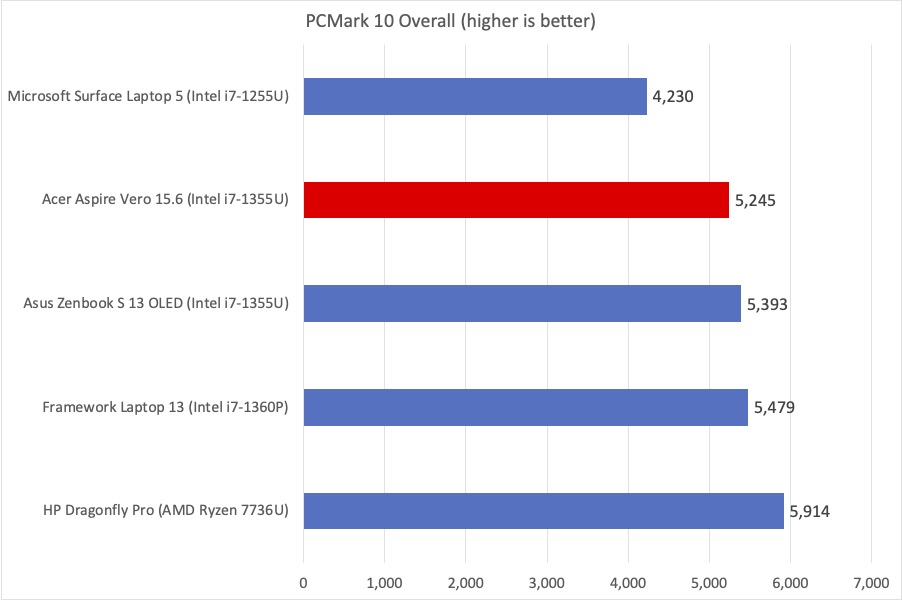
IDG / Brendan Nystedt
We use the PCMark 10 benchmark to get an overall picture of a laptop’s performance. This tests office use, web browsing, and even video conferencing to simulate average work a computer might encounter. The Acer Aspire Vero 15.6 did well thanks to its plentiful cores, although it didn’t stand out from a crowded field where even thin laptops like the Asus Zenbook S 13 OLED have the same processor inside.
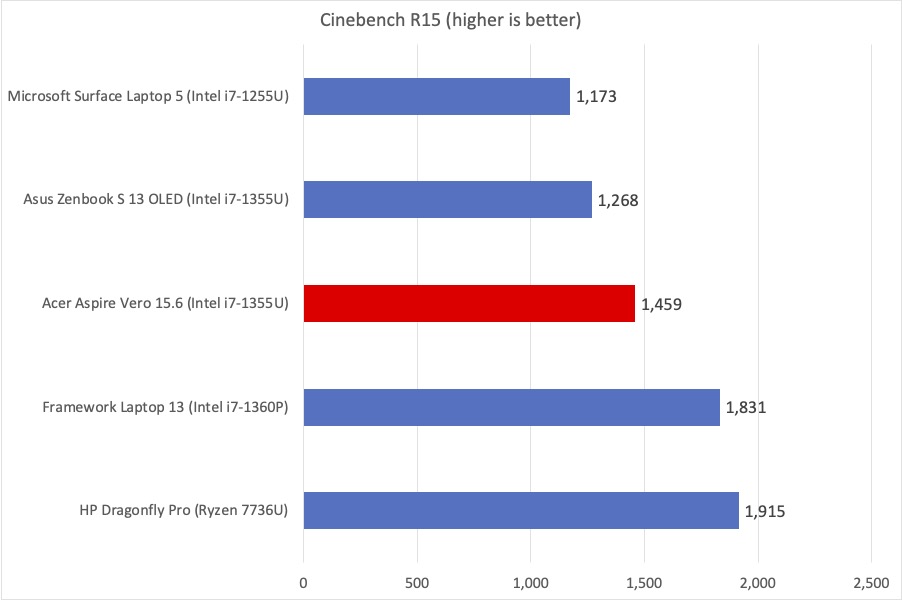
IDG / Brendan Nystedt
Using Cinebench R15, we sample a laptop’s performance when rendering a 3D model. Generally speaking, this helps us gauge how well a computer’s processor cores work together to accomplish a task. The Asus Aspire Vero, with its Intel i7-1355U, had ten cores to throw at this challenge, and it performed as expected. While it wasn’t as powerful as the P-class Framework Laptop, it also outpaced smaller machines that get hotter and have to pull back their performance.
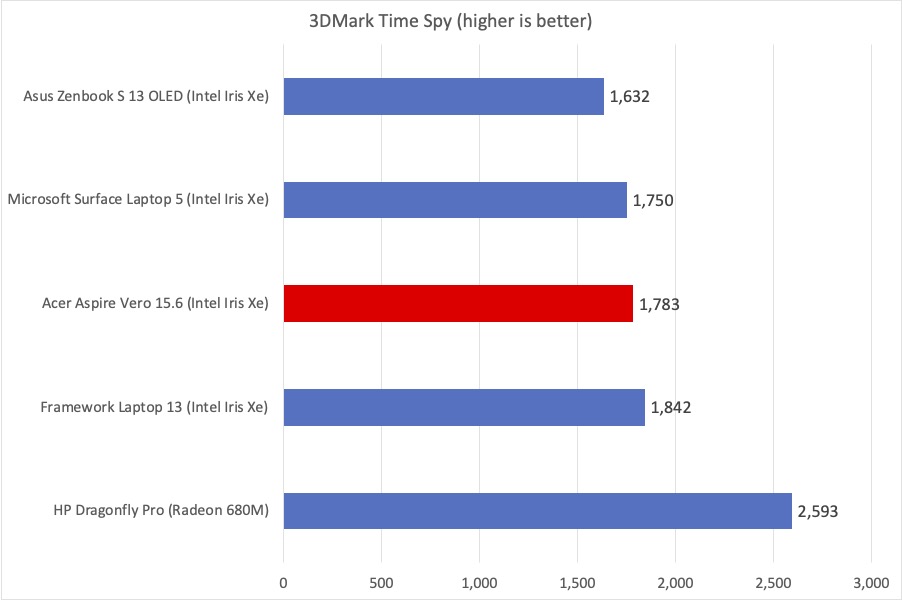
IDG / Brendan Nystedt
Unfortunately, gamers, the Acer Aspire Vero 15.6-inch should probably be used for schoolwork instead of shoot-em-ups. Although we saw solid 3D performance from the Intel chip’s Xe graphics, it just isn’t competitive enough to tackle anything but older titles, and simpler indie games. The 14-inch HP Dragonfly Pro, with its AMD chip, has way more horsepower for this kind of application, but it’s also a bit more expensive.
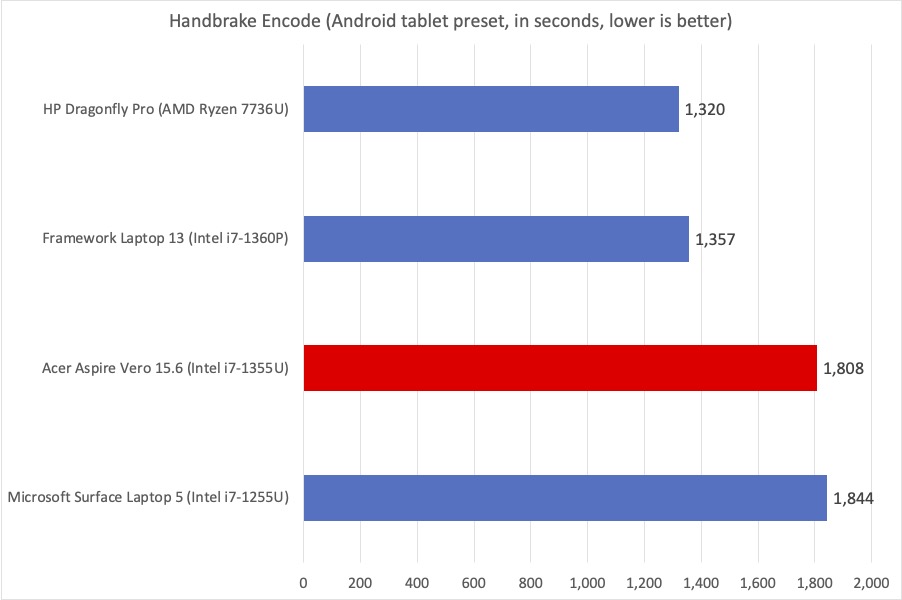
IDG / Brendan Nystedt
In our Handbrake rendering test, the Intel i7-1355U’s Xe graphics cores help the Aspire Vero in transcoding a big HD video into one for use on a tablet. In this test, we can see this laptop does just fine, keeping up with the older Surface Laptop 5, while not quite living up to the faster, hotter, and more expensive HP and Framework competition.
Acer Aspire Vero: Battery life
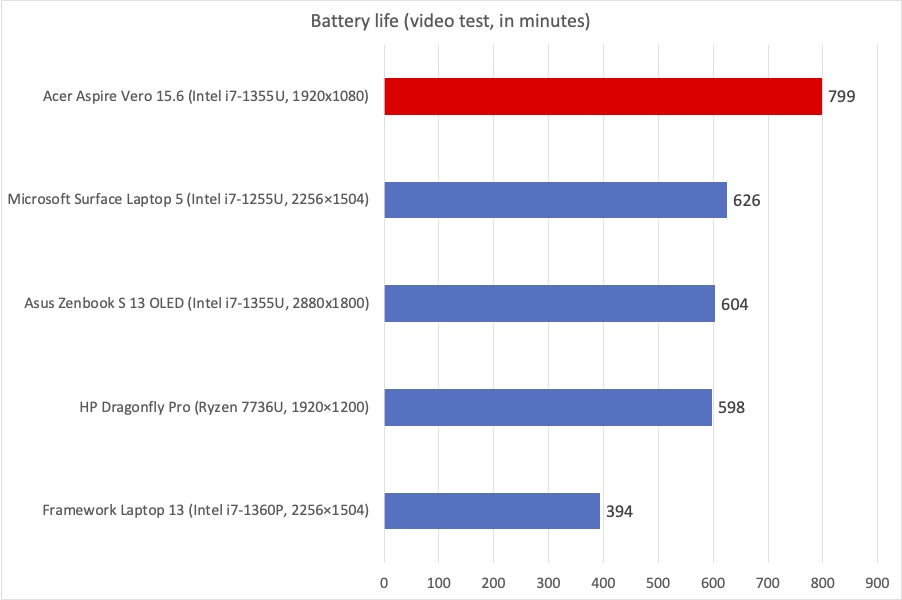
IDG / Brendan Nystedt
Since this Acer has a big 15.6-inch screen, it also means there’s room for ample battery inside its plastic frame. Acer fit a 56Wh cell inside this computer. That helped the Aspire Vero run over 13 hours in our video loop test, making it one of the longest-running Intel-based machines we’ve yet seen. Although this model isn’t super portable due to its bulky size and heavier weight, rest assured that if you decide to camp out at a café, you’ll run out of coffee long before your computer dies.
Acer Aspire Vero: Should you buy it?
Like last year’s model, the 2023 version of the Aspire Vero shows that Acer can innovate with the materials of a laptop without making it feel like a science experiment. With relatively high percentages of pre- and post-consumer materials, the Vero shows that everything old could be new again, if more companies were willing to recycle and reuse plastic in their computers. Personally, I love that the Vero is, to steal a phrase from a competing tech company, unapologetically plastic. There’s no other machine that looks or feels quite like this one.
If there’s one downside to the Vero’s environmental cred, it’s that for another year, you have limited upgrade options. RAM is soldered to the board, so if you require more later you’ll need an entirely new computer, one that took a bunch more carbon to create. We truly wish the Vero lineup would adopt a more modular approach, and make repairs and upgrades easier to keep these recycled machines useful for longer.
The long battery life and fast Intel chip all help make this feel less like a greenwashing exercise and more like a good laptop that comes with a side of warm-and-fuzzies. It doesn’t matter if you’re a tree hugger who wants to reduce their carbon footprint by a little bit (but admits they also need a new computer instead of buying a used one) or just an average person looking for a PC that will last them for a few years, the Acer Aspire Vero 15.6-inch is a swell option.
Laptops
Expert's Rating
Pros
- Peppy performance
- Good 1080P display
- Eco-friendly, quality materials
- Excellent battery life
- Convenient, fast fingerprint reader
- Still some bloatware
- Flex in the laptop is more noticeable
Though it’s partly made from refuse, this plastic Acer is anything but garbage–it’s plenty powerful and has great battery life too.
Last year, I got to review Acer’s latest eco-friendly laptop, the Aspire Vero 14. Well, progress hasn’t stopped since then and we’re back again with another Vero, but this time it’s the big 15.6-inch Vero with upgraded Intel 13th generation guts inside.
Acer’s Vero series uses more pre- and post-consumer recycled plastics than most other new PC laptops out there today. From the keyboard to the chassis, and even the packaging, this takes a close look at what “new” needs to mean when waste reduction and energy savings are critical. But as always, if it’s not a good computer, it can be made from solid titanium and still be a flop–does Acer have another winning Aspire Vero on its hands?
Acer Aspire Vero: Specifications
Our review unit came equipped with an Intel Core i7-1355U CPU, 16GB of RAM, and 512GB of NVME PCIe SSD storage. For more details, check out the bulleted list below:
- CPU: Intel Core i7-1355U (10 cores, 12 threads: 2 performance, 8 efficiency)
- Memory: 16GB LPDDR5 RAM
- Graphics/GPU: Intel Iris Xe Graphics
- Display: 15.6-inch 1080p IPS LCD
- Storage: 512GB M.2 NVMe PCIe solid state drive
- Webcam: 1440p
- Connectivity: 2x Thunderbolt 4, 2x USB-A 3.2 Gen 1 (1x always-on charging), 1x HDMI 2.1, 1x 3.5mm combo audio, 1x DC-in barrel plug
- Networking: Wi-Fi 6E, Bluetooth 5.2
- Biometrics: Fingerprint reader
- Battery capacity: 56Wh
- Dimensions: 14.2 (W) x 9.36 (D) x 0.70 (H) inches
- Weight: 3.2 pounds, 3.86 pounds with AC adapter
- Price as Reviewed: $899.99

IDG / Brendan Nystedt
The Acer Aspire Vero has a plastic-forward design–no premium metals or luxury touches here. But plastic is a versatile material, and can be highly recyclable. Plus, the chunky, dimpled aesthetic of the 15.6-inch Vero is undeniably unlike the aluminum that other machines wear. This year, we sampled Acer’s Cyprus Green color, a blue/green with flecks of lighter green embedded throughout the computer and with some subtle mint accents.
Again, this design goes without paint or stickers (except for the one with the serial number and regulatory info on the bottom) for a clean look, only molding in logos here and there. On the whole, it’s a rather slick approach, even if the squared-off aesthetic isn’t for everyone.
If I had to knock the design at all, it’s that the bigger 15.6-inch iteration I’m trying for this review doesn’t feel quite as solid as the smaller 14-incher I checked out last year. The increased size makes the whole thing feel like it’s flexing a bit when you’re carrying it around or opening it up. If your laptops tend to live on a desk most of the time, this won’t be much of an issue but it did make me feel like it was less tough overall.
Acer Aspire Vero: Connectivity

IDG / Brendan Nystedt
A strong suit of the Aspire Vero family is its flexible, plentiful port selection. You’ll find 2 Thunderbolt 4 ports here, along with 2 USB-A ports, full-size HDMI, and a headset jack too. The vestigial DC-in barrel plug works with compatible chargers, although the version of the Vero we sampled came with a compact 65-watt USB-C PD charger in the box.
Wireless connectivity is great, too, with Wi-Fi 6E and Bluetooth 5.1 standard in the Vero 15.6. Although there could be room for wired ethernet, you’ll have to use an adapter if you need to jack in directly to a network.
Acer Aspire Vero: Keyboard and trackpad

IDG / Brendan Nystedt
Acer’s used plenty of recycled materials here but nothing quite feels cheap including, thankfully, the keyboard and touchpad. While the keyboard is maybe a little squishy, the key throw is satisfying and it’s easy to tell when you’ve successfully pressed a button. The whole thing is backlit, although only with two levels of brightness. This larger 15.6-inch option crams in a narrow numpad on the righthand side that’s just about a usable size.
The “OceanGlass” recycled plastic touchpad is fairly smooth for swiping and scrolling but needs a firm press to activate the mechanical clicker. If I had any bone to pick with this setup is that it was far too easy to brush up against the pad with my palms, and that meant I was frequently selecting text unintentionally. I found that turning off tap-to-click was helpful here, but beware that the mouse might sometimes get a mind of its own. For snappy biometric login using Windows Hello, the touchpad has a small fingerprint reader in the upper right corner, which works reliably.
Acer Aspire Vero: Display, speakers, and webcam

IDG / Brendan Nystedt
For the price, the Acer Aspire Vero gives you a solid display. It’s big at 15.6 inches, has a full HD resolution, and really nice colors and viewing angles. No, it’s not the latest display tech that you’d see from more expensive laptops but for ordinary tasks it’s more than adequate. You’ll get your money’s worth here.
The webcam was somewhat of a surprise, coming in with a high 1440p resolution. Compared to some other midrange laptops, this is a much higher resolution and honestly it made my face look plenty sharp and lifelike for a video call. Colors were accurate, and I found that in my home office, the background was evenly exposed, with the only overexposed parts being the windows. In decent light at least, the webcam is actually pretty good in the Acer Aspire Vero.
For as much effort as Acer put into crafting the Vero from recycled materials, they should have spent a little more time on the speakers. Like last year, I found the 2023 Aspire Vero’s speakers to be thin and somewhat tinny, lacking much volume or bass. Even when cranked up to listen to a podcast or a YouTube video with a person talking, the stereo down firing speakers simply sound hollow. Whether you’re using it on a hard surface or your lap (or a nice desk mat) this isn’t a laptop for enjoying entertainment–definitely invest in some headphones.
Acer Aspire Vero: Bloatware
On top of tools provided by Microsoft inside Windows 11, Acer includes a utility called VeroSense that can guide you to switch the Aspire Vero’s settings to save power (and therefore reduce the carbon output in its use). This is a neat idea, and the laptop even comes with fairly good settings implemented by default that balance performance with power consumption.
If that were it, then I’d say that the Acer Aspire Vero was a pretty clean machine all things considered. Unfortunately, you’ll find a little more junk installed than I like to see-Booking.com and a special Dropbox promotion both live on the taskbar from the jump. Inside the Start menu, I found Forge of Empires, a link to a League of Legends coaching service, and got pop-up notifications from Acer telling me about all of this stuff, too. While unlike last year, the 2023 model came without Norton installed (thank goodness!), but overall the Aspire Vero could yet reduce the clutter.
Acer Aspire Vero: Performance
With its Intel Core i7-1355U, this big, 15-inch notebook has more under the hood than you might first expect. With a total of 10 cores, you’ll zip through most ordinary tasks with ease.
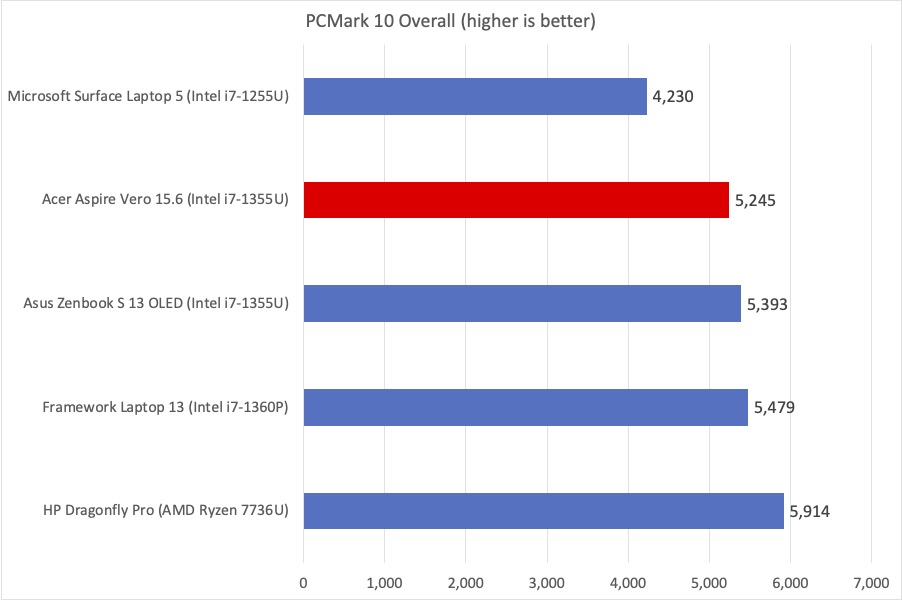
IDG / Brendan Nystedt
We use the PCMark 10 benchmark to get an overall picture of a laptop’s performance. This tests office use, web browsing, and even video conferencing to simulate average work a computer might encounter. The Acer Aspire Vero 15.6 did well thanks to its plentiful cores, although it didn’t stand out from a crowded field where even thin laptops like the Asus Zenbook S 13 OLED have the same processor inside.
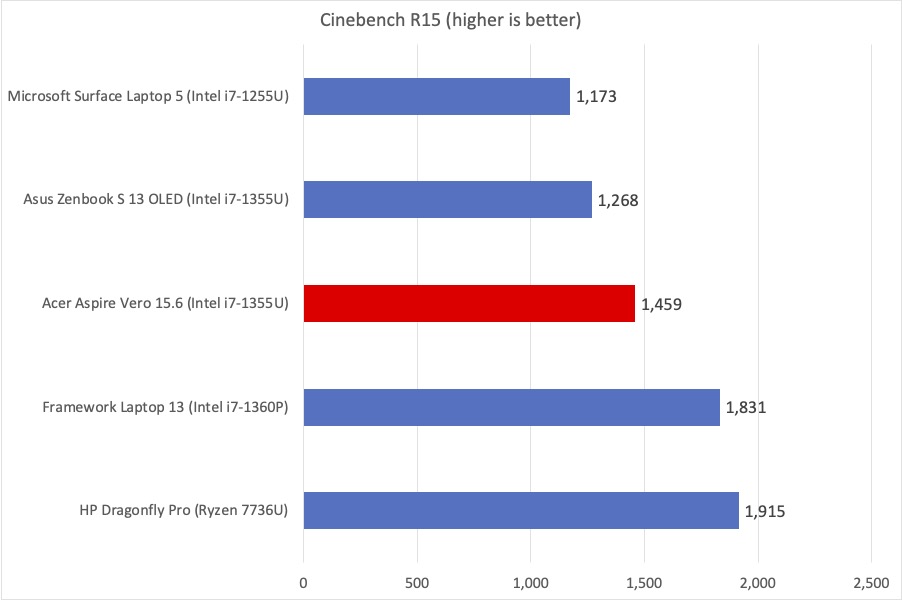
IDG / Brendan Nystedt
Using Cinebench R15, we sample a laptop’s performance when rendering a 3D model. Generally speaking, this helps us gauge how well a computer’s processor cores work together to accomplish a task. The Asus Aspire Vero, with its Intel i7-1355U, had ten cores to throw at this challenge, and it performed as expected. While it wasn’t as powerful as the P-class Framework Laptop, it also outpaced smaller machines that get hotter and have to pull back their performance.
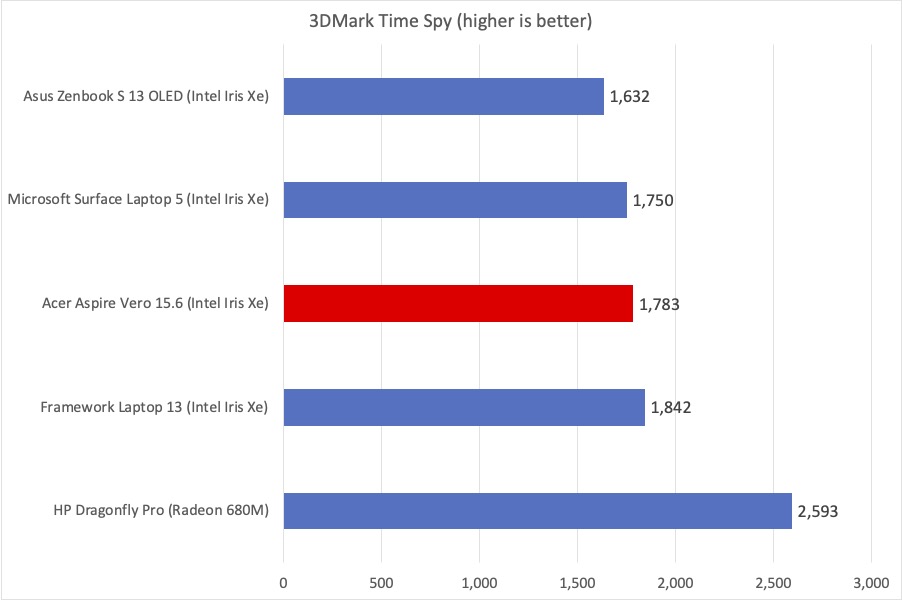
IDG / Brendan Nystedt
Unfortunately, gamers, the Acer Aspire Vero 15.6-inch should probably be used for schoolwork instead of shoot-em-ups. Although we saw solid 3D performance from the Intel chip’s Xe graphics, it just isn’t competitive enough to tackle anything but older titles, and simpler indie games. The 14-inch HP Dragonfly Pro, with its AMD chip, has way more horsepower for this kind of application, but it’s also a bit more expensive.
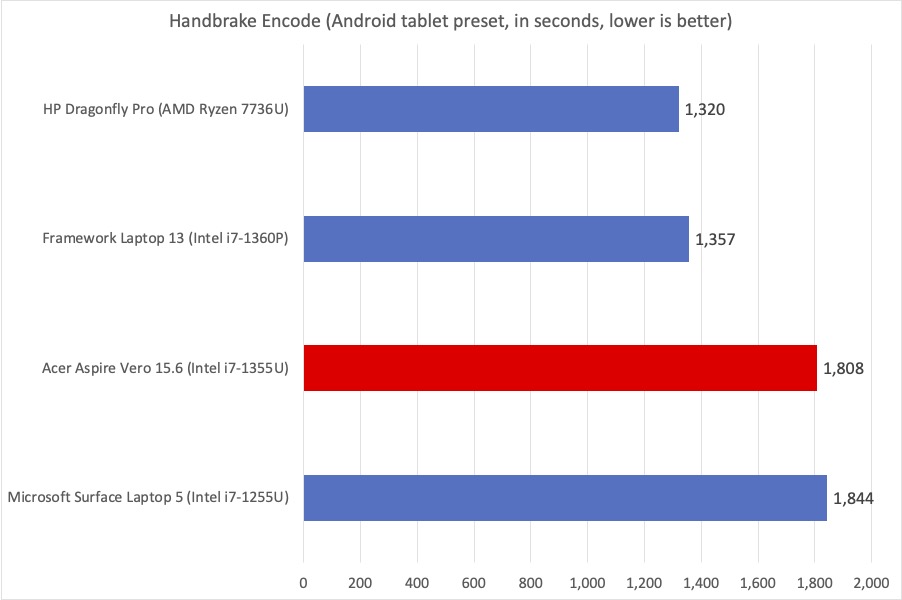
IDG / Brendan Nystedt
In our Handbrake rendering test, the Intel i7-1355U’s Xe graphics cores help the Aspire Vero in transcoding a big HD video into one for use on a tablet. In this test, we can see this laptop does just fine, keeping up with the older Surface Laptop 5, while not quite living up to the faster, hotter, and more expensive HP and Framework competition.
Acer Aspire Vero: Battery life
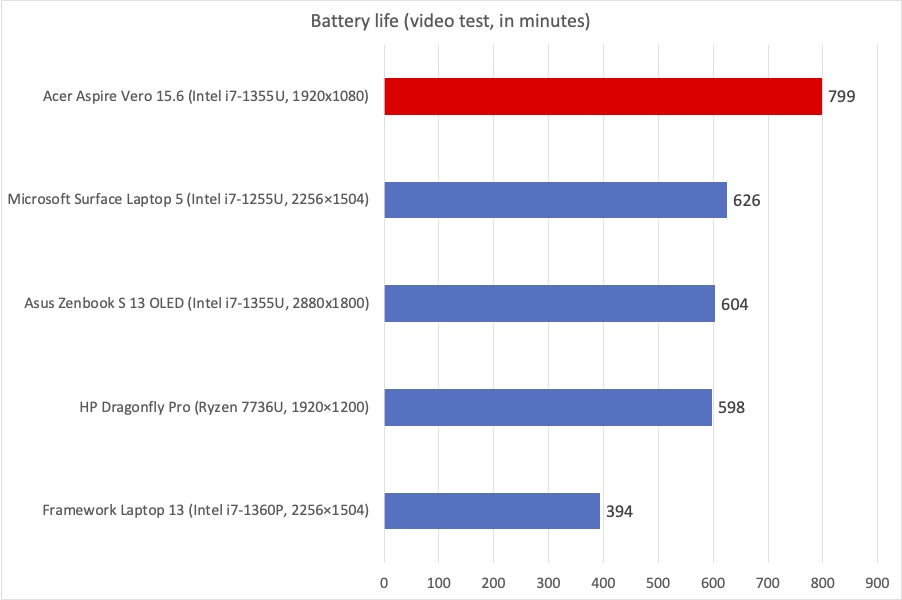
IDG / Brendan Nystedt
Since this Acer has a big 15.6-inch screen, it also means there’s room for ample battery inside its plastic frame. Acer fit a 56Wh cell inside this computer. That helped the Aspire Vero run over 13 hours in our video loop test, making it one of the longest-running Intel-based machines we’ve yet seen. Although this model isn’t super portable due to its bulky size and heavier weight, rest assured that if you decide to camp out at a café, you’ll run out of coffee long before your computer dies.
Acer Aspire Vero: Should you buy it?
Like last year’s model, the 2023 version of the Aspire Vero shows that Acer can innovate with the materials of a laptop without making it feel like a science experiment. With relatively high percentages of pre- and post-consumer materials, the Vero shows that everything old could be new again, if more companies were willing to recycle and reuse plastic in their computers. Personally, I love that the Vero is, to steal a phrase from a competing tech company, unapologetically plastic. There’s no other machine that looks or feels quite like this one.
If there’s one downside to the Vero’s environmental cred, it’s that for another year, you have limited upgrade options. RAM is soldered to the board, so if you require more later you’ll need an entirely new computer, one that took a bunch more carbon to create. We truly wish the Vero lineup would adopt a more modular approach, and make repairs and upgrades easier to keep these recycled machines useful for longer.
The long battery life and fast Intel chip all help make this feel less like a greenwashing exercise and more like a good laptop that comes with a side of warm-and-fuzzies. It doesn’t matter if you’re a tree hugger who wants to reduce their carbon footprint by a little bit (but admits they also need a new computer instead of buying a used one) or just an average person looking for a PC that will last them for a few years, the Acer Aspire Vero 15.6-inch is a swell option.
Laptops
