At a glance
Expert's Rating
Pros
The Asus ROG Zephyrus G14 is a pint-sized powerhouse. Its lightweight and compact design offers the kind of portability you’d expect from an ultrabook, while its powerful hardware provides respectable grunt for gaming.
Best Prices Today: Asus ROG Zephyrus G14
Retailer
Price

$1599.99
View Deal
Asus
$2499
View Deal
Price comparison from over 24,000 stores worldwide
Product
Price
Price comparison from Backmarket
The 2024 ROG Zephyrus G14 shows off proportions and a weight profile surprisingly close to an ultrabook – upgrades I would expect to see alongside a corresponding drop in performance. But no! That might have been the case if it had last year’s chipset, but the G14 now packs a class above, an AI-infused Ryzen 9 CPU and an ultra powerful RTX 40 Series GPU. Hence then, the reason why it shows such defiance. Yes, it’s tiny, but wow this laptop packs a punch.
Asus ROG Zephyrus G14: Specifications
The Asus ROG Zephyrus G14 is a premium laptop and has a premium set of specifications to match. It equips an AMD Ryzen 9 8945HS CPU with an RTX 4060 GPU and 16GB of RAM. A TB PCIe Gen 4 SSD provides quick access to stored files.
A model featuring the above specs costs $1,599.99, or else a top-of-the-line model with RTX 4070 GPU costs $2,199.99. Asus’ US website was out of stock of all 2024 models at the time of writing this review, but the laptops were in-stock at several other retailers.
Asus ROG Zephyrus G14: Design and build
Measuring just 12.24 x 0.66 x 0.63 inches, the Asus ROG Zephyrus G14 is an exceptionally sleek and compact laptop that brings new meaning to the word portable. I scarcely see gaming laptops as thin as ultrabooks, but that’s essentially what Asus has achieved here.
The other half of the portability equation is its weight, which tips the scales at just 3.31 pounds. That makes it a cinch to hold and carry. In fact, I can pick it up with just my index finger and my thumb for leverage, which is saying a lot for my skinny fingers.
“Tearing is kept at bay by a quick 0.2 millisecond response time, 120Hz refresh rate, and G-Sync support. Indeed, this display really is ideal for low-latency gameplay…
Asus has an example of the precision machining process on its website. After reading that I could better imagine how the components were fitted around the laptop’s new 2nd Gen Arc Flow fans which Asus says provide an 11 percent increase to airflow.
All that precision machining has made the G14 impeccably tough, too. Asus has used a premium CNC-milled aluminum alloy throughout, so the laptop feels built to withstand any kind of punishment. Gamers don’t hold back, hence why the lid is virtually inflexible, and the base is every ounce as immovable as I’d expect a larger gaming laptop’s to be.

A light up strip of LEDs adorns the lid of the Zephyrus G14.
A light up strip of LEDs adorns the lid of the Zephyrus G14.
Dominic Bayley / IDG
A light up strip of LEDs adorns the lid of the Zephyrus G14.
Dominic Bayley / IDG
Dominic Bayley / IDG
Style and flair? Yes, this laptop has plenty of that too. My review unit was the Eclipse Grey colored variety, but this year you can also buy the laptop in a new Moonlight White color. The grey is a likeable charcoal hue that’s darker in the trackpad and keys to the surrounding metal base, which makes them easier to see.
Other aesthetic touches include a mix of the modest and flashy: Indeed, I could barely see the ROG logos on the laptop’s lower bezel and upper portion of the lid but couldn’t for the life of me miss the programmable flashing light strip, which Asus has dubbed ‘the Slash Lighting Array.’ It’s just for show, of course, but it’s a nice touch that hints at the G14’s AI capabilities.
Asus ROG Zephyrus 14: Keyboard and trackpad
Asus has made great use of a tight space to squeeze in a large keyboard. The keys have a stone slate-like look, but surprisingly they feel anything but stony to hit; they feel soft and a little mushy. They are spot-on size-wise, though, bearing quite large keycaps – Asus says they are 12.24 percent larger than last year’s model. A generous 1.7mm of horizontal travel means it’s even harder to register a miss hit.
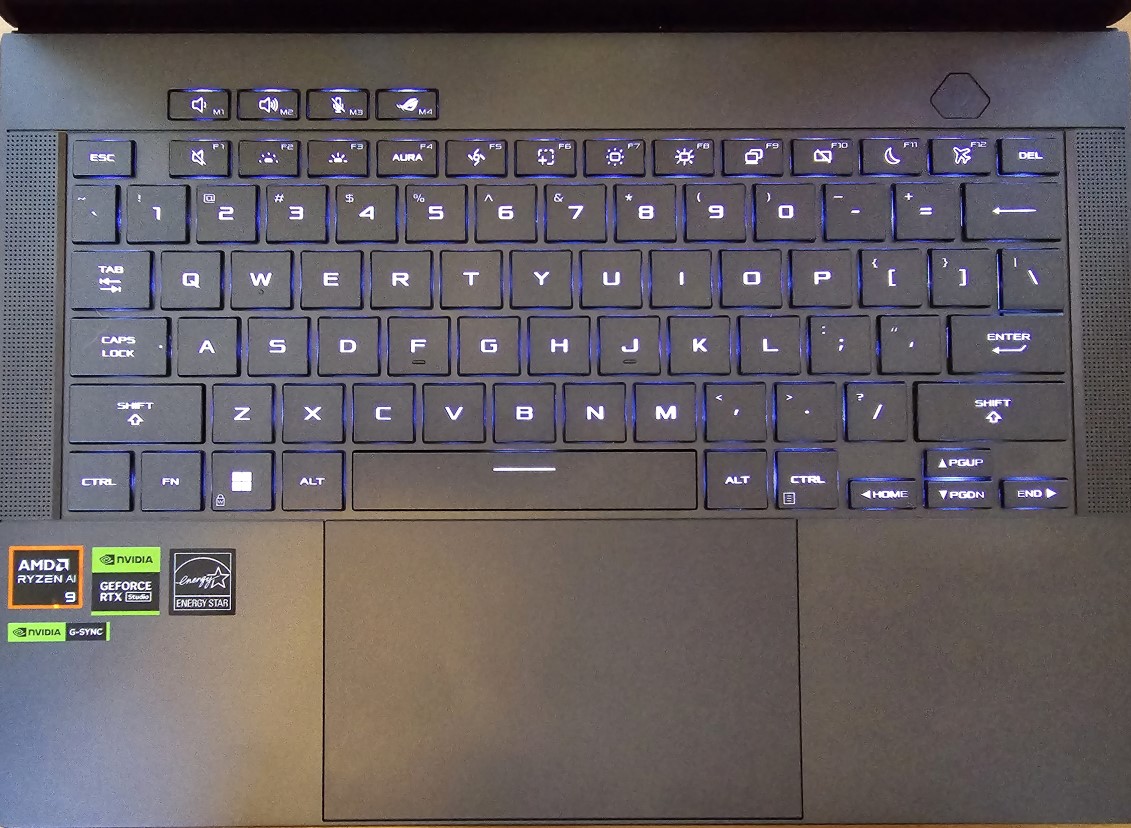
Dominic Bayley / IDG
Dominic Bayley / IDG
Dominic Bayley / IDG
The keyboard backlighting consists of a single zone of RGB lighting. It lights up the keys subtly without any annoying glary light bleed. It’s a shame the G14 doesn’t allow you to customize individual keys, though, which usually brings an added dimension to gameplay, but you can Sync the RGB color and effects to other Aura Sync devices using Asus’s Armory Crate app.
The G14’s trackpad almost makes up a large 16:10 aspect ratio in the chassis. It feels a little smoother than in previous years – that is, it’s quite glassy rather than plastic to the touch. Clicking it showed the buttons had barely any resistance, which meant I could execute apps quickly without the awkwardness of not registering a second click.
Asus ROG Zephyrus G14: Display and audio
This year the G14 laptop boasts the very first OLED display in a ROG laptop and it’s leagues better than last year’s LED display. Of course, just being an OLED panel brings multiple benefits. – the obvious one being that the blacks and colors are much more pronounced and truer than last year.
The panel has VESA DisplayHDR True Black 500 certification and a 1,000,000:1 contrast ratio, which explains why everything just pops so well. It also covers 100 percent of the DCI-P3 color gamut which means you’re getting the full spectrum of hues you need for visually stunning games.
I’ve seen too many great looking displays ruined by screen tearing, but the G14 doesn’t have that issue – tearing is kept at bay by a quick 0.2 millisecond response time, 120Hz refresh rate and G-Sync support. Indeed, this display really is ideal for low-latency gameplay.
The 3K resolution means there’s a very high pixel density for just 14-inches of diagonal space. Judging by the highly detailed images I saw, gamers are going to really lap up the incredible imagery this laptop can produce at 2880 x 1800 in highly textured games like Cyberpunk 2077. Pantone validation also bides well for designers working on color matching.
The screen also does well for brightness. I’m talking about the laptop’s maximum peak brightness of 500 nits in HDR mode, which keeps it nicely illuminated near sunlit windows.
For sound, the G14 relies on a staggering six speakers located above and beneath the laptop. These provide a detailed, rich soundscape through the highs and mids even at full volume, however the bass sometimes muddies since the woofers are located beneath the laptop and fire downwards.
Asus ROG Zephyrus G14: Connectivity and webcam
Small laptops are limited for space, so the connectivity options tend to be quite limited too. The G14 goes one better than most small laptops, however, adding a microSD card reader to its selection of USB-C and USB-A ports. Speaking of which you get, 2 x USB-A 3.2 Gen 2 ports, 1 x USB-C 3.2 Gen and 1 x USB-C 4 port on the laptop’s flanks. A HDMI 2.1 port and a 3.5mm audio jack bring up the tail end of that offering. Altogether, there’s enough to cover your peripheral needs.
Although pint-sized, the laptop’s network connectivity is quite decent, but it’s not as future facing as in the Razer Blade 14. I say that only because the G14 has Wi-Fi 6E instead of the newer Wi-Fi 7. Still, the former still provides very quick wireless bandwidth for gaming. The G14 also has Bluetooth 5.3.
The Zephyrus G14’s 1080p camera is Windows Hello compatible, but it’s not the best quality. I noticed a distinct haziness in many of my video chats. In others, the webcam didn’t handle light well, washing out images with a little too much brightness.
Asus ROG Zephyrus G14: Gaming performance
The Zephyrus G14 sports an AMD Ryzen 9 8495 CPU, which features 8 Cores and 16 Threads and a maximum turbo frequency up to 5.2GHz. This chip incorporates AMD’s new Ryzen AI technology, featuring dedicated AI accelerators built into the silicon.
The accelerators give the CPU and GPU a helping hand, freeing up resources for extra processing. They especially streamline creative apps and video calls, enabling and optimizing processes like automatic framing, super resolution upscaling and eye gaze correction in the latter.
Of course, all that means the G14 has a little extra firepower up its sleeves than previous generation G14s for creators. But my main jam being gaming, the goal of my benchmarking was mainly to see how the laptop could handle the kind of punishment triple-A games are likely to dish out.
The first benchmark I ran was Maxon’s Cinebench Multi-Threaded benchmark, which flexes every core of the laptop’s CPU. Most games won’t exactly do this, but this test still gives an indication of how the CPU is likely to perform when really tested. I graphed the G14’s impressive size-defying result below.
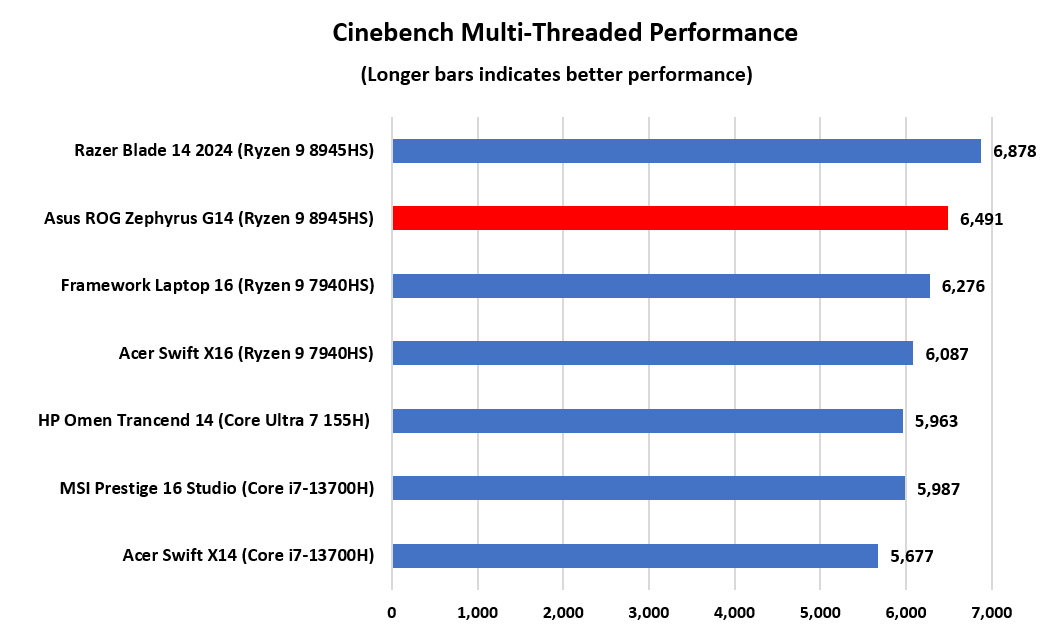
Dominic Bayley / IDG
Dominic Bayley / IDG
Dominic Bayley / IDG
In the HandBrake test, the laptop was tasked with encoding a 30GB MKV file to MP4 using the Android Tablet preset. Here, the laptop managed to keep thermal throttling at bay to finish the task in a quick time of 905 seconds.
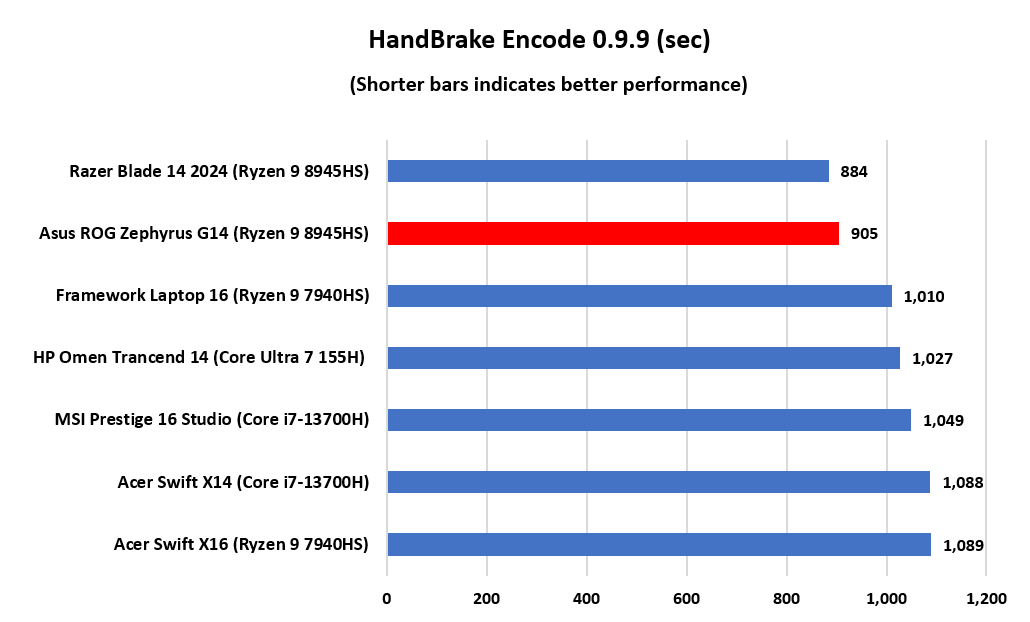
Dominic Bayley / IDG
Dominic Bayley / IDG
Dominic Bayley / IDG
In the graphics-based benchmark, 3DMark TimeSpy 1.2, the G14’s RTX 4060 GPU combined efforts with the laptop’s CPU to clock a score of 9,631 in the Overall category.
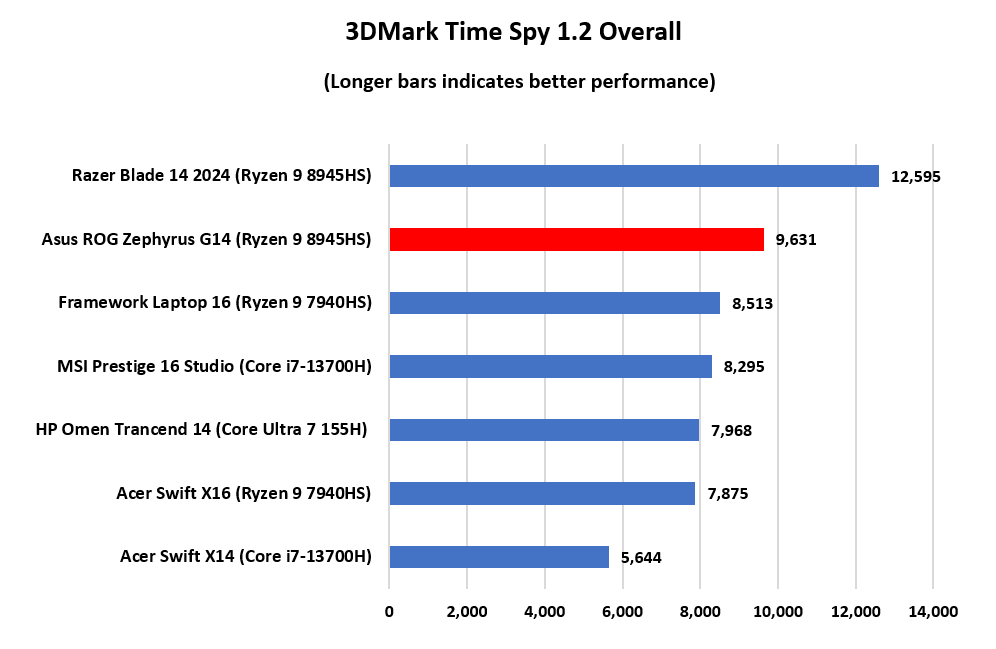
Dominic Bayley / IDG
Dominic Bayley / IDG
Dominic Bayley / IDG
There were similarly impressive results recorded in the two gaming benchmarks. In the Shadow of the Tomb Raider benchmark, the G14’s framerates hit an average 133 frames per second. This rate dropped down to 101 frames per second in the more graphically demanding Rise of the Tomb Raider benchmark.
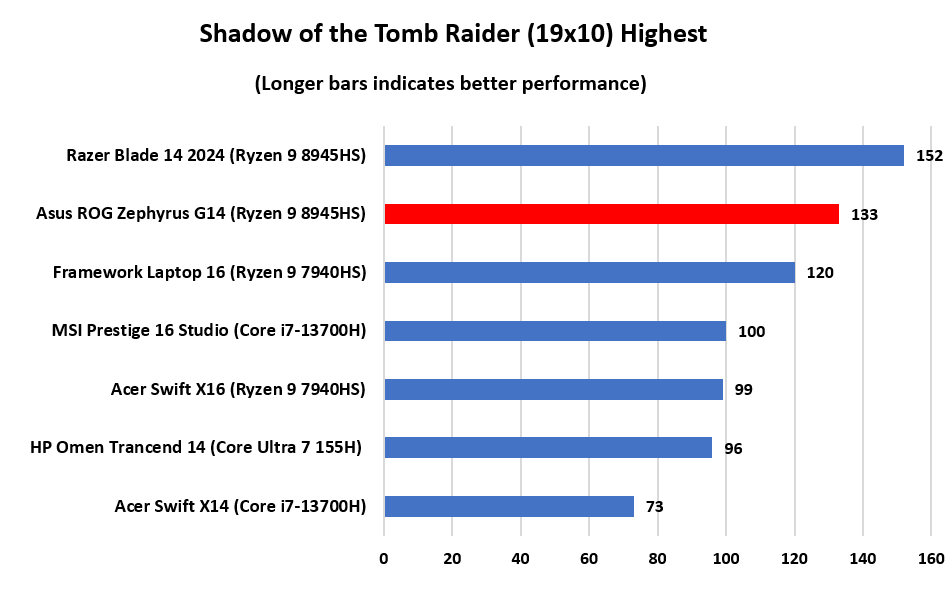
Dominic Bayley / IDG
Dominic Bayley / IDG
Dominic Bayley / IDG
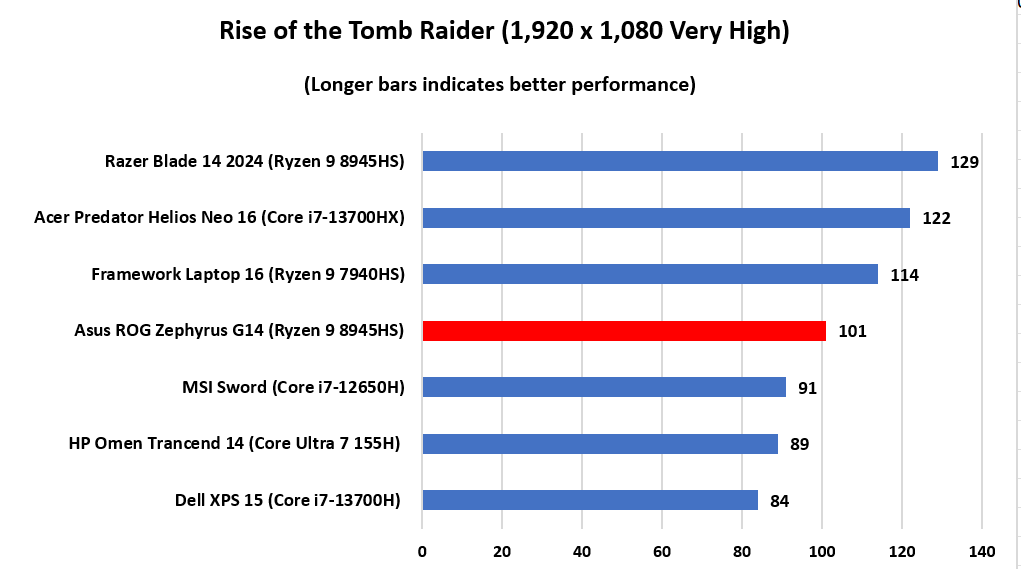
Dominic Bayley / IDG
Dominic Bayley / IDG
Dominic Bayley / IDG
There’s really no need to over analyze this performance. As you can see above, it’s clear the G14 performs reliably for CPU-based and graphics-based tasks. You can expect impressive framerates in graphically demanding games, so if you feel like giving game texture packs a go, go right ahead!
It’s also going to be quick and efficient if you want to flex your creativity and do a little editing in Adobe Photoshop or muck about in programs like DaVinci Resolve. In a nutshell, the G14 is small, but mighty!
Asus ROG Zephyrus G14: Battery performance
I had high hopes for the G14’s battery life given the large 73WHr capacity and the fact that the laptop’s Ryzen 9 CPU and 2nd Gen Arc fans provide year on year efficiency benefits. However, the G14 lasted just 322 minutes (five hours and 22 minutes) in our battery test. That’s considered an average result for a gaming laptop.
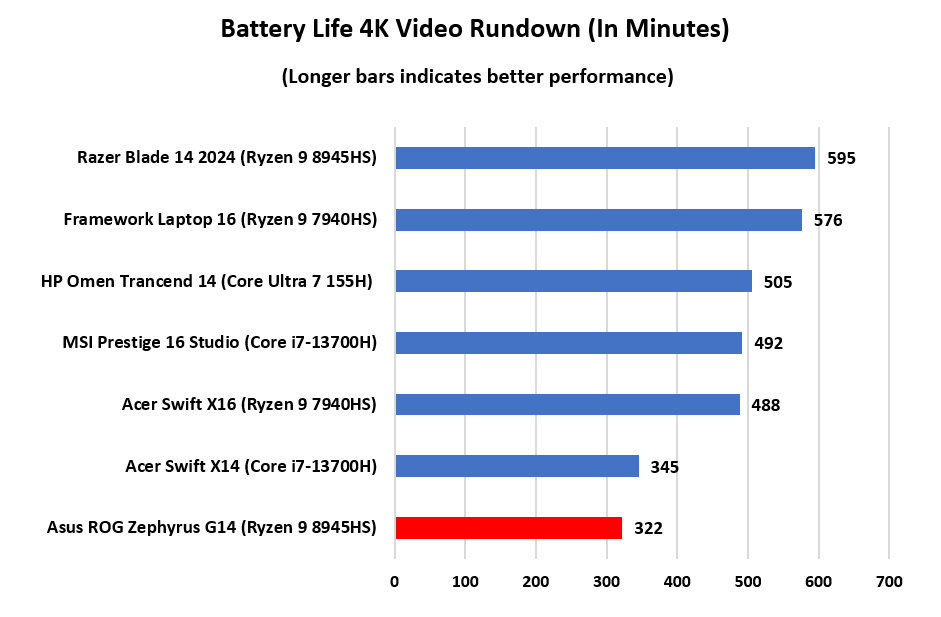
Dominic Bayley / IDG
Dominic Bayley / IDG
Dominic Bayley / IDG
Mind you, the test was run at night so adaptive brightness may have skewed the result somewhat and drained more power than it would have done during a daytime test.
On face value, this result doesn’t seem that bad but our PCWorld battery test doesn’t drain a laptop’s battery as quick as running games would. For gaming you’re looking at just three to four hours of battery life, which isn’t great for a laptop this size. Still, as long as you carry the laptop’s charger and find an outlet for longer gaming stints, you won’t be troubled much by the shortfall.
Asus ROG Zephyrus G14: Conclusion
If having a gaming laptop that’s barely even noticeable in your backpack sounds enticing, then it’s hard to overlook the 2024 ROG Zephyrus G14. If offers both extreme portability and mighty performance. But, based on its middling battery performance, you’ll still want to carry a charger with you on your gaming journeys.
Gaming Laptops, Laptops
Expert's Rating
Pros
- Very light and compact design
- Excellent performance for its size
- Robust build
- Visually stunning display
- Keys feel soft and mushy
- The webcam isn’t the best quality
- The downward facing woofers sometimes sound muddy
The Asus ROG Zephyrus G14 is a pint-sized powerhouse. Its lightweight and compact design offers the kind of portability you’d expect from an ultrabook, while its powerful hardware provides respectable grunt for gaming.
Best Prices Today: Asus ROG Zephyrus G14
Retailer
Price

$1599.99
View Deal
Asus
$2499
View Deal
Price comparison from over 24,000 stores worldwide
Product
Price
Price comparison from Backmarket
The 2024 ROG Zephyrus G14 shows off proportions and a weight profile surprisingly close to an ultrabook – upgrades I would expect to see alongside a corresponding drop in performance. But no! That might have been the case if it had last year’s chipset, but the G14 now packs a class above, an AI-infused Ryzen 9 CPU and an ultra powerful RTX 40 Series GPU. Hence then, the reason why it shows such defiance. Yes, it’s tiny, but wow this laptop packs a punch.
Asus ROG Zephyrus G14: Specifications
The Asus ROG Zephyrus G14 is a premium laptop and has a premium set of specifications to match. It equips an AMD Ryzen 9 8945HS CPU with an RTX 4060 GPU and 16GB of RAM. A TB PCIe Gen 4 SSD provides quick access to stored files.
- CPU: AMD Ryzen 9 8945HS
- RAM: 16GB DDR5 / 6400MHz
- Graphics: Nvidia RTX 4060
- Display: 14-inch 3K (2880 x 1800) OLED, 16:10 aspect ratio, 120Hz refresh rate, 100 % PCI-P3 color gamut, 0.2ms response time, G-Sync
- Storage: 1TB PCIe Gen 4 SSD
- Webcam: 1080P IR Windows Hello compatible
- Connectivity: 2 x USB-A 3.2 Gen 2, 1 x USB-C 3.2 Gen 2, 1 x USB-C 4, HDMI 2.1 FRL, 3.5 mm combo audio jack, microSD card reader.
- Networking: Wi-Fi 6E, Bluetooth 5.3
- Battery capacity: 73WHrs
- Dimensions: 12.24 x 8.66 x 0.63 inches
- Weight: 3.31 lbs (1.5kg)
- Cost: $1,599.99 (base price)
A model featuring the above specs costs $1,599.99, or else a top-of-the-line model with RTX 4070 GPU costs $2,199.99. Asus’ US website was out of stock of all 2024 models at the time of writing this review, but the laptops were in-stock at several other retailers.
Asus ROG Zephyrus G14: Design and build
Measuring just 12.24 x 0.66 x 0.63 inches, the Asus ROG Zephyrus G14 is an exceptionally sleek and compact laptop that brings new meaning to the word portable. I scarcely see gaming laptops as thin as ultrabooks, but that’s essentially what Asus has achieved here.
The other half of the portability equation is its weight, which tips the scales at just 3.31 pounds. That makes it a cinch to hold and carry. In fact, I can pick it up with just my index finger and my thumb for leverage, which is saying a lot for my skinny fingers.
“Tearing is kept at bay by a quick 0.2 millisecond response time, 120Hz refresh rate, and G-Sync support. Indeed, this display really is ideal for low-latency gameplay…
Asus has an example of the precision machining process on its website. After reading that I could better imagine how the components were fitted around the laptop’s new 2nd Gen Arc Flow fans which Asus says provide an 11 percent increase to airflow.
All that precision machining has made the G14 impeccably tough, too. Asus has used a premium CNC-milled aluminum alloy throughout, so the laptop feels built to withstand any kind of punishment. Gamers don’t hold back, hence why the lid is virtually inflexible, and the base is every ounce as immovable as I’d expect a larger gaming laptop’s to be.

A light up strip of LEDs adorns the lid of the Zephyrus G14.
A light up strip of LEDs adorns the lid of the Zephyrus G14.
Dominic Bayley / IDG
A light up strip of LEDs adorns the lid of the Zephyrus G14.
Dominic Bayley / IDG
Dominic Bayley / IDG
Style and flair? Yes, this laptop has plenty of that too. My review unit was the Eclipse Grey colored variety, but this year you can also buy the laptop in a new Moonlight White color. The grey is a likeable charcoal hue that’s darker in the trackpad and keys to the surrounding metal base, which makes them easier to see.
Other aesthetic touches include a mix of the modest and flashy: Indeed, I could barely see the ROG logos on the laptop’s lower bezel and upper portion of the lid but couldn’t for the life of me miss the programmable flashing light strip, which Asus has dubbed ‘the Slash Lighting Array.’ It’s just for show, of course, but it’s a nice touch that hints at the G14’s AI capabilities.
Asus ROG Zephyrus 14: Keyboard and trackpad
Asus has made great use of a tight space to squeeze in a large keyboard. The keys have a stone slate-like look, but surprisingly they feel anything but stony to hit; they feel soft and a little mushy. They are spot-on size-wise, though, bearing quite large keycaps – Asus says they are 12.24 percent larger than last year’s model. A generous 1.7mm of horizontal travel means it’s even harder to register a miss hit.
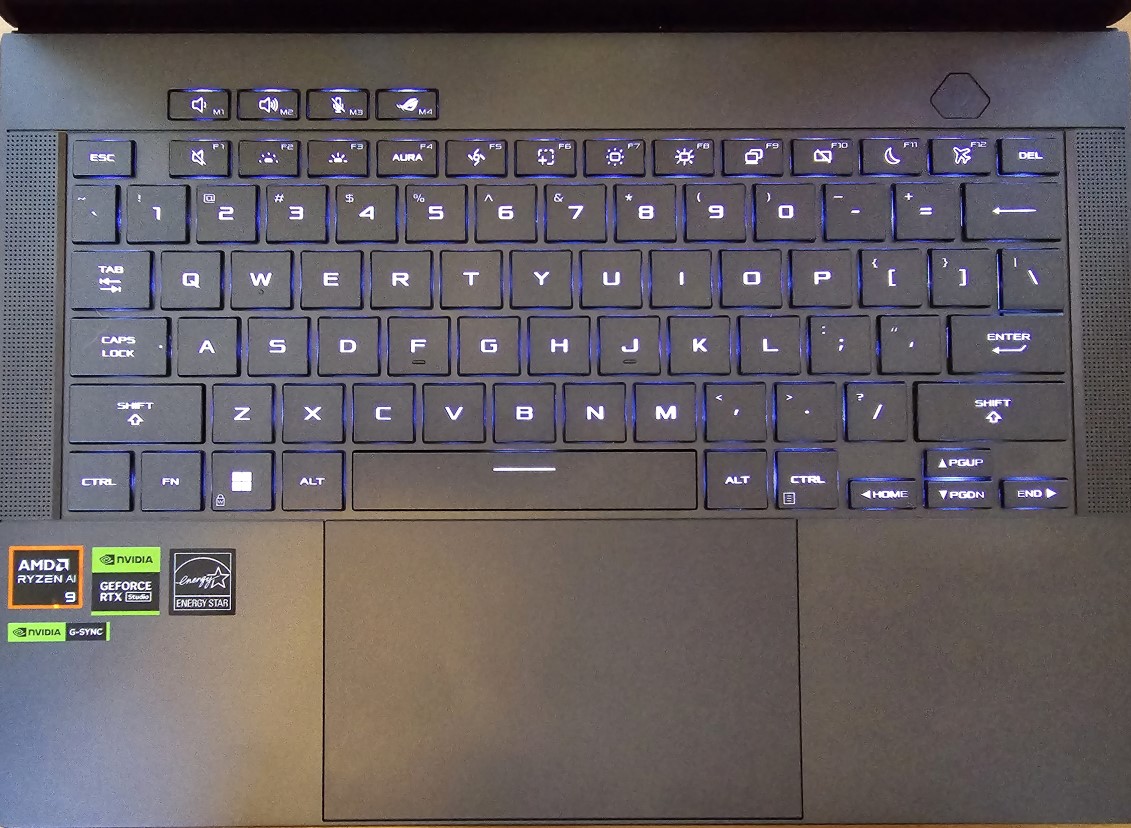
Dominic Bayley / IDG
Dominic Bayley / IDG
Dominic Bayley / IDG
The keyboard backlighting consists of a single zone of RGB lighting. It lights up the keys subtly without any annoying glary light bleed. It’s a shame the G14 doesn’t allow you to customize individual keys, though, which usually brings an added dimension to gameplay, but you can Sync the RGB color and effects to other Aura Sync devices using Asus’s Armory Crate app.
The G14’s trackpad almost makes up a large 16:10 aspect ratio in the chassis. It feels a little smoother than in previous years – that is, it’s quite glassy rather than plastic to the touch. Clicking it showed the buttons had barely any resistance, which meant I could execute apps quickly without the awkwardness of not registering a second click.
Asus ROG Zephyrus G14: Display and audio
This year the G14 laptop boasts the very first OLED display in a ROG laptop and it’s leagues better than last year’s LED display. Of course, just being an OLED panel brings multiple benefits. – the obvious one being that the blacks and colors are much more pronounced and truer than last year.
The panel has VESA DisplayHDR True Black 500 certification and a 1,000,000:1 contrast ratio, which explains why everything just pops so well. It also covers 100 percent of the DCI-P3 color gamut which means you’re getting the full spectrum of hues you need for visually stunning games.
I’ve seen too many great looking displays ruined by screen tearing, but the G14 doesn’t have that issue – tearing is kept at bay by a quick 0.2 millisecond response time, 120Hz refresh rate and G-Sync support. Indeed, this display really is ideal for low-latency gameplay.
The 3K resolution means there’s a very high pixel density for just 14-inches of diagonal space. Judging by the highly detailed images I saw, gamers are going to really lap up the incredible imagery this laptop can produce at 2880 x 1800 in highly textured games like Cyberpunk 2077. Pantone validation also bides well for designers working on color matching.
The screen also does well for brightness. I’m talking about the laptop’s maximum peak brightness of 500 nits in HDR mode, which keeps it nicely illuminated near sunlit windows.
For sound, the G14 relies on a staggering six speakers located above and beneath the laptop. These provide a detailed, rich soundscape through the highs and mids even at full volume, however the bass sometimes muddies since the woofers are located beneath the laptop and fire downwards.
Asus ROG Zephyrus G14: Connectivity and webcam
Small laptops are limited for space, so the connectivity options tend to be quite limited too. The G14 goes one better than most small laptops, however, adding a microSD card reader to its selection of USB-C and USB-A ports. Speaking of which you get, 2 x USB-A 3.2 Gen 2 ports, 1 x USB-C 3.2 Gen and 1 x USB-C 4 port on the laptop’s flanks. A HDMI 2.1 port and a 3.5mm audio jack bring up the tail end of that offering. Altogether, there’s enough to cover your peripheral needs.
Although pint-sized, the laptop’s network connectivity is quite decent, but it’s not as future facing as in the Razer Blade 14. I say that only because the G14 has Wi-Fi 6E instead of the newer Wi-Fi 7. Still, the former still provides very quick wireless bandwidth for gaming. The G14 also has Bluetooth 5.3.
The Zephyrus G14’s 1080p camera is Windows Hello compatible, but it’s not the best quality. I noticed a distinct haziness in many of my video chats. In others, the webcam didn’t handle light well, washing out images with a little too much brightness.
Asus ROG Zephyrus G14: Gaming performance
The Zephyrus G14 sports an AMD Ryzen 9 8495 CPU, which features 8 Cores and 16 Threads and a maximum turbo frequency up to 5.2GHz. This chip incorporates AMD’s new Ryzen AI technology, featuring dedicated AI accelerators built into the silicon.
The accelerators give the CPU and GPU a helping hand, freeing up resources for extra processing. They especially streamline creative apps and video calls, enabling and optimizing processes like automatic framing, super resolution upscaling and eye gaze correction in the latter.
Of course, all that means the G14 has a little extra firepower up its sleeves than previous generation G14s for creators. But my main jam being gaming, the goal of my benchmarking was mainly to see how the laptop could handle the kind of punishment triple-A games are likely to dish out.
The first benchmark I ran was Maxon’s Cinebench Multi-Threaded benchmark, which flexes every core of the laptop’s CPU. Most games won’t exactly do this, but this test still gives an indication of how the CPU is likely to perform when really tested. I graphed the G14’s impressive size-defying result below.
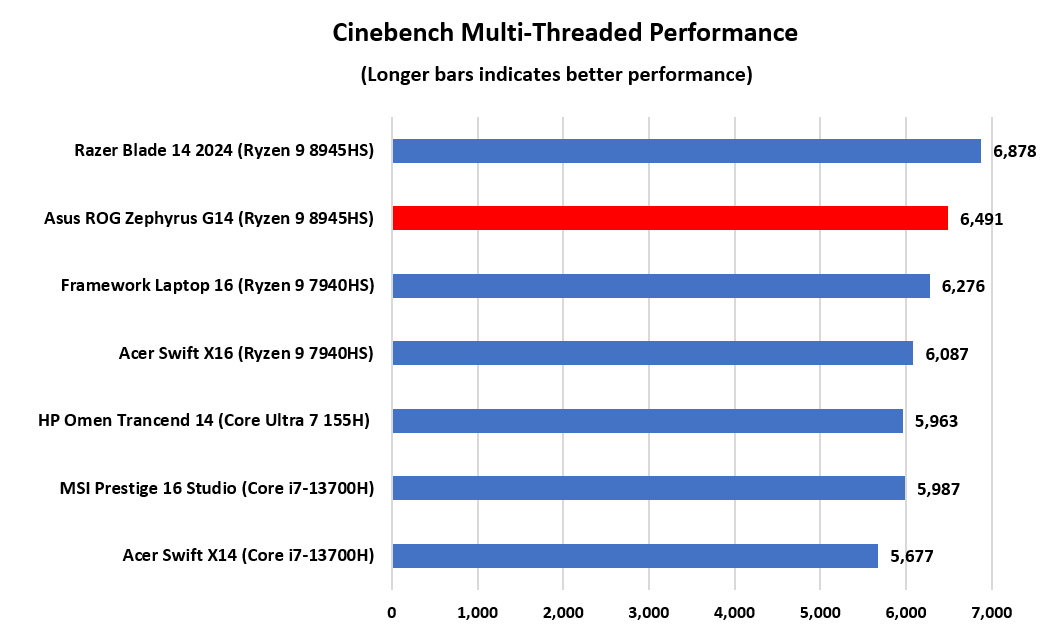
Dominic Bayley / IDG
Dominic Bayley / IDG
Dominic Bayley / IDG
In the HandBrake test, the laptop was tasked with encoding a 30GB MKV file to MP4 using the Android Tablet preset. Here, the laptop managed to keep thermal throttling at bay to finish the task in a quick time of 905 seconds.
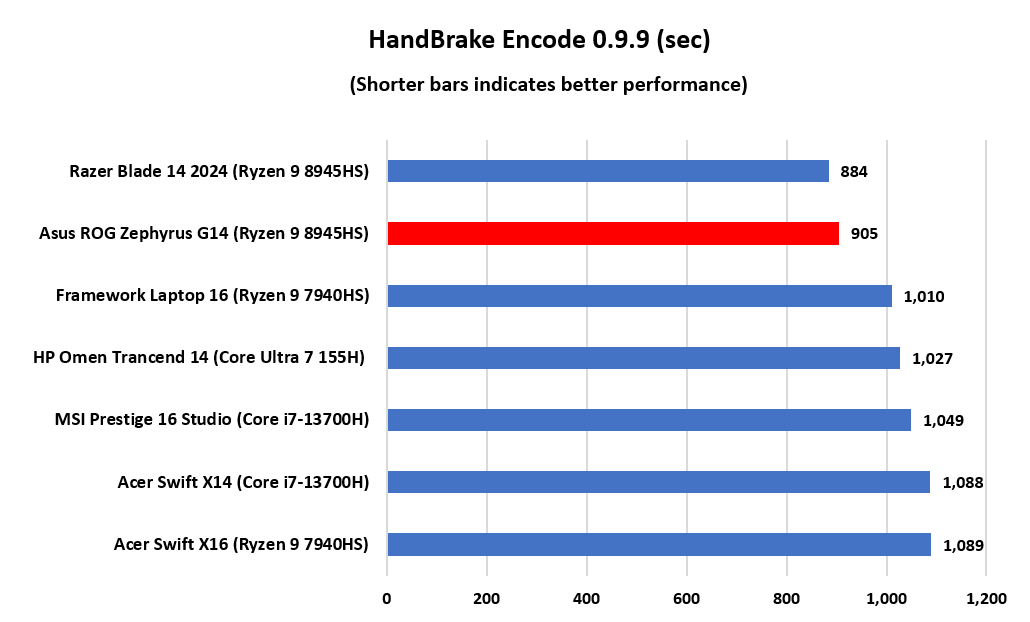
Dominic Bayley / IDG
Dominic Bayley / IDG
Dominic Bayley / IDG
In the graphics-based benchmark, 3DMark TimeSpy 1.2, the G14’s RTX 4060 GPU combined efforts with the laptop’s CPU to clock a score of 9,631 in the Overall category.
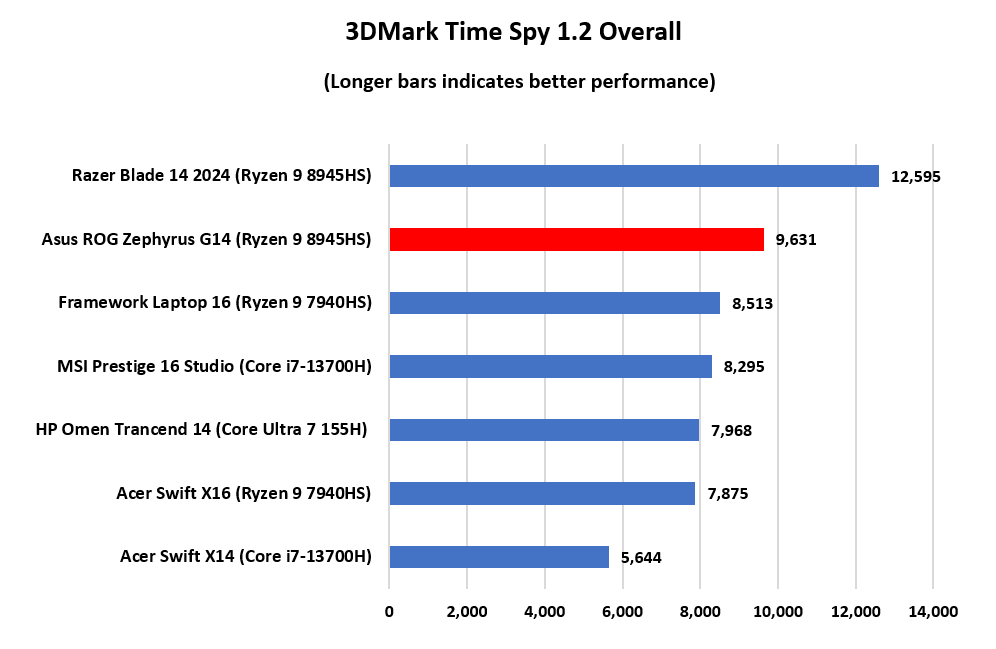
Dominic Bayley / IDG
Dominic Bayley / IDG
Dominic Bayley / IDG
There were similarly impressive results recorded in the two gaming benchmarks. In the Shadow of the Tomb Raider benchmark, the G14’s framerates hit an average 133 frames per second. This rate dropped down to 101 frames per second in the more graphically demanding Rise of the Tomb Raider benchmark.
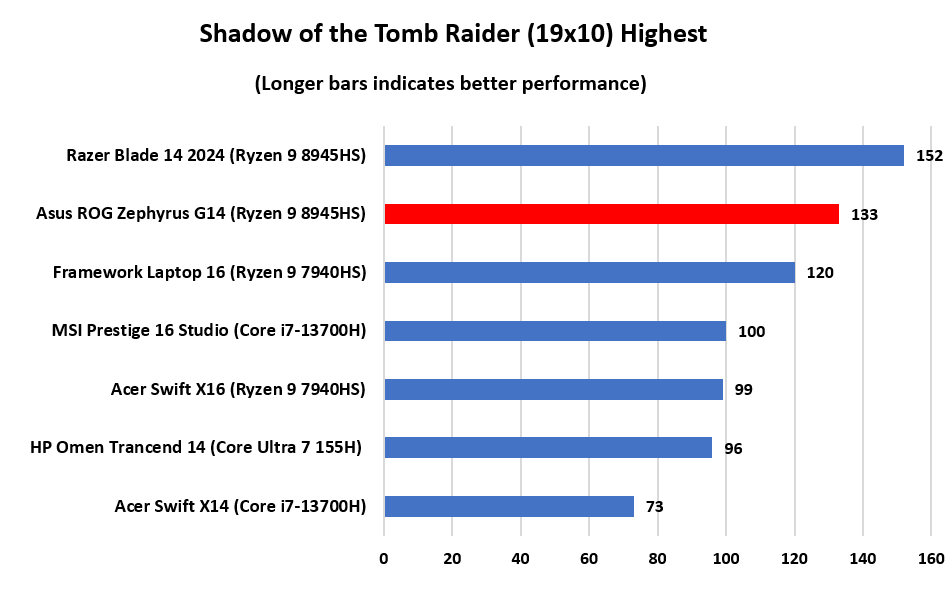
Dominic Bayley / IDG
Dominic Bayley / IDG
Dominic Bayley / IDG
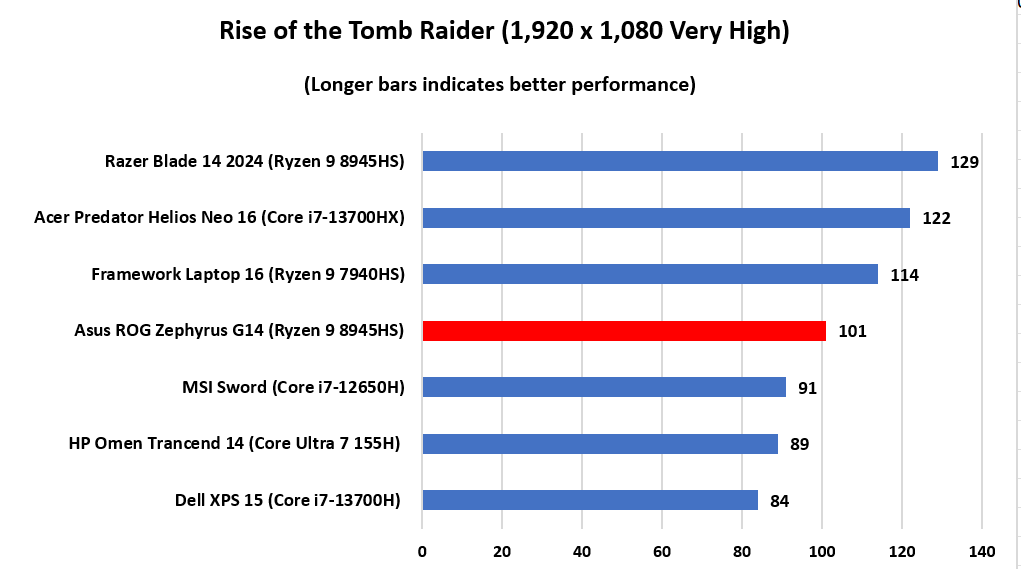
Dominic Bayley / IDG
Dominic Bayley / IDG
Dominic Bayley / IDG
There’s really no need to over analyze this performance. As you can see above, it’s clear the G14 performs reliably for CPU-based and graphics-based tasks. You can expect impressive framerates in graphically demanding games, so if you feel like giving game texture packs a go, go right ahead!
It’s also going to be quick and efficient if you want to flex your creativity and do a little editing in Adobe Photoshop or muck about in programs like DaVinci Resolve. In a nutshell, the G14 is small, but mighty!
Asus ROG Zephyrus G14: Battery performance
I had high hopes for the G14’s battery life given the large 73WHr capacity and the fact that the laptop’s Ryzen 9 CPU and 2nd Gen Arc fans provide year on year efficiency benefits. However, the G14 lasted just 322 minutes (five hours and 22 minutes) in our battery test. That’s considered an average result for a gaming laptop.
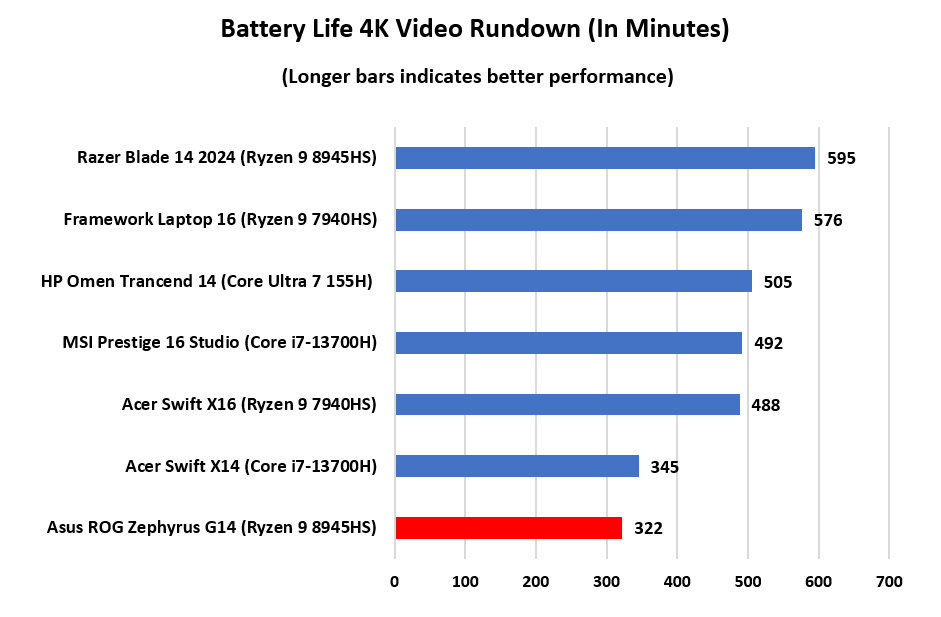
Dominic Bayley / IDG
Dominic Bayley / IDG
Dominic Bayley / IDG
Mind you, the test was run at night so adaptive brightness may have skewed the result somewhat and drained more power than it would have done during a daytime test.
On face value, this result doesn’t seem that bad but our PCWorld battery test doesn’t drain a laptop’s battery as quick as running games would. For gaming you’re looking at just three to four hours of battery life, which isn’t great for a laptop this size. Still, as long as you carry the laptop’s charger and find an outlet for longer gaming stints, you won’t be troubled much by the shortfall.
Asus ROG Zephyrus G14: Conclusion
If having a gaming laptop that’s barely even noticeable in your backpack sounds enticing, then it’s hard to overlook the 2024 ROG Zephyrus G14. If offers both extreme portability and mighty performance. But, based on its middling battery performance, you’ll still want to carry a charger with you on your gaming journeys.
Gaming Laptops, Laptops
