- Регистрация
- 17 Февраль 2018
- Сообщения
- 17 684
- Лучшие ответы
- 0
- Баллы
- 2 093
Offline
There are a ton of laptop deals now that back-to-school season is in full swing. If you’re an engineering student, you’re going to need a machine that can handle resource-intensive coursework. A powerful CPU and loads of memory and storage are an absolute must. Portability is an important factor too, especially if you’re going from class to class. If you’re not sure where to begin your search, don’t sweat it. We’ve assembled a list of laptops that are perfect for engineering students, as they’re both powerful and portable. Read on to learn more.
It’s back to school season and that means you can score some epic deals on great laptops to help you ace the next semester. Check out our roundup of best back to school deals to see what is available.
[Looking for something different? Check out our picks for the best laptops for college students!]
everything in between. In the list below, you’ll find our top picks for September 2023.
Why you should trust us: Hey, it’s in our name! PCWorld prides itself on laptop experience and expertise. We’ve been covering PCs since 1983, and we now review more than 70 laptops every year. All of the picks below have been personally tested and vetted by our experts, who’ve applied not only performance benchmarks but rigorous usability standards. We’re also committed to reviewing PC laptops at every price point to help you find a machine that matches your budget.
Best laptop deals right now:
The Microsoft Surface Laptop 5 is a great option for engineering students because its very portable at under three pounds, which is perfect if you plan on taking it with you to class. It’s also powerful enough to run engineering software thanks to the Intel Core i5-1235U CPU. The chic rose gold scheme is just the cherry on top.
Dell XPS 17 (2023) – Best overall

Pros
Cons
The Dell XPS 17 has a lot going for it. You’re getting super-fast performance, a vivid display, and long battery life. The laptop also provides great connectivity features with four Thunderbolt 4 ports and an impressively long battery life. Under the hood, it’s rocking an Intel Core i7-13700H CPU, an Nvidia RTX 4070 GPU, 32GB of RAM, and 1TB of SSD storage. That’s a ton of memory and storage, which is a good thing if you’re using a lot of resource-intensive applications such as 3D CAD modeling programs
The one real downside is that the XPS 17 weighs just under five and a half pounds, so it’s a real beast. The webcam is only 720p, as well, which may be a downside if you have to do any online classes or video-conferencing. Buy if you can live with those minor shortcomings, the latest XPS 17 is a phenomenal choice.
Read our full Dell XPS 17 9730 review
Acer Aspire 3 – Best budget option

Pros
Cons
If you’re looking to save some cash, the Acer Aspire 3 is a worthy choice. It packs a good amount of performance for not a lot of money. Plus, the full-size keyboard provides loads of room, which is perfect for writing those term papers or modifying those CAD models. While that’s all well and good, the internals are really what makes this laptop a solid value buy.
The Aspire 3 comes with a Ryzen 3 7320U CPU, 8GB of RAM, and 128GB of PCIe SSD storage. The 15.8-inch 1080p display also has decent color quality. In our tests we found that the battery was able to hold a charge for up to eight hours of continuous use—enough to last a full day of classes. One of the most surprising features was the design. While a little utilitarian, it’s one of the sturdiest builds we’ve seen on a budget laptop. All in all, the Acer Aspire 3 gives you plenty of bang for relatively few bucks.
Read our full Acer Aspire 3 (2022) review
Asus Zenbook 14X OLED – Best OLED display under $1,000

Pros
Cons
The Asus Zenbook 14X OLED has a lot going for it. This machine offers long battery life, rugged build quality, and a pleasant typing experience. However, the real star of the show is the stunning 1800p OLED display. The 14.5-inch screen features a resolution of 2880×1800 and a refresh rate of 120Hz. According to our reviewer, it “provides an infinite contrast ratio that can reach a perfect minimum luminance of zero nits.” That means you’re going to get a lifelike experience in dimly lit scenes. Want to know the best part? The whole package only costs $799.99, which is a killer value.
The Zenbook 14X comes equipped with an Intel Core i5-13500H CPU, Intel Iris Xe graphics, 8GB of RAM, and 512GB of SSD storage. In other words, it’s capable of handling engineering software as well as everyday tasks like checking email and watching Netflix. At the end of the day, it’s a sensible laptop with a superb screen. Compared to other laptops in this price point, you’ll see sacrifices in the hardware or keyboard, but that’s not the case here with the Zenbook 14X.
Read our full Asus Zenbook 14X OLED review
Lenovo Legion 5 Pro (2023) – Best for gaming

Pros
Cons
Lenovo just continues to improve upon its Legion 5 Pro laptop, which offers awesome gaming performance, superb connectivity features, a durable design, and much more. It can easily handle both schoolwork as well as late-night gaming sessions. While it isn’t exactly cheap, considering the performance features it gives you, the pricing can actually be considered affordable as well.
This laptop is rocking an Intel Core i7-13700H CPU, an Nvidia GeForce RTX 4060 GPU, 16GB of RAM, and 512GB of SSD storage. It performed well in our gaming tests with numbers that land it solidly in the midrange gaming laptop pack. As for the 16-inch display, it has a resolution of 2560×1600 and a maximum refresh rate of 165Hz. We weren’t too impressed with the screen, which, while definitely bright, is not as vibrant as others we’ve seen. Still, if you’re looking for a versatile laptop that can do it all—work and play—look no further than Lenovo’s latest Legion 5 Pro.
Read our full Lenovo Legion 5 Pro review
Asus Chromebook CM34 Flip – Best battery life

Pros
Cons
When going to and from classes, taking notes, and then doing assignments, you might not always have a convenient way to charge your laptop so you need something that will last all day. The Asus Chromebook CM34 Flip does just that with a fantastic battery that just doesn’t seem stop. It lasted a jaw-dropping 19 hours on a single charge during our testing—we had to run the benchmark twice just to make sure. That’s positively wild. For most laptops if you can eek out 10 hours on a single charge it’s considered a long-lasting. But the CM34 Flip almost doubles that number.
Lest you be concerned about whether this Chromebook will be a solid performer, know that it features AMD’s Ryzen 3 7320C (like the Acer Aspire 3 above), which is superior to a Snapdragon CPU. This 2-in-1 Chromebook also comes with a colorful touchscreen display, comfortable touchpad, and high-quality 1080p webcam. It’s not the most portable though, weighing in at just over 4 pounds. But if you’re on the hunt for a long-lasting everyday machine that won’t break the bank, you can’t get much better than the CM34 Flip.
Read our full Asus Chromebook CM34 Flip review
Lenovo ThinkPad X1 Nano – Best keyboard
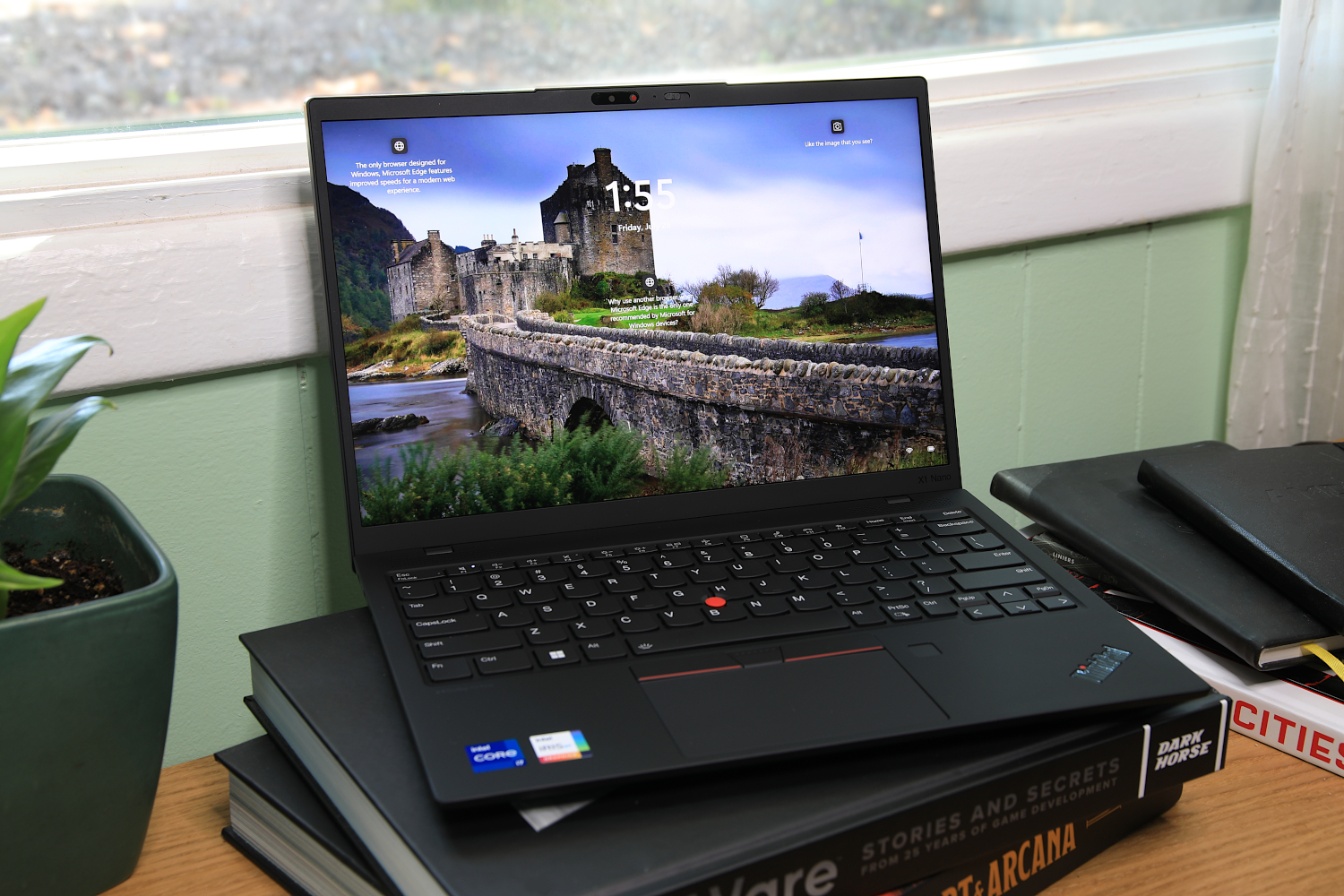
Pros
Cons
Lenovo laptops are always great options for professionals and students alike and the latest ThinkPad X1 Nano is no exception. Lenovo’s aim with the X1 Nano is to cram an enjoyable laptop with great performance into the smallest footprint possible and it accomplished this goal. The X1 Nano comes with the latest 13th-gen Core i7-1360P processor, 16GB of RAM, and 512GB of SSD storage. But the real gem is the excellent keyboard. The layout is surprisingly spacious with easy-to-find keys that have good travel and a clicky, crisp bottoming action.
All of this is somehow fit into a pint-sized footprint of 11.54x 8.19 inches with a thickness of just 0.58 inches. Plus it weighs a mere 2.18 pounds. It’s an easily portable laptop to haul between classes or fit into your bag for a trip to the coffee shop for some paper writing. The only issue is the battery life. In out real-world tests we found that it needed to be recharged in the middle of a workday with heavy use, which is a bit lower than we would’ve liked. Regardless, if you want a compact laptop that provides a satisfying typing experience for when you’re working on assignments or taking notes in class look no further than the Lenovo ThinkPad X1 Nano.
Read our full Lenovo ThinkPad X1 Nano review
Acer Swift Go 16 – Most portable

Pros
Cons
If you’re on the hunt for a lightweight 16-inch laptop, the Acer Swift Go 16 is worth considering. It weighs 3.64 pounds and measures .59 in profile, which is impressive for a laptop with a larger screen. The design is minimalistic and doesn’t stand out in any way, but that might be a good thing depending on your personal taste. It also offers respectable processor performance, but the graphics department is a bit lacking due to the Intel Iris Xe graphics. That’s not a bad thing, especially if you’re running engineering software or doing everyday tasks like browsing the web and whatnot.
The Acer Swift Go 16 is rocking an Intel Core i7-13700H CPU, Intel Iris Xe graphics, 16GB of RAM, and 1TB of SSD storage. The 16-inch OLED display (how spacious!) features a resolution of 3200×2000 and a maximum refresh rate of 120Hz. Darker scenes look deep and immersive while colors practically leap off of the screen. It also has a peak brightness of 385 nits, which jumps up to 541 nits in HDR. The display is certainly bright, but this will cause an issue with glare, especially if you plan on using the laptop outdoors.
Read our full Acer Swift Go 16 review
How we tested
The PCWorld team puts every Windows laptop through a series of intense benchmarks that test GPU and CPU performance, battery life, and so on. The idea is to push the laptop to its limits and then compare it against others we’ve tested. Below, you’ll find a breakdown of each test and the reasons why we run them.
Windows laptops
1.
How much processing power will I need in an engineering laptop?
You’re going to need a good amount of processing power for engineering tasks, so we’d recommend an Intel Core i5 or higher. However, an Intel Core i7 is considered ideal. This type of processor is good for multitasking, gaming, and demanding workloads.
2.
Is RAM important to an engineering laptop?
Absolutely! The amount of RAM directly impacts the speed of your programs. Engineering students will likely be living in programs like Java and Python, so making sure those programs run smoothly is absolutely vital. The bare minimum we’d recommend is 8GB, but 16GB is better.
3.
What about storage?
You’re going to need quite a bit of space for a slew of engineering programs, so we’d recommend at least 512GB of SSD (solid state drive) storage. If you want more space and have the budget for it, go for 1TB of NVMe SSD storage.
4.
How much should my laptop weigh?
You don’t want to be lugging a five pound beast from class to class. A portable laptop should weigh about three pounds or less. In terms of portability and value, we suggest buying a laptop with a 13- or 14-inch display.
Laptops
It’s back to school season and that means you can score some epic deals on great laptops to help you ace the next semester. Check out our roundup of best back to school deals to see what is available.
[Looking for something different? Check out our picks for the best laptops for college students!]
everything in between. In the list below, you’ll find our top picks for September 2023.
Why you should trust us: Hey, it’s in our name! PCWorld prides itself on laptop experience and expertise. We’ve been covering PCs since 1983, and we now review more than 70 laptops every year. All of the picks below have been personally tested and vetted by our experts, who’ve applied not only performance benchmarks but rigorous usability standards. We’re also committed to reviewing PC laptops at every price point to help you find a machine that matches your budget.
Best laptop deals right now:
- Dell Inspiron, Intel Core i7-1360P CPU/Nvidia GeForce MX550 graphics/16GB RAM/1TB SSD/16-inch 2400p OLED display, $1,249.99 ($250 off at Best Buy)
- Lenovo Slim Pro 7, AMD Ryzen 7 7735HS CPU/Nvidia GeForce RTX 3050 GPU/16GB RAM/512GB SSD/14.5-inch 1600p display, $899.99 ($300 off at Best Buy)
- Microsoft Surface Laptop 5, Intel Core i5-1235U CPU/Intel Iris Xe graphics/8GB RAM/512GB SSD/13.5-inch 1504p touch display, $999.99 ($300 off at Best Buy)
The Microsoft Surface Laptop 5 is a great option for engineering students because its very portable at under three pounds, which is perfect if you plan on taking it with you to class. It’s also powerful enough to run engineering software thanks to the Intel Core i5-1235U CPU. The chic rose gold scheme is just the cherry on top.
Dell XPS 17 (2023) – Best overall

Pros
- Expansive 17-inch 16:10 display
- Thin chassis
- Incredible battery life
Cons
- High price without OLED display
- Low-wattage GPU limits 3D performance
- Low-res 720p webcam
The Dell XPS 17 has a lot going for it. You’re getting super-fast performance, a vivid display, and long battery life. The laptop also provides great connectivity features with four Thunderbolt 4 ports and an impressively long battery life. Under the hood, it’s rocking an Intel Core i7-13700H CPU, an Nvidia RTX 4070 GPU, 32GB of RAM, and 1TB of SSD storage. That’s a ton of memory and storage, which is a good thing if you’re using a lot of resource-intensive applications such as 3D CAD modeling programs
The one real downside is that the XPS 17 weighs just under five and a half pounds, so it’s a real beast. The webcam is only 720p, as well, which may be a downside if you have to do any online classes or video-conferencing. Buy if you can live with those minor shortcomings, the latest XPS 17 is a phenomenal choice.
Read our full Dell XPS 17 9730 review
Acer Aspire 3 – Best budget option

Pros
- Spacious keyboard with number pad
- HD webcam
- Solid video playback performance
- Decent business app performance
- Workday-long battery life
Cons
- Poor gaming graphics performance
- Basic 1080p display
- Small 128GB storage drive
If you’re looking to save some cash, the Acer Aspire 3 is a worthy choice. It packs a good amount of performance for not a lot of money. Plus, the full-size keyboard provides loads of room, which is perfect for writing those term papers or modifying those CAD models. While that’s all well and good, the internals are really what makes this laptop a solid value buy.
The Aspire 3 comes with a Ryzen 3 7320U CPU, 8GB of RAM, and 128GB of PCIe SSD storage. The 15.8-inch 1080p display also has decent color quality. In our tests we found that the battery was able to hold a charge for up to eight hours of continuous use—enough to last a full day of classes. One of the most surprising features was the design. While a little utilitarian, it’s one of the sturdiest builds we’ve seen on a budget laptop. All in all, the Acer Aspire 3 gives you plenty of bang for relatively few bucks.
Read our full Acer Aspire 3 (2022) review
Asus Zenbook 14X OLED – Best OLED display under $1,000

Pros
- Robust build quality
- Excellent OLED display
- Enjoyable keyboard and touchpad
- Long battery life
Cons
- Boring exterior design
- Weak graphics performance
- Could use another USB-A port
The Asus Zenbook 14X OLED has a lot going for it. This machine offers long battery life, rugged build quality, and a pleasant typing experience. However, the real star of the show is the stunning 1800p OLED display. The 14.5-inch screen features a resolution of 2880×1800 and a refresh rate of 120Hz. According to our reviewer, it “provides an infinite contrast ratio that can reach a perfect minimum luminance of zero nits.” That means you’re going to get a lifelike experience in dimly lit scenes. Want to know the best part? The whole package only costs $799.99, which is a killer value.
The Zenbook 14X comes equipped with an Intel Core i5-13500H CPU, Intel Iris Xe graphics, 8GB of RAM, and 512GB of SSD storage. In other words, it’s capable of handling engineering software as well as everyday tasks like checking email and watching Netflix. At the end of the day, it’s a sensible laptop with a superb screen. Compared to other laptops in this price point, you’ll see sacrifices in the hardware or keyboard, but that’s not the case here with the Zenbook 14X.
Read our full Asus Zenbook 14X OLED review
Lenovo Legion 5 Pro (2023) – Best for gaming

Pros
- Handsome design
- Excellent keyboard
- Lots of connectivity
- Strong CPU and GPU performance
Cons
- Heavy and bulky
- Mediocre display
- Short battery life
Lenovo just continues to improve upon its Legion 5 Pro laptop, which offers awesome gaming performance, superb connectivity features, a durable design, and much more. It can easily handle both schoolwork as well as late-night gaming sessions. While it isn’t exactly cheap, considering the performance features it gives you, the pricing can actually be considered affordable as well.
This laptop is rocking an Intel Core i7-13700H CPU, an Nvidia GeForce RTX 4060 GPU, 16GB of RAM, and 512GB of SSD storage. It performed well in our gaming tests with numbers that land it solidly in the midrange gaming laptop pack. As for the 16-inch display, it has a resolution of 2560×1600 and a maximum refresh rate of 165Hz. We weren’t too impressed with the screen, which, while definitely bright, is not as vibrant as others we’ve seen. Still, if you’re looking for a versatile laptop that can do it all—work and play—look no further than Lenovo’s latest Legion 5 Pro.
Read our full Lenovo Legion 5 Pro review
Asus Chromebook CM34 Flip – Best battery life

Pros
- Spectacular battery life
- Spacious touchpad
- 1080p webcam
- Lovely display
Cons
- Heavier than expected
- Display is too reflective in outside environments
- Middling performance
When going to and from classes, taking notes, and then doing assignments, you might not always have a convenient way to charge your laptop so you need something that will last all day. The Asus Chromebook CM34 Flip does just that with a fantastic battery that just doesn’t seem stop. It lasted a jaw-dropping 19 hours on a single charge during our testing—we had to run the benchmark twice just to make sure. That’s positively wild. For most laptops if you can eek out 10 hours on a single charge it’s considered a long-lasting. But the CM34 Flip almost doubles that number.
Lest you be concerned about whether this Chromebook will be a solid performer, know that it features AMD’s Ryzen 3 7320C (like the Acer Aspire 3 above), which is superior to a Snapdragon CPU. This 2-in-1 Chromebook also comes with a colorful touchscreen display, comfortable touchpad, and high-quality 1080p webcam. It’s not the most portable though, weighing in at just over 4 pounds. But if you’re on the hunt for a long-lasting everyday machine that won’t break the bank, you can’t get much better than the CM34 Flip.
Read our full Asus Chromebook CM34 Flip review
Lenovo ThinkPad X1 Nano – Best keyboard
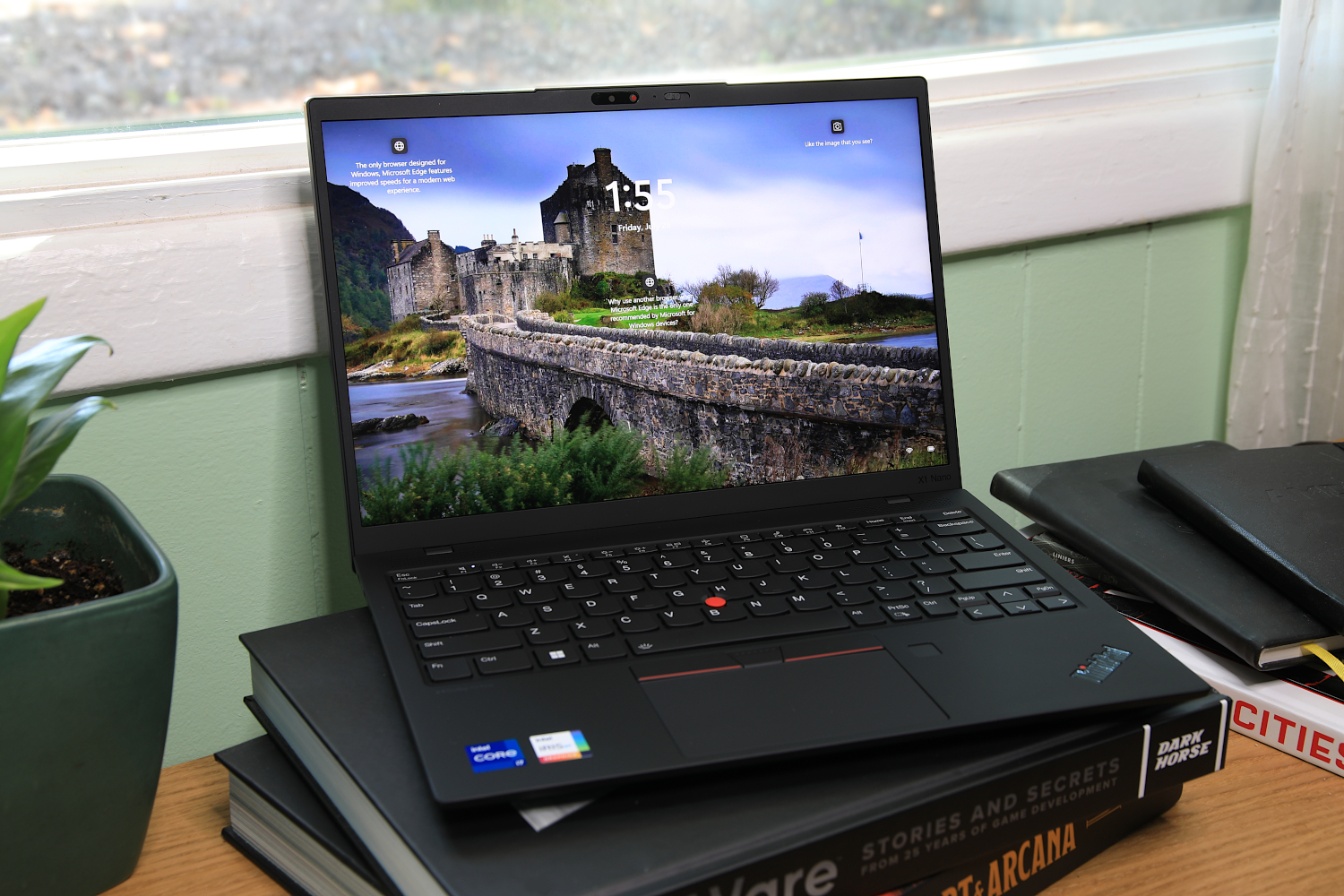
Pros
- Thin, lightweight design
- Excellent keyboard
- Good processor performance
- Supports Wi-Fi 6E and optional 4G LTE
Cons
- Small touchpad
- Limited physical connectivity
- Short battery life
Lenovo laptops are always great options for professionals and students alike and the latest ThinkPad X1 Nano is no exception. Lenovo’s aim with the X1 Nano is to cram an enjoyable laptop with great performance into the smallest footprint possible and it accomplished this goal. The X1 Nano comes with the latest 13th-gen Core i7-1360P processor, 16GB of RAM, and 512GB of SSD storage. But the real gem is the excellent keyboard. The layout is surprisingly spacious with easy-to-find keys that have good travel and a clicky, crisp bottoming action.
All of this is somehow fit into a pint-sized footprint of 11.54x 8.19 inches with a thickness of just 0.58 inches. Plus it weighs a mere 2.18 pounds. It’s an easily portable laptop to haul between classes or fit into your bag for a trip to the coffee shop for some paper writing. The only issue is the battery life. In out real-world tests we found that it needed to be recharged in the middle of a workday with heavy use, which is a bit lower than we would’ve liked. Regardless, if you want a compact laptop that provides a satisfying typing experience for when you’re working on assignments or taking notes in class look no further than the Lenovo ThinkPad X1 Nano.
Read our full Lenovo ThinkPad X1 Nano review
Acer Swift Go 16 – Most portable

Pros
- Slim and light for a 16-inch laptop
- Sharp, high-contrast OLED display
- Broad range of connectivity
- Strong processor performance
Cons
- Design doesn’t stand out
- Touchpad could be larger
- Lackluster graphics performance
If you’re on the hunt for a lightweight 16-inch laptop, the Acer Swift Go 16 is worth considering. It weighs 3.64 pounds and measures .59 in profile, which is impressive for a laptop with a larger screen. The design is minimalistic and doesn’t stand out in any way, but that might be a good thing depending on your personal taste. It also offers respectable processor performance, but the graphics department is a bit lacking due to the Intel Iris Xe graphics. That’s not a bad thing, especially if you’re running engineering software or doing everyday tasks like browsing the web and whatnot.
The Acer Swift Go 16 is rocking an Intel Core i7-13700H CPU, Intel Iris Xe graphics, 16GB of RAM, and 1TB of SSD storage. The 16-inch OLED display (how spacious!) features a resolution of 3200×2000 and a maximum refresh rate of 120Hz. Darker scenes look deep and immersive while colors practically leap off of the screen. It also has a peak brightness of 385 nits, which jumps up to 541 nits in HDR. The display is certainly bright, but this will cause an issue with glare, especially if you plan on using the laptop outdoors.
Read our full Acer Swift Go 16 review
How we tested
The PCWorld team puts every Windows laptop through a series of intense benchmarks that test GPU and CPU performance, battery life, and so on. The idea is to push the laptop to its limits and then compare it against others we’ve tested. Below, you’ll find a breakdown of each test and the reasons why we run them.
Windows laptops
- PCMark 10: The PCMark 10 benchmark is how we determine how well the laptop handles general use tasks like web browsing, word processing, spreadsheets, streaming, and so on.
- HandBrake: HandBrake is more intensive than PCMark 10. It measures how long a laptop’s CPU takes to encode a beefy 30GB file.
- Cinebench: Cinebench is a brief stress test of the CPU cores. It renders a 2D scene over a short period of time.
- 3DMark: 3DMark checks if 3D performance remains consistent over time by running graphic-intensive clips. This is how we test a gaming laptop’s GPU.
- Video rundown test: To gauge battery life, we loop a 4K video using Windows 10’s Movies & TV app until the laptop dies.
1.
How much processing power will I need in an engineering laptop?
You’re going to need a good amount of processing power for engineering tasks, so we’d recommend an Intel Core i5 or higher. However, an Intel Core i7 is considered ideal. This type of processor is good for multitasking, gaming, and demanding workloads.
2.
Is RAM important to an engineering laptop?
Absolutely! The amount of RAM directly impacts the speed of your programs. Engineering students will likely be living in programs like Java and Python, so making sure those programs run smoothly is absolutely vital. The bare minimum we’d recommend is 8GB, but 16GB is better.
3.
What about storage?
You’re going to need quite a bit of space for a slew of engineering programs, so we’d recommend at least 512GB of SSD (solid state drive) storage. If you want more space and have the budget for it, go for 1TB of NVMe SSD storage.
4.
How much should my laptop weigh?
You don’t want to be lugging a five pound beast from class to class. A portable laptop should weigh about three pounds or less. In terms of portability and value, we suggest buying a laptop with a 13- or 14-inch display.
Laptops
