- Регистрация
- 17 Февраль 2018
- Сообщения
- 25 205
- Лучшие ответы
- 0
- Баллы
- 2 093
Offline
Not long ago, Google pushed AI tools into ChromeOS in hopes that it would entice users away from Microsoft’s automation systems and toward Google’s more affordable and accessible machines. This time, everyone is getting extra AI tools as Google brings updates to the Chrome browser, which is probably the most-used desktop application in the world.
New Gemini AI integrations include more flexible searches within images (under the Google Lens label) and easier-to-use tools for finding information in both your tabs and history.
Image search features
Up until now, it’s been fairly simple to perform a reverse image search (i.e., submitting an image and getting back identical or extremely similar images found on the web) with just a right-click in Chrome.
In today’s update, a more universal image search feature is rolling out. This one is activated by clicking a dedicated Lens camera button in the toolbar, which lets you make a rectangular selection within an image (or click directly on an object) to see relevant results in a sidebar.
You can further modify those results with more queries and/or refinements. Google gives an example of clicking on a green suitcase with Lens and then searching for the same model in pink.
This feature is similar to how Lens scans images for relevant content on Android, but it isn’t limited to just images. The Lens tool can “read” text on a page even if it’s awkwardly formatted, such as a math equation. And since it’s scanning visually instead of looking at electronic script, it works with videos, too.
The new Lens search tool should be rolling out to Chrome users all over the world starting later today. Cool as this is, it seems to be focused heavily on products, a trend Google Search has indulged in a lot more over the last few years.
Tab and history features
We’re also going to see a new tab comparison feature that adds “product overviews” across multiple tabs. This tool auto-generates tables for comparing specifications, prices, and other details across multiple tabs. It’s going live “in the next few weeks” for Chrome users in the US.
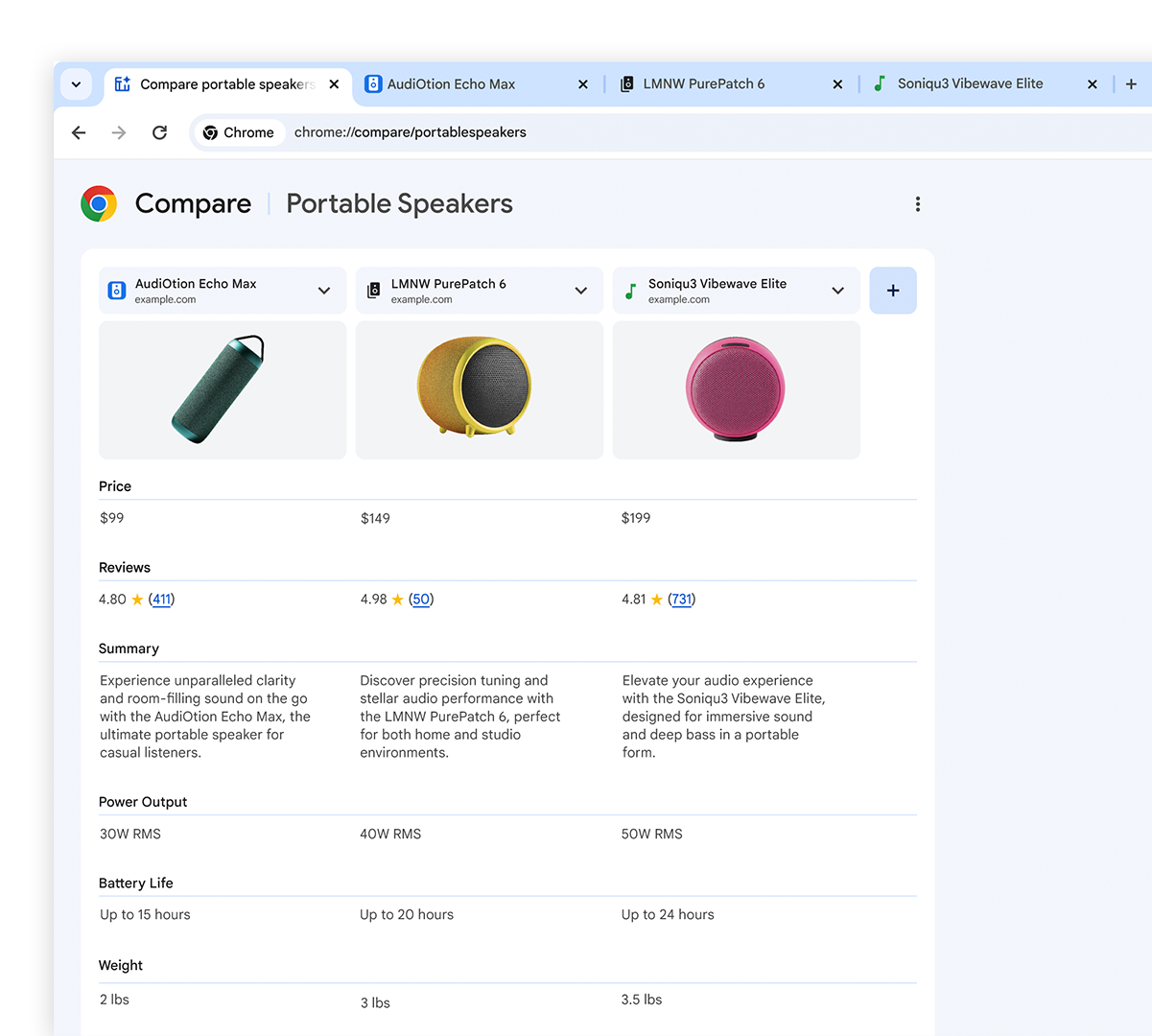
Google
Google
Google
A less bombastic but potentially even more useful tool is also coming: Chrome is adding an AI-powered search for your history of visited sites.
Chrome’s history tool is already pretty comprehensive, but searching is limited to the text of each visited page’s title and URL, which isn’t always the most effective way to find a previously visited page. For example, a basic search for “ice cream” might not surface “Coldstone Creamery.”
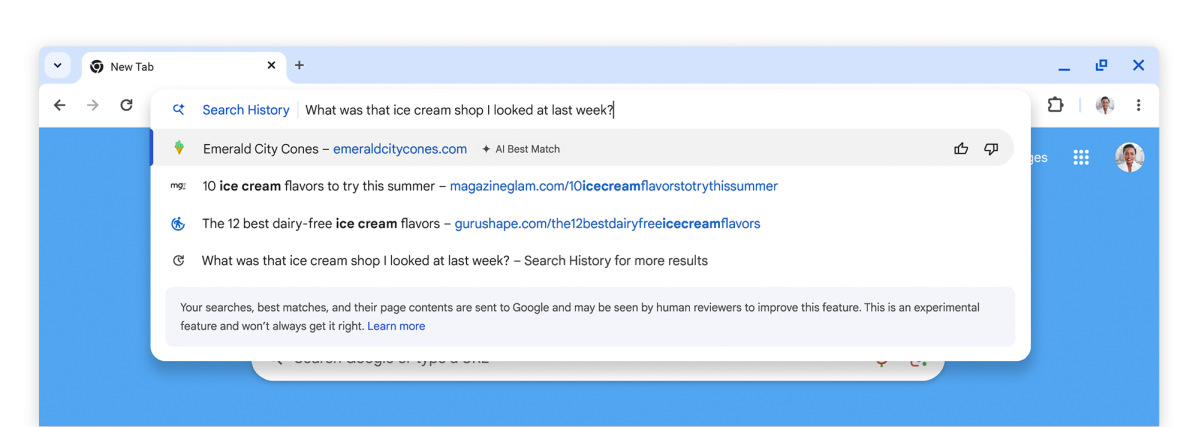
Google
Google
Google
The upgraded history search will use Gemini to unlock conversational queries, such as “What was that ice cream shop I looked at last week?”
Google exercises caution with AI rollout
Perhaps taking a lesson from Microsoft’s PR blunder of its Recall announcement, Google is being a little more cautious with this AI-powered history search feature.
Google representatives told PCWorld that the feature will be entirely opt-in at launch, requiring the user’s permission to be enabled. In addition, the AI model will only be trained using “synthetic” data as opposed to real user data, and Google promises that the search tool won’t have access to the sites you visited in Incognito Mode.
Google reps told us that this advanced history search will be rolling out over the coming weeks and/or months, and unlike the image search tools, it’ll begin with Chrome users in the US before expanding.
I don’t think these new capabilities will be enough to tempt me away from my new browser bestie Vivaldi, but I’ll certainly keep Chrome installed for the occasions I might need them.
New Gemini AI integrations include more flexible searches within images (under the Google Lens label) and easier-to-use tools for finding information in both your tabs and history.
Image search features
Up until now, it’s been fairly simple to perform a reverse image search (i.e., submitting an image and getting back identical or extremely similar images found on the web) with just a right-click in Chrome.
In today’s update, a more universal image search feature is rolling out. This one is activated by clicking a dedicated Lens camera button in the toolbar, which lets you make a rectangular selection within an image (or click directly on an object) to see relevant results in a sidebar.
You can further modify those results with more queries and/or refinements. Google gives an example of clicking on a green suitcase with Lens and then searching for the same model in pink.
This feature is similar to how Lens scans images for relevant content on Android, but it isn’t limited to just images. The Lens tool can “read” text on a page even if it’s awkwardly formatted, such as a math equation. And since it’s scanning visually instead of looking at electronic script, it works with videos, too.
The new Lens search tool should be rolling out to Chrome users all over the world starting later today. Cool as this is, it seems to be focused heavily on products, a trend Google Search has indulged in a lot more over the last few years.
Tab and history features
We’re also going to see a new tab comparison feature that adds “product overviews” across multiple tabs. This tool auto-generates tables for comparing specifications, prices, and other details across multiple tabs. It’s going live “in the next few weeks” for Chrome users in the US.
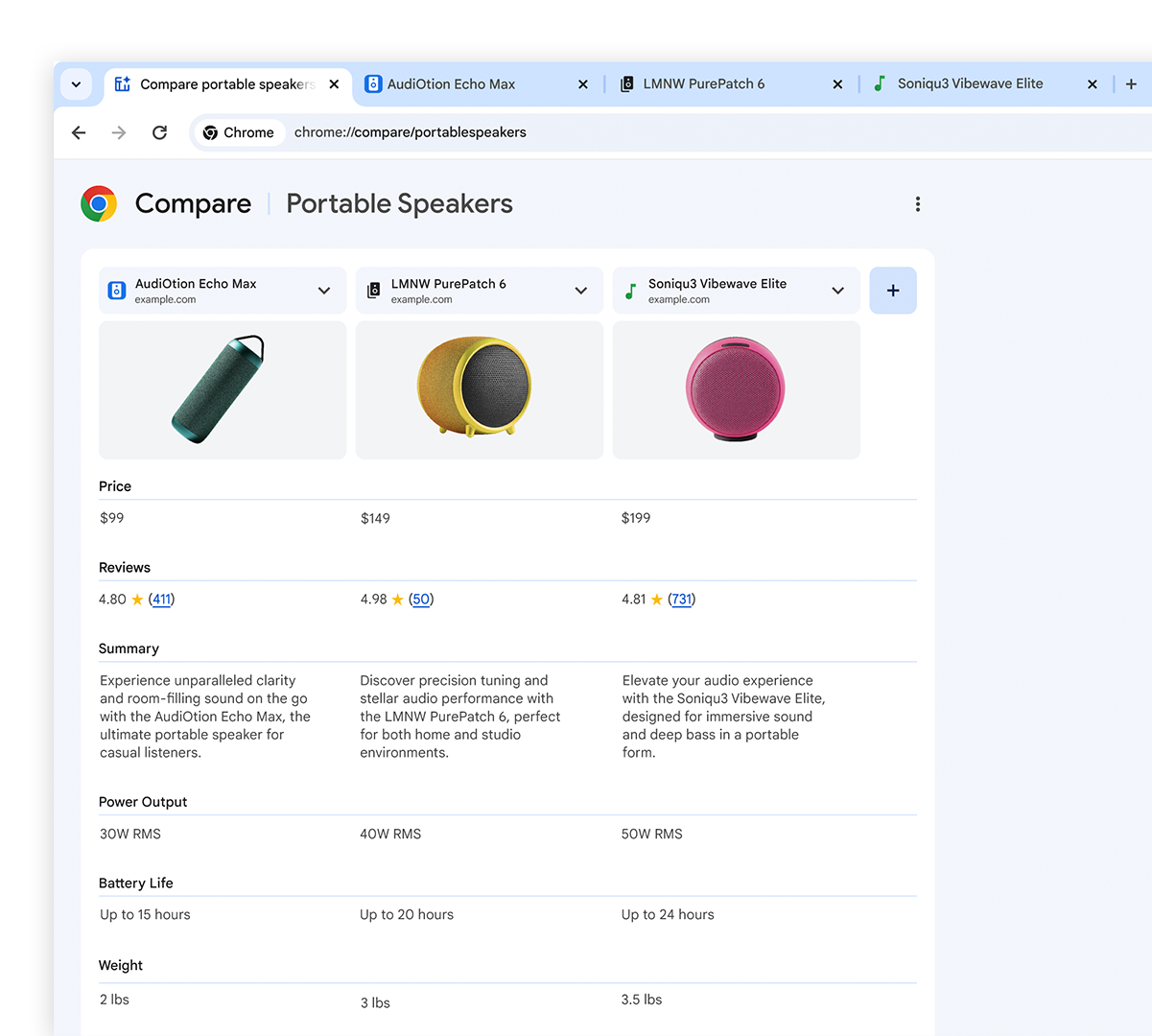
A less bombastic but potentially even more useful tool is also coming: Chrome is adding an AI-powered search for your history of visited sites.
Chrome’s history tool is already pretty comprehensive, but searching is limited to the text of each visited page’s title and URL, which isn’t always the most effective way to find a previously visited page. For example, a basic search for “ice cream” might not surface “Coldstone Creamery.”
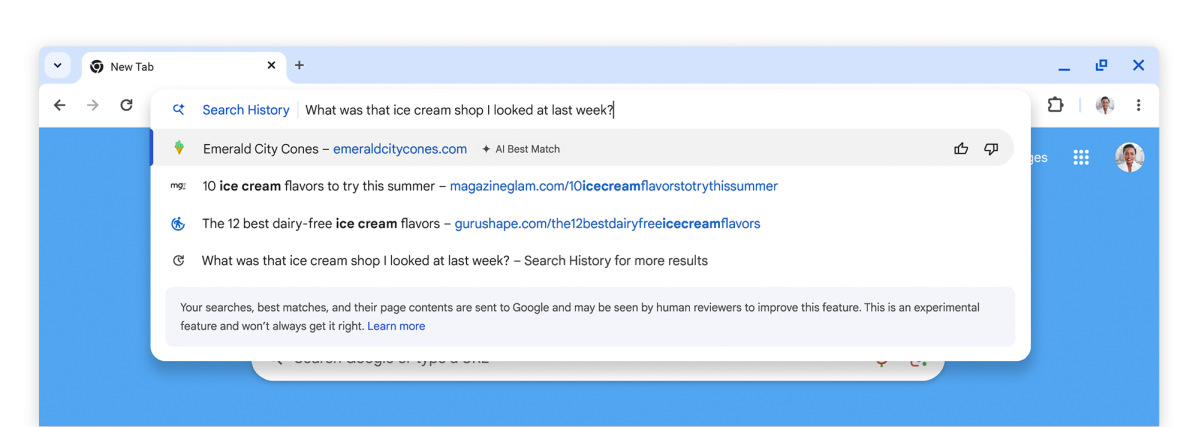
The upgraded history search will use Gemini to unlock conversational queries, such as “What was that ice cream shop I looked at last week?”
Google exercises caution with AI rollout
Perhaps taking a lesson from Microsoft’s PR blunder of its Recall announcement, Google is being a little more cautious with this AI-powered history search feature.
Google representatives told PCWorld that the feature will be entirely opt-in at launch, requiring the user’s permission to be enabled. In addition, the AI model will only be trained using “synthetic” data as opposed to real user data, and Google promises that the search tool won’t have access to the sites you visited in Incognito Mode.
Google reps told us that this advanced history search will be rolling out over the coming weeks and/or months, and unlike the image search tools, it’ll begin with Chrome users in the US before expanding.
I don’t think these new capabilities will be enough to tempt me away from my new browser bestie Vivaldi, but I’ll certainly keep Chrome installed for the occasions I might need them.
