- Регистрация
- 17 Февраль 2018
- Сообщения
- 30 071
- Лучшие ответы
- 0
- Баллы
- 2 093
Offline
At a glance
Expert's Rating
Pros
Slicker than ever, super capable, and super easy to use, ToDo Backup 2025 has become one of our favorite backup suites.
Price When Reviewed
This value will show the geolocated pricing text for product undefined
Best Pricing Today
Best Prices Today: Easeus ToDo Backup 2025
Retailer
Price
EaseUS
$39.99
View Deal
Price comparison from over 24,000 stores worldwide
Product
Price
Price comparison from Backmarket
Though it’s a slow burn with enhancements, Easeus ToDo Backup has gradually developed into one of the most capable backup suites on the market. It also features the most efficient workflow we’ve seen and is supremely fast. There’s even a surprisingly competent free version. A short-lister for sure, though I ran into a couple of non-fatal operational issues.
What are EaseUS ToDo Backup Home 2025’s features?
As mentioned, ToDo Backup is a suite featuring whole drive and partition imaging, file and folder backup, as well as one-way and two-way sync. It also offers the ability to clone disks, a pre-OS recovery environment (recover the system without a boot disc), and a secure (hidden) partition for safely storing backups.
Further reading: See our roundup of the best Windows backup software to learn about competing products.
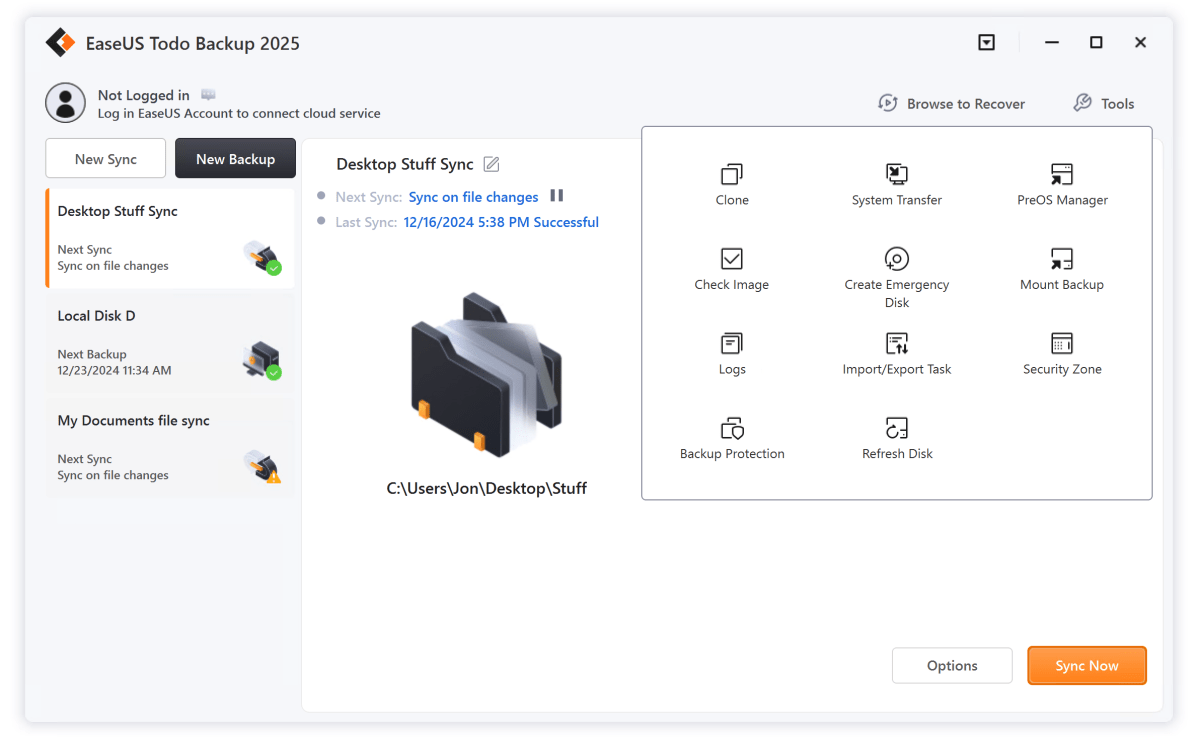
EaseUS ToDo Backup 2025 offers a number of handy features including a hidden secure recovery partition.
There’s also a WinPE recovery disc featuring a full version of the program for restoring files, or even making new backups. You can even log on to your EaseUS account if you’re using the company’s online storage.
The ability to back up from the recovery disc can be handy if you’re looking to safeguard the data on a failing machine that you aren’t sure has been backed up recently. When I help friends recover data, I always create a full image of the drive in question before diving in with other recovery and repair utilities.
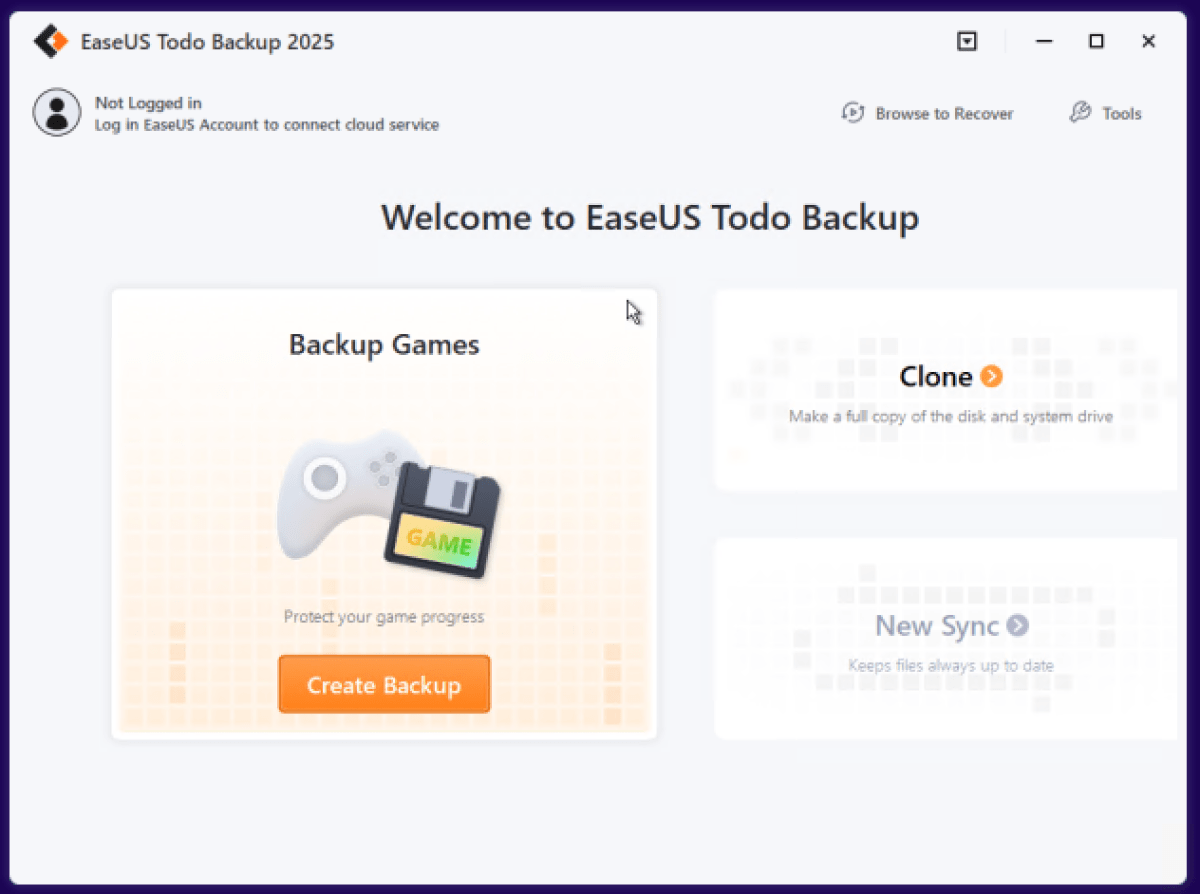
ToDo Backup 2025 running from the recovery disc.
Foundry
ToDo Backup also sports one of the latest en vogue features — backup protection. As ToDo Backup (like others) features an agent running in the background, it monitors your backup files and warns you if there’s any attempt to delete them. This includes by you. My only issue with this feature is that when you select the drives to protect, the dialog doesn’t show you the name of the drives.
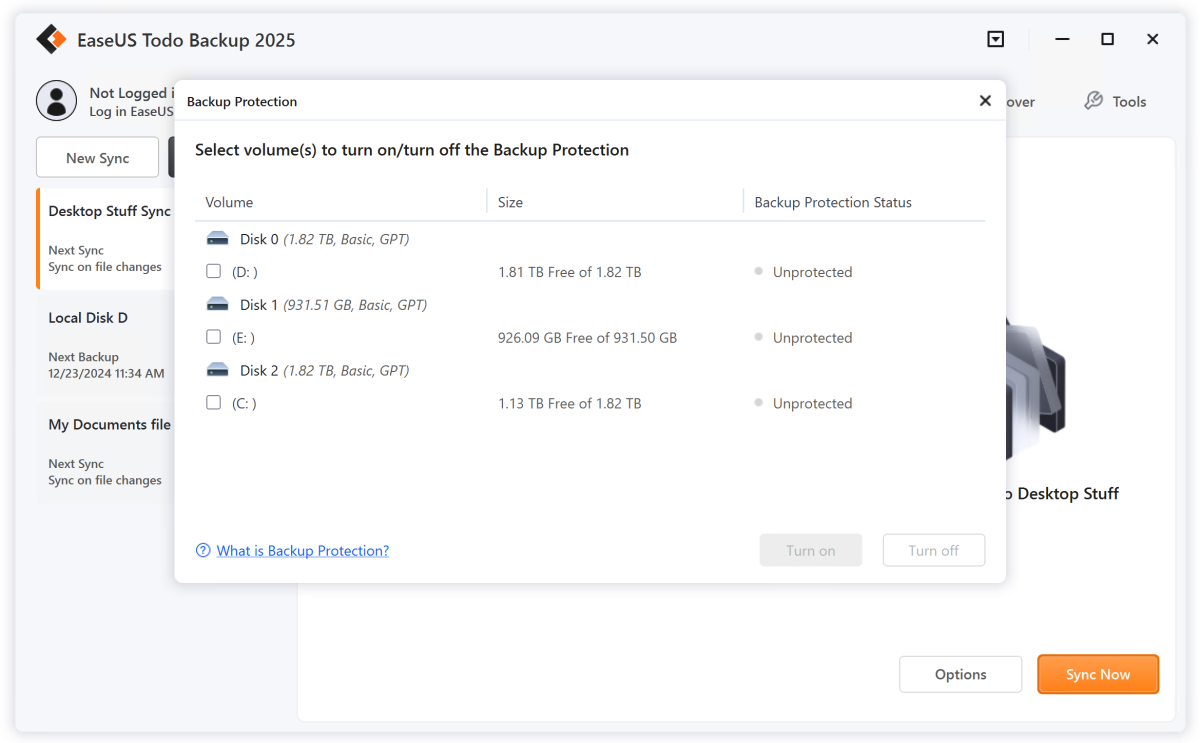
ToDo Backup allows you to protect your backups from accidental deletion.
Other features include granular scheduling, full support for network locations (read/write), compression, encryption, task priority, splitting of images, as well as pre-run and post-run commands. There’s also an offsite copy option, which allows you to create a second copy of any backup on an FTP site. Why this doesn’t extend to the cloud, or SMB, or even another local storage location I can’t say. That would be super handy.
Generally speaking, I found the ToDo Backup 2025 interface a joy. While all the options for backups are on the same page, there’s a list of general categories on the left that when chosen, scrolls quickly to the related options.
In particular I really enjoyed the way ToDo Backup 2025 handles the restore chore. If you’re using a full partition backup, you can of course restore it wholesale, overwriting the existing partition. However, there’s also a file mode button. If you hit that, the window morphs into an individual file and folder restore dialog.
While I love the ToDo Backup 2025 interface in general, I’d prefer not to be asked to “please wait patiently” while a backup is proceeding. “In progress” would do just fine. Also, not overwriting an existing file during a restore isn’t a “fail,” it’s merely skipping a file that doesn’t need to be restored.
Generally speaking, I found the ToDo Backup 2025 interface a joy.
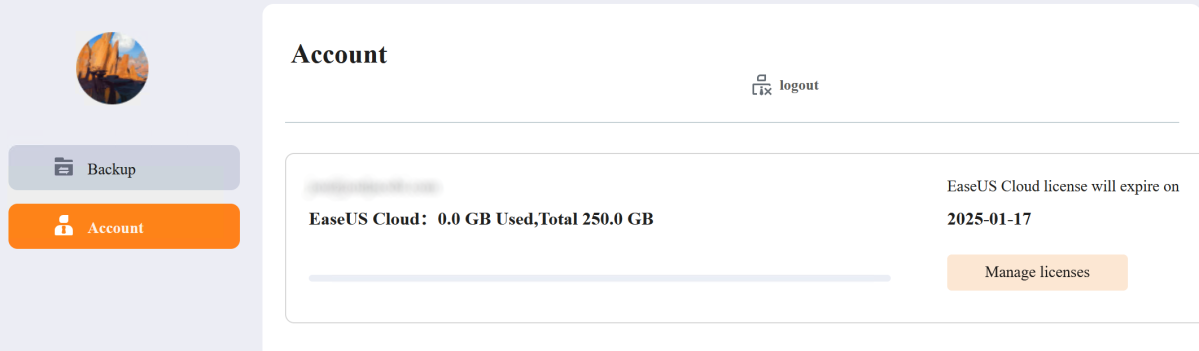
The online cloud storage interface. I hadn’t tested it at this time.
Though I find the integrated EaseUS Cloud handy, and $40 for 1TB of capacity is an exceptional deal (OneDrive is $70, though it includes the full version of Office), it would still be nice if EaseUS supported some third-party repositories. That said, you can leverage those with any backup software by employing a cloud manager.
How much is EaseUS ToDo 2025 Backup?
ToDo Backup is available either by subscription or with a perpetual license, and there are some hefty (40%) educational discounts.
As noted, if you’re looking for cloud storage, $40 a year for 1TB is one of the better deals out there, even forgetting the included software. $60 gets you a perpetual ToDo Backup license, and an additional $20 gets you said perpetual license plus lifetime upgrades.
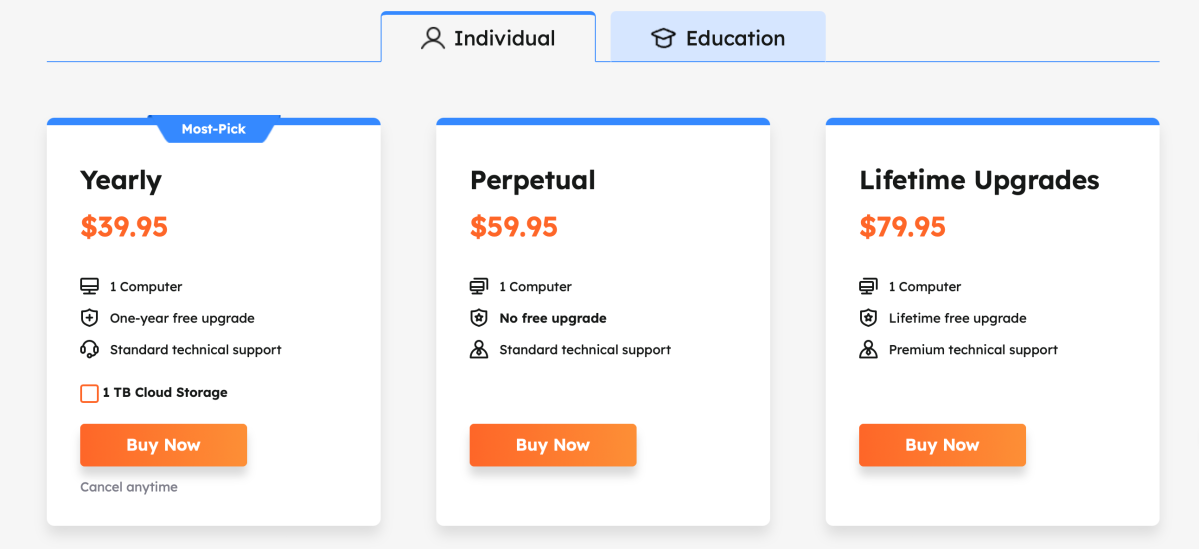
If you’re looking for cloud storage, $40 a year for 1TB is one of the better deals out there. And you get a highly competent backup suite as well.
You can save a bit of coin on ToDo Backup if you’re a student — 1TB of online storage for only $24 is a steal.

You can save a bit of coin on ToDo Backup if you’re a student, and 1TB of online storage for only $24 is a steal.
EaseUS hadn’t confirmed it, but generally speaking when a subscription runs out, you’ll have 30 days to retrieve your data from the cloud, and restore functionality remains intact. It’s unlikely the company could disable backup on the boot disc (especially without an internet connection), so this likely remains functional as well.
How does ToDo Backup 2025 perform?
In general, ToDo Backup worked very well, and exceptionally quickly. However, there were a couple of non-fatal oddities.
Both a two-way and a one-way sync of My Documents continually complained about the My Pictures, My Videos, and My Music folders not syncing when they’re not actually included in the original folder or mirror. See below.
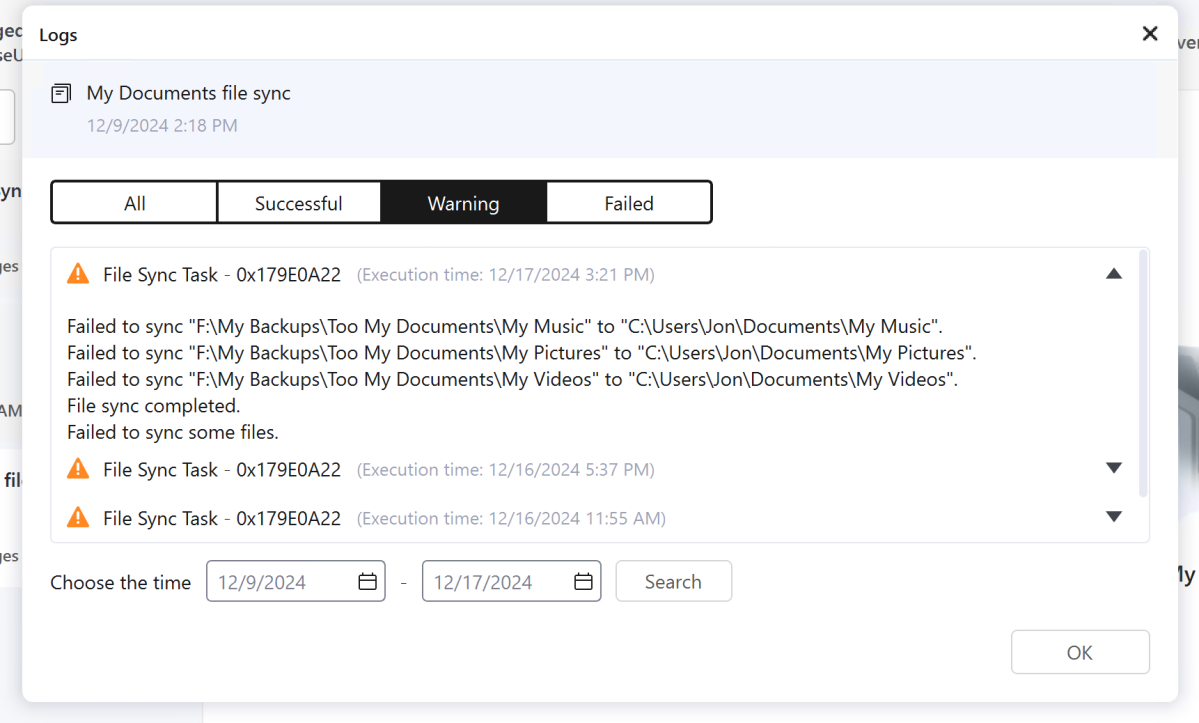
The offending folders didn’t exist at either end of this two-way sync. Mystery errors.
Also, even though I added nearly a terabyte to my D: drive, subsequent imaging runs didn’t copy the additional data. A brand-new imaging job on the same drive failed similarly. The issue turned out to be that much of the data I copied there was an existing ToDo Backup image that the program decided to skip. Go figure. Other large files that I used copied off fine.
On the other hand, as mentioned, speed was exceptional and then some. It took the program only around 13 minutes to create a 700GB image file using the fast compression algorithm to a second internal NVMe SSD. It took R-Drive Image over a half hour to accomplish the same task.
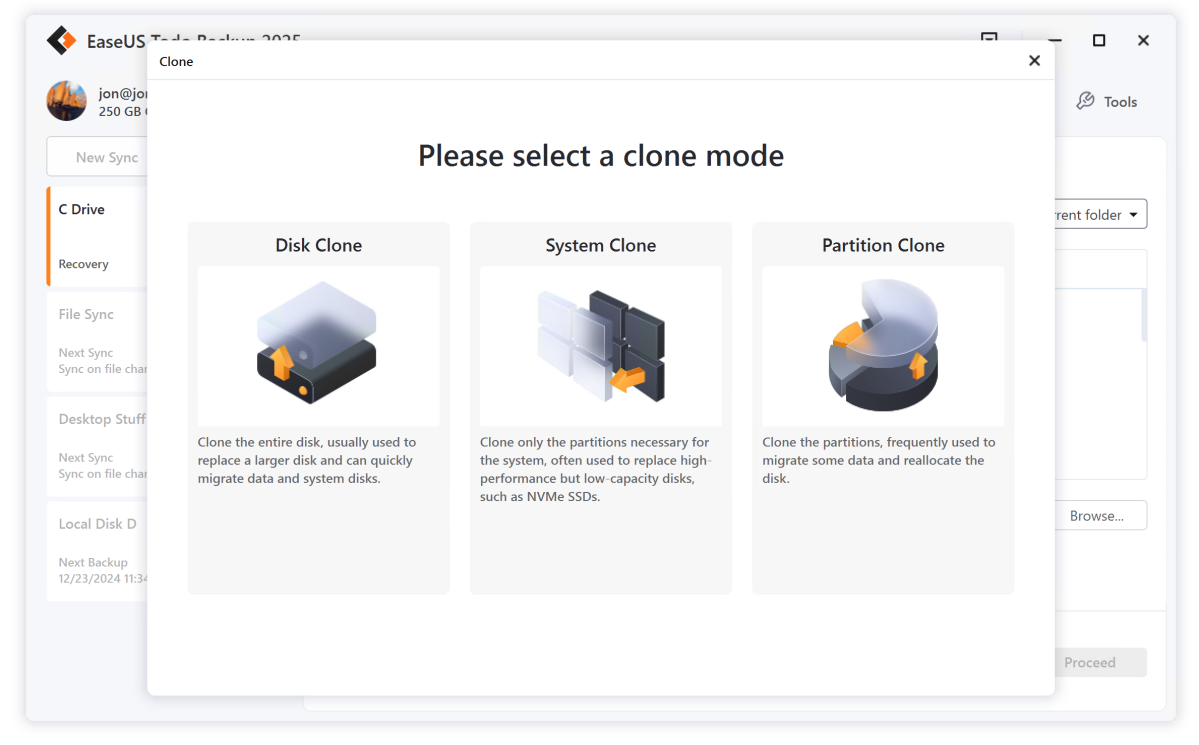
ToDo Backup 2025 offers three clone modes, though the first two are essentially the same thing.
Cloning the 700GB system drive took a breezy 26 minutes, and ToDo Backup didn’t mind that I was cloning a 2TB SSD to a 1TB SSD. It simply resized the partitions without complaint or my instructions.
Restoring the full image was almost as fast as creating it; however, a complete restore of individual files and folders was estimated for 16 hours for the 600GB. Ahem. I bailed on that and highly recommend using File Mode only for small sets of files. Something it’s eminently handy for.
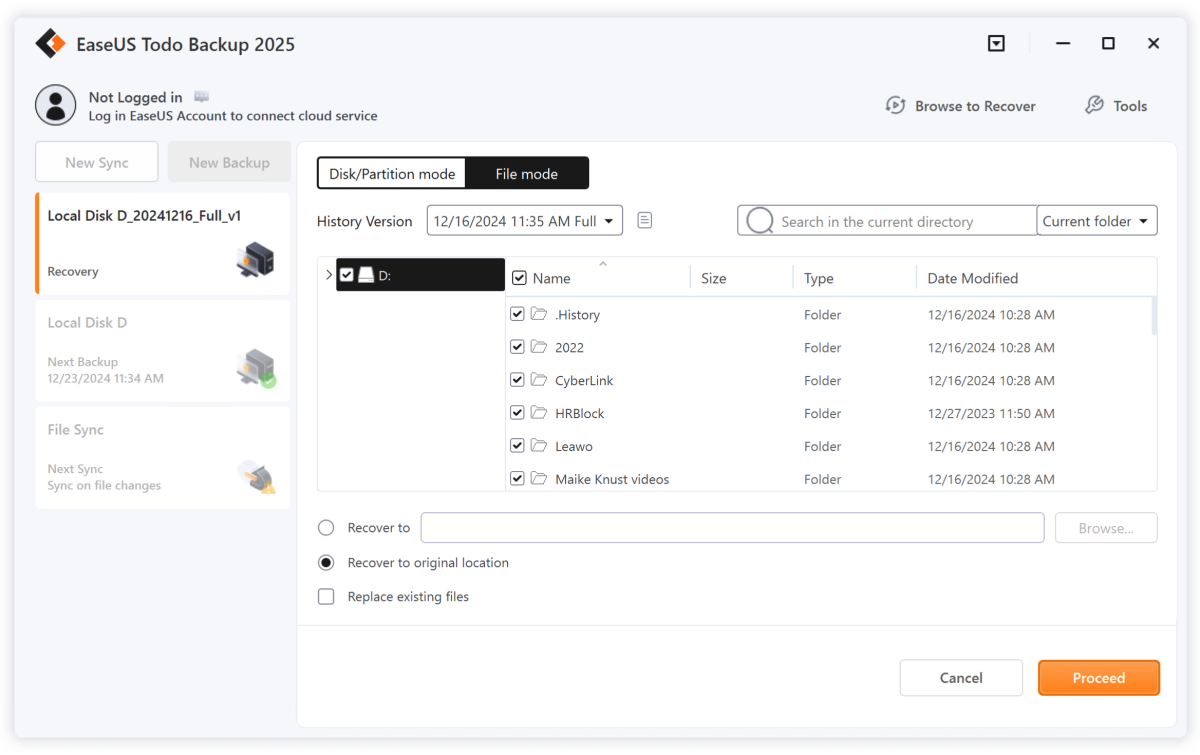
You can easily switch between full image and file/folder restore on the same page
One of the reasons I might favor ToDo Backup over, say, Acronis True Image, is that there’s only one process running in the background compared to True Image’s 12, although Acronis is doing a lot of malware checking. That said, neither program affected system response subjectively.
Something I consider a peccadillo is calling continuous backup “real time,” as does ToDo Backup. It’s very granular continuous backup, but the new files I created took a minute or two to propagate to the sync destination. Good enough for most scenarios, but not real time, which is immediate.
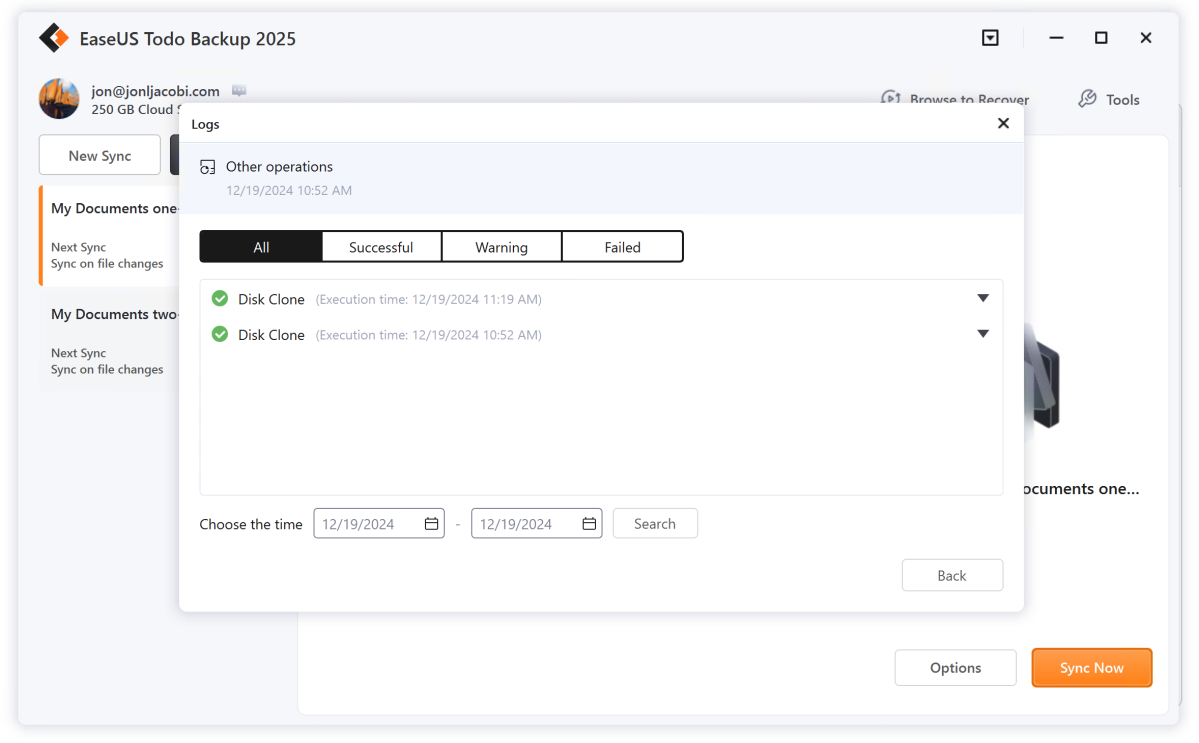
This entry in ToDo Backup 2025’s extensive logs show how fast it cloned a system disk.
In general, I was pleased with ToDo Backup’s performance, but as I’ve said many times: A low tolerance for failure is required when reviewing backup programs. This is users’ data we’re talking about and I don’t want to cause tears.
While neither of the issues I experienced was fatal, they diminished my trust in the programmers and EaseUS quality control. I’m assuming the errors will be fixed in short order, but they cost the program half a star.
Should you buy ToDo Backup 2025?
I must admit, ToDo Backup 2025 gives our favorite — R-Drive Image — more than a run for its money in terms of features and ease of use. Additionally, ToDo Backup 2025’s interface will be a better fit for many users.
So the answer is — yes, qualified by my not-quite-complete faith in all the operations. But 1TB of online storage for $40/$24 a year is appealing and then some.
Expert's Rating
Pros
- Imaging, file backup, sync, and disaster recovery
- Super-friendly interface
- Disaster recovery media even with the free version
- 1TB of online storage for $40
- A bit on the pricey side
- Telemetry
- Doesn’t support third-party cloud storage natively
- A couple of minor non-fatal errors
Slicker than ever, super capable, and super easy to use, ToDo Backup 2025 has become one of our favorite backup suites.
Price When Reviewed
This value will show the geolocated pricing text for product undefined
Best Pricing Today
Best Prices Today: Easeus ToDo Backup 2025
Retailer
Price
EaseUS
$39.99
View Deal
Price comparison from over 24,000 stores worldwide
Product
Price
Price comparison from Backmarket
Though it’s a slow burn with enhancements, Easeus ToDo Backup has gradually developed into one of the most capable backup suites on the market. It also features the most efficient workflow we’ve seen and is supremely fast. There’s even a surprisingly competent free version. A short-lister for sure, though I ran into a couple of non-fatal operational issues.
What are EaseUS ToDo Backup Home 2025’s features?
As mentioned, ToDo Backup is a suite featuring whole drive and partition imaging, file and folder backup, as well as one-way and two-way sync. It also offers the ability to clone disks, a pre-OS recovery environment (recover the system without a boot disc), and a secure (hidden) partition for safely storing backups.
Further reading: See our roundup of the best Windows backup software to learn about competing products.
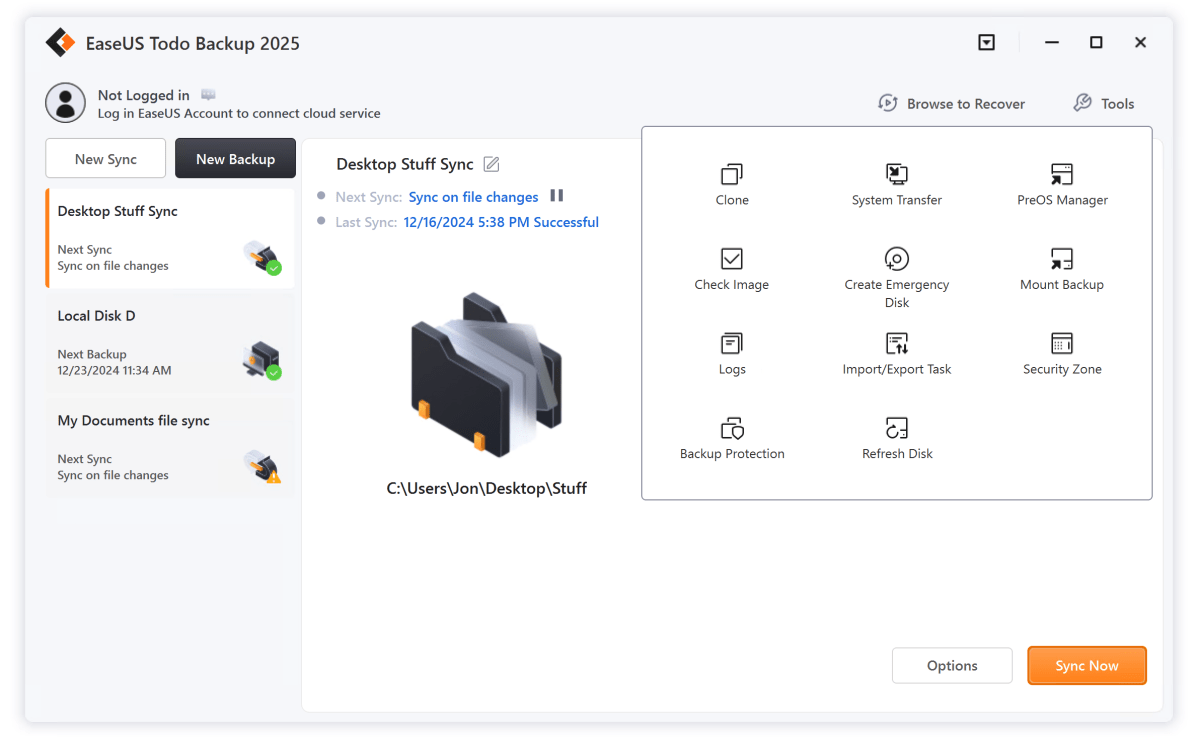
EaseUS ToDo Backup 2025 offers a number of handy features including a hidden secure recovery partition.
There’s also a WinPE recovery disc featuring a full version of the program for restoring files, or even making new backups. You can even log on to your EaseUS account if you’re using the company’s online storage.
The ability to back up from the recovery disc can be handy if you’re looking to safeguard the data on a failing machine that you aren’t sure has been backed up recently. When I help friends recover data, I always create a full image of the drive in question before diving in with other recovery and repair utilities.
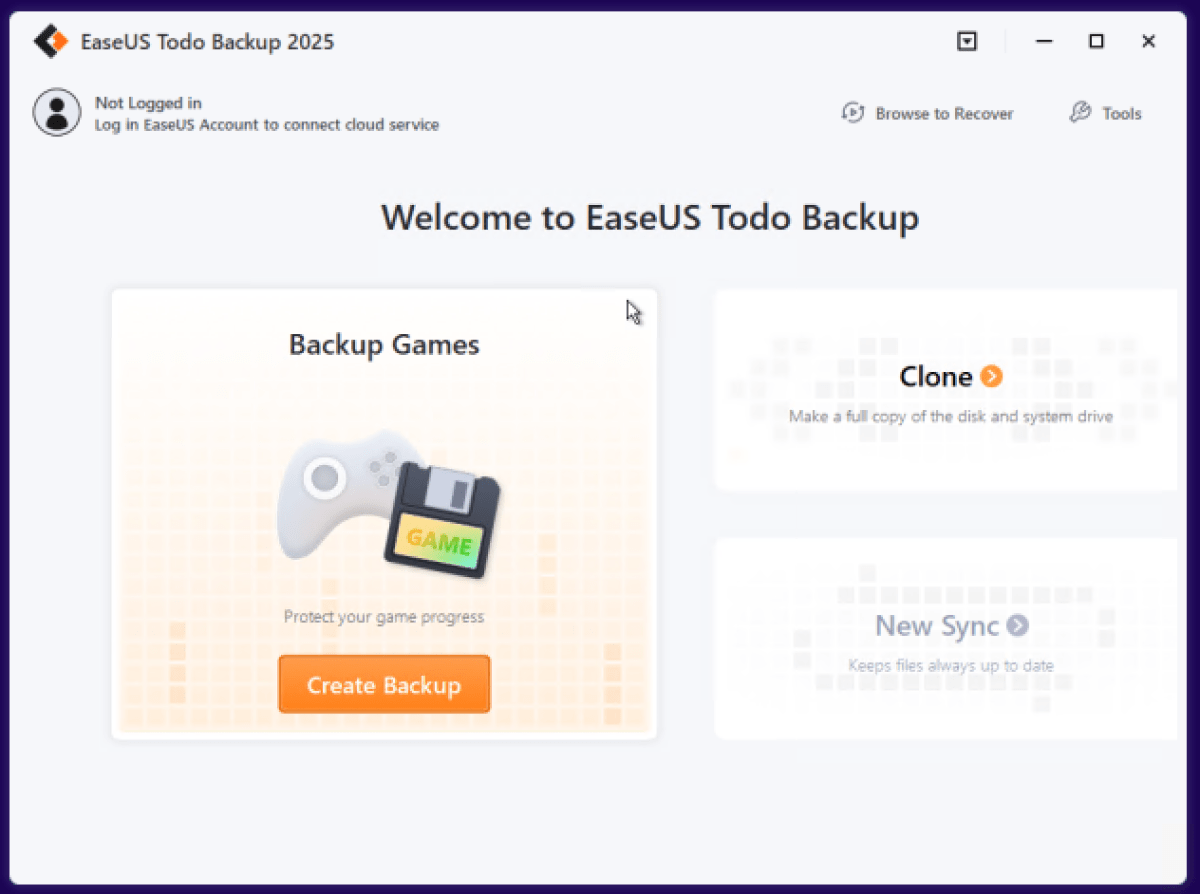
ToDo Backup 2025 running from the recovery disc.
Foundry
ToDo Backup also sports one of the latest en vogue features — backup protection. As ToDo Backup (like others) features an agent running in the background, it monitors your backup files and warns you if there’s any attempt to delete them. This includes by you. My only issue with this feature is that when you select the drives to protect, the dialog doesn’t show you the name of the drives.
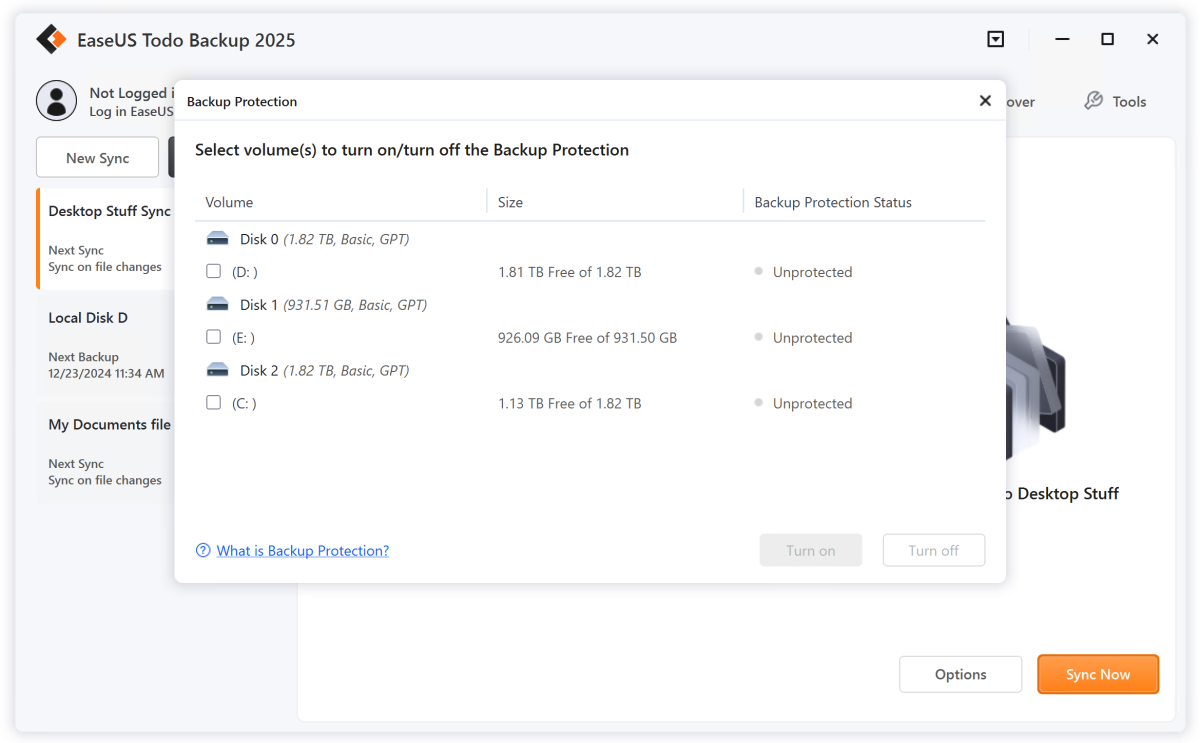
ToDo Backup allows you to protect your backups from accidental deletion.
Other features include granular scheduling, full support for network locations (read/write), compression, encryption, task priority, splitting of images, as well as pre-run and post-run commands. There’s also an offsite copy option, which allows you to create a second copy of any backup on an FTP site. Why this doesn’t extend to the cloud, or SMB, or even another local storage location I can’t say. That would be super handy.
Generally speaking, I found the ToDo Backup 2025 interface a joy. While all the options for backups are on the same page, there’s a list of general categories on the left that when chosen, scrolls quickly to the related options.
In particular I really enjoyed the way ToDo Backup 2025 handles the restore chore. If you’re using a full partition backup, you can of course restore it wholesale, overwriting the existing partition. However, there’s also a file mode button. If you hit that, the window morphs into an individual file and folder restore dialog.
While I love the ToDo Backup 2025 interface in general, I’d prefer not to be asked to “please wait patiently” while a backup is proceeding. “In progress” would do just fine. Also, not overwriting an existing file during a restore isn’t a “fail,” it’s merely skipping a file that doesn’t need to be restored.
Generally speaking, I found the ToDo Backup 2025 interface a joy.
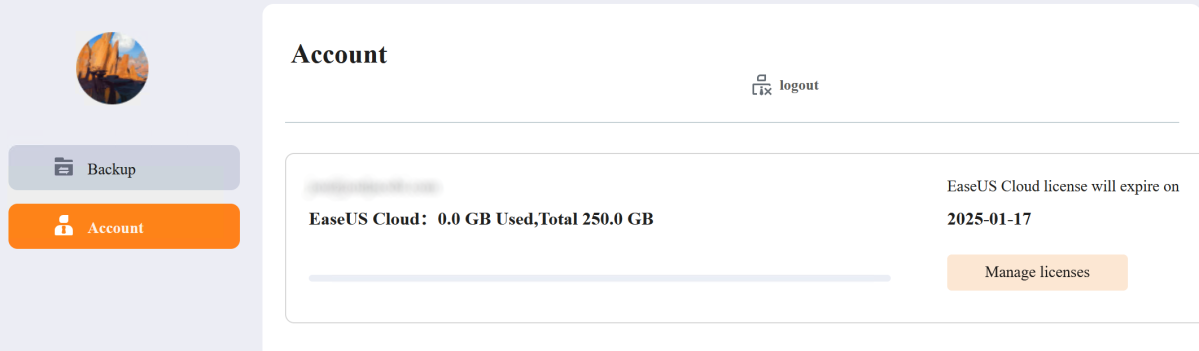
The online cloud storage interface. I hadn’t tested it at this time.
Though I find the integrated EaseUS Cloud handy, and $40 for 1TB of capacity is an exceptional deal (OneDrive is $70, though it includes the full version of Office), it would still be nice if EaseUS supported some third-party repositories. That said, you can leverage those with any backup software by employing a cloud manager.
How much is EaseUS ToDo 2025 Backup?
ToDo Backup is available either by subscription or with a perpetual license, and there are some hefty (40%) educational discounts.
As noted, if you’re looking for cloud storage, $40 a year for 1TB is one of the better deals out there, even forgetting the included software. $60 gets you a perpetual ToDo Backup license, and an additional $20 gets you said perpetual license plus lifetime upgrades.
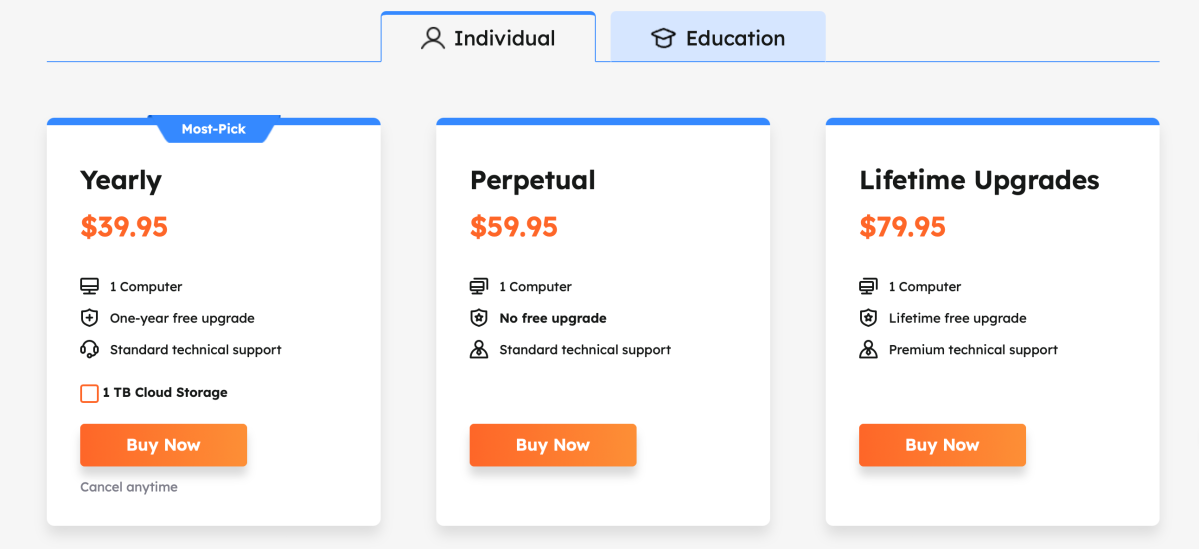
If you’re looking for cloud storage, $40 a year for 1TB is one of the better deals out there. And you get a highly competent backup suite as well.
You can save a bit of coin on ToDo Backup if you’re a student — 1TB of online storage for only $24 is a steal.

You can save a bit of coin on ToDo Backup if you’re a student, and 1TB of online storage for only $24 is a steal.
EaseUS hadn’t confirmed it, but generally speaking when a subscription runs out, you’ll have 30 days to retrieve your data from the cloud, and restore functionality remains intact. It’s unlikely the company could disable backup on the boot disc (especially without an internet connection), so this likely remains functional as well.
How does ToDo Backup 2025 perform?
In general, ToDo Backup worked very well, and exceptionally quickly. However, there were a couple of non-fatal oddities.
Both a two-way and a one-way sync of My Documents continually complained about the My Pictures, My Videos, and My Music folders not syncing when they’re not actually included in the original folder or mirror. See below.
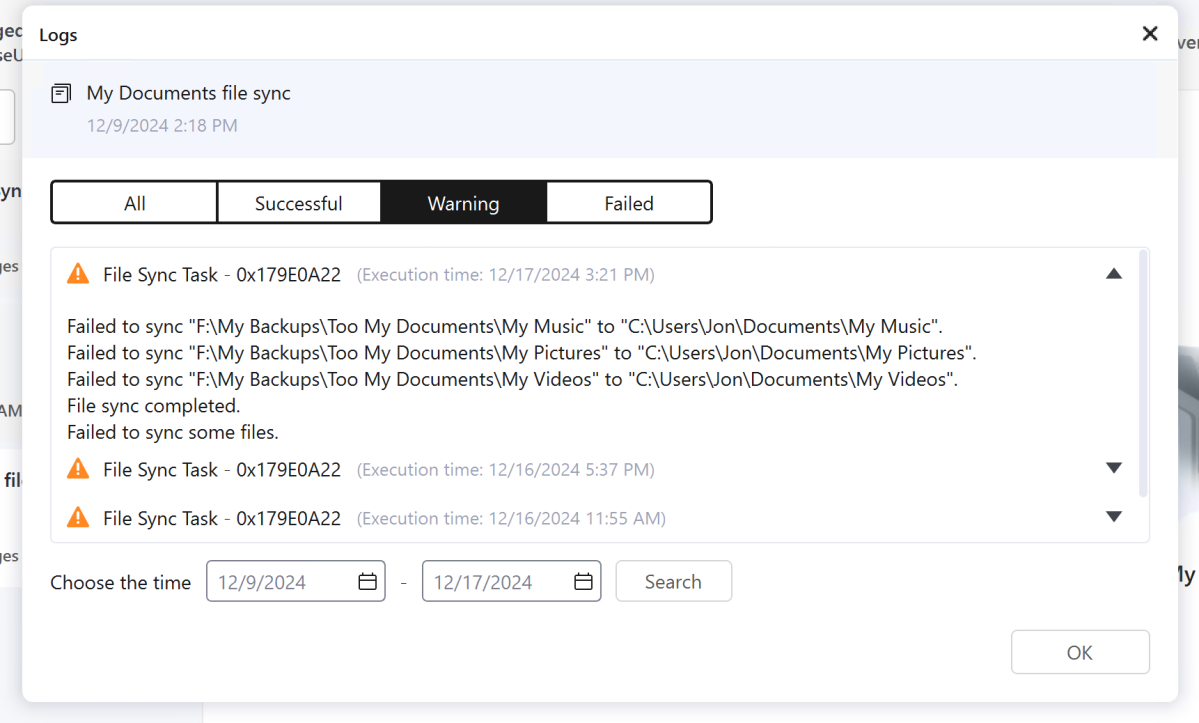
The offending folders didn’t exist at either end of this two-way sync. Mystery errors.
Also, even though I added nearly a terabyte to my D: drive, subsequent imaging runs didn’t copy the additional data. A brand-new imaging job on the same drive failed similarly. The issue turned out to be that much of the data I copied there was an existing ToDo Backup image that the program decided to skip. Go figure. Other large files that I used copied off fine.
On the other hand, as mentioned, speed was exceptional and then some. It took the program only around 13 minutes to create a 700GB image file using the fast compression algorithm to a second internal NVMe SSD. It took R-Drive Image over a half hour to accomplish the same task.
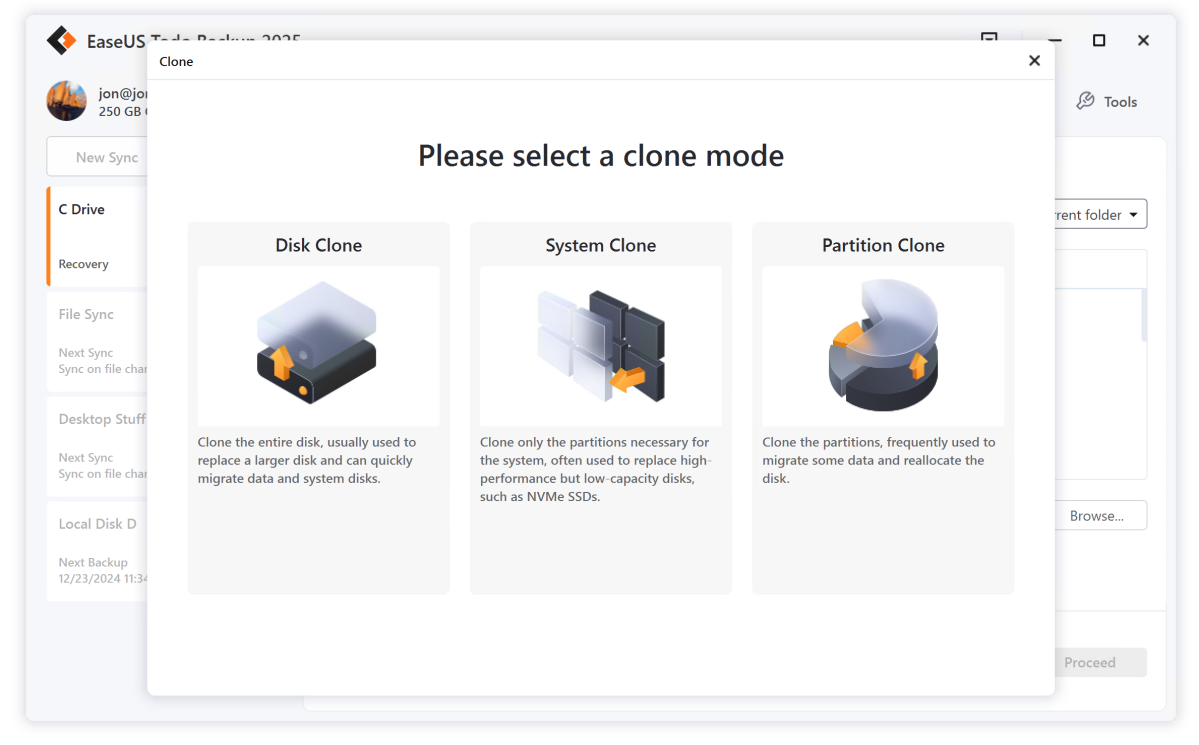
ToDo Backup 2025 offers three clone modes, though the first two are essentially the same thing.
Cloning the 700GB system drive took a breezy 26 minutes, and ToDo Backup didn’t mind that I was cloning a 2TB SSD to a 1TB SSD. It simply resized the partitions without complaint or my instructions.
Restoring the full image was almost as fast as creating it; however, a complete restore of individual files and folders was estimated for 16 hours for the 600GB. Ahem. I bailed on that and highly recommend using File Mode only for small sets of files. Something it’s eminently handy for.
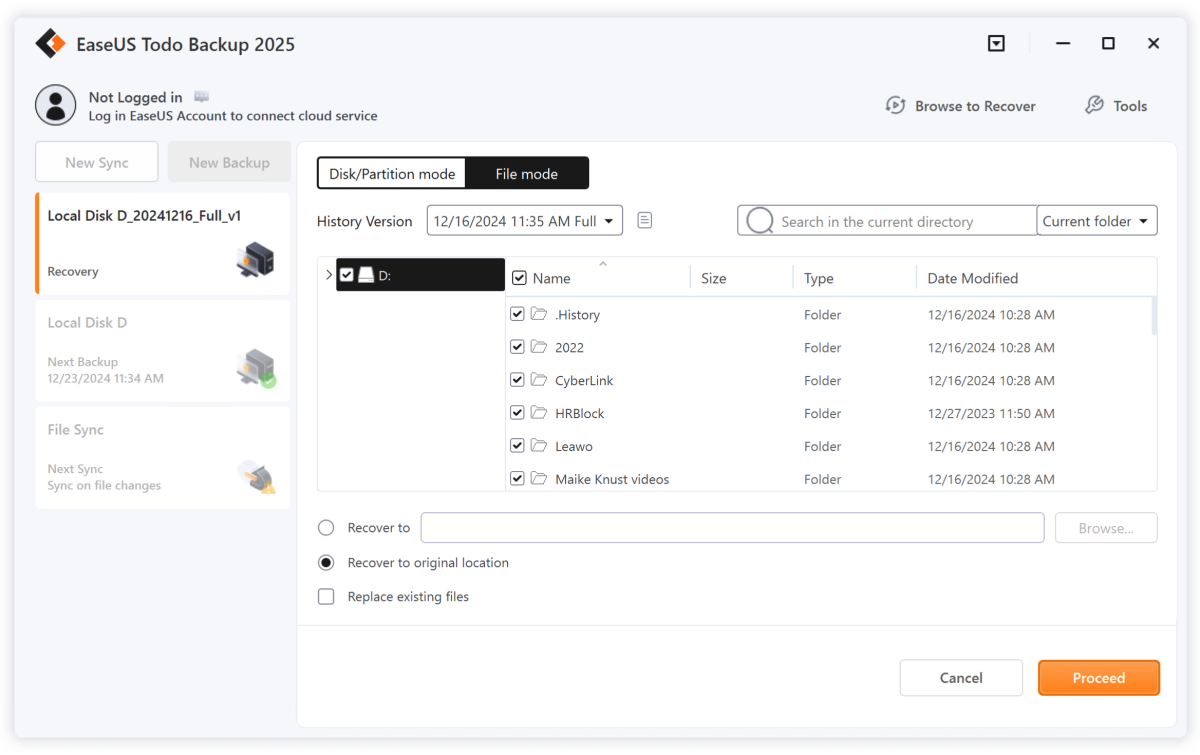
You can easily switch between full image and file/folder restore on the same page
One of the reasons I might favor ToDo Backup over, say, Acronis True Image, is that there’s only one process running in the background compared to True Image’s 12, although Acronis is doing a lot of malware checking. That said, neither program affected system response subjectively.
Something I consider a peccadillo is calling continuous backup “real time,” as does ToDo Backup. It’s very granular continuous backup, but the new files I created took a minute or two to propagate to the sync destination. Good enough for most scenarios, but not real time, which is immediate.
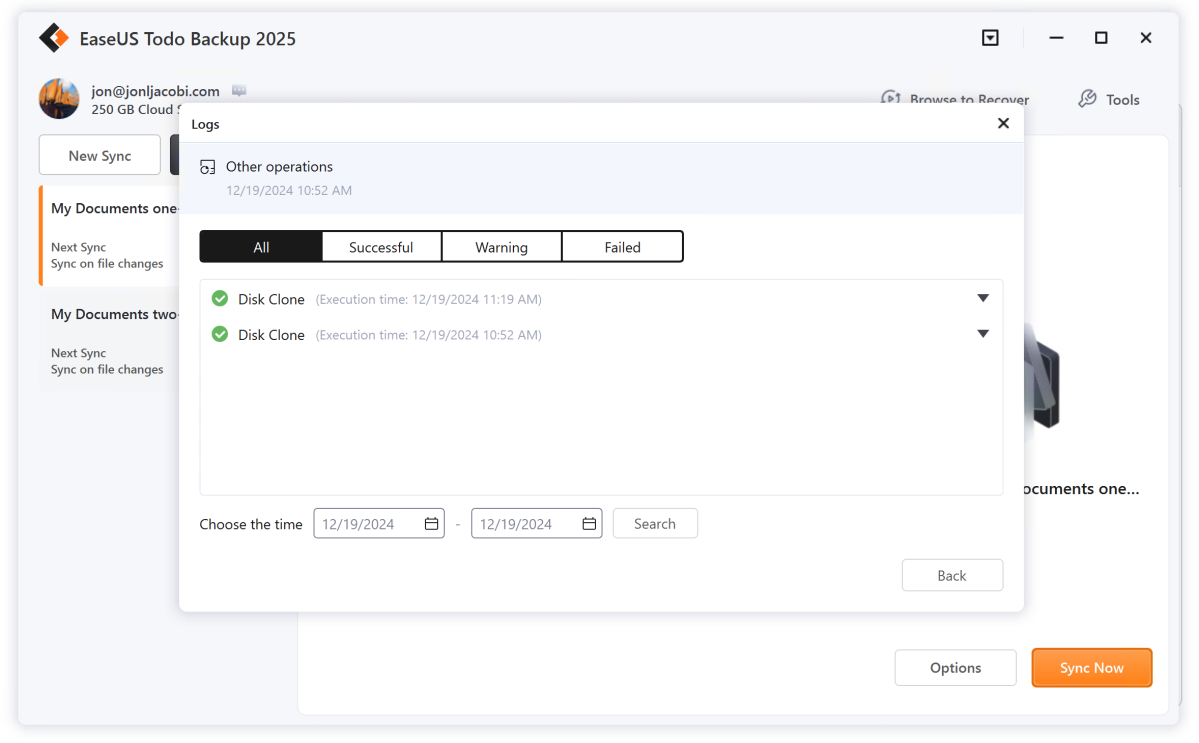
This entry in ToDo Backup 2025’s extensive logs show how fast it cloned a system disk.
In general, I was pleased with ToDo Backup’s performance, but as I’ve said many times: A low tolerance for failure is required when reviewing backup programs. This is users’ data we’re talking about and I don’t want to cause tears.
While neither of the issues I experienced was fatal, they diminished my trust in the programmers and EaseUS quality control. I’m assuming the errors will be fixed in short order, but they cost the program half a star.
Should you buy ToDo Backup 2025?
I must admit, ToDo Backup 2025 gives our favorite — R-Drive Image — more than a run for its money in terms of features and ease of use. Additionally, ToDo Backup 2025’s interface will be a better fit for many users.
So the answer is — yes, qualified by my not-quite-complete faith in all the operations. But 1TB of online storage for $40/$24 a year is appealing and then some.
