Testing a webcam seems easy enough: Assemble a bunch of them, use them to take photos or video, and compare the results. But it’s worth it to go further.
When recommending a webcam, I want it to do one simple thing: allow you to look your best on a Teams or Zoom or Google video call, and for as little as possible. Since you likely own a laptop, and most laptops have webcams, that means you’ll be happiest with a webcam that offers significant improvements over what you already own.
All of PCWorld’s recommendations for the best webcams are evaluated by the same criteria, which include:
All of our recent webcam recommendations are backed by hands-on testing and separate reviews. Some of our older recommendations, which are still included, were begun before we wrote separate reviews. Our decisions are based on our own hands-on testing with some weight given to customer reviews, but are never influenced by vendors. To be awarded an Editor’s Choice award, the webcam must excel in the criteria listed above.
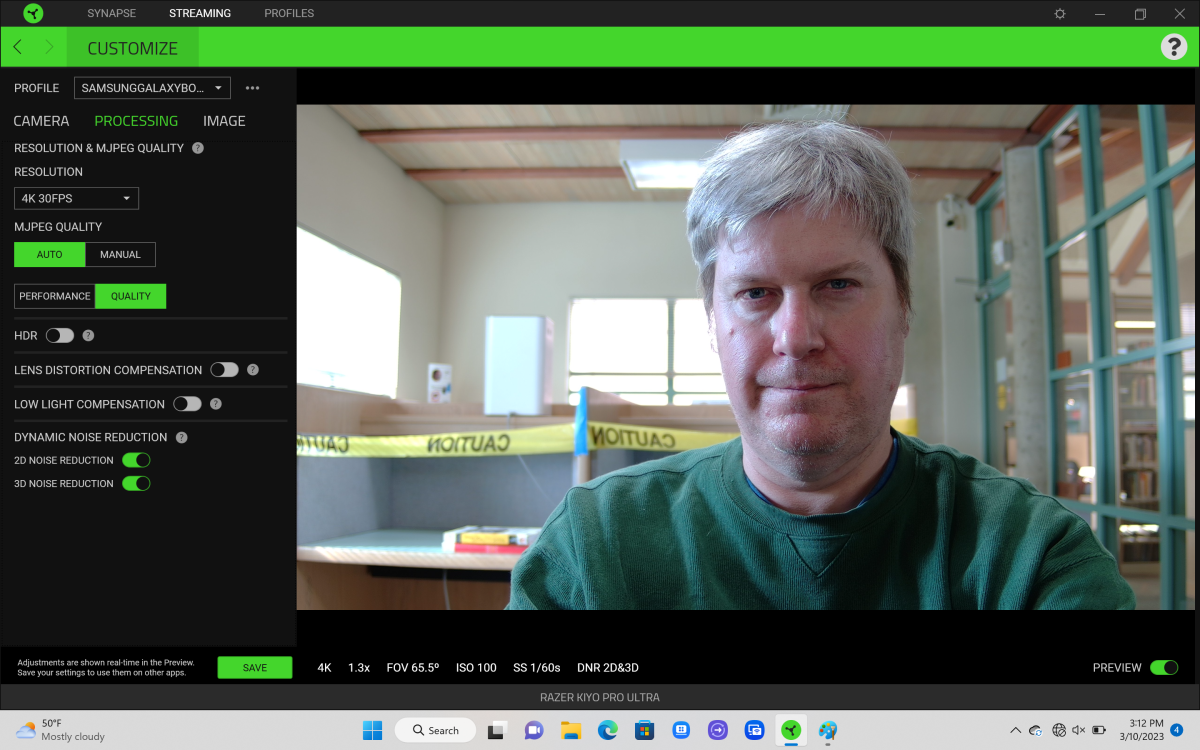
If a webcam can make even me look pretty good, it’s deserving of high marks,
If a webcam can make even me look pretty good, it’s deserving of high marks,
If a webcam can make even me look pretty good, it’s deserving of high marks,
How I evaluate webcams based upon price
Right now, I consider a “budget” webcam to be between $20 and $50 or so, and I look for the best offering in that price range. I consider anything above that to be a candidate for an overall best pick, with “premium” webcams priced at over $100.
In whatever category, I’m looking for the most bang for your buck. Ship me an average 1080p webcam for $30, and it will be in the running for the best budget webcam. But if a vendor offers a 4K webcam for the same price, that will raise my eyebrows. If the retail price is, say, $100, but the camera is consistently on sale for half that, I’ll recommend that camera at the “actual” price. I review our listings often enough that I can usually factor in significant price moves.
How I evaluate webcams based upon features
Naturally, price and features go hands in hand. But this is an area where I can assign value to things I think you’ll care about.
Resolution is a key metric. Most traditional webcams offer 720p resolution, with 1080p becoming more common a couple of years ago. Today, I’m seeing some 1200p webcams built into laptops, with the “extra” resolution applied to a webcam that can do some digital zooming in on your face. My priorities go from 4K > 1440p > 1080p > 720p, with 4K webcams receiving my highest ranking.
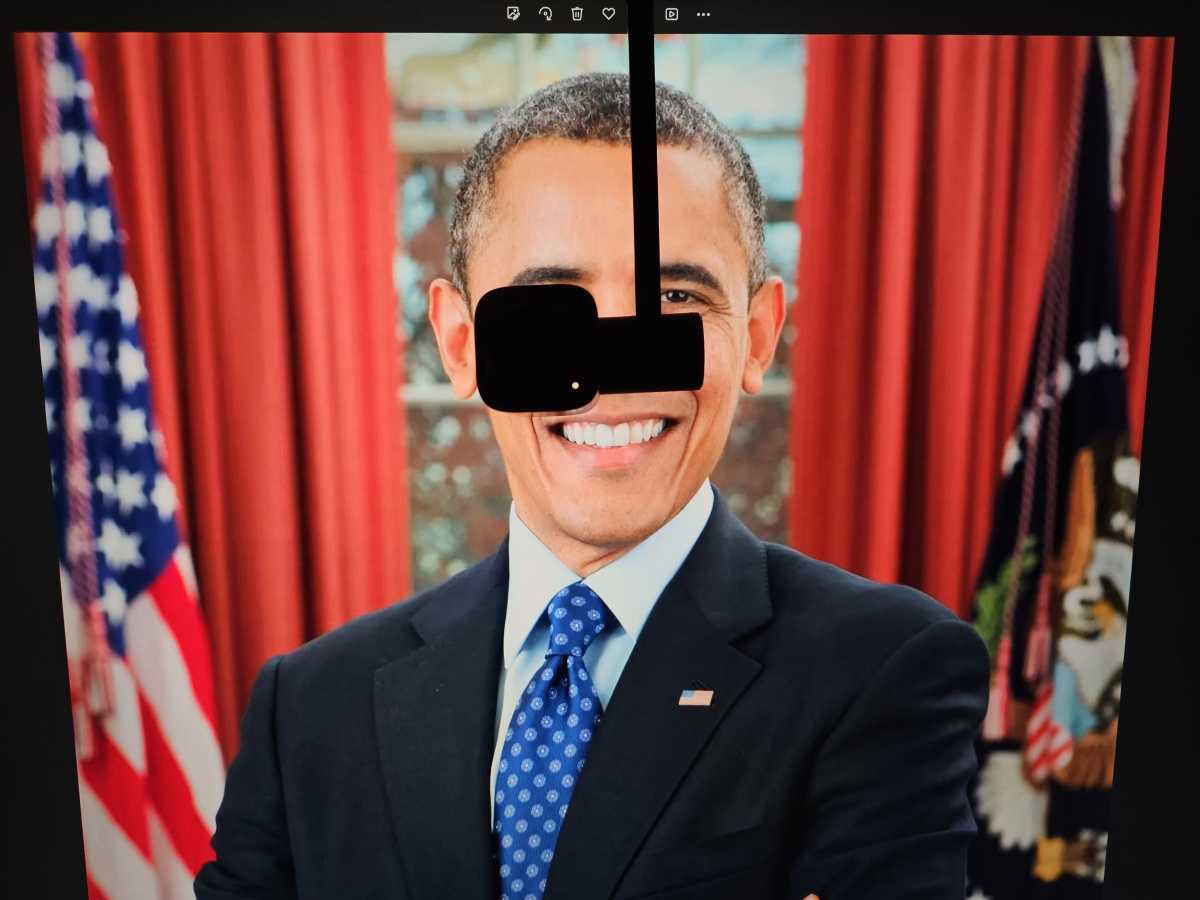
This CA webcam drops down to allow you to look your subject in the “eye.” That’s a novel feature worth some additional consideration.
This CA webcam drops down to allow you to look your subject in the “eye.” That’s a novel feature worth some additional consideration.
Mark Hachman / IDG
This CA webcam drops down to allow you to look your subject in the “eye.” That’s a novel feature worth some additional consideration.
Mark Hachman / IDG
Mark Hachman / IDG
Refresh rate is something I can’t show in still captures. Generally, a 60Hz refresh rate looks like “TV” — it’s the refresh rate you’re used to seeing on video, and I believe it gives your image a little cachet because of it. Again, this is something that’s worth a few dollars extra. What about digital panning and zooming? Face tracking? Does the camera do anything truly novel, like the CA Essential Webcam Flex and its telescoping rod and eyeline feature?
I use all this to position the webcam in terms of value, and what recommended category the webcam will land in.
How I evaluate the physical construction of the webcam
When I unbox the webcam, I first mount it on my desktop monitor. I start making measurements and judgements: Is the cord long enough? Does it terminate in a legacy USB-A port or USB-C port?
I also want to see how well the webcam sits on my monitor. Does it grab well? Wobble? Does it feel like the weight of the cord will pull it down or off? If I brush against it, will it tumble off? A bit later on I’ll also mount it on top of a laptop or two to look for the same things. This is where I’ll assign hypothetical bonus points for a webcam that performs other functions, such as pointing downward for a top-down perspective.

I test to see how well the webcam attaches to a monitor and laptop.
I test to see how well the webcam attaches to a monitor and laptop.
Mark Hachman / IDG
I test to see how well the webcam attaches to a monitor and laptop.
Mark Hachman / IDG
Mark Hachman / IDG
Whether or not you believe your webcam will be hacked, most users prefer a physical webcam shutter, as well as some sort of a mic cutoff.
Some budget webcams are plug-and-play, letting Windows handle any adjustments in color balance, resolution, and more. More and more, however, premium webcams include software packages that you’re required to download. Whether or not that pays off in terms of convenience or additional software controls is something that I evaluate, too. Some of the webcam software utilities I’ve tried have been excellent, setting a high bar for the competition.
How I evaluate how a webcam captures images/video and audio
From owning and testing several smartphones over the years, I believe that most cameras do a fine job of capturing you in good lighting. Webcams are no different. What I don’t want is a webcam that forces you to invest in or have a perfect lighting setup to make you look good. I so think that the only obvious way to properly test a webcam is to use it, and capture images using it.
With that said, I typically use two setups: downstairs in my office, where I deliberately draw the curtains and put up a screen behind me (to hide my mess but also focus the lighting). A dim room allows my monitor and/or the webcam’s ring light to illuminate me, which isn’t atypical on a video call. Remember, I’m trying for more of a worse/worst case scenario.
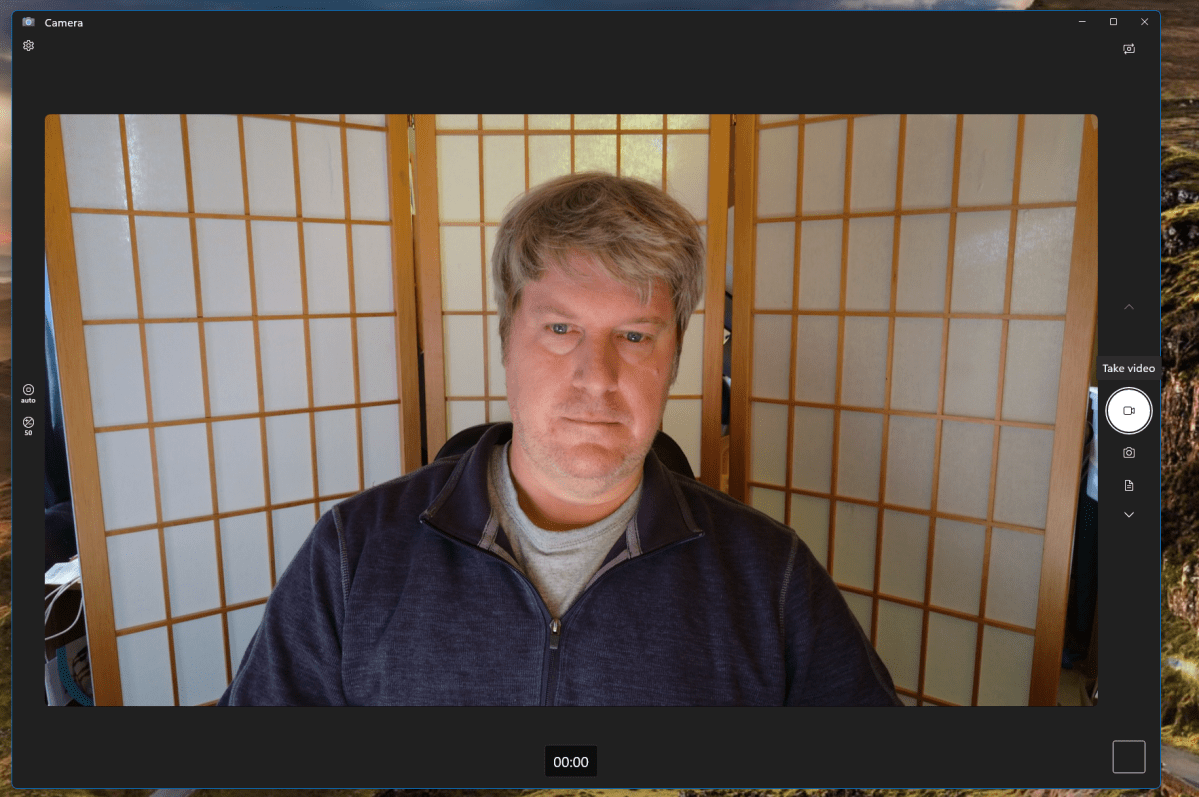
A typical webcam office shot.
A typical webcam office shot.
Mark Hachman / IDG
A typical webcam office shot.
Mark Hachman / IDG
Mark Hachman / IDG
I use the Windows Camera app and capture a screenshot of the camera recording me at the highest resolution the webcam offers. I do not make manual adjustments to the camera unless noted, preferring to let it do the work. I’m looking for detail, a good color balance, and accurate flesh tones.
I take a second screenshot upstairs, either in my dining room or in our family room, under more natural light. This is subject to the weather. I’ve also occasionally tested webcams at our local library, under fluorescent light.
I make no claims to being photogenic, as anyone who’s read my reviews understands. But I do have a good idea of what I look like, and evaluate the webcam based on the resulting image.

A webcam shot, upstairs in my dining room.
A webcam shot, upstairs in my dining room.
Mark Hachman / IDG
A webcam shot, upstairs in my dining room.
Mark Hachman / IDG
Mark Hachman / IDG
I’ve recently started to add audio testing to my repertoire, to see how well any noise-cancelling mics actually perform. I play two audio tracks on my phone (one a rock/pop song, one a “white noise” track that uses rainfall) and place the phone nearby. I use the mic to record an audio file using Windows Sound Recorder. Video chat apps like Teams or Zoom will likely do additional audio filtering, but I don’t want them interfering.
How to interpret our webcam rating system
After factoring in all of my review criteria above, I arrive at a score. I give a lot of weight to the image itself; if it’s bad, then what’s the point?
Everything else factors in to some extent, and any major deficiencies will be noted accordingly. I award an Editor’s Choice designation to those webcams I would be comfortable using or recommending to a friend or family. That doesn’t mean that you won’t be happy with a webcam that fails to win such an award, but there may be something that rankles a bit: Maybe you’ll pay a bit more, or the webcam’s audio won’t be up to snuff.
I’ll generally award an Editor’s Choice award to a webcam that receives a 4.5 or 5-star rating, but not always. Any webcam with three stars or below is middling, and probably not worth your time. The bottom line? I want you to be happy with what I recommend.
Webcams
When recommending a webcam, I want it to do one simple thing: allow you to look your best on a Teams or Zoom or Google video call, and for as little as possible. Since you likely own a laptop, and most laptops have webcams, that means you’ll be happiest with a webcam that offers significant improvements over what you already own.
All of PCWorld’s recommendations for the best webcams are evaluated by the same criteria, which include:
- The price of the webcam, versus the competition
- The webcam’s features, which includes resolution, refresh rate, and more
- The physical construction of the webcam and any utility software it includes
- How the webcam shoots images and captures video and records audio
All of our recent webcam recommendations are backed by hands-on testing and separate reviews. Some of our older recommendations, which are still included, were begun before we wrote separate reviews. Our decisions are based on our own hands-on testing with some weight given to customer reviews, but are never influenced by vendors. To be awarded an Editor’s Choice award, the webcam must excel in the criteria listed above.
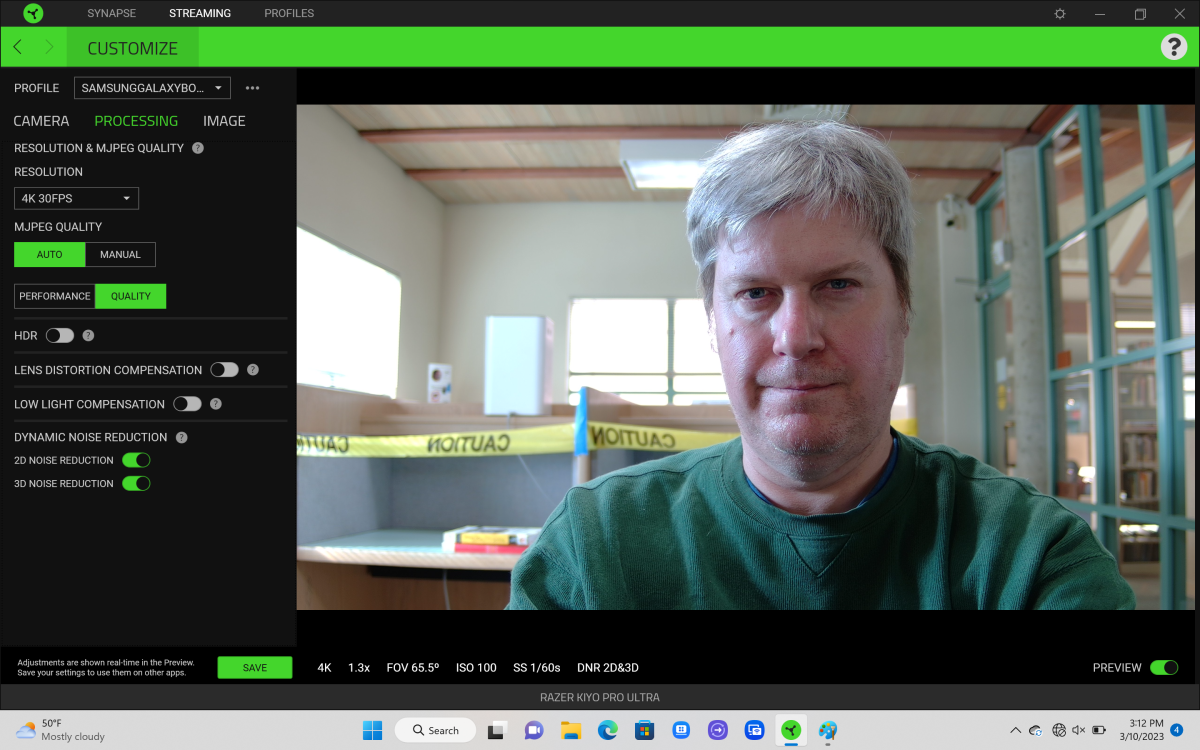
If a webcam can make even me look pretty good, it’s deserving of high marks,
If a webcam can make even me look pretty good, it’s deserving of high marks,
If a webcam can make even me look pretty good, it’s deserving of high marks,
How I evaluate webcams based upon price
Right now, I consider a “budget” webcam to be between $20 and $50 or so, and I look for the best offering in that price range. I consider anything above that to be a candidate for an overall best pick, with “premium” webcams priced at over $100.
In whatever category, I’m looking for the most bang for your buck. Ship me an average 1080p webcam for $30, and it will be in the running for the best budget webcam. But if a vendor offers a 4K webcam for the same price, that will raise my eyebrows. If the retail price is, say, $100, but the camera is consistently on sale for half that, I’ll recommend that camera at the “actual” price. I review our listings often enough that I can usually factor in significant price moves.
How I evaluate webcams based upon features
Naturally, price and features go hands in hand. But this is an area where I can assign value to things I think you’ll care about.
Resolution is a key metric. Most traditional webcams offer 720p resolution, with 1080p becoming more common a couple of years ago. Today, I’m seeing some 1200p webcams built into laptops, with the “extra” resolution applied to a webcam that can do some digital zooming in on your face. My priorities go from 4K > 1440p > 1080p > 720p, with 4K webcams receiving my highest ranking.
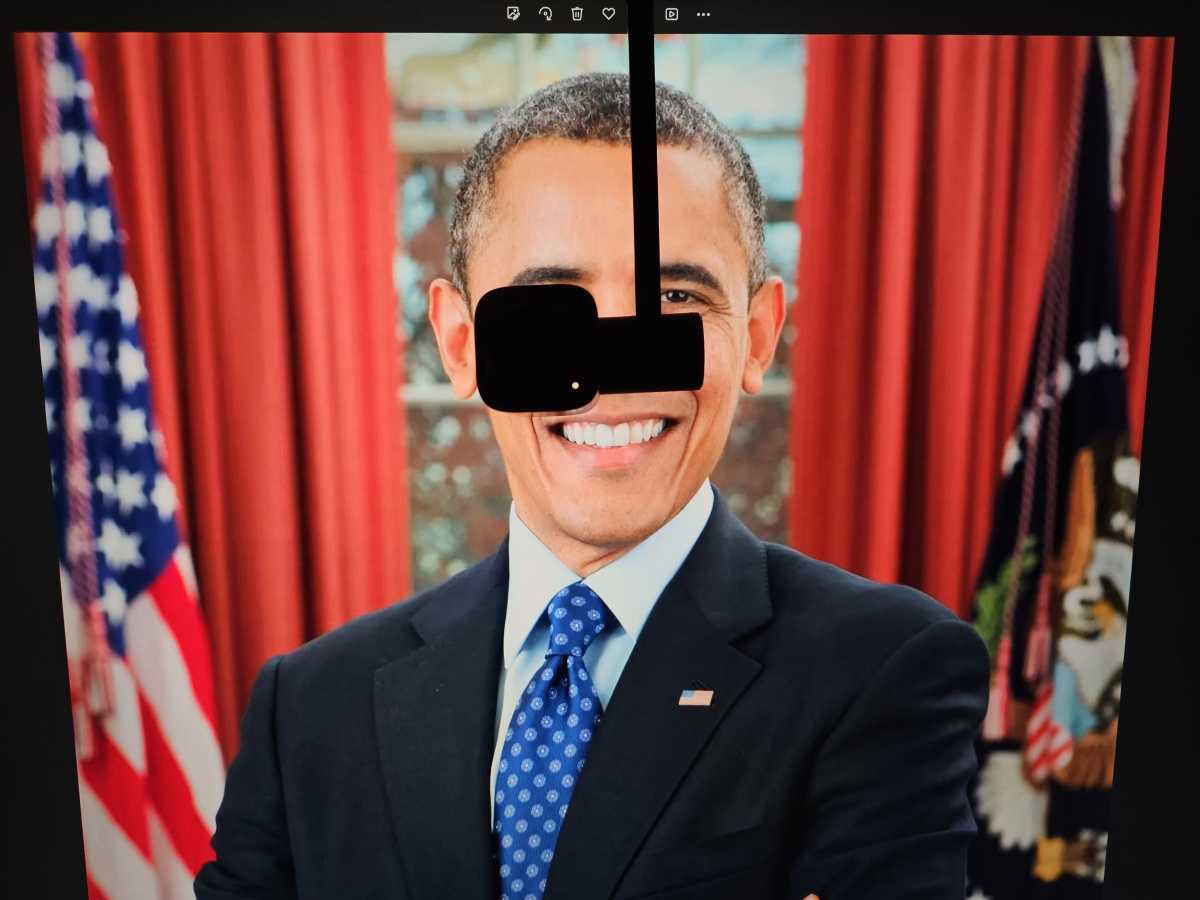
This CA webcam drops down to allow you to look your subject in the “eye.” That’s a novel feature worth some additional consideration.
This CA webcam drops down to allow you to look your subject in the “eye.” That’s a novel feature worth some additional consideration.
Mark Hachman / IDG
This CA webcam drops down to allow you to look your subject in the “eye.” That’s a novel feature worth some additional consideration.
Mark Hachman / IDG
Mark Hachman / IDG
Refresh rate is something I can’t show in still captures. Generally, a 60Hz refresh rate looks like “TV” — it’s the refresh rate you’re used to seeing on video, and I believe it gives your image a little cachet because of it. Again, this is something that’s worth a few dollars extra. What about digital panning and zooming? Face tracking? Does the camera do anything truly novel, like the CA Essential Webcam Flex and its telescoping rod and eyeline feature?
I use all this to position the webcam in terms of value, and what recommended category the webcam will land in.
How I evaluate the physical construction of the webcam
When I unbox the webcam, I first mount it on my desktop monitor. I start making measurements and judgements: Is the cord long enough? Does it terminate in a legacy USB-A port or USB-C port?
I also want to see how well the webcam sits on my monitor. Does it grab well? Wobble? Does it feel like the weight of the cord will pull it down or off? If I brush against it, will it tumble off? A bit later on I’ll also mount it on top of a laptop or two to look for the same things. This is where I’ll assign hypothetical bonus points for a webcam that performs other functions, such as pointing downward for a top-down perspective.

I test to see how well the webcam attaches to a monitor and laptop.
I test to see how well the webcam attaches to a monitor and laptop.
Mark Hachman / IDG
I test to see how well the webcam attaches to a monitor and laptop.
Mark Hachman / IDG
Mark Hachman / IDG
Whether or not you believe your webcam will be hacked, most users prefer a physical webcam shutter, as well as some sort of a mic cutoff.
Some budget webcams are plug-and-play, letting Windows handle any adjustments in color balance, resolution, and more. More and more, however, premium webcams include software packages that you’re required to download. Whether or not that pays off in terms of convenience or additional software controls is something that I evaluate, too. Some of the webcam software utilities I’ve tried have been excellent, setting a high bar for the competition.
How I evaluate how a webcam captures images/video and audio
From owning and testing several smartphones over the years, I believe that most cameras do a fine job of capturing you in good lighting. Webcams are no different. What I don’t want is a webcam that forces you to invest in or have a perfect lighting setup to make you look good. I so think that the only obvious way to properly test a webcam is to use it, and capture images using it.
With that said, I typically use two setups: downstairs in my office, where I deliberately draw the curtains and put up a screen behind me (to hide my mess but also focus the lighting). A dim room allows my monitor and/or the webcam’s ring light to illuminate me, which isn’t atypical on a video call. Remember, I’m trying for more of a worse/worst case scenario.
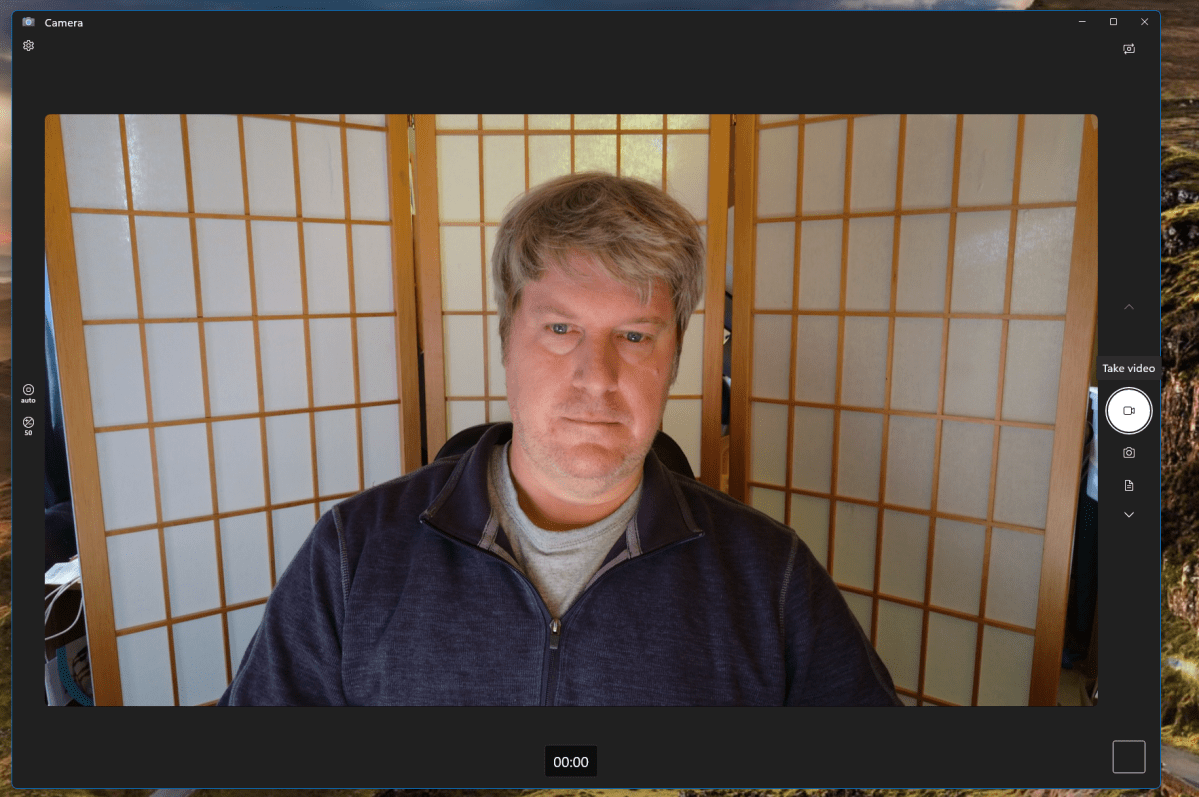
A typical webcam office shot.
A typical webcam office shot.
Mark Hachman / IDG
A typical webcam office shot.
Mark Hachman / IDG
Mark Hachman / IDG
I use the Windows Camera app and capture a screenshot of the camera recording me at the highest resolution the webcam offers. I do not make manual adjustments to the camera unless noted, preferring to let it do the work. I’m looking for detail, a good color balance, and accurate flesh tones.
I take a second screenshot upstairs, either in my dining room or in our family room, under more natural light. This is subject to the weather. I’ve also occasionally tested webcams at our local library, under fluorescent light.
I make no claims to being photogenic, as anyone who’s read my reviews understands. But I do have a good idea of what I look like, and evaluate the webcam based on the resulting image.

A webcam shot, upstairs in my dining room.
A webcam shot, upstairs in my dining room.
Mark Hachman / IDG
A webcam shot, upstairs in my dining room.
Mark Hachman / IDG
Mark Hachman / IDG
I’ve recently started to add audio testing to my repertoire, to see how well any noise-cancelling mics actually perform. I play two audio tracks on my phone (one a rock/pop song, one a “white noise” track that uses rainfall) and place the phone nearby. I use the mic to record an audio file using Windows Sound Recorder. Video chat apps like Teams or Zoom will likely do additional audio filtering, but I don’t want them interfering.
How to interpret our webcam rating system
After factoring in all of my review criteria above, I arrive at a score. I give a lot of weight to the image itself; if it’s bad, then what’s the point?
Everything else factors in to some extent, and any major deficiencies will be noted accordingly. I award an Editor’s Choice designation to those webcams I would be comfortable using or recommending to a friend or family. That doesn’t mean that you won’t be happy with a webcam that fails to win such an award, but there may be something that rankles a bit: Maybe you’ll pay a bit more, or the webcam’s audio won’t be up to snuff.
I’ll generally award an Editor’s Choice award to a webcam that receives a 4.5 or 5-star rating, but not always. Any webcam with three stars or below is middling, and probably not worth your time. The bottom line? I want you to be happy with what I recommend.
Webcams
