- Регистрация
- 17 Февраль 2018
- Сообщения
- 22 707
- Лучшие ответы
- 0
- Баллы
- 2 093
Offline
One of our favorite online backup services, iDrive, has added a new feature: unlimited cloud-to-cloud backup from Microsoft 365 Personal accounts.
This might feel somewhat familiar: iDrive offered a similar program aimed at Google Workspace and Office 365 business users last year, which covered OneDrive, Exchange, SharePoint, and Teams. The Microsoft 365 Personal plan also features OneDrive, and the applications that would back up their files to it: Outlook, Word, PowerPoint, OneNote, and Excel. The new Personal plan costs $20 per user, per year, the same per-seat price as last year’s professional offering.
IDrive is already one of our most highly recommended cloud backup options, able to back up your PC to the cloud with either a free plan or paid options that go all the way from 5TB ($24.88 annually) to 100TB ($699.65 annually) on the company’s Personal plan. (Check out our roundup of the best Windows backup software for more.)
iDrive Online Cloud Backup


Read our review
Best Prices Today: $79.50 at iDrive
The company’s new backup plan monitors and backs up your data three times daily, transferring the data to iDrive’s servers via an AES 256-bit encrypted transfer and storage. If you accidentally delete a file, or the file becomes corrupted, iDrive can recover the file inside your account or download them to your device. You can also search and recover specific files and folders. IDrive also takes multiple snapshots of your stored files, so you can recover specific versions of your data.
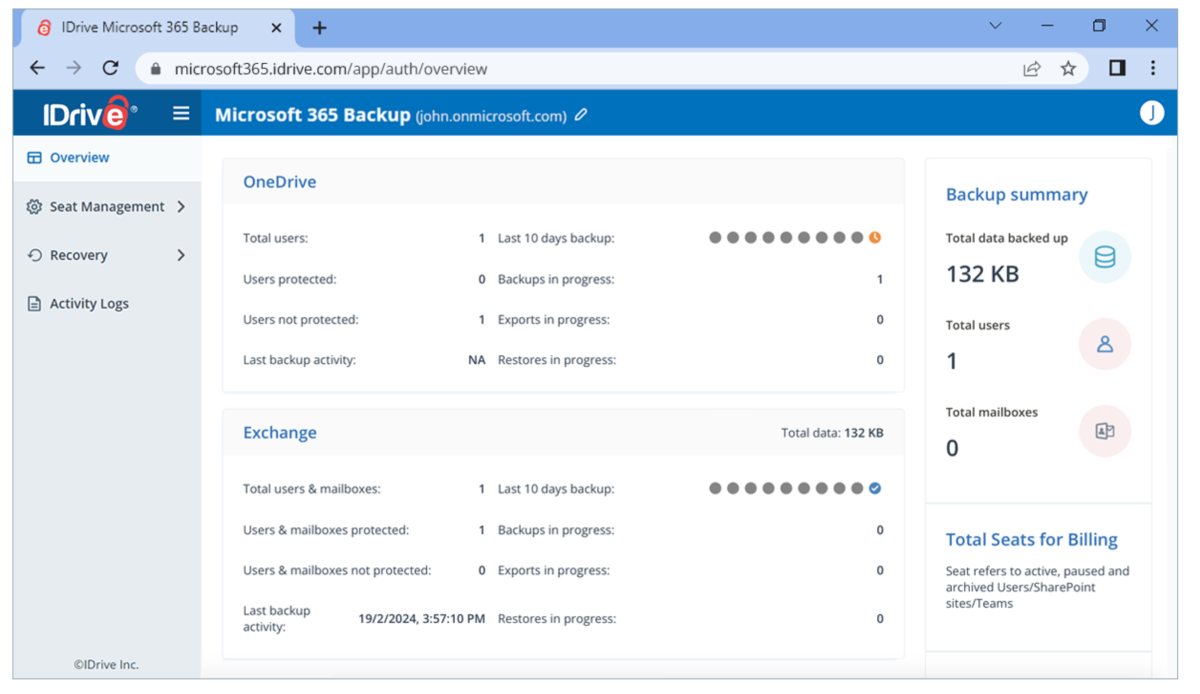
An example screenshot of the iDrive backup dashboard.
Mark Hachman / IDG
Online backup services like iDrive recommend “the rule of three”: Save a copy of your data, as well as a copy of a copy, to preserve three separate instances of your data. You’ve probably already backed up a copy of your Microsoft 365 data to OneDrive; iDrive is offering that additional reassurance that you’ll be able to preserve that stored data in the future, too.
Backup Software
This might feel somewhat familiar: iDrive offered a similar program aimed at Google Workspace and Office 365 business users last year, which covered OneDrive, Exchange, SharePoint, and Teams. The Microsoft 365 Personal plan also features OneDrive, and the applications that would back up their files to it: Outlook, Word, PowerPoint, OneNote, and Excel. The new Personal plan costs $20 per user, per year, the same per-seat price as last year’s professional offering.
IDrive is already one of our most highly recommended cloud backup options, able to back up your PC to the cloud with either a free plan or paid options that go all the way from 5TB ($24.88 annually) to 100TB ($699.65 annually) on the company’s Personal plan. (Check out our roundup of the best Windows backup software for more.)
iDrive Online Cloud Backup


Read our review
Best Prices Today: $79.50 at iDrive
The company’s new backup plan monitors and backs up your data three times daily, transferring the data to iDrive’s servers via an AES 256-bit encrypted transfer and storage. If you accidentally delete a file, or the file becomes corrupted, iDrive can recover the file inside your account or download them to your device. You can also search and recover specific files and folders. IDrive also takes multiple snapshots of your stored files, so you can recover specific versions of your data.
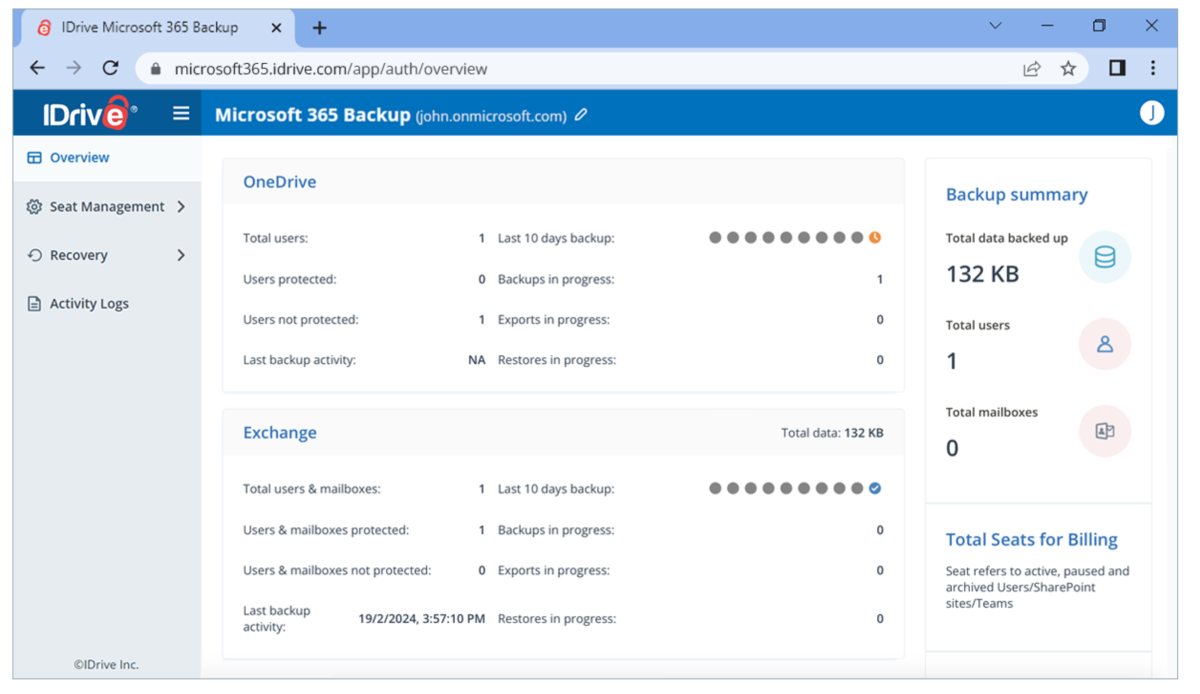
An example screenshot of the iDrive backup dashboard.
Mark Hachman / IDG
Online backup services like iDrive recommend “the rule of three”: Save a copy of your data, as well as a copy of a copy, to preserve three separate instances of your data. You’ve probably already backed up a copy of your Microsoft 365 data to OneDrive; iDrive is offering that additional reassurance that you’ll be able to preserve that stored data in the future, too.
Backup Software
