- Регистрация
- 17 Февраль 2018
- Сообщения
- 28 637
- Лучшие ответы
- 0
- Баллы
- 2 093
Offline
Microsoft is promising an AI-driven future for Windows 11—but initially, only select PC owners could try Copilot+ features as they rolled out in preview. If you didn’t own a laptop with a Snapdragon X Elite or X Plus processor, you had to wait. That changes today, with Microsoft’s announcement of two Copilot+ features becoming available to compatible Intel and AMD PCs: Microsoft Recall and Click to Do.
Of the two, Microsoft Recall has greater notoriety—it captures your activity as you use your computer, taking screenshots every few seconds. Windows then leans on AI to sift through the accumulated data when you’re seeking specific information like a recipe, conversation, or even document you previously worked on. Despite its obvious benefits, it also sparked debate over potential privacy and safety issues.
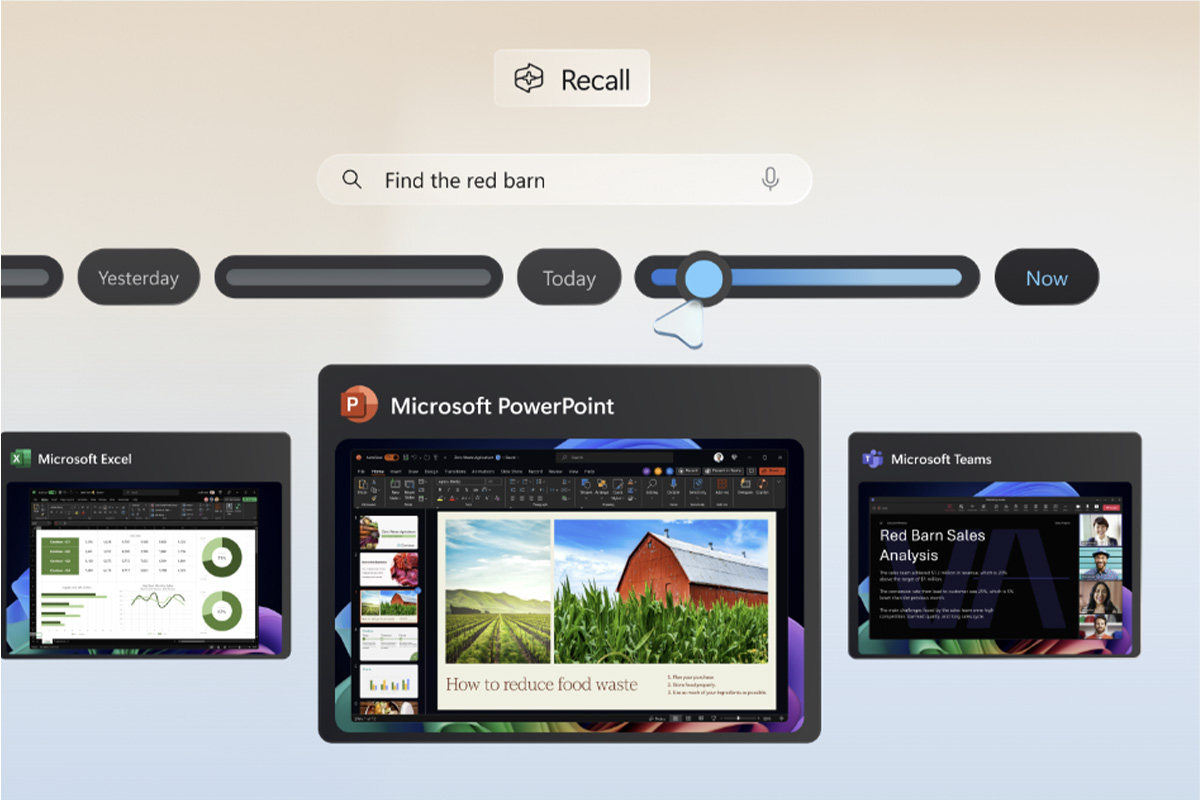
Microsoft Recall, while controversial, aims to simplify and speed up finding information from your past activity.
Microsoft
Click to Do offers related utility, though less controversial. Whenever you take a screenshot of text and images, you can jump to common tasks. If you’ve captured text, you can choose to copy the words, open the text in an app, search online for selected text, visit a URL, or start an email. For image capture, you can copy it to your clipboard, save to a specific location, share it, open in a specific app, start an image search in Bing, or edit the image in the Photos app to blur the background, erase elements, or remove the background.
For these features to work on your Intel or AMD PC, it must have a processor with an NPU that meets Copilot+ requirements. Currently, laptops with Intel Lunar Lake (aka Core Ultra 200V series) or AMD Ryzen AI 300 CPUs qualify.
If that’s your PC, you’ll need to join the Windows Insiders program and install Build 26120.2510 to try Microsoft Recall and Click to Do. As is expected with these early preview versions of Windows, features may not yet fully work or have bugs—as is the case for Recall, which has a lengthy list outlining known issues in Microsoft’s blog post.
Of the two, Microsoft Recall has greater notoriety—it captures your activity as you use your computer, taking screenshots every few seconds. Windows then leans on AI to sift through the accumulated data when you’re seeking specific information like a recipe, conversation, or even document you previously worked on. Despite its obvious benefits, it also sparked debate over potential privacy and safety issues.
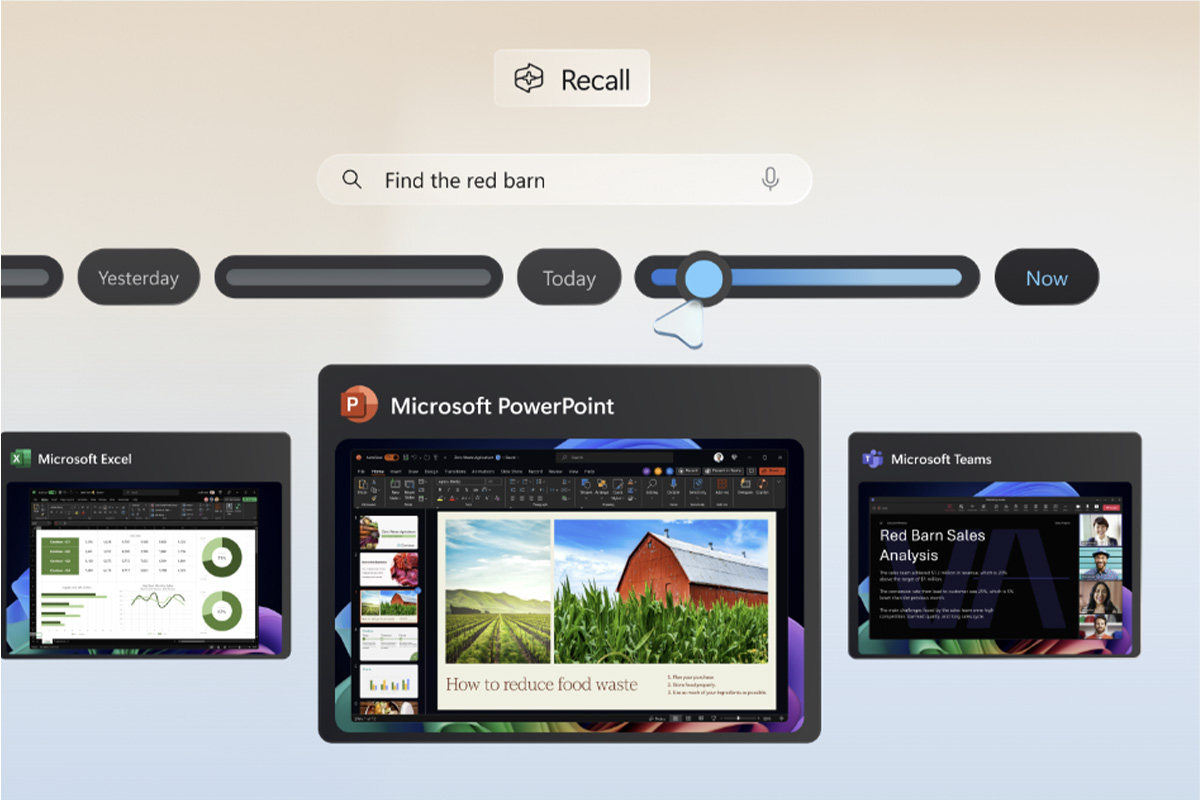
Microsoft Recall, while controversial, aims to simplify and speed up finding information from your past activity.
Microsoft
Click to Do offers related utility, though less controversial. Whenever you take a screenshot of text and images, you can jump to common tasks. If you’ve captured text, you can choose to copy the words, open the text in an app, search online for selected text, visit a URL, or start an email. For image capture, you can copy it to your clipboard, save to a specific location, share it, open in a specific app, start an image search in Bing, or edit the image in the Photos app to blur the background, erase elements, or remove the background.
For these features to work on your Intel or AMD PC, it must have a processor with an NPU that meets Copilot+ requirements. Currently, laptops with Intel Lunar Lake (aka Core Ultra 200V series) or AMD Ryzen AI 300 CPUs qualify.
If that’s your PC, you’ll need to join the Windows Insiders program and install Build 26120.2510 to try Microsoft Recall and Click to Do. As is expected with these early preview versions of Windows, features may not yet fully work or have bugs—as is the case for Recall, which has a lengthy list outlining known issues in Microsoft’s blog post.
