Program Name: Avid Media Composer 2021.9
Program Type: Vdeo Editing
Release Date: Sep 30, 2021
Homepage: www.avid.com/US/products/media-composer/
Interface Language: Multilingual
Platform: Win & Mac
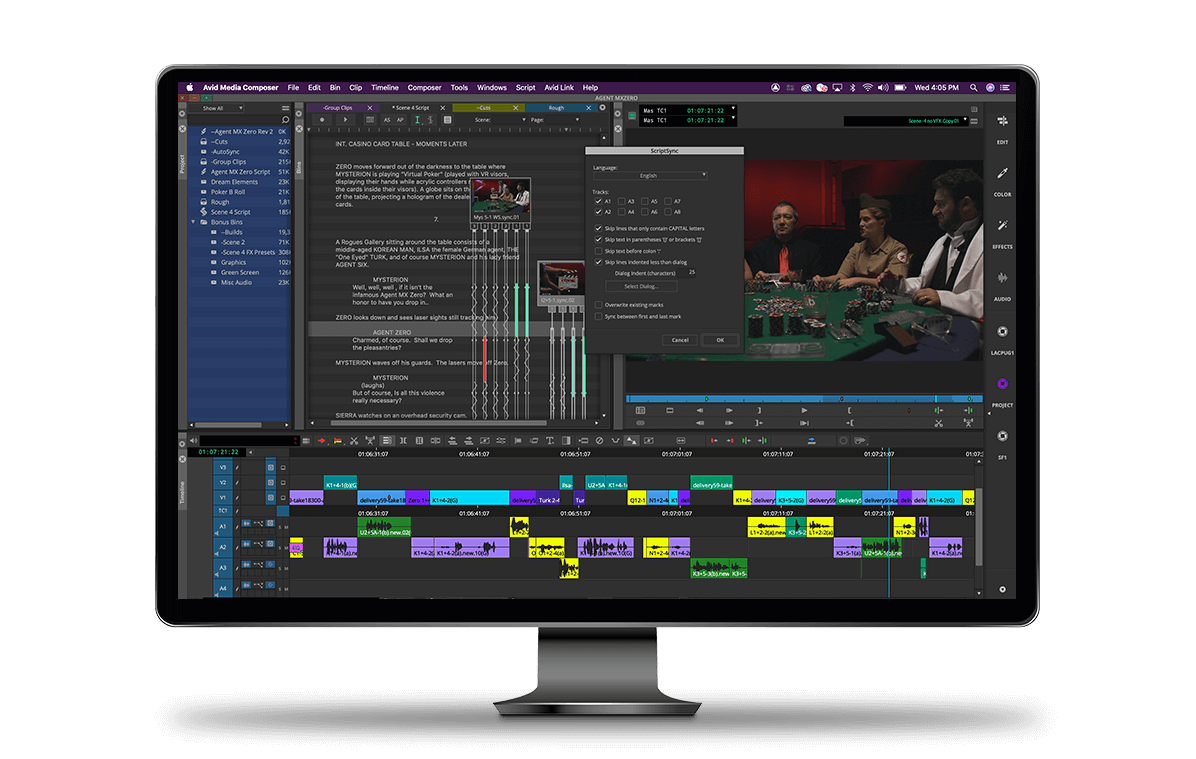
Last Updated : October 7, 2021
Products Affected :
Where do I find Media Composer 2021 documentation?
Media Composer Fixes Only ReadMe v2021.x
Media Composer v2021.9 ReadMe (updated October 7, 2021)
Media Composer v2021.6 What's New
Media Composer v2021.6 ReadMe (updated June 24, 2021)
Media Composer v2021.5 ReadMe (updated June 3, 2021)
Media Composer v2021.3 ReadMe
Media Composer v2021.3 What's New
Media Composer v2021.2 ReadMe
Media Composer v2021 Editing Guide (updated June 17, 2021)
Media Composer v2021 Effects and Color Correction Guide (updated June 17, 2021)
Media Composer Install Guide
Media Composer VDI on Nutanix Deployment Guide
Media Composer | Enterprise Administration Guide (updated June 17, 2021)
Media Composer | Distributed Processing Administration Guide (updated August 3, 2021)
Avid High-Resolution Workflows Guide
FlexNet Device Manager for Avid Administration Guide (Floating License Server)
Avid Supported Video File Formats (updated April 7, 2021)
Avid Media Composer Best Practices Guide for VMware
For information on Avid Link documentation - click here
For information on Avid Artist | DNxID documentation - click here
For information on Avid Artist | DNxIV documentation - click here
For information on Avid Artist | DNxIQ documentation - click here
For information on Avid Artist | DNxIO documentation - click here
For information on Media Composer | Cloud documentation - click here
Fixed in Media Composer v2021.9
➤ Bug Number: MCCET-4275. Opening large sequences containing SubCap effects crashed Media Composer.
➤ Bug Number: MCCET-4191. The TRK bin column heading was changed to lowercase Trk for imported ALE files, which did not pass the track data via AAF to Pro Tools.
➤ Bug Number: MCCET-4202. You may have received a “writing properties to asset manager” error when checking in a Matte key clip.
➤ Bug Number: MCCET-4218. In some instances, QuickTime with alpha MOV files appear offline after import.
➤ Bug Number: MCCET-3119. Some Avid Titler+ font names may have displayed as “Invalidate label encoding” in the Effect Editor window.
➤ Bug Number: MCCET-4164. (macOS) Avid Titler+ English alphabet characters were left behind once you selected Chinese Pinyin characters.
➤ Bug Number: MCCET-4177. In some instances, media was offline in the Timeline on some of the clips and adjusting Dynamic Relink would not bring it online.
➤ Bug Number: MCCET-4188. (Production Management) XDCAM HD media was offline after checkout and you could not get the media online.
➤ Bug Number: MCCET-4305. Using Quick Find in the Timeline might have crashed Media Composer.
➤ Bug Number: MCCET-3893. (macOS v10.15.x) In some instances, previously saved Export Settings were not saved properly.
➤ Bug Number: MCCET-4296. After closing and opening Media Composer, some docked and tabbed windows were not retained.
➤ Bug Number: MCCET-4280. In some instances, working in the Audio Mixer crashed Media Composer.
➤ Bug Number: MCCET-4091. UHD 100p projects might create a duplicate timecode frame in a 25 fps Timebase.
➤ Bug Number: MCCET-4187. Segment buttons from (Command Palette - Edit) did not work the same as the Segment buttons from (Command Palette - Smart Tools).
➤ Bug Number: MCCET-4183. In some instances, the User Interface would appear to freeze or hang if you were working with a large project with many bins.
➤ Bug Number: MCDEV-15040. You might have received an “AAF import” when performing an update from Production Management for a sequence containing an Avid Titler+ effect.
➤ Bug Number: MCCET-4114. Dragging a saved Audio Track Effect from a bin to the Audio Mixer [+] did not apply the effect.
➤ Bug Number: MCCET-3705. (Production Management) Video track name changes might not have saved properly during check in/check out.
➤ Bug Number: MCCET-4065. In some instances, the clip color changed on transcoded clips with alpha.
➤ Bug Number: MCCET-4159. In some instances, with Dynamic Relink enabled, a sequence showed different clips offline depending on the version of Media Composer.
➤ Bug Number: MCCET-4167. (Japanese OS) Dragging an effect from the Effects Palette moved the highlighted effect category up unexpectedly.
➤ Bug Number: MCCET-4079. Site settings for Media Creation were not working for some codecs.
➤ Bug Number: MCCET-3847, MCCET-4155. Default Media Creation settings for new projects and when switching to a different project format might have been incorrect.
➤ Bug Number: MCCET-3510. Even after changing the Media Creation setting, video resolution reverted to default in 1080p50 projects.
➤ Bug Number: MCCET-4100. Media Creation Settings defaulted to H.264 800kbps proxy in 1080p/24 projects.
➤ Bug Number: MCCET-4013. If the RED AMA plug-in was installed on an Edit on Demand system, Scriptsync did not display script marks.
➤ Bug Number: MCCET-4137. A .transfer sequence did not play in MediaCentral | UX if stereo was enabled in the Transfer Settings.
➤ Bug Number: MCCET-4198. You might have had problems importing/linking DNxHR HQX media.
➤ Bug Number: MCCET-4063. In some instances, mixing DNxHD SQ media created by EVS, Media Director or Fastserve displayed in the bin as mixed resolution.
➤ Bug Number: MCCET-3842. Desktop Play Delay resulted in an “ADM_PLAY_NOT_ARMED” error when hitting play with NDI enabled.
➤ Bug Number: MCCET-4032. (Production Management) If you deleted a clip in Access, the media would not display as offline, instead you would receive a “Disk File Not Found” error.
➤ Bug Number: MCCET-4080. The Tool Palette window did not retain its size.
➤ Bug Number: MCCET-4052. Some H265 (HEVC) files could not be linked or imported successfully.
➤ Bug Number: MCCET-4201. When reopening a project, the Avid MediaCentral | UX panel opens on top of the Media Composer UI.
➤ Bug Number: MCCET-4200. The List Tool did not recall custom presets properly.
➤ Bug Number: MCCET-4227. The Timecode Burn-In effect did not display properly when changing the Timecode display setting.
➤ Bug Number: MCCET-3903. You might have received a “PMM_MISMATCH_UNKNOWN_ATTR” error when trying to capture from SD DV through 1394 (firewire).
➤ Bug Number: MCCET-4005. If waveforms were enabled, six hour captures of “In progress” (EWC) clips were extremely slow.
➤ Bug Number: MCCET-4264. You might have seen a Waveform Engine crash when opening a bin, closing a bin, loading a sequence, or clearing a sequence.
➤ Bug Number: MCCET-4195. Capitalized names were sorted first regardless of alphabetical order in the Project window.
➤ Bug Number: MCCET-4240. In some instances, Telestream Live Capture was offline for V1, A1.
➤ Bug Number: MCCET-4224. In some instances, the Source Browser was not maximized enough to display the Link and Import buttons.
➤ Bug Number: MCCET-4029. The FrameFlex size slider did not go beyond 100% in the FrameFlex top viewer.
➤ Bug Number: MCCET-3997. Window position was not saved in Workspaces.
➤ Bug Number: MCCET-4169. You may not have received a warning message when exporting XDCAM HD 50 (RDD9) exceeding 8 audio tracks.
➤ Bug Number: MCCET-4203. Apple ProRes 422 clips with 16bit PCM audio could not be linked using the UME plug-in.
➤ Bug Number: MCCET-4011. You were unable to link to ProRes 422HQ QT movie with UME plug-in, but could link with QuickTime plug-in.
➤ Bug Number: MCCET-3861. You could not successfully link or import ProRes HQ files recorded with Odyssey™ by Convergent Design.
➤ Bug Number: MCCET-3952. In some instances, mp4 files were out of sync.
➤ Bug Number: MCCET-4292. You might have seen redraw issues in the Source monitor when viewing 4 and 9 way MultiCam with NDI enabled.
➤ Bug Number: MCCET-3972. Performing a Long-GOP Send to Playback to FastServe failed if a local Transfer Engine was running.
➤ Bug Number: MCCET-4266. In some instances, after performing a Send To Playback, the Data track was stripped from the .transfer sequence.
➤ Bug Number: MCCET-4182. In some instances, 3D CLF LUTs did not always get applied in Media Composer.
➤ Bug Number: MCCET-4226. After performing a transcode and checkout, png files might have been offline.
➤ Bug Number: MCCET-4238. Media Composer crashed with an “Exception: Structured Exception” error when trying to transcode or consolidate certain clips.
➤ Bug Number: MCCET-4205. AAF: Consolidating media set the master clip Start Time to Mark In Time when asking for handles.
➤ Bug Number: MCCET-4274. Moving bins and folders in a project may have resulted in a crash.
➤ Bug Number: MCCET-4229. You might have received an “Exception: MXF_DIDMapperSegmented::ReadRange” error when linking IMX50 media.
Windows Media Composer 2021.9 Download:
Mac Media Composer 2021.9 Download:
Program Type: Vdeo Editing
Release Date: Sep 30, 2021
Homepage: www.avid.com/US/products/media-composer/
Interface Language: Multilingual
Platform: Win & Mac
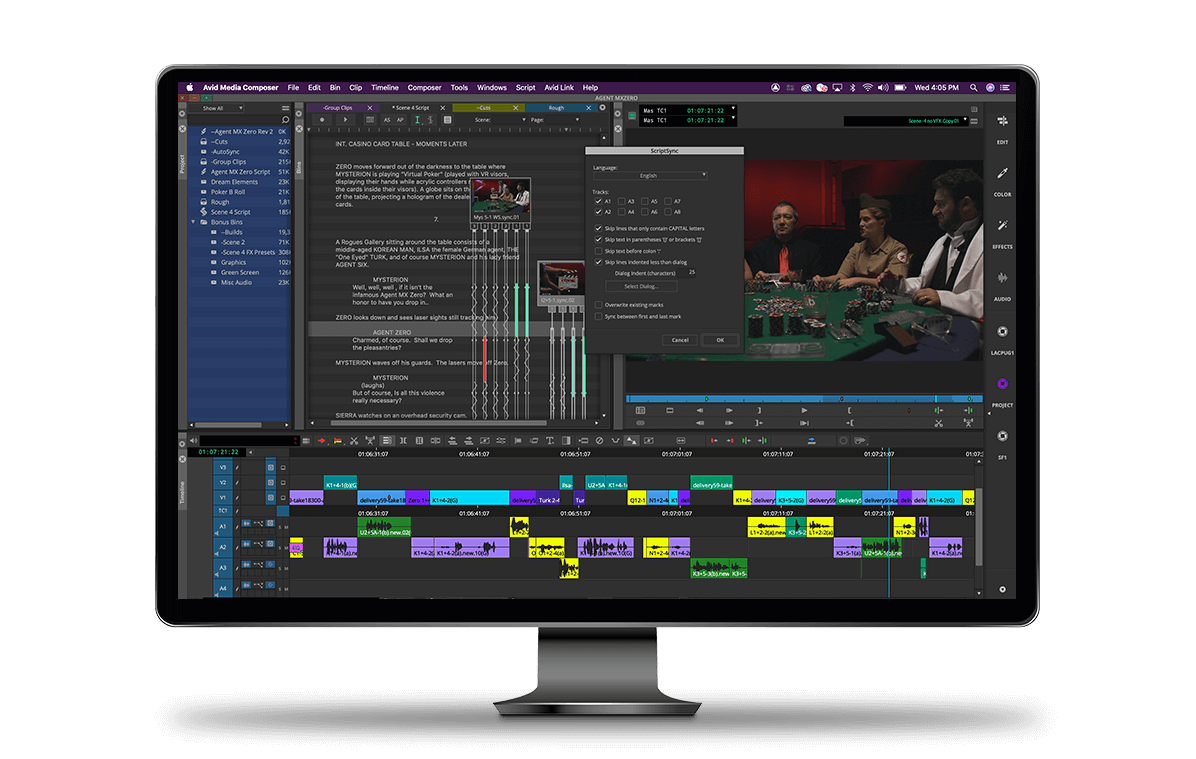
Last Updated : October 7, 2021
Products Affected :
Where do I find Media Composer 2021 documentation?
Media Composer Fixes Only ReadMe v2021.x
Media Composer v2021.9 ReadMe (updated October 7, 2021)
Media Composer v2021.6 What's New
Media Composer v2021.6 ReadMe (updated June 24, 2021)
Media Composer v2021.5 ReadMe (updated June 3, 2021)
Media Composer v2021.3 ReadMe
Media Composer v2021.3 What's New
Media Composer v2021.2 ReadMe
Media Composer v2021 Editing Guide (updated June 17, 2021)
Media Composer v2021 Effects and Color Correction Guide (updated June 17, 2021)
Media Composer Install Guide
Media Composer VDI on Nutanix Deployment Guide
Media Composer | Enterprise Administration Guide (updated June 17, 2021)
Media Composer | Distributed Processing Administration Guide (updated August 3, 2021)
Avid High-Resolution Workflows Guide
FlexNet Device Manager for Avid Administration Guide (Floating License Server)
Avid Supported Video File Formats (updated April 7, 2021)
Avid Media Composer Best Practices Guide for VMware
For information on Avid Link documentation - click here
For information on Avid Artist | DNxID documentation - click here
For information on Avid Artist | DNxIV documentation - click here
For information on Avid Artist | DNxIQ documentation - click here
For information on Avid Artist | DNxIO documentation - click here
For information on Media Composer | Cloud documentation - click here
Fixed in Media Composer v2021.9
➤ Bug Number: MCCET-4275. Opening large sequences containing SubCap effects crashed Media Composer.
➤ Bug Number: MCCET-4191. The TRK bin column heading was changed to lowercase Trk for imported ALE files, which did not pass the track data via AAF to Pro Tools.
➤ Bug Number: MCCET-4202. You may have received a “writing properties to asset manager” error when checking in a Matte key clip.
➤ Bug Number: MCCET-4218. In some instances, QuickTime with alpha MOV files appear offline after import.
➤ Bug Number: MCCET-3119. Some Avid Titler+ font names may have displayed as “Invalidate label encoding” in the Effect Editor window.
➤ Bug Number: MCCET-4164. (macOS) Avid Titler+ English alphabet characters were left behind once you selected Chinese Pinyin characters.
➤ Bug Number: MCCET-4177. In some instances, media was offline in the Timeline on some of the clips and adjusting Dynamic Relink would not bring it online.
➤ Bug Number: MCCET-4188. (Production Management) XDCAM HD media was offline after checkout and you could not get the media online.
➤ Bug Number: MCCET-4305. Using Quick Find in the Timeline might have crashed Media Composer.
➤ Bug Number: MCCET-3893. (macOS v10.15.x) In some instances, previously saved Export Settings were not saved properly.
➤ Bug Number: MCCET-4296. After closing and opening Media Composer, some docked and tabbed windows were not retained.
➤ Bug Number: MCCET-4280. In some instances, working in the Audio Mixer crashed Media Composer.
➤ Bug Number: MCCET-4091. UHD 100p projects might create a duplicate timecode frame in a 25 fps Timebase.
➤ Bug Number: MCCET-4187. Segment buttons from (Command Palette - Edit) did not work the same as the Segment buttons from (Command Palette - Smart Tools).
➤ Bug Number: MCCET-4183. In some instances, the User Interface would appear to freeze or hang if you were working with a large project with many bins.
➤ Bug Number: MCDEV-15040. You might have received an “AAF import” when performing an update from Production Management for a sequence containing an Avid Titler+ effect.
➤ Bug Number: MCCET-4114. Dragging a saved Audio Track Effect from a bin to the Audio Mixer [+] did not apply the effect.
➤ Bug Number: MCCET-3705. (Production Management) Video track name changes might not have saved properly during check in/check out.
➤ Bug Number: MCCET-4065. In some instances, the clip color changed on transcoded clips with alpha.
➤ Bug Number: MCCET-4159. In some instances, with Dynamic Relink enabled, a sequence showed different clips offline depending on the version of Media Composer.
➤ Bug Number: MCCET-4167. (Japanese OS) Dragging an effect from the Effects Palette moved the highlighted effect category up unexpectedly.
➤ Bug Number: MCCET-4079. Site settings for Media Creation were not working for some codecs.
➤ Bug Number: MCCET-3847, MCCET-4155. Default Media Creation settings for new projects and when switching to a different project format might have been incorrect.
➤ Bug Number: MCCET-3510. Even after changing the Media Creation setting, video resolution reverted to default in 1080p50 projects.
➤ Bug Number: MCCET-4100. Media Creation Settings defaulted to H.264 800kbps proxy in 1080p/24 projects.
➤ Bug Number: MCCET-4013. If the RED AMA plug-in was installed on an Edit on Demand system, Scriptsync did not display script marks.
➤ Bug Number: MCCET-4137. A .transfer sequence did not play in MediaCentral | UX if stereo was enabled in the Transfer Settings.
➤ Bug Number: MCCET-4198. You might have had problems importing/linking DNxHR HQX media.
➤ Bug Number: MCCET-4063. In some instances, mixing DNxHD SQ media created by EVS, Media Director or Fastserve displayed in the bin as mixed resolution.
➤ Bug Number: MCCET-3842. Desktop Play Delay resulted in an “ADM_PLAY_NOT_ARMED” error when hitting play with NDI enabled.
➤ Bug Number: MCCET-4032. (Production Management) If you deleted a clip in Access, the media would not display as offline, instead you would receive a “Disk File Not Found” error.
➤ Bug Number: MCCET-4080. The Tool Palette window did not retain its size.
➤ Bug Number: MCCET-4052. Some H265 (HEVC) files could not be linked or imported successfully.
➤ Bug Number: MCCET-4201. When reopening a project, the Avid MediaCentral | UX panel opens on top of the Media Composer UI.
➤ Bug Number: MCCET-4200. The List Tool did not recall custom presets properly.
➤ Bug Number: MCCET-4227. The Timecode Burn-In effect did not display properly when changing the Timecode display setting.
➤ Bug Number: MCCET-3903. You might have received a “PMM_MISMATCH_UNKNOWN_ATTR” error when trying to capture from SD DV through 1394 (firewire).
➤ Bug Number: MCCET-4005. If waveforms were enabled, six hour captures of “In progress” (EWC) clips were extremely slow.
➤ Bug Number: MCCET-4264. You might have seen a Waveform Engine crash when opening a bin, closing a bin, loading a sequence, or clearing a sequence.
➤ Bug Number: MCCET-4195. Capitalized names were sorted first regardless of alphabetical order in the Project window.
➤ Bug Number: MCCET-4240. In some instances, Telestream Live Capture was offline for V1, A1.
➤ Bug Number: MCCET-4224. In some instances, the Source Browser was not maximized enough to display the Link and Import buttons.
➤ Bug Number: MCCET-4029. The FrameFlex size slider did not go beyond 100% in the FrameFlex top viewer.
➤ Bug Number: MCCET-3997. Window position was not saved in Workspaces.
➤ Bug Number: MCCET-4169. You may not have received a warning message when exporting XDCAM HD 50 (RDD9) exceeding 8 audio tracks.
➤ Bug Number: MCCET-4203. Apple ProRes 422 clips with 16bit PCM audio could not be linked using the UME plug-in.
➤ Bug Number: MCCET-4011. You were unable to link to ProRes 422HQ QT movie with UME plug-in, but could link with QuickTime plug-in.
➤ Bug Number: MCCET-3861. You could not successfully link or import ProRes HQ files recorded with Odyssey™ by Convergent Design.
➤ Bug Number: MCCET-3952. In some instances, mp4 files were out of sync.
➤ Bug Number: MCCET-4292. You might have seen redraw issues in the Source monitor when viewing 4 and 9 way MultiCam with NDI enabled.
➤ Bug Number: MCCET-3972. Performing a Long-GOP Send to Playback to FastServe failed if a local Transfer Engine was running.
➤ Bug Number: MCCET-4266. In some instances, after performing a Send To Playback, the Data track was stripped from the .transfer sequence.
➤ Bug Number: MCCET-4182. In some instances, 3D CLF LUTs did not always get applied in Media Composer.
➤ Bug Number: MCCET-4226. After performing a transcode and checkout, png files might have been offline.
➤ Bug Number: MCCET-4238. Media Composer crashed with an “Exception: Structured Exception” error when trying to transcode or consolidate certain clips.
➤ Bug Number: MCCET-4205. AAF: Consolidating media set the master clip Start Time to Mark In Time when asking for handles.
➤ Bug Number: MCCET-4274. Moving bins and folders in a project may have resulted in a crash.
➤ Bug Number: MCCET-4229. You might have received an “Exception: MXF_DIDMapperSegmented::ReadRange” error when linking IMX50 media.
Windows Media Composer 2021.9 Download:
Для просмотра содержимого вам необходимо авторизоваться.
Mac Media Composer 2021.9 Download:
Для просмотра содержимого вам необходимо авторизоваться.
