- Регистрация
- 17 Февраль 2018
- Сообщения
- 30 350
- Лучшие ответы
- 0
- Баллы
- 2 093
Offline
Individuals or companies who want to use the latest version of Office are faced with the choice of whether to buy a license in the form of Microsoft Office 2024 or take out a subscription for Microsoft 365.
A subscription gives you access to the latest Microsoft 365 apps. These are ultimately the same programs as in Office: Word, PowerPoint, Excel and Outlook — with additional services and functions. In this article, we look at the most important differences.
Microsoft 365 and Microsoft Office LTSC (Long Time Services Channel) 2024 are aimed at different target groups and usage scenarios. Microsoft 365 is based on a subscription model and continuously offers new functions through regular updates. It integrates AI-supported automation, real-time collaboration, and comprehensive security and compliance features. However, the subscription model also supports offline scenarios and therefore enables use without a constant internet connection, just like Office 2024.
In contrast, Microsoft Office LTSC 2024 is aimed at users who require a long-term service solution — for example, in regulated environments or on devices without a connection to the outside world. This version offers new functions such as improved meeting creation and search options in Outlook as well as additional Excel functions and optimized performance.
However, unlike Microsoft 365, Office LTSC does not receive regular feature updates and requires a one-off purchase instead of a subscription. The choice between the two options therefore depends on individual requirements and the preferred licensing model.
View Microsoft 365 on Amazon
Buy or subscribe: Which is better?
If you buy Microsoft Office 2024, you have to pay once and can use the product for as long as you want. Although support for Office 2024 ends on October 9, 2029, this does not mean that the programs will no longer work. Microsoft will no longer release updates from this date, but the programs can be used indefinitely.
The cost of Office 2024 Home is $149. In some cases, you can get it a little cheaper, for example if you buy OEM versions.
If you subscribe to Microsoft 365 as a private individual, you have to expect costs of around $70 per year as an individual or just under $100 per year for a family license. When you book Microsoft 365 Family, you can install the Office apps on up to six PCs and six different people can work with them. What’s more, Microsoft regularly integrates new functions into the Microsoft 365 apps.
However, only Microsoft 365 subscribers benefit from these new features. The conventional Office 2024 editions do not receive any updates, only security updates. If a new major version of Office is released, such as Office 2027, you will have to buy it again. Microsoft does not offer an update. With Microsoft 365, you always use the latest version of Microsoft Office at no extra cost when a new major version is released.
Microsoft 365 is more than just Office
Apart from the obvious differences, the monthly payment, and the new functions, Microsoft 365 offers subscribers a lot more. First, you can also work with the mobile apps on your smartphone and tablet and read, write, edit, and save documents. This is particularly interesting for users who travel a lot, especially for updating documents.
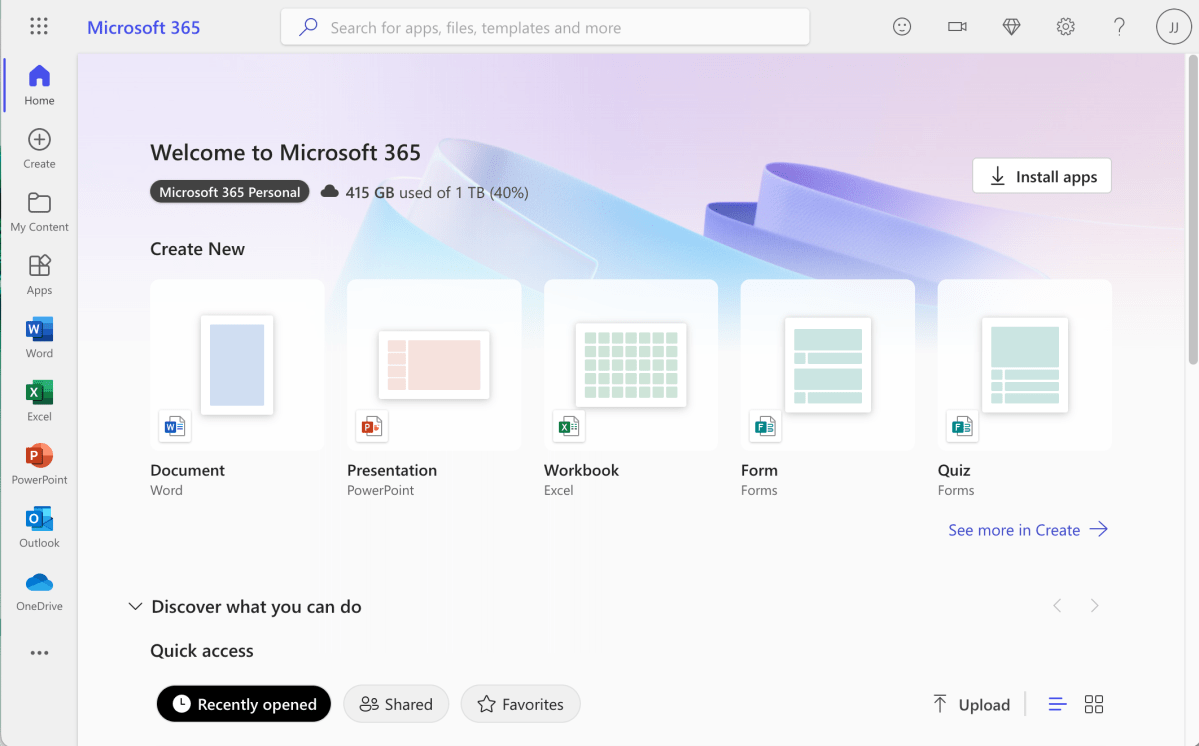
Foundry
However, the biggest and most important difference compared to a conventional Office 2024 licence is the cloud storage in OneDrive that is available to you as a subscriber. You can store up to 1TB of data in OneDrive and access the cloud storage directly from the Office apps.
With Microsoft 365 Family, that’s a total of 6TB of storage space in the cloud. If you don’t need the cloud storage, it rarely makes sense to use Microsoft 365. If you don’t want to store your data in the cloud, the Microsoft 365 subscription makes little sense.
Of course, you don’t have to use the data storage only with Office; you can store any data in the cloud. You can access the data with the OneDrive clients for Windows, Linux, macOS, the web browser, and the apps for iOS and Android, or directly from Office 2024 programs. And of course also from the Microsoft 365 apps.
In other words, if you don’t need this level of cloud storage, it’s better to buy Office 2024. If you’re not sure whether you need the functions, you can also test Microsoft 365 for a month before deciding on a subscription.
The main advantage of cloud storage is that you can access the latest versions of your documents from anywhere and a hardware failure does not lead to data loss. However, cloud storage is no substitute for data backup. Although you can use the recycle bin in Microsoft 365 and also work with versions of documents, an additional backup offline or in another cloud service still makes sense.
Installation of Microsoft 365 apps
Of course, you don’t need permanent access to the internet with Microsoft 365. You install the apps on your PC, just like the offline version of Office 2024. You can download the latest installation files from the Office portal at any time. If you save the documents in OneDrive, you can activate offline access and also work offline. The client synchronizes automatically the next time you connect to the internet.
Conclusion: Microsoft Office 2024 or Microsoft 365: Which is better?
The choice between Microsoft Office 2024 and Microsoft 365 depends largely on individual requirements and usage habits. Microsoft Office 2024 is particularly suitable for users who prefer to make a one-off payment and rely on long-term use without regular updates. This version is mainly suitable for environments without internet access or highly regulated areas in which cloud services do not play a role. Anyone who only needs basic functions and does not value additional features or cloud storage will find a suitable solution here.
View Microsoft Office 2024 at the PCWorld Software Store
Microsoft 365, on the other hand, is aimed at users who appreciate continuous updates and new functions. It also offers extensive cloud storage options with OneDrive, seamless integration of mobile devices, and a strong focus on collaboration and flexibility.
The subscription is particularly useful for users who regularly work on multiple devices, want to access their documents on the go or require modern automation and security functions. If you want to benefit from these advantages, it is better to opt for Microsoft 365.
View Microsoft 365 at Amazon
This article originally appeared on our sister publication PC-WELT and was translated and localized from German.
A subscription gives you access to the latest Microsoft 365 apps. These are ultimately the same programs as in Office: Word, PowerPoint, Excel and Outlook — with additional services and functions. In this article, we look at the most important differences.
Microsoft 365 and Microsoft Office LTSC (Long Time Services Channel) 2024 are aimed at different target groups and usage scenarios. Microsoft 365 is based on a subscription model and continuously offers new functions through regular updates. It integrates AI-supported automation, real-time collaboration, and comprehensive security and compliance features. However, the subscription model also supports offline scenarios and therefore enables use without a constant internet connection, just like Office 2024.
In contrast, Microsoft Office LTSC 2024 is aimed at users who require a long-term service solution — for example, in regulated environments or on devices without a connection to the outside world. This version offers new functions such as improved meeting creation and search options in Outlook as well as additional Excel functions and optimized performance.
However, unlike Microsoft 365, Office LTSC does not receive regular feature updates and requires a one-off purchase instead of a subscription. The choice between the two options therefore depends on individual requirements and the preferred licensing model.
View Microsoft 365 on Amazon
Buy or subscribe: Which is better?
If you buy Microsoft Office 2024, you have to pay once and can use the product for as long as you want. Although support for Office 2024 ends on October 9, 2029, this does not mean that the programs will no longer work. Microsoft will no longer release updates from this date, but the programs can be used indefinitely.
The cost of Office 2024 Home is $149. In some cases, you can get it a little cheaper, for example if you buy OEM versions.
If you subscribe to Microsoft 365 as a private individual, you have to expect costs of around $70 per year as an individual or just under $100 per year for a family license. When you book Microsoft 365 Family, you can install the Office apps on up to six PCs and six different people can work with them. What’s more, Microsoft regularly integrates new functions into the Microsoft 365 apps.
However, only Microsoft 365 subscribers benefit from these new features. The conventional Office 2024 editions do not receive any updates, only security updates. If a new major version of Office is released, such as Office 2027, you will have to buy it again. Microsoft does not offer an update. With Microsoft 365, you always use the latest version of Microsoft Office at no extra cost when a new major version is released.
Microsoft 365 is more than just Office
Apart from the obvious differences, the monthly payment, and the new functions, Microsoft 365 offers subscribers a lot more. First, you can also work with the mobile apps on your smartphone and tablet and read, write, edit, and save documents. This is particularly interesting for users who travel a lot, especially for updating documents.
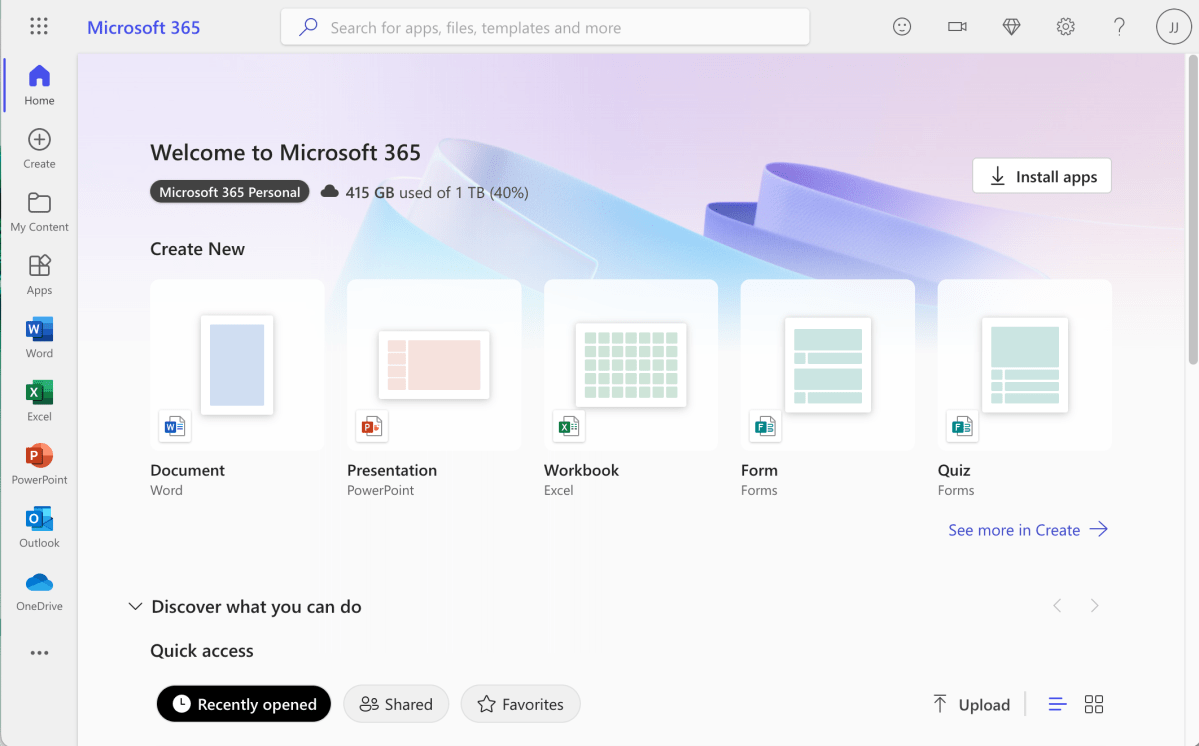
Foundry
However, the biggest and most important difference compared to a conventional Office 2024 licence is the cloud storage in OneDrive that is available to you as a subscriber. You can store up to 1TB of data in OneDrive and access the cloud storage directly from the Office apps.
With Microsoft 365 Family, that’s a total of 6TB of storage space in the cloud. If you don’t need the cloud storage, it rarely makes sense to use Microsoft 365. If you don’t want to store your data in the cloud, the Microsoft 365 subscription makes little sense.
Of course, you don’t have to use the data storage only with Office; you can store any data in the cloud. You can access the data with the OneDrive clients for Windows, Linux, macOS, the web browser, and the apps for iOS and Android, or directly from Office 2024 programs. And of course also from the Microsoft 365 apps.
In other words, if you don’t need this level of cloud storage, it’s better to buy Office 2024. If you’re not sure whether you need the functions, you can also test Microsoft 365 for a month before deciding on a subscription.
The main advantage of cloud storage is that you can access the latest versions of your documents from anywhere and a hardware failure does not lead to data loss. However, cloud storage is no substitute for data backup. Although you can use the recycle bin in Microsoft 365 and also work with versions of documents, an additional backup offline or in another cloud service still makes sense.
Installation of Microsoft 365 apps
Of course, you don’t need permanent access to the internet with Microsoft 365. You install the apps on your PC, just like the offline version of Office 2024. You can download the latest installation files from the Office portal at any time. If you save the documents in OneDrive, you can activate offline access and also work offline. The client synchronizes automatically the next time you connect to the internet.
Conclusion: Microsoft Office 2024 or Microsoft 365: Which is better?
The choice between Microsoft Office 2024 and Microsoft 365 depends largely on individual requirements and usage habits. Microsoft Office 2024 is particularly suitable for users who prefer to make a one-off payment and rely on long-term use without regular updates. This version is mainly suitable for environments without internet access or highly regulated areas in which cloud services do not play a role. Anyone who only needs basic functions and does not value additional features or cloud storage will find a suitable solution here.
View Microsoft Office 2024 at the PCWorld Software Store
Microsoft 365, on the other hand, is aimed at users who appreciate continuous updates and new functions. It also offers extensive cloud storage options with OneDrive, seamless integration of mobile devices, and a strong focus on collaboration and flexibility.
The subscription is particularly useful for users who regularly work on multiple devices, want to access their documents on the go or require modern automation and security functions. If you want to benefit from these advantages, it is better to opt for Microsoft 365.
View Microsoft 365 at Amazon
This article originally appeared on our sister publication PC-WELT and was translated and localized from German.
