- Регистрация
- 17 Февраль 2018
- Сообщения
- 17 946
- Лучшие ответы
- 0
- Баллы
- 2 093
Offline
At a glance
Expert's Rating
Pros
The Microsoft Surface Laptop’s strong processor performance and top-tier battery life prove that Windows’ transition to Arm has staying power, but even the most casual gamers should think twice.
Best Prices Today: Microsoft Surface Laptop 7 (13.8″)
Retailer
Price

$999.99
View Deal
Price comparison from over 24,000 stores worldwide
Product
Price
Price comparison from Backmarket
It’s a new era for Windows PCs.
The latest Microsoft Surface Laptop (alongside the revised Surface Pro) ditches Intel and AMD hardware for Qualcomm chips. This isn’t a first, as previous Surface devices like the Surface Pro 9 5G also used Qualcomm. But those devices were introductory sideshows to the main event.
The new Surface Laptop is available only with Qualcomm’s Snapdragon X Elite chip. No Intel or AMD variants are available or planned. This bold move helps the Surface Laptop achieve strong performance and outright spectacular battery life in a thin laptop, in addition to standing as Microsoft’s debut AI-infused Copilot+ PC.
Microsoft Surface Laptop 7: Specs and features
The Microsoft Surface Laptop’s most intriguing hardware is, of course, the Qualcomm Snapdragon X Elite chip. It’s a system-on-a-chip that pairs up to 12 CPU cores with Qualcomm Adreno integrated graphics. Entry-level Surface Laptop variants have a 10-core processor, but the one I tested had the 12-core upgrade.
Processor aside, the Surface Laptop was well-equipped with 32GB of RAM and 1TB of storage. These upgrades run up the price, though, which doubles from the entry fee of $999.99 to an as-tested price of $1999.99. That’s rather expensive, though comparable to other premium portable laptops like the Dell XPS 14 and Lenovo ThinkPad X1.
Microsoft Surface Laptop 7: Design and build quality

Matthew Smith / IDG
Matthew Smith / IDG
Matthew Smith / IDG
It’s easy to mistake the new Surface Laptop for an older model at a glance—and I mean that as a compliment. The new Surface Laptop, like its predecessors, has a sleek aluminum body that looks luxurious and feels rigid. It favors a minimalist look with no badging aside from the glossy Windows logo on the display lid.
Look closer, though, and a few details stand out. The display bezels are much smaller than prior Surface Laptop models, and they’re now rounded at the corners for a more organic, approachable look. The edges taper more aggressively than before, too, which makes the new laptop feel thinner in-hand. The new Surface Laptop is technically thicker than its predecessor, but feels more nimble.
The Surface Laptop weighs 2.96 pounds. That’s a bit heavier than competitors like the Apple MacBook Air 13 M3 and Dell XPS 13, both of which weigh 2.7 pounds. Though the difference seems trivial on paper, I did notice it. In fact, the first thing I said while unboxing the Surface Laptop was, “Wow, this feels a bit chunky.” Once placed in a backpack or bag, however, the Laptop’s extra ounces fade away.
Microsoft continues to stick with an unusual display aspect ratio of 3:2, which is far closer to square than the more common 16:9 or 16:10 aspect ratios. As such, the Surface Laptop feels a bit boxier than competitors and it might not fit in some sleeves meant for a 13.3-inch widescreen laptop, as its dimensions are different from the norm.
But the 3:2 aspect ratio is an advantage if you frequently work with text documents or web pages, as you can see more vertical space at once. (In fact, the 13.8-inch Surface Laptop’s vertical display height is identical to a 15.6-inch laptop with a 16:9 aspect ratio.)
Microsoft Surface Laptop 7: Keyboard and trackpad

Matthew Smith / IDG
Matthew Smith / IDG
Matthew Smith / IDG
The new Surface Laptop’s keyboard doesn’t live up to expectations. It has a roomy layout with large palm rests, which makes it comfortable to use, but key feel is an issue. Keys activate with a mushy, quiet, ill-defined action that lacks feedback.
Don’t get me wrong: it’s usable. But I don’t like it as much as the prior Surface Laptop (I own a Surface Laptop 4) or the keyboards found on competing laptops, like the Dell XPS 14 and Asus Zenbook 14 OLED.
A keyboard backlight comes standard—as is typical for a laptop in this price bracket—and offers three levels of brightness. It’s a bit dim even at maximum brightness, so the backlight isn’t easily visible when used in a bright room. However, the backlight’s minimum brightness is very low, which is preferable if you use the laptop in a nearly pitch-black space.
While the keyboard is a miss, the touchpad is solid. It measures roughly five inches wide and a bit more than three inches deep, which is comparable (or smaller) than other Windows laptops. But the touchpad felt extremely smooth and responsive.
It also handled multi-touch gestures with ease. Fans of Windows’ pinch-to-minimize (and other more complicated multi-touch gestures) will be pleased. It also supports haptic feedback, which convincingly emulates the feel of a mechanical button when the touchpad is tapped.
Microsoft Surface Laptop 7: Display and audio

Matthew Smith / IDG
Matthew Smith / IDG
Matthew Smith / IDG
As mentioned earlier, the Surface Laptop has an unusual 13.8-inch display with a 3:2 aspect ratio. It also has a unique resolution of 2304×1536, which works out to a pixel density of 200 pixels per inch.
That’s a bit less than 14-inch competitors with a 16:10 aspect ratio and a resolution of 2880×1600, which hits about 242 pixels per inch. It’s also less than a MacBook Air M3 13.6-inch, which delivers 224 pixels per inch. These numbers aren’t as meaningful as they seem, though, because all three pixel densities look sharp in the real world. Still, the Surface Laptop is at a slight technical disadvantage as far as sharpness.
The Surface Laptop also continues to lag in display technology, as it sticks to an IPS-LED display without a dynamic backlight. That’s bad news for the laptop’s contrast ratio, which is far less impressive than competitors with an OLED display panel or Mini-LED display backlight.
It’s not a problem when working in Word or Adobe Acrobat, but it’s easy to notice when playing games or watching movies, especially in a dark room. The Surface Laptop looks less immersive and engaging than competitors like the Dell XPS 14 and Asus Zenbook 14 OLED.
That said, Microsoft strikes back with a 120Hz touchscreen that feels snappy. Many Windows laptops have abandoned the touchscreen, and others that offer touch—like the Dell XPS 14—stick to a lower refresh rate that feels less responsive. Plus, the Surface Laptop’s traditional clamshell design isn’t well-suited to touch input (the hinge doesn’t even fold back 180 degrees), but if you like to smudge up the screen, the Surface Laptop has you covered.
The 120Hz refresh rate can also, in theory, deliver a more fluid experience while playing PC games. However, the Surface Laptop’s gaming performance and support isn’t great, so finding titles that can run at up to 120 frames per second will be a struggle.
Audio performance is good, if not amazing. The Surface Laptop’s speakers are extremely loud at maximum volume and sound good with less-complex content, like podcasts. Throw a bass-heavy track at the Surface, though, and the speakers become muddy and harsh.
The speakers are above-average for most 13- to 14-inch laptops, but still behind audio leaders like the Dell XPS 13 and Lenovo Yoga 9i.
Microsoft Surface Laptop 7: Webcam, microphone, and biometrics
A 1080p webcam is packed into the Surface Laptop’s thin top bezel. It provides acceptable video quality straight away, which is improved by AI-powered Studio Effects filters (a feature the Surface Laptop shares with other Copilot+ PCs). The filters add background blur, automatic framing, and real-time effects that, in practice, add up to decent video quality.
Microphone quality is great. It picked up my voice with excellent volume and easily filtered out background noise, including persistent noises (like a fan) just a few feet away from the laptop.
Biometric login is supported through Windows Hello facial recognition. It worked well in my testing and, because it uses an IR camera instead of the primary sensor, it’s reliable in both very dark and bright rooms. Many competitive laptops support the feature, but it’s good to see it included.
Microsoft Surface Laptop 7: Connectivity

Matthew Smith / IDG
Matthew Smith / IDG
Matthew Smith / IDG
The bulk of the Surface Laptop’s wired connectivity comes from a pair of USB-C ports on the laptop’s left flank. Both ports support USB4, Thunderbolt 4, DisplayPort, and can accept up to 65 watts of Power Delivery. There’s also a single USB-A 3.1 port for older devices and a 3.5mm combo audio jack for headphones, headset, or microphone.
Microsoft’s Surface Connect is back. It’s a proprietary data and power connector that magnetically attaches to the right flank. The bundled 65-watt power adapter uses Surface Connect instead of USB-C but, as mentioned, the USB-C ports support Power Delivery and can be used to charge and power the laptop as well.
the best thunderbolt dock we've tested
Plugable TBT3-UDZ


Read our review
Best Prices Today: $369 at Newegg
Dedicated video-out (in the form of HDMI or DisplayPort) is missing, which might be annoying if you want to connect an older monitor or a modern TV. There’s no wired Ethernet, either. You’ll need a USB-C adapter, hub, or dock if you want to use the Surface Laptop with devices that require these ports. Though a tad disappointing, it’s typical for a portable Windows laptop.
Wireless connectivity is excellent, with support for both Wi-Fi 7 and Bluetooth 5.4. Wi-Fi 7 is the latest wireless internet standard. It’s so new, in fact, that very few people even have a Wi-Fi 7 router. Still, I think it’s the right move to make Wi-Fi 7 standard. (Anyone willing to pay almost $2,000 for a well-equipped Surface Laptop is likely to be an early adopter of Wi-Fi 7, after all.)
Microsoft Surface Laptop 7: Performance
Microsoft’s Surface Laptop is one of more than a dozen new Copilot+ PCs with a Qualcomm Snapdragon X Elite chip. The Snapdragon uses the Arm instruction set instead of the x86 instruction set that’s common to Intel Core and AMD Ryzen processors.
Laptops with Qualcomm Snapdragon X Elite processors, like the new Microsoft Surface Laptop, promise better battery life and efficiency. However, Arm and x86 aren’t natively compatible, which means Windows apps coded only for x86 won’t run on Arm.
To solve that, Microsoft has aggressively urged software partners to develop new Arm-compatible software, meanwhile providing an emulation layer (called Prism) that can run x86 software on Arm hardware.
What does that mean for performance? Let’s dig in.
Note: The Surface Laptop I tested had the 12-core Snapdragon X Elite, an upgrade over the 10-core chip in entry-level configurations.
Cinebench R20
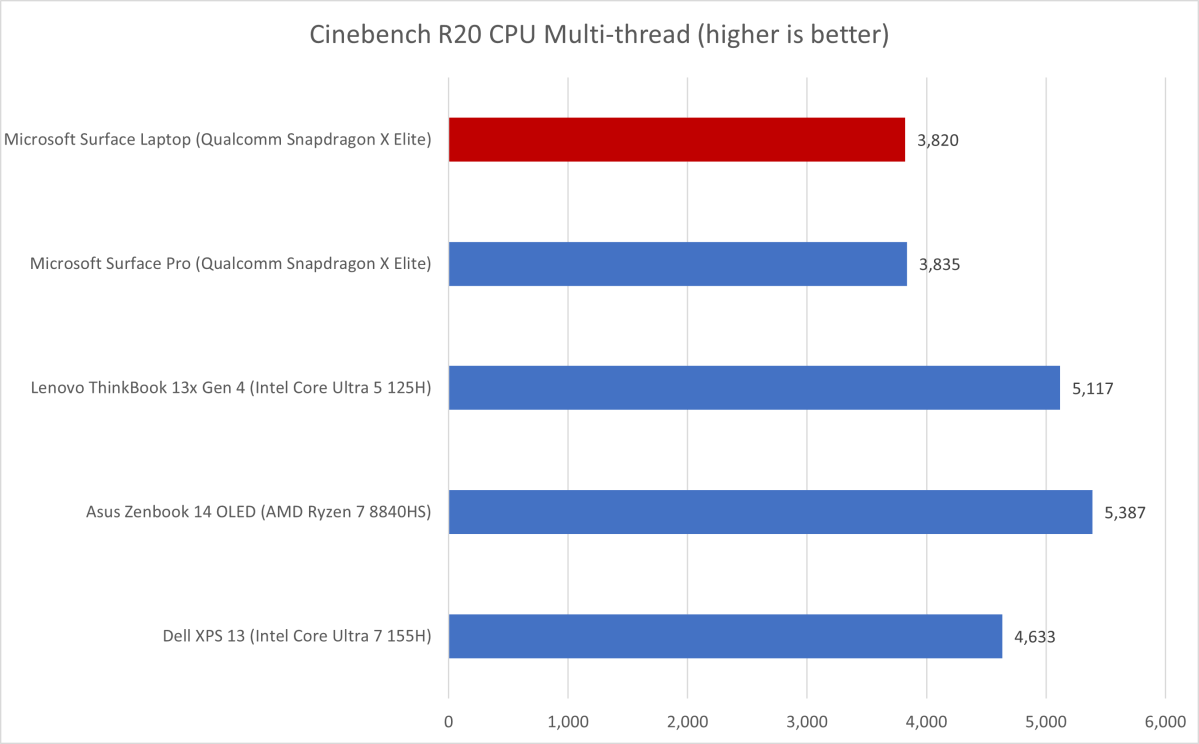
Matthew Smith / IDG
Matthew Smith / IDG
Matthew Smith / IDG
First up is Cinebench R20, a heavily multithreaded CPU benchmark. This version of the benchmark doesn’t support Arm, so the new Surface Laptop uses emulation to run the benchmark. The emulation’s stability was perfect in this test, with no crashes or bugs.
The Surface Laptop is certainly slower than the x86 competition in this test, but it’s not a bad result for software that runs under emulation. The performance of both the Surface Laptop and Surface Pro creeps close to the Dell XPS 13, which has an Intel Core Ultra 7 155H processor.
Handbrake
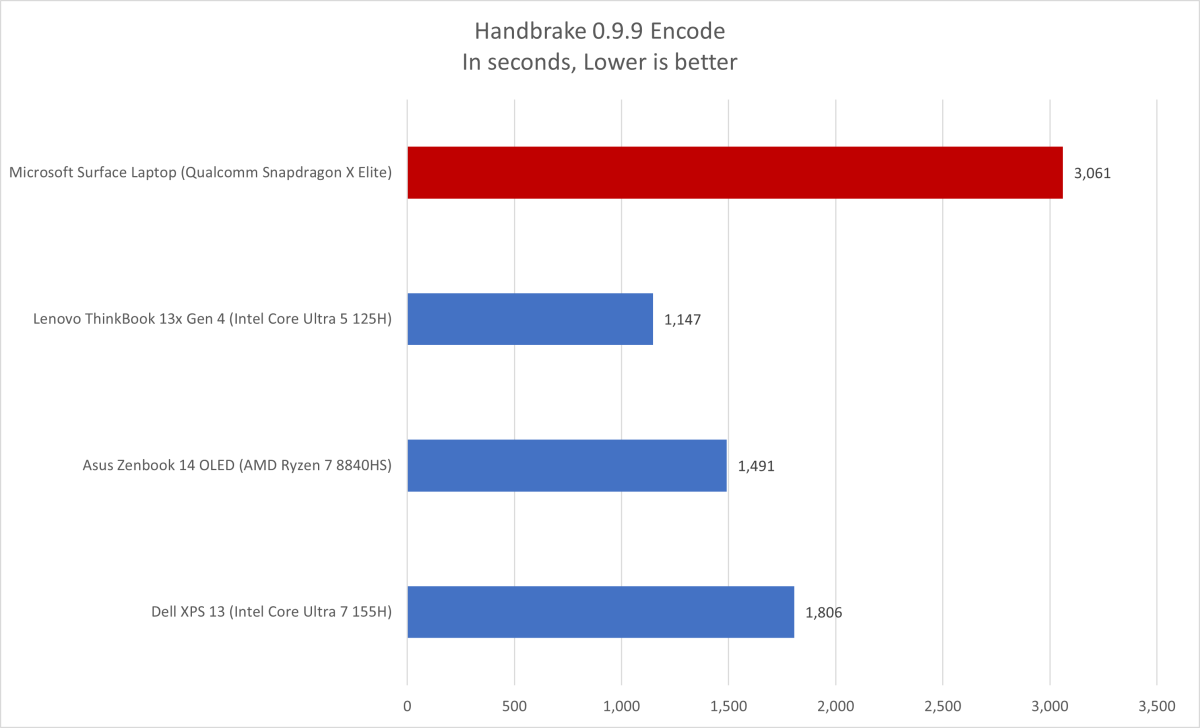
Matthew Smith / IDG
Matthew Smith / IDG
Matthew Smith / IDG
Next up is Handbrake. Though it does have an Arm version available, that version is much newer and not comparable to the version of the software we typically use. Because of that, this benchmark runs under emulation.
And here, unlike Cinebench, the Snapdragon X Elite has problems. The benchmark was stable but required a dreadfully long time to finish. Clearly, emulation has met its match with this test.
Geekbench 6
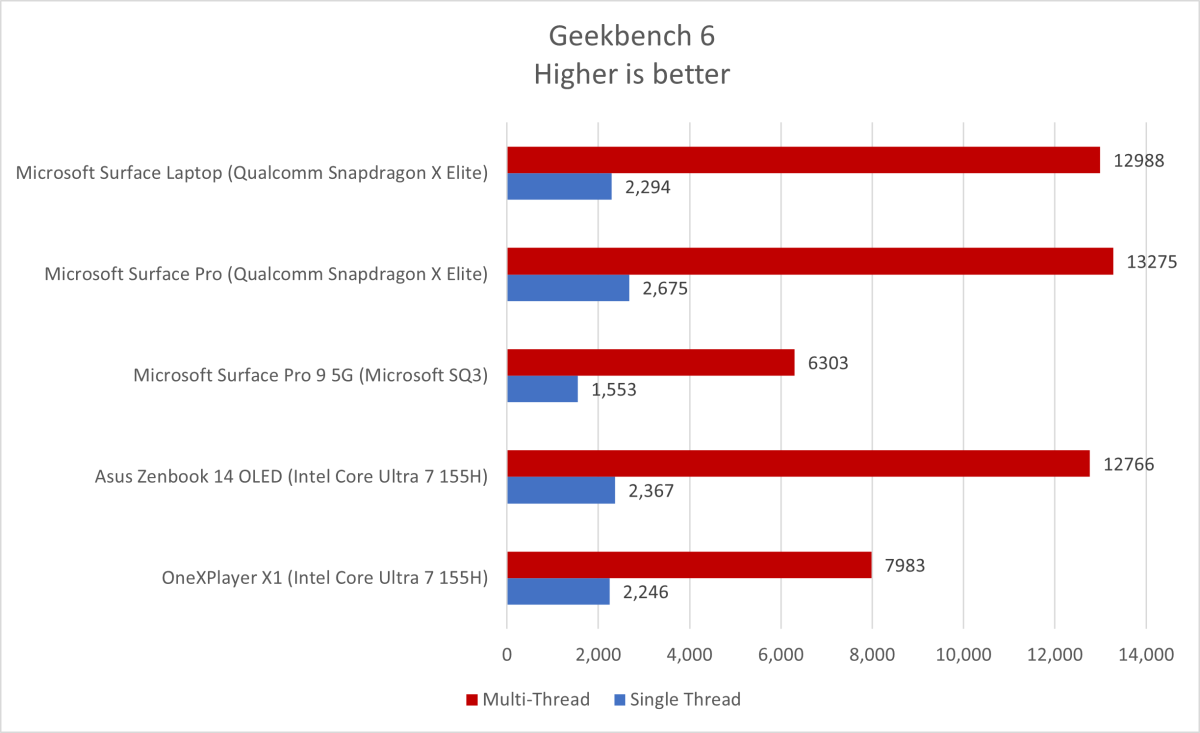
Matthew Smith / IDG
Matthew Smith / IDG
Matthew Smith / IDG
Next up is Geekbench 6. This synthetic benchmark isn’t part of our normal test suite, so we have less data on laptops using it. It has an Arm native version, however, so no emulation is required.
And what a difference it makes! The Surface Laptop hits an impressive multi-core score of 12,988. That edges out the Asus Zenbook 14 OLED (which itself is among the more capable laptops with an Intel Core Ultra processor) and easily defeats the OneXPlayer X1 (a Windows tablet forced to fit Intel’s Core Ultra in a tight wattage envelope).
And the new Surface Laptop is roughly twice as fast as Microsoft’s Surface Pro 9 5G. Launched in 2022, the Surface Pro 9 5G has a custom chip—the Microsoft SQ3—which was designed in collaboration with Qualcomm and based on the Snapdragon 8cx. Clearly, Qualcomm’s performance has improved since then.
3DMark
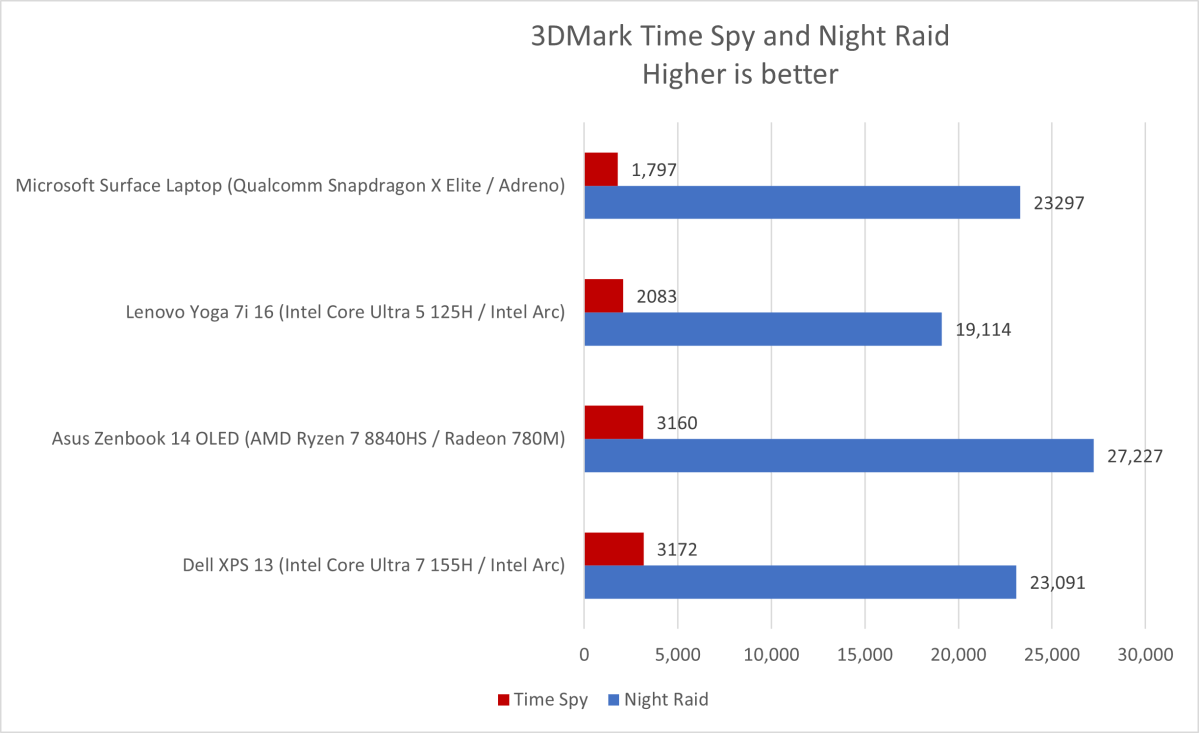
Matthew Smith / IDG
Matthew Smith / IDG
Matthew Smith / IDG
The Snapdragon X Elite’s processor performance looks good, but what about the integrated GPU?
Qualcomm and Microsoft have spent less time marketing the performance of Qualcomm’s Adreno graphics, aside from a demonstration at Microsoft Build 2024 that showed games like Borderlands 3 and Baldur’s Gate 3 running through Prism emulation.
3DMark’s Time Spy and Night Raid tests provide a lot to dig into. Time Spy does not run native on Arm, but Night Raid does, and that has obvious implications for performance.
The Surface Laptop lags far behind Intel Iris Arc and AMD Radeon 780M integrated graphics in Time Spy. In Night Raid, however, Qualcomm’s Adreno powers the Surface Laptop to a respectable score of 23,348, which trades blows with Intel and AMD’s best integrated graphics.
Does Snapdragon X Elite work in the real world?
The Microsoft Surface Laptop’s benchmark results look solid on paper. Qualcomm’s Snapdragon X Elite is on par with, or slightly quicker than, Intel and AMD alternatives when apps have native Arm versions available. Performance under Prism emulation varies but, at its best, it doesn’t inflict a terrible penalty.
But a benchmark suite can only represent a small slice of apps, and my day-to-day experience was simultaneously worse than and better than these benchmarks suggest.
First, the bad news: I don’t think gaming is viable at launch. Microsoft knows this because, during the Reviewer’s Workshop held to answer questions from reviewers about the laptop, the company downplayed the laptop’s gaming performance. (Microsoft Devices VP Pete Kyriacou also told PCWorld that the Snapdragon X Elite-powered Surfaces will excel in productivity, not games.) Microsoft said Qualcomm chips don’t support discrete GPUs or external GPUs, so there’s no way to upgrade performance or side-step Qualcomm’s Adreno graphics.
These problems aren’t just in demanding games, like Cyberpunk 2077 or Total War: Warhammer III. I was surprised and disappointed to find that recent indie favorite, Halls of Torment, failed to play smoothly… despite the fact it relies entirely on 2D graphics. PCWorld will have more to report on the Surface Laptop’s gaming performance in an upcoming article, but for now I caution gamers to sit on the sidelines.
If you want a laptop for productivity and content creation, though, the Surface Laptop holds promise. The apps I use for professional work include the Microsoft Office suite (for writing, editing, and time tracking), GIMP (for photo editing), and Wondershare Filmora (for video editing).
While I expected Office to work without flaws, I was surprised to find that both GIMP and Filmora support Windows on Arm. Both apps worked flawlessly, and the Surface Laptop performed well enough when I opened the Filmora project file for my 43-minute-long video about the development of Baldur’s Gate 2. The timeline took a moment to fully load when flipping back and forth, but the video played in the editor without dropping frames. Cutting, moving, and copying clips were all smooth.
The list of productivity apps with Arm support is decent and growing. Notepad++, Adobe Photoshop and Lightroom, and DaVinci Resolve 19 all support Arm (though, in some cases, the Arm version is still in beta). Adobe Premiere Pro, Illustrator, InDesign, and After Effects will receive Arm updates this year.
Just want to browse the web and watch Netflix? You’re unlikely to run into issues. Most web browsers, streaming platforms, and video conferencing software support Windows on Arm. Apps that don’t support it yet should still run well under emulation. And while I can’t guarantee every app will work perfectly, I didn’t see problems in my testing. Aside from games, every app I used launched, and none crashed in my time using them.
A note about Copilot+ PCs
The Surface Laptop, like other Copilot+ PCs, has an integrated neural processing unit (NPU) that can handle up to 45 trillion operations per second, and it was meant to highlight Windows 11’s AI features. Instead, the Copilot+ PC launch is a public relations disaster.
The flagship feature, Microsoft Recall, is indefinitely delayed over security and privacy concerns. Microsoft has reeled in the features of Windows’ Copilot app, too. Earlier preview versions could adjust settings and search files, but the version currently available lacks those features.
Microsoft Surface Laptop 7: Battery life
Qualcomm’s Snapdragon X Elite is quick, to be sure, but power efficiency is the chip’s real claim to fame. Microsoft says the Surface Laptop can provide up to 20 hours of video playback, a promise it easily fulfilled.
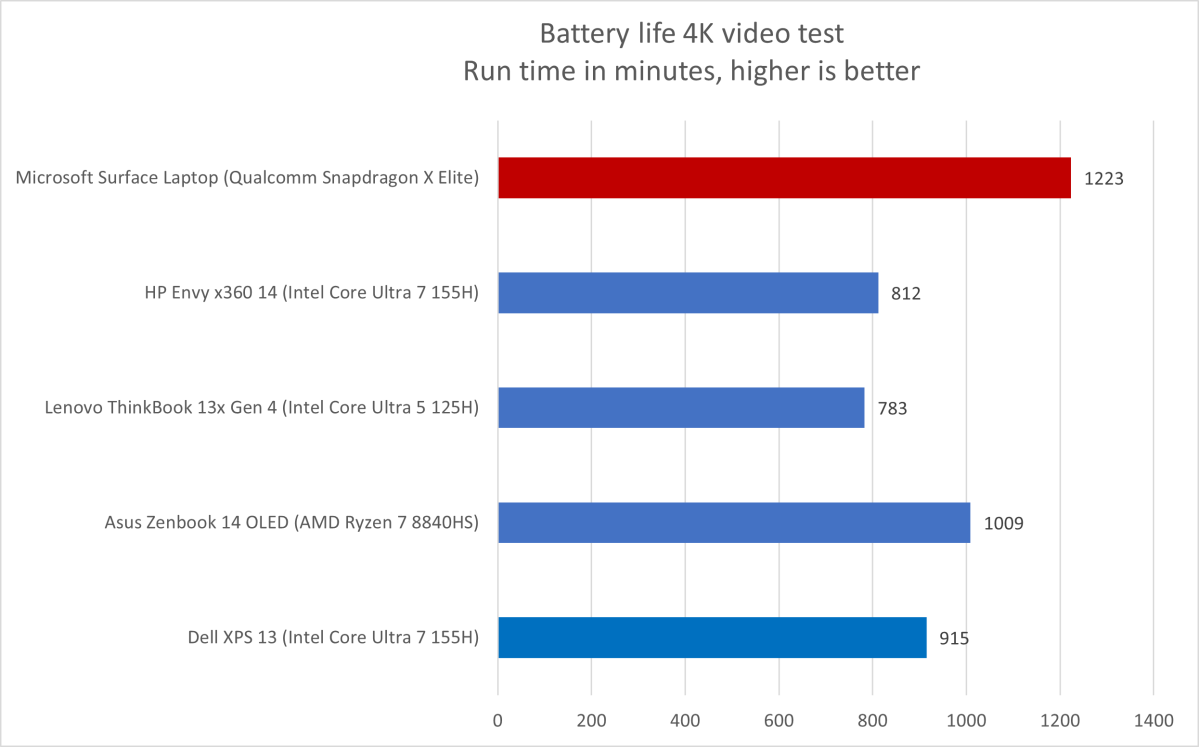
Matthew Smith / IDG
Matthew Smith / IDG
Matthew Smith / IDG
Real-world battery life lived up to expectations set by the benchmark. I often used the laptop for several hours at a stretch, yet saw the battery reduce by no more than 10 percent. My use is light (mostly web browsing and writing in Word or Google Docs), but the Surface Laptop’s endurance is much better than usual for a Windows laptop.
These results are even more remarkable given the Surface Laptop’s modest 54 watt-hour battery. Many competitors with AMD or Intel hardware, like the Lenovo ThinkBook 13x and Asus Zenbook 14 OLED, have a battery capacity above 70 watt-hours.
Still, the Surface Laptop’s battery life is spectacular. In fact, I’d say it’s the most significant threat to alternatives with AMD and Intel hardware. Battery life like this fundamentally changes how the device is used, providing peace of mind when leaving the house without a charger.
Microsoft Surface Laptop 7: Conclusion
Microsoft’s Surface Laptop is a success, though not without its issues.
After years of misfires, Arm on Windows is finally a viable option. With it comes access to new hardware, Qualcomm’s Snapdragon X Elite, which proves an alluring alternative to Intel and AMD devices. Qualcomm’s chip isn’t a good choice for gaming, but it’s great for battery life and it scores well in CPU benchmarks with native Arm support.
These traits make the Surface Laptop a solid choice for people who travel frequently or just don’t like to worry about battery life.
Retailer
Price

$999.99
View Deal
Price comparison from over 24,000 stores worldwide
Product
Price
Price comparison from Backmarket
Laptops
Expert's Rating
Pros
- Attractive, slim, and light
- Class-leading battery life
- Excellent wireless connectivity via Wi-Fi 7
- Good performance in real-world situations
- Vague keyboard falls short of competitors
- IPS touchscreen’s image quality can’t compare to OLED
- Gaming performance doesn’t hold up
The Microsoft Surface Laptop’s strong processor performance and top-tier battery life prove that Windows’ transition to Arm has staying power, but even the most casual gamers should think twice.
Best Prices Today: Microsoft Surface Laptop 7 (13.8″)
Retailer
Price

$999.99
View Deal
Price comparison from over 24,000 stores worldwide
Product
Price
Price comparison from Backmarket
It’s a new era for Windows PCs.
The latest Microsoft Surface Laptop (alongside the revised Surface Pro) ditches Intel and AMD hardware for Qualcomm chips. This isn’t a first, as previous Surface devices like the Surface Pro 9 5G also used Qualcomm. But those devices were introductory sideshows to the main event.
The new Surface Laptop is available only with Qualcomm’s Snapdragon X Elite chip. No Intel or AMD variants are available or planned. This bold move helps the Surface Laptop achieve strong performance and outright spectacular battery life in a thin laptop, in addition to standing as Microsoft’s debut AI-infused Copilot+ PC.
Microsoft Surface Laptop 7: Specs and features
The Microsoft Surface Laptop’s most intriguing hardware is, of course, the Qualcomm Snapdragon X Elite chip. It’s a system-on-a-chip that pairs up to 12 CPU cores with Qualcomm Adreno integrated graphics. Entry-level Surface Laptop variants have a 10-core processor, but the one I tested had the 12-core upgrade.
- CPU: Qualcomm Snapdragon X Elite (12-core)
- Memory: 32GB LPDDR5x
- Graphics/GPU: Qualcomm Adreno integrated graphics
- Neural Processing Unit (NPU): Qualcomm Hexagon
- Display: 13.8-inch, 2304×1536 resolution, 3:2 aspect ratio, 120Hz IPS-LED touchscreen
- Storage: 1TB PCIe Gen 4 solid state drive
- Webcam: 1080p with dual-mic array
- Connectivity: 2x USB-C, 1x USB-A, 1x Surface Connector, 1x 3.5mm combo audio
- Networking: Wi-Fi 7, Bluetooth 5.4
- Biometrics: Windows Hello facial recognition via webcam
- Battery capacity: 54 watt-hours
- Dimensions: 11.85 x 8.67 x 0.69 inches
- Weight: 2.96 pounds
- MSRP: $999.99 to start, $1999.99 as-tested
Processor aside, the Surface Laptop was well-equipped with 32GB of RAM and 1TB of storage. These upgrades run up the price, though, which doubles from the entry fee of $999.99 to an as-tested price of $1999.99. That’s rather expensive, though comparable to other premium portable laptops like the Dell XPS 14 and Lenovo ThinkPad X1.
Microsoft Surface Laptop 7: Design and build quality

Matthew Smith / IDG
Matthew Smith / IDG
Matthew Smith / IDG
It’s easy to mistake the new Surface Laptop for an older model at a glance—and I mean that as a compliment. The new Surface Laptop, like its predecessors, has a sleek aluminum body that looks luxurious and feels rigid. It favors a minimalist look with no badging aside from the glossy Windows logo on the display lid.
Look closer, though, and a few details stand out. The display bezels are much smaller than prior Surface Laptop models, and they’re now rounded at the corners for a more organic, approachable look. The edges taper more aggressively than before, too, which makes the new laptop feel thinner in-hand. The new Surface Laptop is technically thicker than its predecessor, but feels more nimble.
The Surface Laptop weighs 2.96 pounds. That’s a bit heavier than competitors like the Apple MacBook Air 13 M3 and Dell XPS 13, both of which weigh 2.7 pounds. Though the difference seems trivial on paper, I did notice it. In fact, the first thing I said while unboxing the Surface Laptop was, “Wow, this feels a bit chunky.” Once placed in a backpack or bag, however, the Laptop’s extra ounces fade away.
Microsoft continues to stick with an unusual display aspect ratio of 3:2, which is far closer to square than the more common 16:9 or 16:10 aspect ratios. As such, the Surface Laptop feels a bit boxier than competitors and it might not fit in some sleeves meant for a 13.3-inch widescreen laptop, as its dimensions are different from the norm.
But the 3:2 aspect ratio is an advantage if you frequently work with text documents or web pages, as you can see more vertical space at once. (In fact, the 13.8-inch Surface Laptop’s vertical display height is identical to a 15.6-inch laptop with a 16:9 aspect ratio.)
Microsoft Surface Laptop 7: Keyboard and trackpad

Matthew Smith / IDG
Matthew Smith / IDG
Matthew Smith / IDG
The new Surface Laptop’s keyboard doesn’t live up to expectations. It has a roomy layout with large palm rests, which makes it comfortable to use, but key feel is an issue. Keys activate with a mushy, quiet, ill-defined action that lacks feedback.
Don’t get me wrong: it’s usable. But I don’t like it as much as the prior Surface Laptop (I own a Surface Laptop 4) or the keyboards found on competing laptops, like the Dell XPS 14 and Asus Zenbook 14 OLED.
A keyboard backlight comes standard—as is typical for a laptop in this price bracket—and offers three levels of brightness. It’s a bit dim even at maximum brightness, so the backlight isn’t easily visible when used in a bright room. However, the backlight’s minimum brightness is very low, which is preferable if you use the laptop in a nearly pitch-black space.
While the keyboard is a miss, the touchpad is solid. It measures roughly five inches wide and a bit more than three inches deep, which is comparable (or smaller) than other Windows laptops. But the touchpad felt extremely smooth and responsive.
It also handled multi-touch gestures with ease. Fans of Windows’ pinch-to-minimize (and other more complicated multi-touch gestures) will be pleased. It also supports haptic feedback, which convincingly emulates the feel of a mechanical button when the touchpad is tapped.
Microsoft Surface Laptop 7: Display and audio

Matthew Smith / IDG
Matthew Smith / IDG
Matthew Smith / IDG
As mentioned earlier, the Surface Laptop has an unusual 13.8-inch display with a 3:2 aspect ratio. It also has a unique resolution of 2304×1536, which works out to a pixel density of 200 pixels per inch.
That’s a bit less than 14-inch competitors with a 16:10 aspect ratio and a resolution of 2880×1600, which hits about 242 pixels per inch. It’s also less than a MacBook Air M3 13.6-inch, which delivers 224 pixels per inch. These numbers aren’t as meaningful as they seem, though, because all three pixel densities look sharp in the real world. Still, the Surface Laptop is at a slight technical disadvantage as far as sharpness.
The Surface Laptop also continues to lag in display technology, as it sticks to an IPS-LED display without a dynamic backlight. That’s bad news for the laptop’s contrast ratio, which is far less impressive than competitors with an OLED display panel or Mini-LED display backlight.
It’s not a problem when working in Word or Adobe Acrobat, but it’s easy to notice when playing games or watching movies, especially in a dark room. The Surface Laptop looks less immersive and engaging than competitors like the Dell XPS 14 and Asus Zenbook 14 OLED.
That said, Microsoft strikes back with a 120Hz touchscreen that feels snappy. Many Windows laptops have abandoned the touchscreen, and others that offer touch—like the Dell XPS 14—stick to a lower refresh rate that feels less responsive. Plus, the Surface Laptop’s traditional clamshell design isn’t well-suited to touch input (the hinge doesn’t even fold back 180 degrees), but if you like to smudge up the screen, the Surface Laptop has you covered.
The 120Hz refresh rate can also, in theory, deliver a more fluid experience while playing PC games. However, the Surface Laptop’s gaming performance and support isn’t great, so finding titles that can run at up to 120 frames per second will be a struggle.
Audio performance is good, if not amazing. The Surface Laptop’s speakers are extremely loud at maximum volume and sound good with less-complex content, like podcasts. Throw a bass-heavy track at the Surface, though, and the speakers become muddy and harsh.
The speakers are above-average for most 13- to 14-inch laptops, but still behind audio leaders like the Dell XPS 13 and Lenovo Yoga 9i.
Microsoft Surface Laptop 7: Webcam, microphone, and biometrics
A 1080p webcam is packed into the Surface Laptop’s thin top bezel. It provides acceptable video quality straight away, which is improved by AI-powered Studio Effects filters (a feature the Surface Laptop shares with other Copilot+ PCs). The filters add background blur, automatic framing, and real-time effects that, in practice, add up to decent video quality.
Microphone quality is great. It picked up my voice with excellent volume and easily filtered out background noise, including persistent noises (like a fan) just a few feet away from the laptop.
Biometric login is supported through Windows Hello facial recognition. It worked well in my testing and, because it uses an IR camera instead of the primary sensor, it’s reliable in both very dark and bright rooms. Many competitive laptops support the feature, but it’s good to see it included.
Microsoft Surface Laptop 7: Connectivity

Matthew Smith / IDG
Matthew Smith / IDG
Matthew Smith / IDG
The bulk of the Surface Laptop’s wired connectivity comes from a pair of USB-C ports on the laptop’s left flank. Both ports support USB4, Thunderbolt 4, DisplayPort, and can accept up to 65 watts of Power Delivery. There’s also a single USB-A 3.1 port for older devices and a 3.5mm combo audio jack for headphones, headset, or microphone.
Microsoft’s Surface Connect is back. It’s a proprietary data and power connector that magnetically attaches to the right flank. The bundled 65-watt power adapter uses Surface Connect instead of USB-C but, as mentioned, the USB-C ports support Power Delivery and can be used to charge and power the laptop as well.
the best thunderbolt dock we've tested
Plugable TBT3-UDZ


Read our review
Best Prices Today: $369 at Newegg
Dedicated video-out (in the form of HDMI or DisplayPort) is missing, which might be annoying if you want to connect an older monitor or a modern TV. There’s no wired Ethernet, either. You’ll need a USB-C adapter, hub, or dock if you want to use the Surface Laptop with devices that require these ports. Though a tad disappointing, it’s typical for a portable Windows laptop.
Wireless connectivity is excellent, with support for both Wi-Fi 7 and Bluetooth 5.4. Wi-Fi 7 is the latest wireless internet standard. It’s so new, in fact, that very few people even have a Wi-Fi 7 router. Still, I think it’s the right move to make Wi-Fi 7 standard. (Anyone willing to pay almost $2,000 for a well-equipped Surface Laptop is likely to be an early adopter of Wi-Fi 7, after all.)
Microsoft Surface Laptop 7: Performance
Microsoft’s Surface Laptop is one of more than a dozen new Copilot+ PCs with a Qualcomm Snapdragon X Elite chip. The Snapdragon uses the Arm instruction set instead of the x86 instruction set that’s common to Intel Core and AMD Ryzen processors.
Laptops with Qualcomm Snapdragon X Elite processors, like the new Microsoft Surface Laptop, promise better battery life and efficiency. However, Arm and x86 aren’t natively compatible, which means Windows apps coded only for x86 won’t run on Arm.
To solve that, Microsoft has aggressively urged software partners to develop new Arm-compatible software, meanwhile providing an emulation layer (called Prism) that can run x86 software on Arm hardware.
What does that mean for performance? Let’s dig in.
Note: The Surface Laptop I tested had the 12-core Snapdragon X Elite, an upgrade over the 10-core chip in entry-level configurations.
Cinebench R20
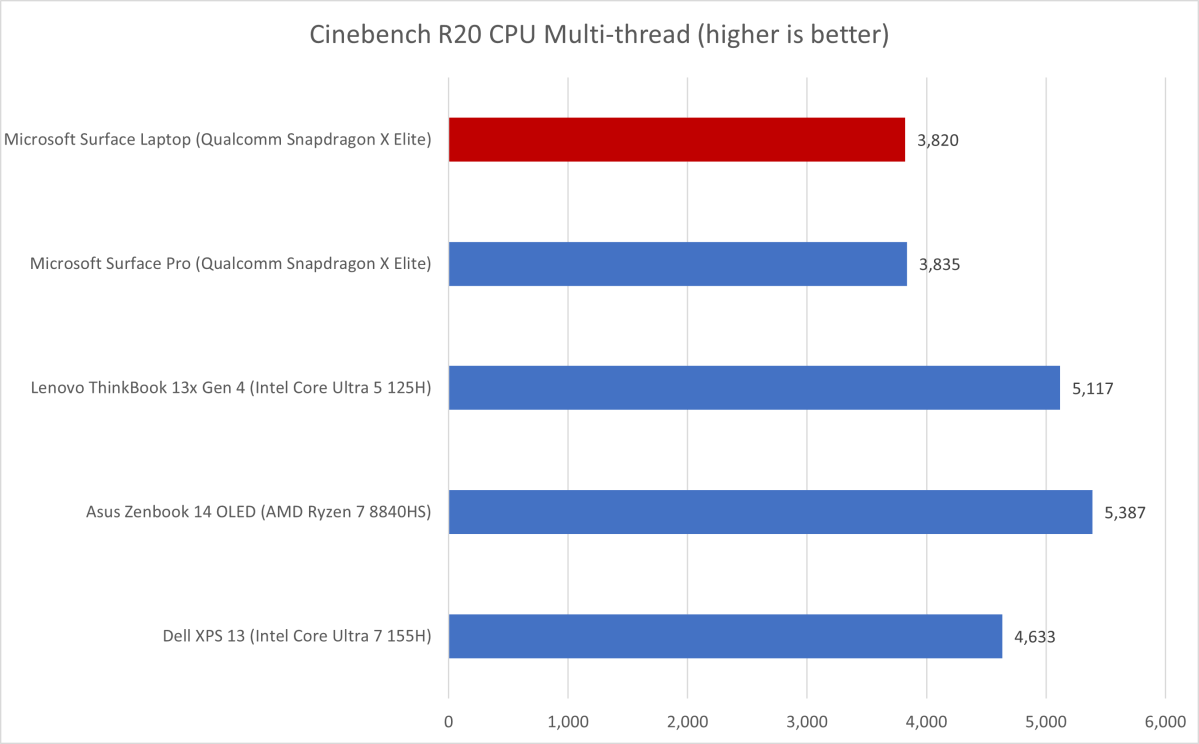
Matthew Smith / IDG
Matthew Smith / IDG
Matthew Smith / IDG
First up is Cinebench R20, a heavily multithreaded CPU benchmark. This version of the benchmark doesn’t support Arm, so the new Surface Laptop uses emulation to run the benchmark. The emulation’s stability was perfect in this test, with no crashes or bugs.
The Surface Laptop is certainly slower than the x86 competition in this test, but it’s not a bad result for software that runs under emulation. The performance of both the Surface Laptop and Surface Pro creeps close to the Dell XPS 13, which has an Intel Core Ultra 7 155H processor.
Handbrake
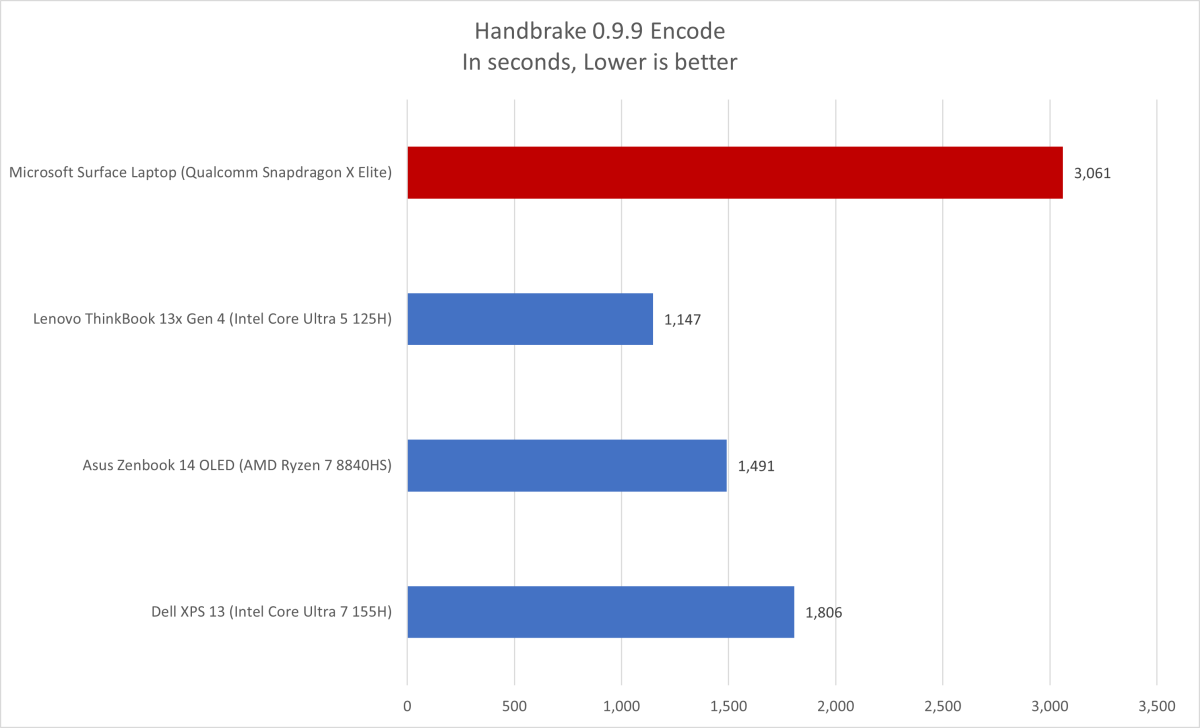
Matthew Smith / IDG
Matthew Smith / IDG
Matthew Smith / IDG
Next up is Handbrake. Though it does have an Arm version available, that version is much newer and not comparable to the version of the software we typically use. Because of that, this benchmark runs under emulation.
And here, unlike Cinebench, the Snapdragon X Elite has problems. The benchmark was stable but required a dreadfully long time to finish. Clearly, emulation has met its match with this test.
Geekbench 6
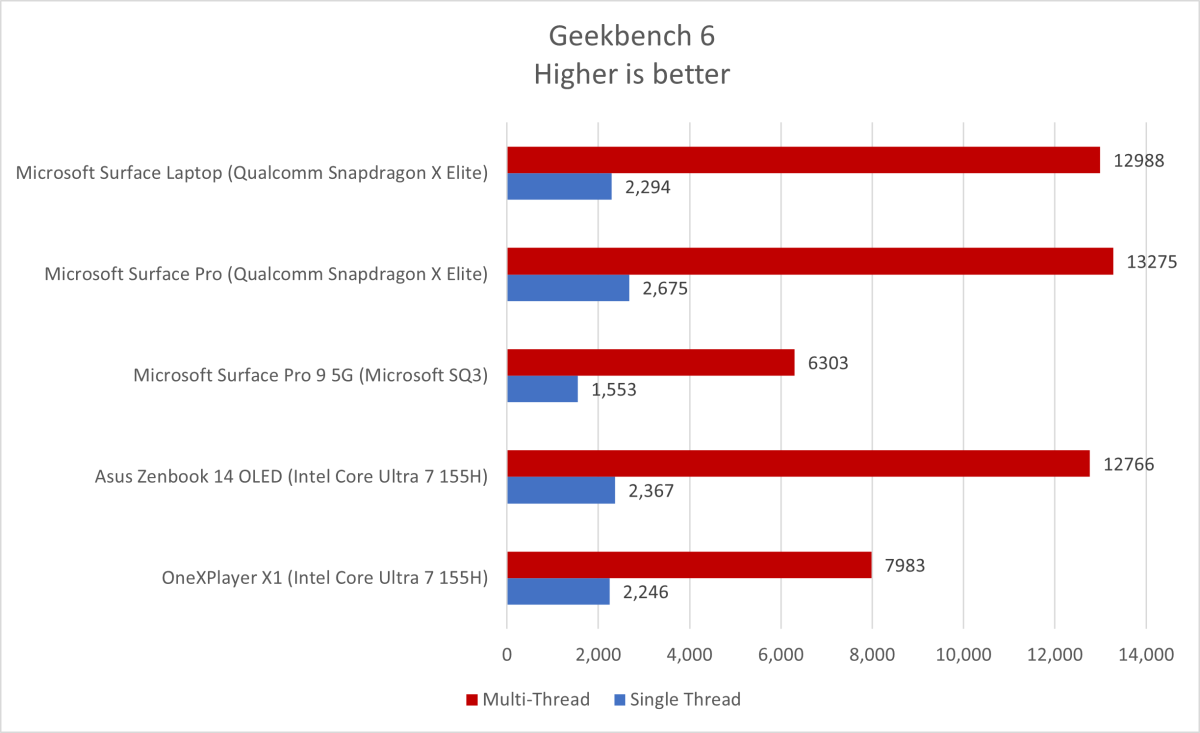
Matthew Smith / IDG
Matthew Smith / IDG
Matthew Smith / IDG
Next up is Geekbench 6. This synthetic benchmark isn’t part of our normal test suite, so we have less data on laptops using it. It has an Arm native version, however, so no emulation is required.
And what a difference it makes! The Surface Laptop hits an impressive multi-core score of 12,988. That edges out the Asus Zenbook 14 OLED (which itself is among the more capable laptops with an Intel Core Ultra processor) and easily defeats the OneXPlayer X1 (a Windows tablet forced to fit Intel’s Core Ultra in a tight wattage envelope).
And the new Surface Laptop is roughly twice as fast as Microsoft’s Surface Pro 9 5G. Launched in 2022, the Surface Pro 9 5G has a custom chip—the Microsoft SQ3—which was designed in collaboration with Qualcomm and based on the Snapdragon 8cx. Clearly, Qualcomm’s performance has improved since then.
3DMark
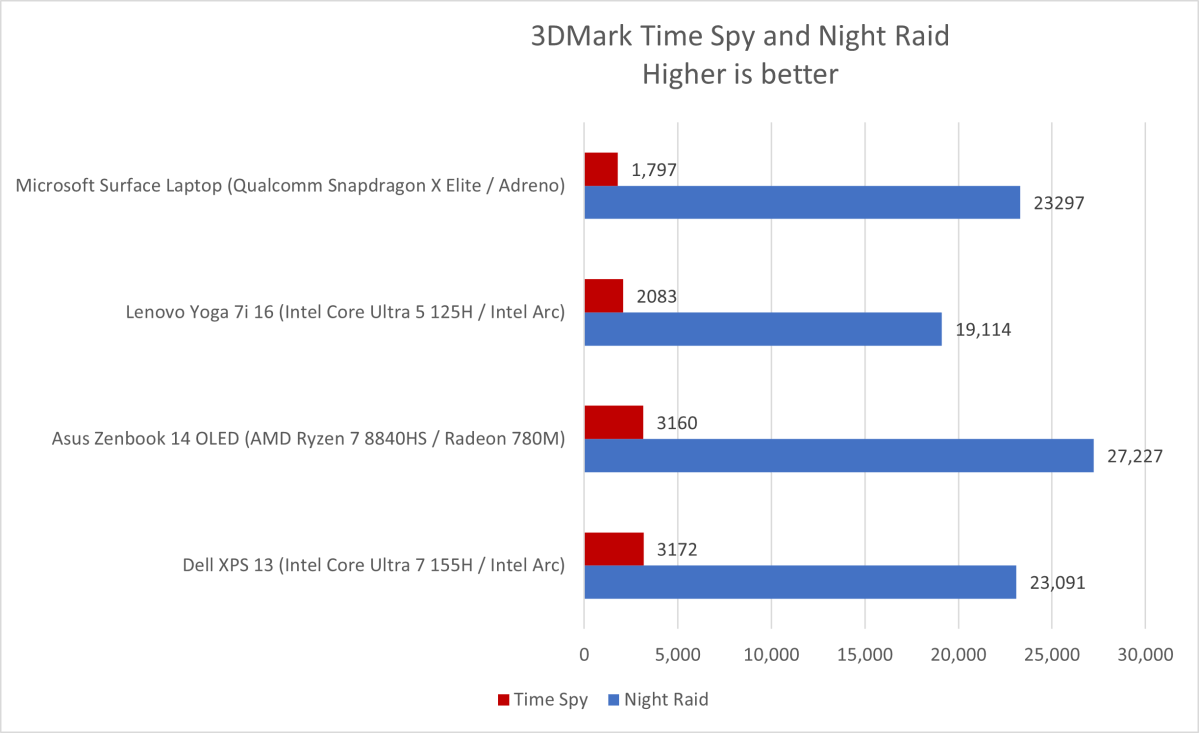
Matthew Smith / IDG
Matthew Smith / IDG
Matthew Smith / IDG
The Snapdragon X Elite’s processor performance looks good, but what about the integrated GPU?
Qualcomm and Microsoft have spent less time marketing the performance of Qualcomm’s Adreno graphics, aside from a demonstration at Microsoft Build 2024 that showed games like Borderlands 3 and Baldur’s Gate 3 running through Prism emulation.
3DMark’s Time Spy and Night Raid tests provide a lot to dig into. Time Spy does not run native on Arm, but Night Raid does, and that has obvious implications for performance.
The Surface Laptop lags far behind Intel Iris Arc and AMD Radeon 780M integrated graphics in Time Spy. In Night Raid, however, Qualcomm’s Adreno powers the Surface Laptop to a respectable score of 23,348, which trades blows with Intel and AMD’s best integrated graphics.
Does Snapdragon X Elite work in the real world?
The Microsoft Surface Laptop’s benchmark results look solid on paper. Qualcomm’s Snapdragon X Elite is on par with, or slightly quicker than, Intel and AMD alternatives when apps have native Arm versions available. Performance under Prism emulation varies but, at its best, it doesn’t inflict a terrible penalty.
But a benchmark suite can only represent a small slice of apps, and my day-to-day experience was simultaneously worse than and better than these benchmarks suggest.
First, the bad news: I don’t think gaming is viable at launch. Microsoft knows this because, during the Reviewer’s Workshop held to answer questions from reviewers about the laptop, the company downplayed the laptop’s gaming performance. (Microsoft Devices VP Pete Kyriacou also told PCWorld that the Snapdragon X Elite-powered Surfaces will excel in productivity, not games.) Microsoft said Qualcomm chips don’t support discrete GPUs or external GPUs, so there’s no way to upgrade performance or side-step Qualcomm’s Adreno graphics.
These problems aren’t just in demanding games, like Cyberpunk 2077 or Total War: Warhammer III. I was surprised and disappointed to find that recent indie favorite, Halls of Torment, failed to play smoothly… despite the fact it relies entirely on 2D graphics. PCWorld will have more to report on the Surface Laptop’s gaming performance in an upcoming article, but for now I caution gamers to sit on the sidelines.
If you want a laptop for productivity and content creation, though, the Surface Laptop holds promise. The apps I use for professional work include the Microsoft Office suite (for writing, editing, and time tracking), GIMP (for photo editing), and Wondershare Filmora (for video editing).
While I expected Office to work without flaws, I was surprised to find that both GIMP and Filmora support Windows on Arm. Both apps worked flawlessly, and the Surface Laptop performed well enough when I opened the Filmora project file for my 43-minute-long video about the development of Baldur’s Gate 2. The timeline took a moment to fully load when flipping back and forth, but the video played in the editor without dropping frames. Cutting, moving, and copying clips were all smooth.
The list of productivity apps with Arm support is decent and growing. Notepad++, Adobe Photoshop and Lightroom, and DaVinci Resolve 19 all support Arm (though, in some cases, the Arm version is still in beta). Adobe Premiere Pro, Illustrator, InDesign, and After Effects will receive Arm updates this year.
Just want to browse the web and watch Netflix? You’re unlikely to run into issues. Most web browsers, streaming platforms, and video conferencing software support Windows on Arm. Apps that don’t support it yet should still run well under emulation. And while I can’t guarantee every app will work perfectly, I didn’t see problems in my testing. Aside from games, every app I used launched, and none crashed in my time using them.
A note about Copilot+ PCs
The Surface Laptop, like other Copilot+ PCs, has an integrated neural processing unit (NPU) that can handle up to 45 trillion operations per second, and it was meant to highlight Windows 11’s AI features. Instead, the Copilot+ PC launch is a public relations disaster.
The flagship feature, Microsoft Recall, is indefinitely delayed over security and privacy concerns. Microsoft has reeled in the features of Windows’ Copilot app, too. Earlier preview versions could adjust settings and search files, but the version currently available lacks those features.
Microsoft Surface Laptop 7: Battery life
Qualcomm’s Snapdragon X Elite is quick, to be sure, but power efficiency is the chip’s real claim to fame. Microsoft says the Surface Laptop can provide up to 20 hours of video playback, a promise it easily fulfilled.
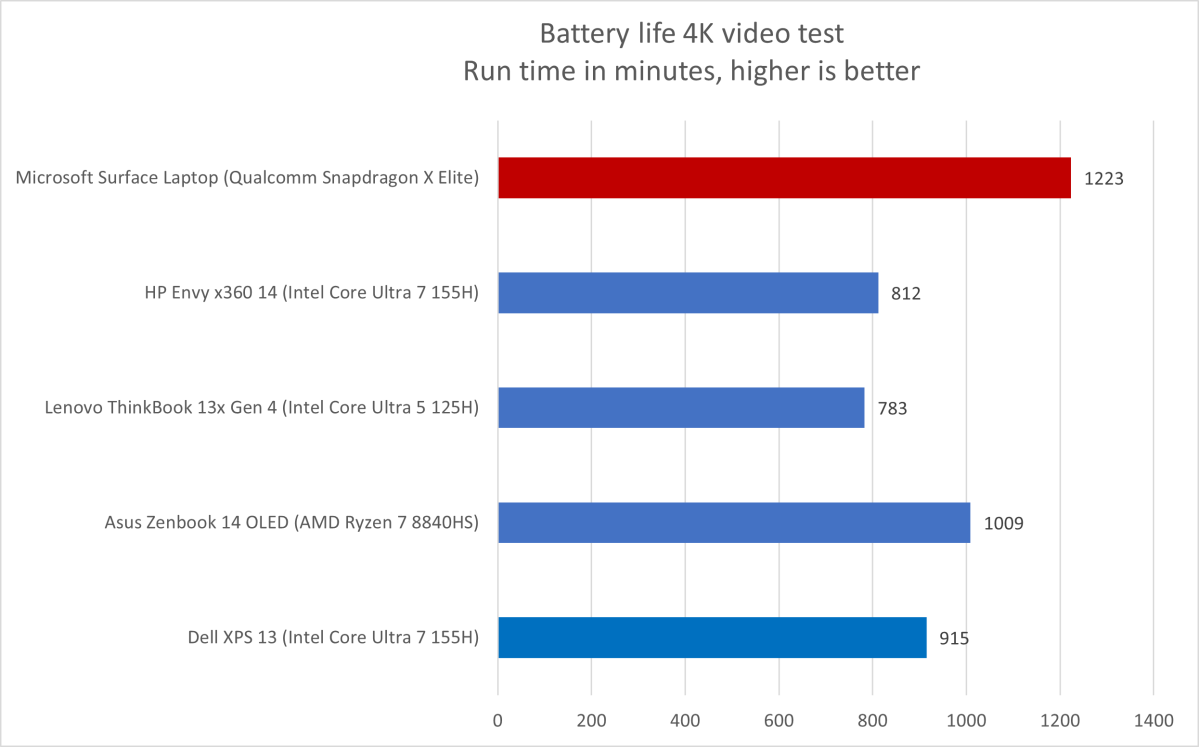
Matthew Smith / IDG
Matthew Smith / IDG
Matthew Smith / IDG
Real-world battery life lived up to expectations set by the benchmark. I often used the laptop for several hours at a stretch, yet saw the battery reduce by no more than 10 percent. My use is light (mostly web browsing and writing in Word or Google Docs), but the Surface Laptop’s endurance is much better than usual for a Windows laptop.
These results are even more remarkable given the Surface Laptop’s modest 54 watt-hour battery. Many competitors with AMD or Intel hardware, like the Lenovo ThinkBook 13x and Asus Zenbook 14 OLED, have a battery capacity above 70 watt-hours.
Still, the Surface Laptop’s battery life is spectacular. In fact, I’d say it’s the most significant threat to alternatives with AMD and Intel hardware. Battery life like this fundamentally changes how the device is used, providing peace of mind when leaving the house without a charger.
Microsoft Surface Laptop 7: Conclusion
Microsoft’s Surface Laptop is a success, though not without its issues.
After years of misfires, Arm on Windows is finally a viable option. With it comes access to new hardware, Qualcomm’s Snapdragon X Elite, which proves an alluring alternative to Intel and AMD devices. Qualcomm’s chip isn’t a good choice for gaming, but it’s great for battery life and it scores well in CPU benchmarks with native Arm support.
These traits make the Surface Laptop a solid choice for people who travel frequently or just don’t like to worry about battery life.
Retailer
Price

$999.99
View Deal
Price comparison from over 24,000 stores worldwide
Product
Price
Price comparison from Backmarket
Laptops
