- Регистрация
- 17 Февраль 2018
- Сообщения
- 35 789
- Лучшие ответы
- 0
- Баллы
- 2 093
Offline
At a glance
Expert's Rating
Pros
When it comes to professionally installed and monitored home security systems that also offer all the creature comforts of a smart home, no one does it better than Vivint.
Price When Reviewed
This value will show the geolocated pricing text for product undefined
Best Pricing Today
Most home security systems focus on just that: security. Their aim is to deter criminals from breaking in, and if deterrence isn’t enough, to alert you and—if you subscribe to professional monitoring—summon a police response if burglars do get inside your home. The best systems also protect you from the danger of fire and water damage.
TechHive focuses mostly on DIY products, but if you’re not comfortable installing your own home security system, Vivint Smart Home deserves your careful consideration. Unlike some other service providers—ADT, for example—Vivint doesn’t give you the option of shipping you the components and letting you set the system up on your own, but you can customize and expand it after that.
The Smart Hub’s Z-Wave radio gives you plenty of options for customizing the smart home elements of your Vivint system.
Paying a professional technician for this work isn’t cheap, of course, but Vivint gives you the option of paying for everything over time with no interest. The downside of that option is that you must sign a long-term contract—typically three to five years—with the initial monthly fees varying according to the initial hardware installation. If you don’t like that idea, you can pay for everything up front and then proceed with a month-to-month agreement. The system reviewed here would cost about $2,800, plus the cost of professional monitoring that can summon help in police, fire, and medical emergencies.

These 2-piece sensors mount to your windows (and doors, if you don’t elect for recessed models). When the window is opened, it breaks a magnetic field and sends an alert to the control panel.
Michael Brown/Foundry
A basic Vivint smart home system consists of a central hub—aka a control panel—along with a motion sensor and a few door/window sensors (4 of these sensors are bundled with Vivint’s Smart Hub–pictured up top–for $600). Most people will add an indoor or outdoor security camera and/or a video doorbell to that package, but Vivint also offers a wide range of other home security devices on an à la carte basis—ranging from smoke and carbon monoxide detectors to glass-break detectors and water leak detectors.
Those interested in folding smart home features into their home security system can opt for Vivint’s own smart thermostat ($199.99) or a Nest Learning Thermostat. Other smart home components range from smart lighting controls to Vivint-certified third-party devices, including Kwikset smart deadbolts and Chamberlain myQ smart garage door openers. And through the Works with Vivint program you can add Amazon Echo or Google Nest smart speakers and displays, or a Nest smart thermostat. Notably, Vivint doesn’t limit you to adding just these products to your system—especially in terms of smart lighting—as I’ll discuss in more detail later.

Vivint’s Smart Hub can be mounted to a wall or set up on a table or countertop. Next to Vivint’s app, it’s how you’ll most often interact with the Vivint smart home/home security system.
Vivint Smart Home
As with most home security companies, the technicians Vivint employs are not licensed electricians, so they can’t install new outlets or in-wall lighting controls. While nearly all the sensors the company uses operate on battery power, its security cameras rely on AC power and its video doorbell depends on low-voltage wiring. If you don’t have outlets near where you want to install the control panel or security cameras—or an existing doorbell power transformer—you might find yourself limited as to where you install cameras.
The hub is the heart
Vivint systems revolve around its Smart Hub, a central smart home control panel with a 7-inch (diagonal) color touchscreen. The Smart Hub is AC-powered, but it has on onboard battery for backup. It connects to your home network over Wi-Fi—hardwired ethernet is available if you have the infrastructure in place—and it has a cellular radio in the event your usual broadband network goes down. These back-up features protect you from burglars who cut your power, cable or fiber, and/or telephone lines to disarm your security system.
The hub has an onboard siren for when the system goes into an alarm state, but in an emergency, you can connect directly to Vivint’s monitoring service to request a dispatch from the police, the fire department, or an ambulance. The panel has both Wi-Fi and Z-Wave radios onboard. Cameras communicate over the panel’s private Wi-Fi network while Vivint’s door/window, motion, smoke/CO detector and most other sensors communicate with the panel using radio spectrum in the 345MHz band.
Vivint’s own smart thermostat, and the Kwikset smart deadbolts the company offers, communicate via Z-Wave. And it’s the Smart Hub’s Z-Wave radio that gives you the most options for customizing the smart home elements of your Vivint system.

If you have a Kwikset Z-Wave deadbolt installed with your system, you can arm the system from outside your home when you lock the door, and disarm the system when you enter your PIN at the lock.
Michael Brown/Foundry
Like most home security systems, Vivint’s has three general states:
Some sensors, such as the smoke/heat/freeze detector, are always armed and will trigger the hub’s onboard siren as well as send you a push notification when activated. In the event of a detected break-in or fire, Vivint’s monitoring office will be notified and someone from there will call you or your designated representative to verify the emergency before requesting a first-responder dispatch.

Vivint offers smoke, carbon dioxide, water, freeze, and other types of sensor
Michael Brown/Foundry
They’ll eventually dispatch the police even if they can’t reach you or your designated representative, but their aim is to reduce false alarms that antagonize first responders—and depending on your jurisdiction, result in fines. Vivint’s water-leak sensors, which can also monitor the ambient temperature and alert you to the kind of freezing cold that can lead to a burst water pipe, are likewise always armed, but these are only warning devices—they don’t connect to something like a Flo by Moen smart water shutoff that can turn off your main water supply to prevent burst pipes.
Smart Actions
The Smart Actions tool in Vivint’s smartphone app makes it easy to create automations based on system events. Smart Actions are very much like IFTTT applets in that they consist of two conditions: A trigger (“When this happens…”) that causes an action (“Then do this…”). Smart Actions triggers can be based on preset times or schedules, including sunrise and sunset; security events, such as an alarm being triggered; when a smart deadbolt has been locked or unlocked or when your garage door opened or closed; after other doors or windows have been opened or closed; when motion is detected or a camera detects a person in its field of view; when a visitor rings your Vivint doorbell; or when a smart light switch or outlet is turned on.
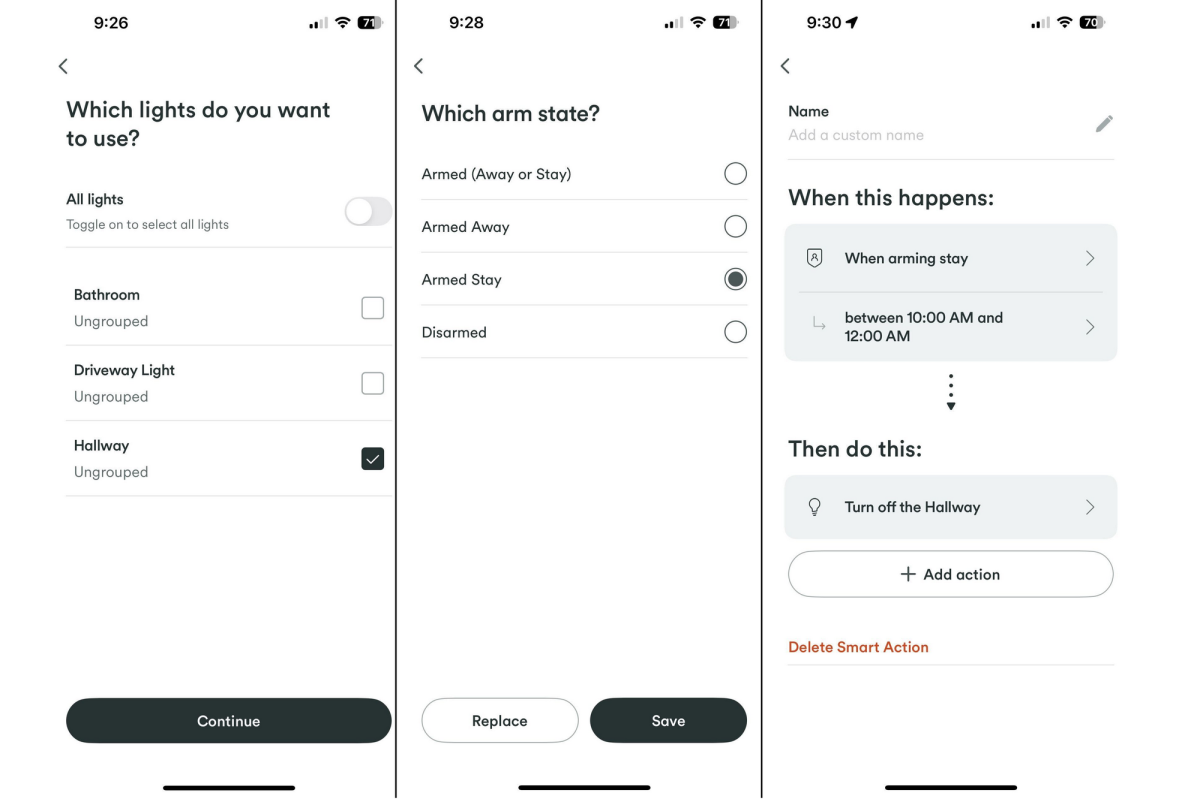
Vivint offers a simple but powerful scripting system for home automation routines that can include self-installed Z-Wave smart lighting controls.
Michael Brown/Foundry
The actions—and there can be multiple actions—that follow trigger events are organized into the same broad categories: the alarm system, smart locks and smart garage door openers, lights, and security cameras. Here are a few examples of Smart Actions that I’ve tried: If the system goes into any alarm state, each of Vivint’s security cameras will record video with the aim of capturing the event(s) that triggered the alarm. At the same time, all of my smart lights inside and outside the house will turn on. Another Smart Action locks all my Vivint-certified smart locks at 11:00 p.m. every day and when the system is armed “away” or “stay.” You can also have a certified smart lock arm the security system when it’s locked from outside, or disarm the security system when the correct code is entered on its keypad.
The hub maintains a detailed event history, which you can view in the Vivint app on your smartphone. Every event is tracked on a timeline, including when doors and windows are opened and closed, the system’s cameras detect people in their fields of view, doors with smart deadbolts are locked and locked, motion detector gets triggered, and when the system is armed and disarmed.
Smart lighting

Vivint doesn’t offer in-wall lighting controls, but customers can install their own Z-wave devices–such as the Leviton Z-Wave 800-series dimmer (left) and switch shown here and integrate them into the smart home system.
Michael Brown/Foundry
Vivint offers its own smart lighting controls but given the presence of a Z-Wave radio in its hub, you might be surprised to learn that Vivint’s solution is based on Zigbee, not Z-Wave. It consists of one or more Zigbee smart bulbs, coin-cell-battery-powered Zigbee dimmer switches that fit over your existing in-wall switches (once their covers have been removed), and a Zigbee-to-Wi-Fi bridge that must be hardwired to your router. I’ve tried these out and can’t say I’m a fan, mostly for aesthetic reasons: The on-wall controls stick out like sore thumbs.
Vivint doesn’t advertise this as a feature, but its customers are free to add Z-Wave devices—particularly lighting controls—to their smart home systems. Those devices will appear in the Vivint app, where they can be controlled and integrated into Vivint’s Smart Actions, but the menu for adding and removing Z-Wave devices is locked behind a set of hidden menus that are normally accessible only to Vivint’s installation techs. But if you call or chat with Vivint’s customer service department online, they’ll unlock that menu—after verifying your identity and giving you the password—so you can access it.
While Vivint doesn’t bar its customers from adding any type of Z-Wave device, only Vivint-certified smart locks can do things such as disarm the security system when a resident’s PIN code is entered at the lock. Non-certified locks will otherwise operate as smart locks, but they can’t arm or disarm the security system in the way a certified lock can.
Security cameras

Vivint’s second-generation outdoor security camera mated with its innovative Smart Spotlight.
Michael Brown/Foundry
Vivint offers one indoor and one outdoor security camera (the latter is available with or without a smart spotlight attachment); and a video doorbell. Each of the cameras is tightly integrated with the control panel and has enough onboard storage to enable 24/7 recording—a $6.99-per-month option on top of a $5-per-month fee per camera.
The cameras can stream live feeds and motion-triggered video recordings to the control panel’s display as well as to your smartphone. The cameras also support two-way audio, with the indoor model having a somewhat unique push-to-talk feature that allows a person at the camera to push a button to initiate a conversation with you via the Vivint app on your phone.
Apart from that feature, the Vivint Indoor Camera Pro is relatively basic, providing 1080p resolution with HDR, a 150-degree field of view (horizontal, its vertical field of view is 80 degrees), black-and-white night vision, and the two-way talk I’ve already mentioned. It’s mounted to an articulated stand that can be mounted to a wall, the ceiling, or rested on any other flat surface. It relies on an AC adapter with a 9-foot cord for power.

You can push a button on this indoor camera to initiate a push notification and two-way conversation via Vivint’s smartphone app.
Michael Brown/Foundry
No home security system would be complete without a video doorbell, and Vivint’s entry is particularly good. The Vivint Doorbell Camera Pro has a high-resolution image sensor with a 1:1 aspect ratio (1664 x 1664 pixels) that captures visitors from head to toe with HDR. I’ve previously written an in-depth review of the doorbell, so I won’t do that again here.
The Vivint Outdoor Camera Pro (Gen 2) camera features a 4K image sensor with HDR, but its maximum resolution is still limited to 1080p. It has a 140-degree field of view, and its image sensor enables it to offer 3x optical zoom with 10x digital zoom. It carries an IP65 weatherization rating, which according to our IP code decoder, means it’s entirely protected from dust and that it can withstand water jets short of a blast from a power washer.
When enabled, a Smart Deter feature triggers the camera to play a loud sound and illuminate an LED light ring around its lens when a person is detected lingering in its field of view. The idea is that the sound will prompt the lurker to present their face to the source of the sound—the camera. But this generation of cameras doesn’t have true AI or even the ability to recognize familiar faces. As a result, I’ve left Smart Deter turned off.

Vivint’s video doorbell can connect to the company’s smart lighting controls to turn on your porch light when it detects motion.
Michael Brown/Foundry
The outdoor camera can be powered by via an ethernet cable, thanks to its support for Power over Ethernet (PoE) support, or the installer can connect it to Vivint’s own Wi-Fi bridge, which will use power line connectivity (PLC). The Wi-Fi bridge needs to be installed indoors, as it is not weatherized. The camera features black-and-white night vision with up to 55 feet of range, but you’ll get color night vision if you pair the camera with Vivint’s Spotlight Pro.
The Spotlight Pro works in conjunction with the second-generation Outdoor Camera Pro—the light cannot operate on its own—and it’s excellent. It’s a bar-shaped device with three groups of stacked LEDs on three sides that produce up to 1,800 lumens of brightness with a cool color temperature of 5,000 Kelvin. Mounted underneath the camera, the light can also function as a general-purpose floodlight, which you can turn on and off—and dim—using the Vivint app.
Used as a security device, it will turn on in response to motion—but only if the camera associates the motion with a person in its field of view. What’s more, when the camera is in “deter” mode, it will trigger the light’s LEDs to come one at a time to track a person as they move within the camera’s field of view, focusing a spotlight on them until they leave.
Should you buy a Vivint Smart Home System?
No service provider offers a better professionally monitored home security system than Vivint, and no one offers such a fully integrated and smart home system that customers can expand without incurring additional installation costs. This is a uniquely comprehensive home security system that includes all the smart home features needed for comfort and convenience.
Vivint’s smart lighting segment would be its sole weak spot if it didn’t offer its customers the option to self-install Z-Wave controls. As is typical of home security vendors, Vivint’s technicians typically are not licensed electricians who can install in-wall lighting controls. But the company doesn’t bar you from doing that yourself. And if you don’t mind the industrial design of its Zigbee smart lighting products, you don’t even need to worry about that.
Vivint’s offering isn’t cheap, but it is in line compared to the competition. Here’s a breakdown of what the system reviewed here costs, up front and for ongoing services:
Expert's Rating
Pros
- Robust home security with an equal helping of smart home convenience
- Excellent security camera and video doorbell options
- Customers can add their own Z-Wave devices, especially for smart lighting
- Expensive security cameras
- No self-install option (apart from Z-Wave devices)
- No self-monitoring option
When it comes to professionally installed and monitored home security systems that also offer all the creature comforts of a smart home, no one does it better than Vivint.
Price When Reviewed
This value will show the geolocated pricing text for product undefined
Best Pricing Today
Most home security systems focus on just that: security. Their aim is to deter criminals from breaking in, and if deterrence isn’t enough, to alert you and—if you subscribe to professional monitoring—summon a police response if burglars do get inside your home. The best systems also protect you from the danger of fire and water damage.
TechHive focuses mostly on DIY products, but if you’re not comfortable installing your own home security system, Vivint Smart Home deserves your careful consideration. Unlike some other service providers—ADT, for example—Vivint doesn’t give you the option of shipping you the components and letting you set the system up on your own, but you can customize and expand it after that.
The Smart Hub’s Z-Wave radio gives you plenty of options for customizing the smart home elements of your Vivint system.
Paying a professional technician for this work isn’t cheap, of course, but Vivint gives you the option of paying for everything over time with no interest. The downside of that option is that you must sign a long-term contract—typically three to five years—with the initial monthly fees varying according to the initial hardware installation. If you don’t like that idea, you can pay for everything up front and then proceed with a month-to-month agreement. The system reviewed here would cost about $2,800, plus the cost of professional monitoring that can summon help in police, fire, and medical emergencies.

These 2-piece sensors mount to your windows (and doors, if you don’t elect for recessed models). When the window is opened, it breaks a magnetic field and sends an alert to the control panel.
Michael Brown/Foundry
A basic Vivint smart home system consists of a central hub—aka a control panel—along with a motion sensor and a few door/window sensors (4 of these sensors are bundled with Vivint’s Smart Hub–pictured up top–for $600). Most people will add an indoor or outdoor security camera and/or a video doorbell to that package, but Vivint also offers a wide range of other home security devices on an à la carte basis—ranging from smoke and carbon monoxide detectors to glass-break detectors and water leak detectors.
Those interested in folding smart home features into their home security system can opt for Vivint’s own smart thermostat ($199.99) or a Nest Learning Thermostat. Other smart home components range from smart lighting controls to Vivint-certified third-party devices, including Kwikset smart deadbolts and Chamberlain myQ smart garage door openers. And through the Works with Vivint program you can add Amazon Echo or Google Nest smart speakers and displays, or a Nest smart thermostat. Notably, Vivint doesn’t limit you to adding just these products to your system—especially in terms of smart lighting—as I’ll discuss in more detail later.

Vivint’s Smart Hub can be mounted to a wall or set up on a table or countertop. Next to Vivint’s app, it’s how you’ll most often interact with the Vivint smart home/home security system.
Vivint Smart Home
As with most home security companies, the technicians Vivint employs are not licensed electricians, so they can’t install new outlets or in-wall lighting controls. While nearly all the sensors the company uses operate on battery power, its security cameras rely on AC power and its video doorbell depends on low-voltage wiring. If you don’t have outlets near where you want to install the control panel or security cameras—or an existing doorbell power transformer—you might find yourself limited as to where you install cameras.
The hub is the heart
Vivint systems revolve around its Smart Hub, a central smart home control panel with a 7-inch (diagonal) color touchscreen. The Smart Hub is AC-powered, but it has on onboard battery for backup. It connects to your home network over Wi-Fi—hardwired ethernet is available if you have the infrastructure in place—and it has a cellular radio in the event your usual broadband network goes down. These back-up features protect you from burglars who cut your power, cable or fiber, and/or telephone lines to disarm your security system.
The hub has an onboard siren for when the system goes into an alarm state, but in an emergency, you can connect directly to Vivint’s monitoring service to request a dispatch from the police, the fire department, or an ambulance. The panel has both Wi-Fi and Z-Wave radios onboard. Cameras communicate over the panel’s private Wi-Fi network while Vivint’s door/window, motion, smoke/CO detector and most other sensors communicate with the panel using radio spectrum in the 345MHz band.
Vivint’s own smart thermostat, and the Kwikset smart deadbolts the company offers, communicate via Z-Wave. And it’s the Smart Hub’s Z-Wave radio that gives you the most options for customizing the smart home elements of your Vivint system.

If you have a Kwikset Z-Wave deadbolt installed with your system, you can arm the system from outside your home when you lock the door, and disarm the system when you enter your PIN at the lock.
Michael Brown/Foundry
Like most home security systems, Vivint’s has three general states:
- Disarmed: Used when you’re home but you might be going in and out of doors but not leaving home, or you might have windows open for ventilation. In this state, the system’s motion sensor is disabled and its door and window sensors won’t trigger the alarm. But you have the option of having the control panel announce—in a female voice—when monitored doors and windows are opened.
- Armed Stay: You’ll put the system in this state when you’re home and don’t anticipate people coming and going with any regularity. The motion sensor is disabled, but the door/window sensors are actively monitored. Opening a monitored door will trigger a delayed alarm state, giving you a minute or so to reach the panel and disarm the system before the countdown ends. Opening a window that has a sensor on it, on the other hand, will immediately trigger an alarm state.
- Armed Away: This is the state you’ll put the system in when the last person leaves the home. This arms all the system’s sensors, including the motion sensor. Opening any window will trigger an immediate alarm state, but opening a door will set off a countdown to give you an opportunity to reach the panel to disarm the system.
Some sensors, such as the smoke/heat/freeze detector, are always armed and will trigger the hub’s onboard siren as well as send you a push notification when activated. In the event of a detected break-in or fire, Vivint’s monitoring office will be notified and someone from there will call you or your designated representative to verify the emergency before requesting a first-responder dispatch.

Vivint offers smoke, carbon dioxide, water, freeze, and other types of sensor
Michael Brown/Foundry
They’ll eventually dispatch the police even if they can’t reach you or your designated representative, but their aim is to reduce false alarms that antagonize first responders—and depending on your jurisdiction, result in fines. Vivint’s water-leak sensors, which can also monitor the ambient temperature and alert you to the kind of freezing cold that can lead to a burst water pipe, are likewise always armed, but these are only warning devices—they don’t connect to something like a Flo by Moen smart water shutoff that can turn off your main water supply to prevent burst pipes.
Smart Actions
The Smart Actions tool in Vivint’s smartphone app makes it easy to create automations based on system events. Smart Actions are very much like IFTTT applets in that they consist of two conditions: A trigger (“When this happens…”) that causes an action (“Then do this…”). Smart Actions triggers can be based on preset times or schedules, including sunrise and sunset; security events, such as an alarm being triggered; when a smart deadbolt has been locked or unlocked or when your garage door opened or closed; after other doors or windows have been opened or closed; when motion is detected or a camera detects a person in its field of view; when a visitor rings your Vivint doorbell; or when a smart light switch or outlet is turned on.
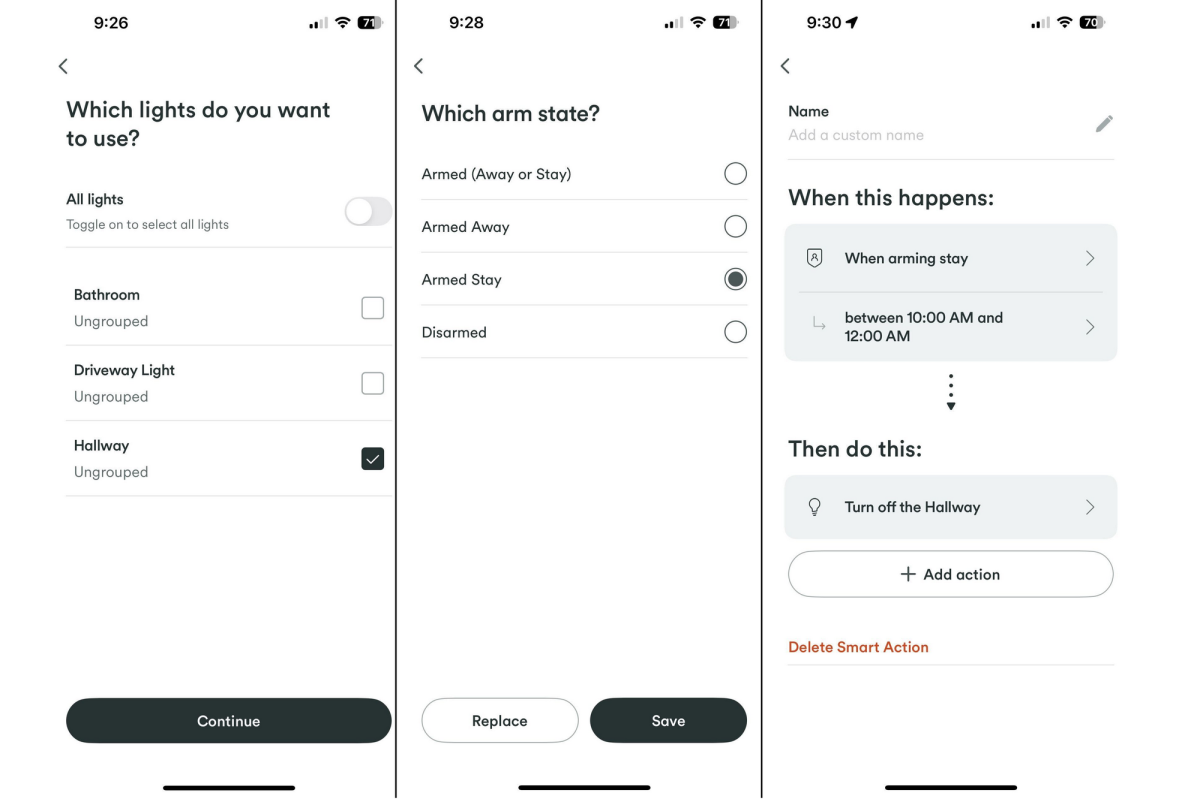
Vivint offers a simple but powerful scripting system for home automation routines that can include self-installed Z-Wave smart lighting controls.
Michael Brown/Foundry
The actions—and there can be multiple actions—that follow trigger events are organized into the same broad categories: the alarm system, smart locks and smart garage door openers, lights, and security cameras. Here are a few examples of Smart Actions that I’ve tried: If the system goes into any alarm state, each of Vivint’s security cameras will record video with the aim of capturing the event(s) that triggered the alarm. At the same time, all of my smart lights inside and outside the house will turn on. Another Smart Action locks all my Vivint-certified smart locks at 11:00 p.m. every day and when the system is armed “away” or “stay.” You can also have a certified smart lock arm the security system when it’s locked from outside, or disarm the security system when the correct code is entered on its keypad.
The hub maintains a detailed event history, which you can view in the Vivint app on your smartphone. Every event is tracked on a timeline, including when doors and windows are opened and closed, the system’s cameras detect people in their fields of view, doors with smart deadbolts are locked and locked, motion detector gets triggered, and when the system is armed and disarmed.
Smart lighting

Vivint doesn’t offer in-wall lighting controls, but customers can install their own Z-wave devices–such as the Leviton Z-Wave 800-series dimmer (left) and switch shown here and integrate them into the smart home system.
Michael Brown/Foundry
Vivint offers its own smart lighting controls but given the presence of a Z-Wave radio in its hub, you might be surprised to learn that Vivint’s solution is based on Zigbee, not Z-Wave. It consists of one or more Zigbee smart bulbs, coin-cell-battery-powered Zigbee dimmer switches that fit over your existing in-wall switches (once their covers have been removed), and a Zigbee-to-Wi-Fi bridge that must be hardwired to your router. I’ve tried these out and can’t say I’m a fan, mostly for aesthetic reasons: The on-wall controls stick out like sore thumbs.
Vivint doesn’t advertise this as a feature, but its customers are free to add Z-Wave devices—particularly lighting controls—to their smart home systems. Those devices will appear in the Vivint app, where they can be controlled and integrated into Vivint’s Smart Actions, but the menu for adding and removing Z-Wave devices is locked behind a set of hidden menus that are normally accessible only to Vivint’s installation techs. But if you call or chat with Vivint’s customer service department online, they’ll unlock that menu—after verifying your identity and giving you the password—so you can access it.
While Vivint doesn’t bar its customers from adding any type of Z-Wave device, only Vivint-certified smart locks can do things such as disarm the security system when a resident’s PIN code is entered at the lock. Non-certified locks will otherwise operate as smart locks, but they can’t arm or disarm the security system in the way a certified lock can.
Security cameras

Vivint’s second-generation outdoor security camera mated with its innovative Smart Spotlight.
Michael Brown/Foundry
Vivint offers one indoor and one outdoor security camera (the latter is available with or without a smart spotlight attachment); and a video doorbell. Each of the cameras is tightly integrated with the control panel and has enough onboard storage to enable 24/7 recording—a $6.99-per-month option on top of a $5-per-month fee per camera.
The cameras can stream live feeds and motion-triggered video recordings to the control panel’s display as well as to your smartphone. The cameras also support two-way audio, with the indoor model having a somewhat unique push-to-talk feature that allows a person at the camera to push a button to initiate a conversation with you via the Vivint app on your phone.
Apart from that feature, the Vivint Indoor Camera Pro is relatively basic, providing 1080p resolution with HDR, a 150-degree field of view (horizontal, its vertical field of view is 80 degrees), black-and-white night vision, and the two-way talk I’ve already mentioned. It’s mounted to an articulated stand that can be mounted to a wall, the ceiling, or rested on any other flat surface. It relies on an AC adapter with a 9-foot cord for power.

You can push a button on this indoor camera to initiate a push notification and two-way conversation via Vivint’s smartphone app.
Michael Brown/Foundry
No home security system would be complete without a video doorbell, and Vivint’s entry is particularly good. The Vivint Doorbell Camera Pro has a high-resolution image sensor with a 1:1 aspect ratio (1664 x 1664 pixels) that captures visitors from head to toe with HDR. I’ve previously written an in-depth review of the doorbell, so I won’t do that again here.
The Vivint Outdoor Camera Pro (Gen 2) camera features a 4K image sensor with HDR, but its maximum resolution is still limited to 1080p. It has a 140-degree field of view, and its image sensor enables it to offer 3x optical zoom with 10x digital zoom. It carries an IP65 weatherization rating, which according to our IP code decoder, means it’s entirely protected from dust and that it can withstand water jets short of a blast from a power washer.
When enabled, a Smart Deter feature triggers the camera to play a loud sound and illuminate an LED light ring around its lens when a person is detected lingering in its field of view. The idea is that the sound will prompt the lurker to present their face to the source of the sound—the camera. But this generation of cameras doesn’t have true AI or even the ability to recognize familiar faces. As a result, I’ve left Smart Deter turned off.

Vivint’s video doorbell can connect to the company’s smart lighting controls to turn on your porch light when it detects motion.
Michael Brown/Foundry
The outdoor camera can be powered by via an ethernet cable, thanks to its support for Power over Ethernet (PoE) support, or the installer can connect it to Vivint’s own Wi-Fi bridge, which will use power line connectivity (PLC). The Wi-Fi bridge needs to be installed indoors, as it is not weatherized. The camera features black-and-white night vision with up to 55 feet of range, but you’ll get color night vision if you pair the camera with Vivint’s Spotlight Pro.
The Spotlight Pro works in conjunction with the second-generation Outdoor Camera Pro—the light cannot operate on its own—and it’s excellent. It’s a bar-shaped device with three groups of stacked LEDs on three sides that produce up to 1,800 lumens of brightness with a cool color temperature of 5,000 Kelvin. Mounted underneath the camera, the light can also function as a general-purpose floodlight, which you can turn on and off—and dim—using the Vivint app.
Used as a security device, it will turn on in response to motion—but only if the camera associates the motion with a person in its field of view. What’s more, when the camera is in “deter” mode, it will trigger the light’s LEDs to come one at a time to track a person as they move within the camera’s field of view, focusing a spotlight on them until they leave.
Should you buy a Vivint Smart Home System?
No service provider offers a better professionally monitored home security system than Vivint, and no one offers such a fully integrated and smart home system that customers can expand without incurring additional installation costs. This is a uniquely comprehensive home security system that includes all the smart home features needed for comfort and convenience.
Vivint’s smart lighting segment would be its sole weak spot if it didn’t offer its customers the option to self-install Z-Wave controls. As is typical of home security vendors, Vivint’s technicians typically are not licensed electricians who can install in-wall lighting controls. But the company doesn’t bar you from doing that yourself. And if you don’t mind the industrial design of its Zigbee smart lighting products, you don’t even need to worry about that.
Vivint’s offering isn’t cheap, but it is in line compared to the competition. Here’s a breakdown of what the system reviewed here costs, up front and for ongoing services:
Components | Price |
Vivint Smart Hub bundled with 4 door/window sensors | $599.99 |
Vivint Outdoor Camera Pro (Gen 2) | $399.99 |
Vivint Outdoor Camera Pro (Gen 2) plus Spotlight Pro | $649.98 |
Vivint Indoor Camera Pro | $249.99 |
Vivint Doorbell Camera Pro (Gen 2) | $249.99 |
Kwikset Z-Wave smart deadbolt lock | $179.99 |
Vivint Smoke/Heat/Freeze detector | $100.00 |
Motion sensor | $100.00 |
Water leak sensor | $50.00 |
Additional door/window sensors (3 @$50 each) | $150.00 |
Total system cost: | $2,729.93 |
Professional monitoring (including 4 cameras) | $54.99/month |
