- Регистрация
- 17 Февраль 2018
- Сообщения
- 25 397
- Лучшие ответы
- 0
- Баллы
- 2 093
Offline
Online shopping is a wonder of the modern age. With just a few clicks, you have access to just about anything you could ever want from the comfort of your own home. Unfortunately, this convenience also comes with some drawbacks. Not only do you have to worry about companies using underhanded tactics such as price discrimination to take more of your money, but you also have to watch out for scammers and hackers trying to steal your data.
One of the best ways you can overcome both of these concerns is by using a virtual private network, or VPN. It’s an essential tool for online shopping, helping you find better deals while also keeping your data safe and private. In this guide I’ll show you how to use a VPN to maximize your savings and secure your online shopping.
If you’re in the market for a VPN, check out my list of the best VPNs to help you make the right choice for your online shopping.
Save money online shopping with a VPN
Price-compare across servers
Using a VPN to price-compare services or products across different server locations can help you save serious dough. But before I go any further, my colleague Anders Lundberg already wrote a great detailed piece about how to save big money by using a VPN while online shopping that deals with this specific topic.
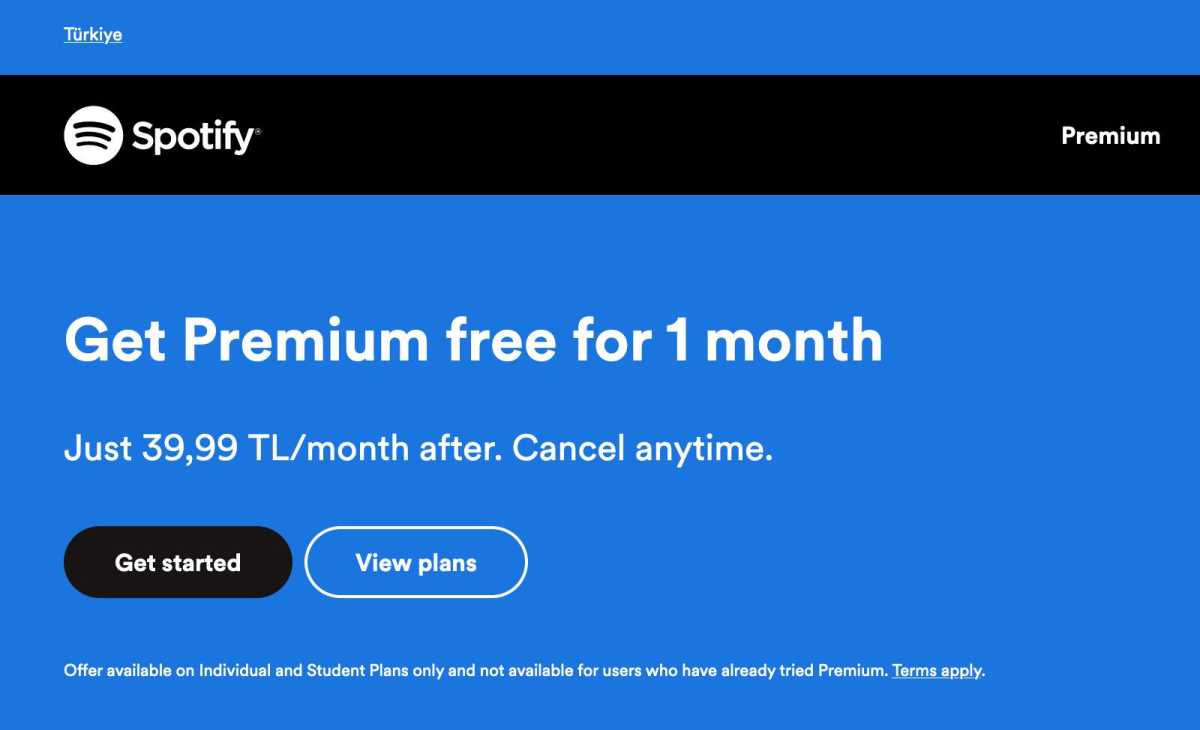
Anders shows how a subscription to Spotify via a VPN server in Turkey will only cost about $1.20 per month.
Anders shows how a subscription to Spotify via a VPN server in Turkey will only cost about $1.20 per month.
Foundry
Anders shows how a subscription to Spotify via a VPN server in Turkey will only cost about $1.20 per month.
Foundry
Foundry
It would be doing you a disservice to try to summarize all of his advice, but suffice it to say that the same services can cost different amounts in different countries. Companies can’t expect to charge the same rate to customers in both the U.S. and Pakistan, for example. Knowing this, you can use a VPN to take advantage of lower prices for the same subscriptions and services in other countries.
PCWorld's pick for best vpn
ExpressVPN


Read our review
Best Prices Today: $8.32 at ExpressVPN
Connecting to different country locations with a VPN and then online shopping from there may help you find better prices on everything from flights to your favorite streaming services.
Make dynamic pricing work for you
For those who do a lot of online shopping, you may have noticed that websites have a tendency to change the pricing on certain items depending on the time you’re viewing the product. This is one aspect of a deceptive trend in online shopping called “dynamic pricing.”
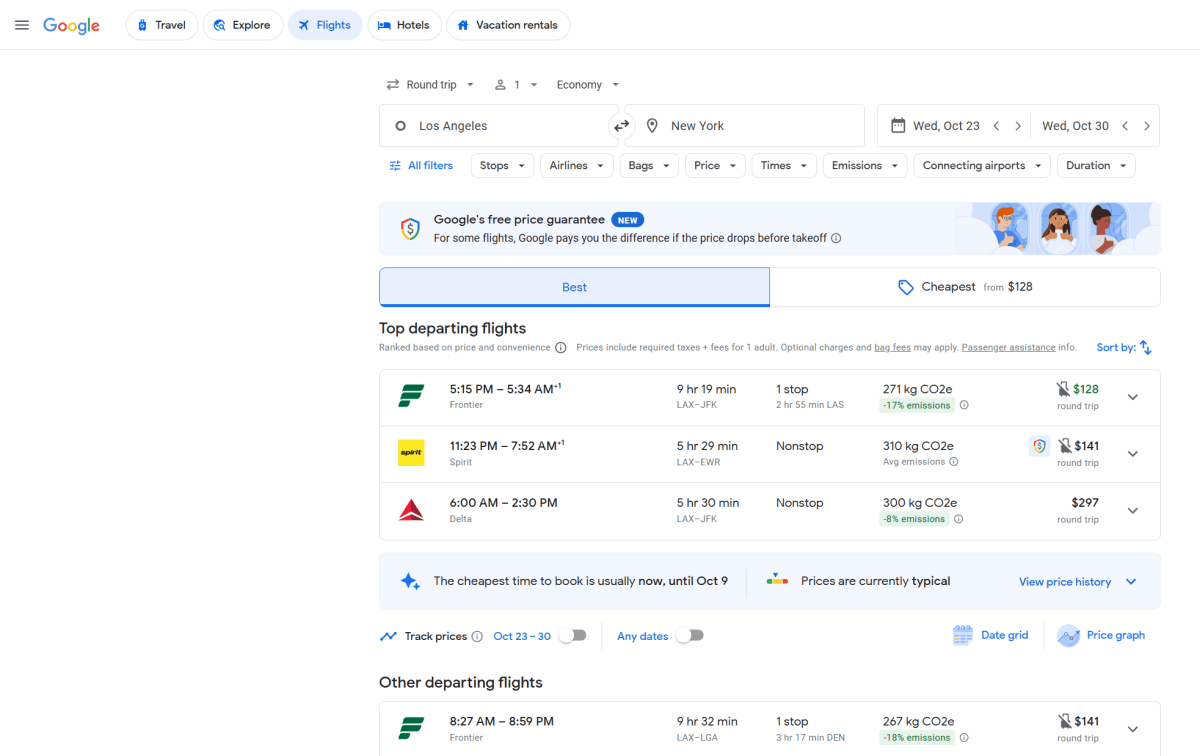
Airlines are also notorious for their dynamic pricing and you might save big by connecting to a VPN server in a different country before buying tickets.
Airlines are also notorious for their dynamic pricing and you might save big by connecting to a VPN server in a different country before buying tickets.
Sam Singleton
Airlines are also notorious for their dynamic pricing and you might save big by connecting to a VPN server in a different country before buying tickets.
Sam Singleton
Sam Singleton
In recent years companies such as Amazon, Walmart, and Target have all been known to not only track you based on the location of your IP address (or even where you’re physically standing), but then change the price of items accordingly.
This can cause items to increase in price without you knowing and stay that way the next time you visit. It’s a shady practice that sounds illegal, but somehow isn’t.
The best way to get around this while shopping online is to use a VPN to hide your true location from the seller. By connecting to different VPN server locations at different times of the day you can find out the optimal time and location to buy the product you want. You’ll also want to make sure to clear your cache between each visit so there are no tracking cookies that may sneak through.
Stay safe online shopping with a VPN
Always use a VPN on public Wi-Fi
Did you know that connecting to a public Wi-Fi hotspot is one of the easiest ways hackers can get access to your data? These open networks are typically not encrypted meaning that any data you transmit over them is at risk.
This is especially true if you do any online shopping while connected to public Wi-Fi. To access accounts or pay for items online you typically need to enter sensitive login credentials, credit card or bank details, or other personal information.
Turning on a VPN before you connect to public Wi-Fi should be a priority. This way, even if a hacker is lurking or has lured you into a fake hotspot, they won’t be able to see your data. The very nature of a VPN means that all of your data is rerouted through an encrypted tunnel that hides everything from outside parties.
Turn on a VPN’s threat protection features
Most VPNs nowadays, especially the top services, offer a ton of extra privacy and security features bundled into a subscription. The most common of these are built-in ad- and tracker-blockers, but recently services such as NordVPN and Surfshark have gone a step further.
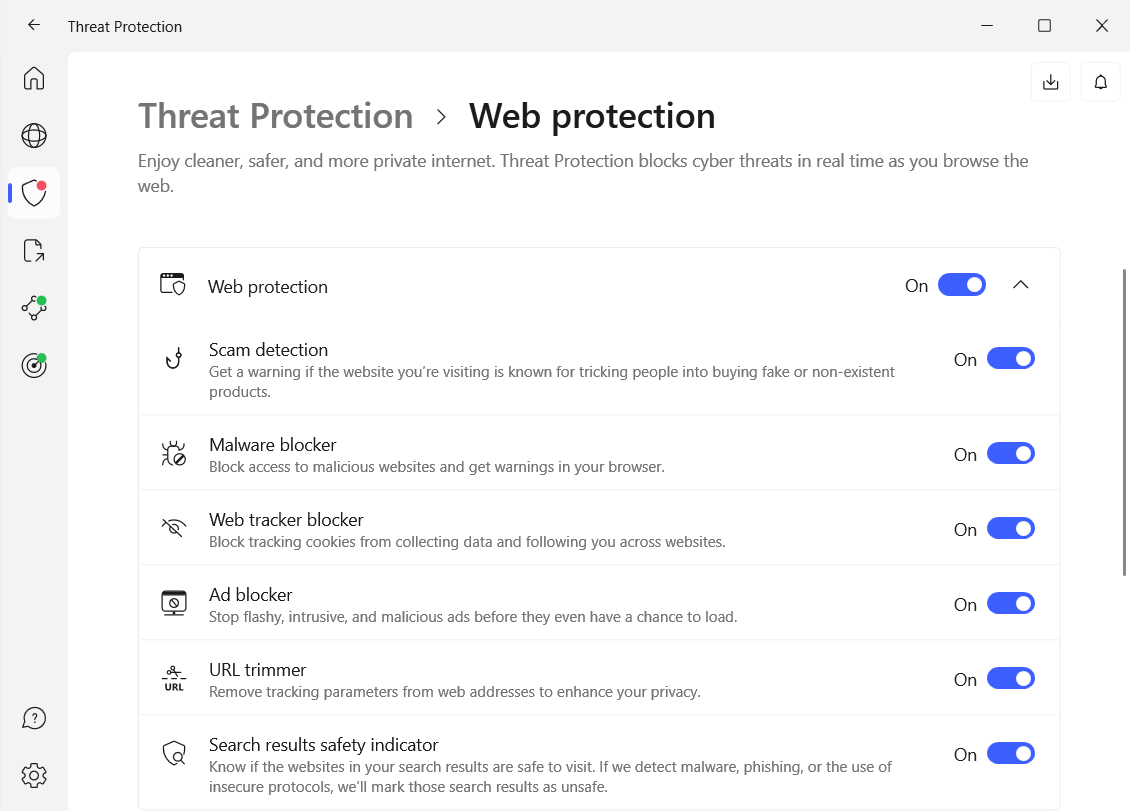
NordVPN’s Threat Protection feature provides tons of great security tools that you should be using.
NordVPN’s Threat Protection feature provides tons of great security tools that you should be using.
Sam Singleton
NordVPN’s Threat Protection feature provides tons of great security tools that you should be using.
Sam Singleton
Sam Singleton
For certain subscription tiers, NordVPN includes its Threat Protection Pro service with web and file protection as well as risky application detection to help monitor and keep you safe from vulnerabilities. Surfshark, on the other hand, takes aim at increasing your privacy with its Alternative ID tool, which allows users to mask their name and contact information by creating a fake email to use while online shopping. This helps prevent your true personal data from falling into the hands of data brokers or other malicious actors.
Other VPN providers may offer similar features that can help you stay safer while shopping online. While I recommend that you always have these extra features turned on, they can be especially useful online shopping when your confidential data is particularly vulnerable. Taking a few minutes to properly set up and turn on these features can save you a lot of potential trouble in the future.
One of the best ways you can overcome both of these concerns is by using a virtual private network, or VPN. It’s an essential tool for online shopping, helping you find better deals while also keeping your data safe and private. In this guide I’ll show you how to use a VPN to maximize your savings and secure your online shopping.
If you’re in the market for a VPN, check out my list of the best VPNs to help you make the right choice for your online shopping.
Save money online shopping with a VPN
Price-compare across servers
Using a VPN to price-compare services or products across different server locations can help you save serious dough. But before I go any further, my colleague Anders Lundberg already wrote a great detailed piece about how to save big money by using a VPN while online shopping that deals with this specific topic.
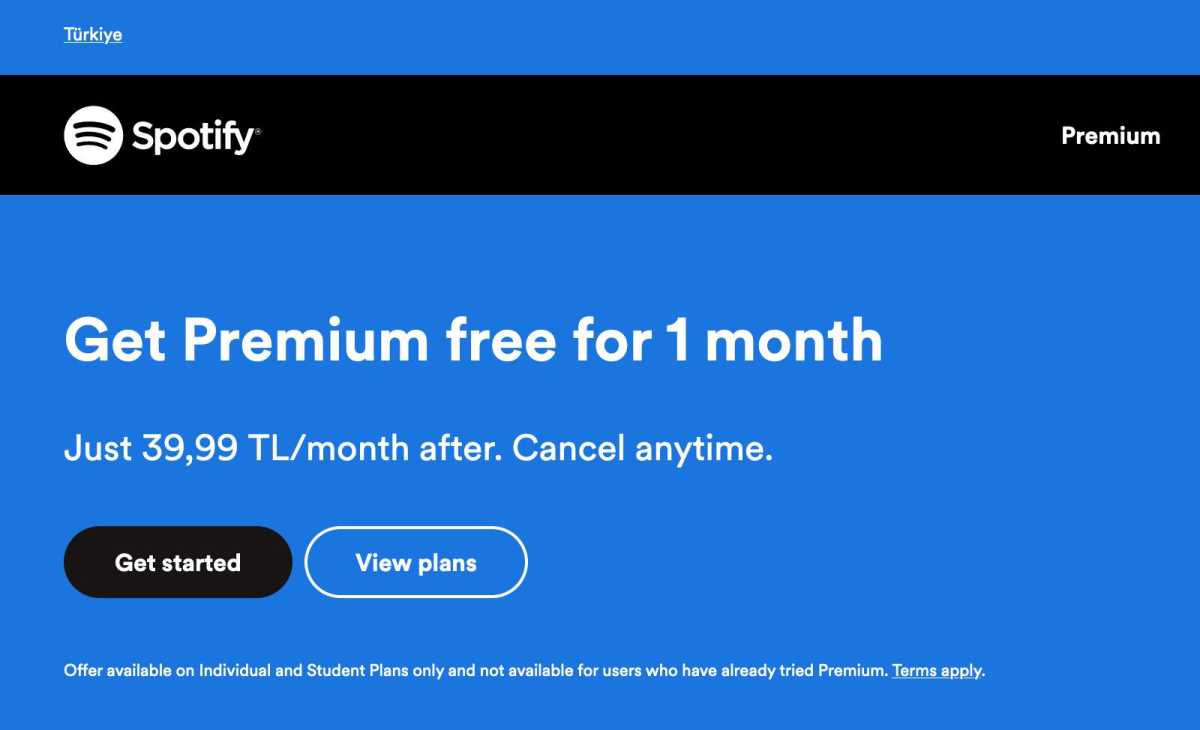
Anders shows how a subscription to Spotify via a VPN server in Turkey will only cost about $1.20 per month.
Anders shows how a subscription to Spotify via a VPN server in Turkey will only cost about $1.20 per month.
Foundry
Anders shows how a subscription to Spotify via a VPN server in Turkey will only cost about $1.20 per month.
Foundry
Foundry
It would be doing you a disservice to try to summarize all of his advice, but suffice it to say that the same services can cost different amounts in different countries. Companies can’t expect to charge the same rate to customers in both the U.S. and Pakistan, for example. Knowing this, you can use a VPN to take advantage of lower prices for the same subscriptions and services in other countries.
PCWorld's pick for best vpn
ExpressVPN


Read our review
Best Prices Today: $8.32 at ExpressVPN
Connecting to different country locations with a VPN and then online shopping from there may help you find better prices on everything from flights to your favorite streaming services.
Make dynamic pricing work for you
For those who do a lot of online shopping, you may have noticed that websites have a tendency to change the pricing on certain items depending on the time you’re viewing the product. This is one aspect of a deceptive trend in online shopping called “dynamic pricing.”
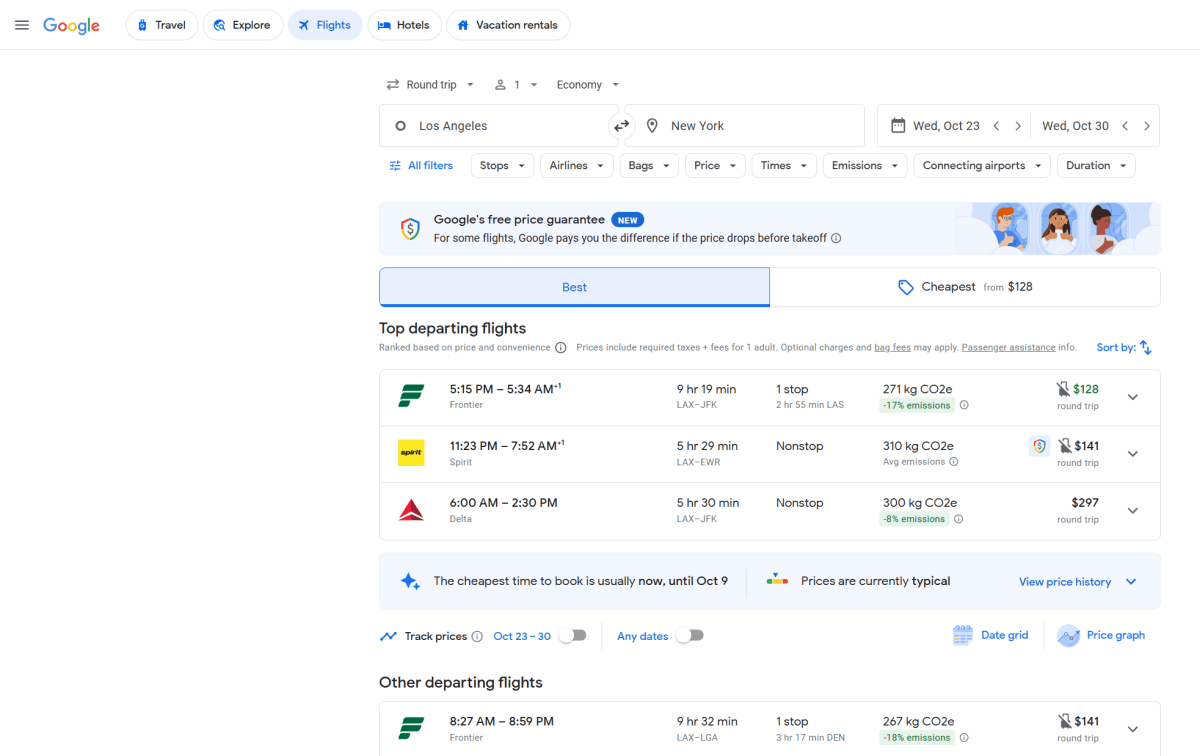
Airlines are also notorious for their dynamic pricing and you might save big by connecting to a VPN server in a different country before buying tickets.
Airlines are also notorious for their dynamic pricing and you might save big by connecting to a VPN server in a different country before buying tickets.
Sam Singleton
Airlines are also notorious for their dynamic pricing and you might save big by connecting to a VPN server in a different country before buying tickets.
Sam Singleton
Sam Singleton
In recent years companies such as Amazon, Walmart, and Target have all been known to not only track you based on the location of your IP address (or even where you’re physically standing), but then change the price of items accordingly.
This can cause items to increase in price without you knowing and stay that way the next time you visit. It’s a shady practice that sounds illegal, but somehow isn’t.
The best way to get around this while shopping online is to use a VPN to hide your true location from the seller. By connecting to different VPN server locations at different times of the day you can find out the optimal time and location to buy the product you want. You’ll also want to make sure to clear your cache between each visit so there are no tracking cookies that may sneak through.
Stay safe online shopping with a VPN
Always use a VPN on public Wi-Fi
Did you know that connecting to a public Wi-Fi hotspot is one of the easiest ways hackers can get access to your data? These open networks are typically not encrypted meaning that any data you transmit over them is at risk.
This is especially true if you do any online shopping while connected to public Wi-Fi. To access accounts or pay for items online you typically need to enter sensitive login credentials, credit card or bank details, or other personal information.
Turning on a VPN before you connect to public Wi-Fi should be a priority. This way, even if a hacker is lurking or has lured you into a fake hotspot, they won’t be able to see your data. The very nature of a VPN means that all of your data is rerouted through an encrypted tunnel that hides everything from outside parties.
Turn on a VPN’s threat protection features
Most VPNs nowadays, especially the top services, offer a ton of extra privacy and security features bundled into a subscription. The most common of these are built-in ad- and tracker-blockers, but recently services such as NordVPN and Surfshark have gone a step further.
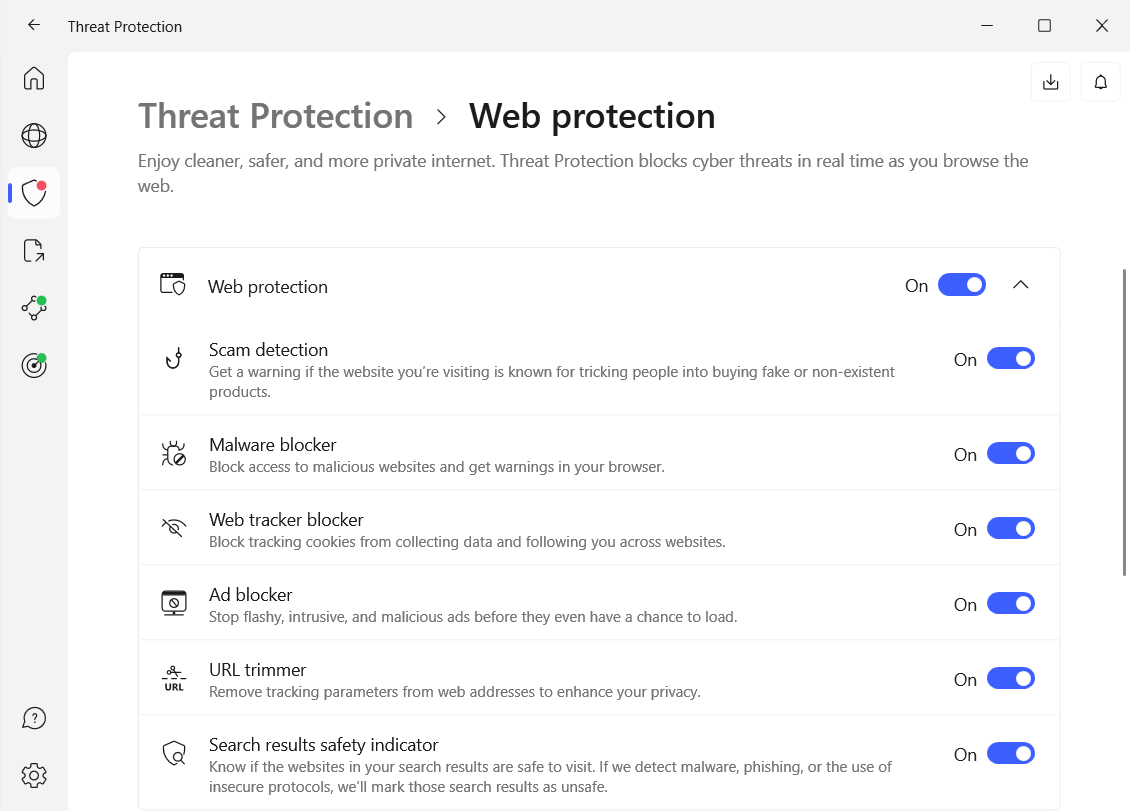
NordVPN’s Threat Protection feature provides tons of great security tools that you should be using.
NordVPN’s Threat Protection feature provides tons of great security tools that you should be using.
Sam Singleton
NordVPN’s Threat Protection feature provides tons of great security tools that you should be using.
Sam Singleton
Sam Singleton
For certain subscription tiers, NordVPN includes its Threat Protection Pro service with web and file protection as well as risky application detection to help monitor and keep you safe from vulnerabilities. Surfshark, on the other hand, takes aim at increasing your privacy with its Alternative ID tool, which allows users to mask their name and contact information by creating a fake email to use while online shopping. This helps prevent your true personal data from falling into the hands of data brokers or other malicious actors.
Other VPN providers may offer similar features that can help you stay safer while shopping online. While I recommend that you always have these extra features turned on, they can be especially useful online shopping when your confidential data is particularly vulnerable. Taking a few minutes to properly set up and turn on these features can save you a lot of potential trouble in the future.
