Although it was already possible in the past to use smartphones as a webcam on a Windows PC, this was cumbersome, not very stable and hardly useful.
Get windows 11 pro for cheap
Windows 11 Pro

Best Prices Today: €49.99 at PC-WELT Software-Shop – Windows 11 Home | €69.99 at PC-WELT Software-Shop – Windows 11 Pro
Now Windows 11 has been updated to allow Android smartphones to be used as a webcam wirelessly via Bluetooth much more easily and effectively. The Windows Smartphone Link app is used for this purpose. No third-party app or cable connection is required.
This does not yet work with iPhones. However, iPhone owners can use the iOS app EpocCam in this case. This also turns iPhones into webcams under Windows and macOS. To use it, you need the app on your smartphone and a client under Windows or macOS. Here, the user also has the option of extensively customizing the image.
Connecting Android to the Smartphone Link app included in Windows 11 is easier and offers even more functions. This includes displaying messages, starting phone calls, and close collaboration between the PC and Android smartphone. In principle, the connection also works with iPhones, but you cannot use the Apple devices as a webcam, as described above.
Advantages of using smartphones as a webcam
The advantages are that the smartphone can also be used when using several computers and the quality of the smartphone camera is in many cases higher than that of the webcams built into notebooks or monitors.
If you are working with a laptop connected to a monitor, you can even leave the notebook closed as you do not need the built-in webcam.
Of course, it makes sense to use the smartphone in an upright position, for example on a charging station. However, there are also special holders that can be used to attach smartphones to a monitor or table, for example.
High-quality webcam completely free of charge with Windows 11
As a result, users receive a high-quality webcam for their Windows 11 computer free of charge. If you would still prefer to use an external webcam, you can find a list of high-quality webcams in our comparison: “The best webcams“
The Windows 11 Moment 5 update 5 is required so that you can use Android smartphones as a webcam. The Windows app Smartphone Link must be version 1.24012 or newer. This can be seen in the app settings. On the Android smartphone, you also need the “Link to Windows” app.
After this update, Windows 11 can work better with Android and transfer the camera image to Windows 11 via Bluetooth. Microsoft presents the possibilities in more detail in a blog post.
New features include the ability to switch between the front and rear camera in the app, pause the stream and use smartphone effects. You can also make calls via the Smartphone Link app, display notifications and even read text messages from your smartphone. The current battery charge status is also displayed in the app.
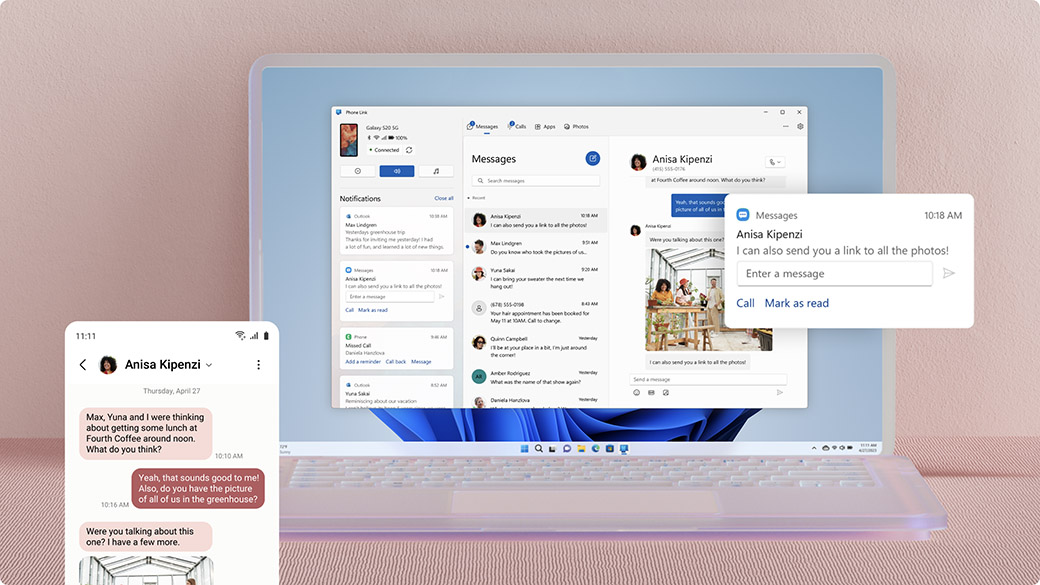
Microsoft
Microsoft
Microsoft
Once the smartphone has been successfully connected to Windows 11, the notifications and text messages from the smartphone are also available in Windows.
At least Android 9 is required to use the app, which should not be a problem with current devices. If you still have an older Android smartphone, you can also connect it.
Use the Windows smartphone link for the connection
For a successful connection, you must activate the option “Allow this PC to access your mobile devices” under Bluetooth and devices > Mobile devices. Via Manage devices > Add device, Windows 11 creates a QR code with which Android devices can be connected in order to be able to use the camera in future.
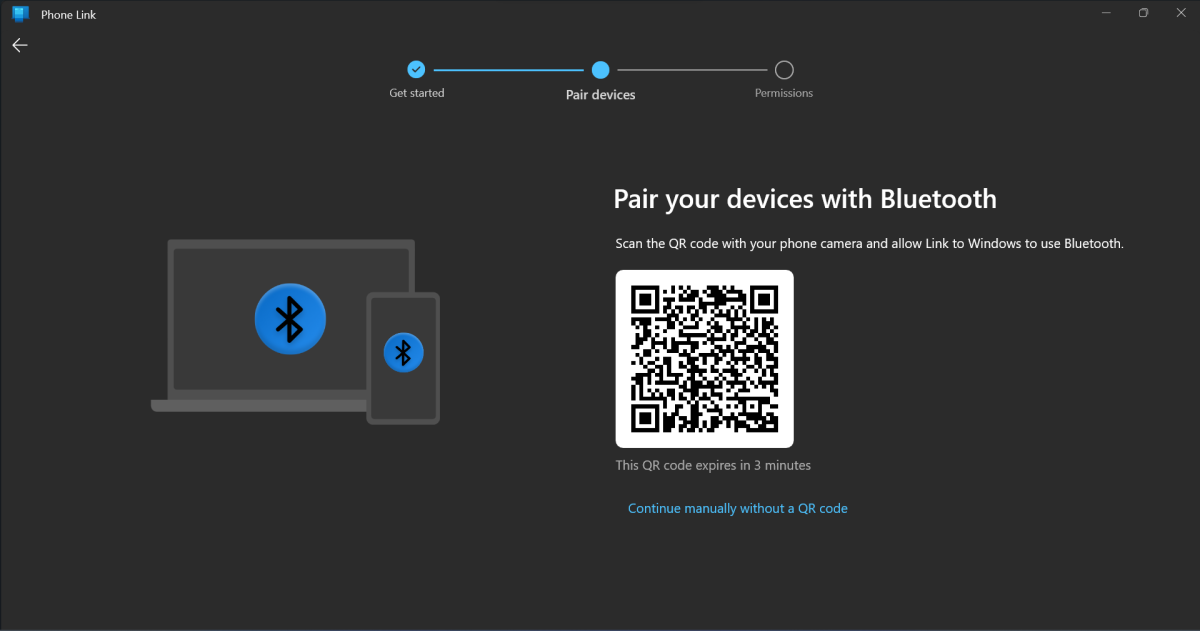
PCWorld
PCWorld
PCWorld
For this to work, a “Cross Device Experience Host Update” is required, which Windows 11 receives via the Store. You can then use the cameras of the Android smartphone under Windows 11.
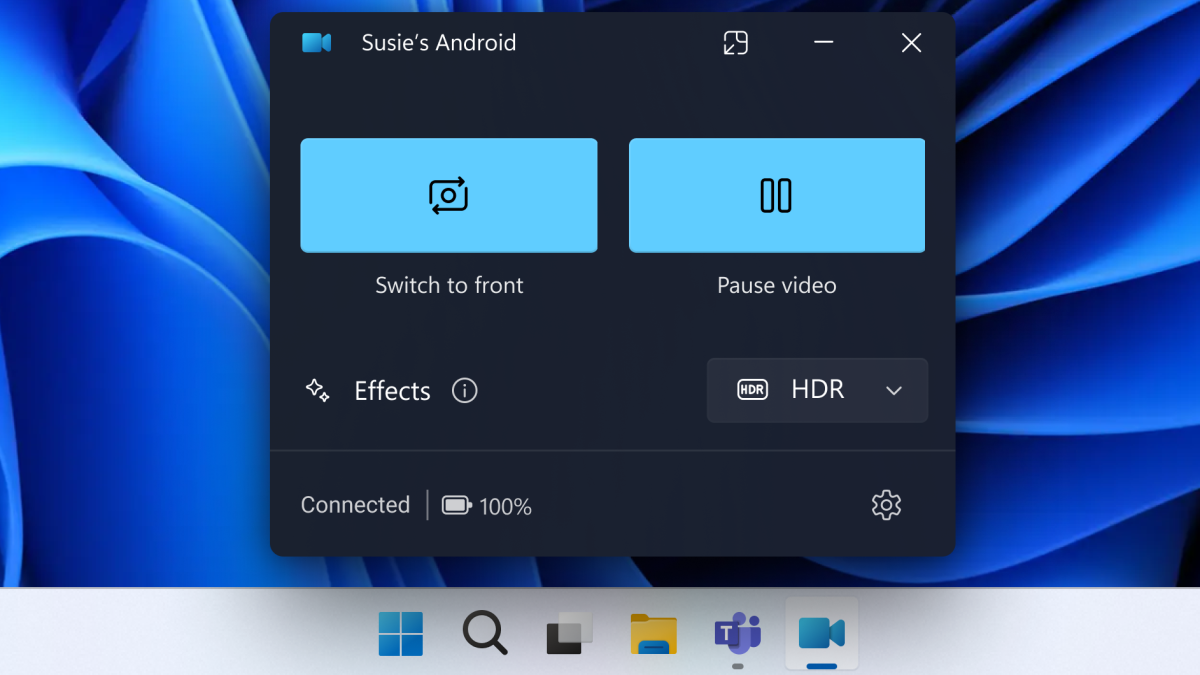
Thomas Joos (Bild:Microsoft)
Thomas Joos (Bild:Microsoft)
Thomas Joos (Bild:Microsoft)
The smartphone can then be used as a webcam in the same way as other webcams. You can also make further settings in the smartphone camera control window. With the right settings, the image quality is often higher than with conventional webcams, especially when using modern smartphones.
This article was translated from German to English and originally appeared on pcwelt.de.
Windows
Get windows 11 pro for cheap
Windows 11 Pro

Best Prices Today: €49.99 at PC-WELT Software-Shop – Windows 11 Home | €69.99 at PC-WELT Software-Shop – Windows 11 Pro
Now Windows 11 has been updated to allow Android smartphones to be used as a webcam wirelessly via Bluetooth much more easily and effectively. The Windows Smartphone Link app is used for this purpose. No third-party app or cable connection is required.
This does not yet work with iPhones. However, iPhone owners can use the iOS app EpocCam in this case. This also turns iPhones into webcams under Windows and macOS. To use it, you need the app on your smartphone and a client under Windows or macOS. Here, the user also has the option of extensively customizing the image.
Connecting Android to the Smartphone Link app included in Windows 11 is easier and offers even more functions. This includes displaying messages, starting phone calls, and close collaboration between the PC and Android smartphone. In principle, the connection also works with iPhones, but you cannot use the Apple devices as a webcam, as described above.
Advantages of using smartphones as a webcam
The advantages are that the smartphone can also be used when using several computers and the quality of the smartphone camera is in many cases higher than that of the webcams built into notebooks or monitors.
If you are working with a laptop connected to a monitor, you can even leave the notebook closed as you do not need the built-in webcam.
Of course, it makes sense to use the smartphone in an upright position, for example on a charging station. However, there are also special holders that can be used to attach smartphones to a monitor or table, for example.
High-quality webcam completely free of charge with Windows 11
As a result, users receive a high-quality webcam for their Windows 11 computer free of charge. If you would still prefer to use an external webcam, you can find a list of high-quality webcams in our comparison: “The best webcams“
The Windows 11 Moment 5 update 5 is required so that you can use Android smartphones as a webcam. The Windows app Smartphone Link must be version 1.24012 or newer. This can be seen in the app settings. On the Android smartphone, you also need the “Link to Windows” app.
After this update, Windows 11 can work better with Android and transfer the camera image to Windows 11 via Bluetooth. Microsoft presents the possibilities in more detail in a blog post.
New features include the ability to switch between the front and rear camera in the app, pause the stream and use smartphone effects. You can also make calls via the Smartphone Link app, display notifications and even read text messages from your smartphone. The current battery charge status is also displayed in the app.
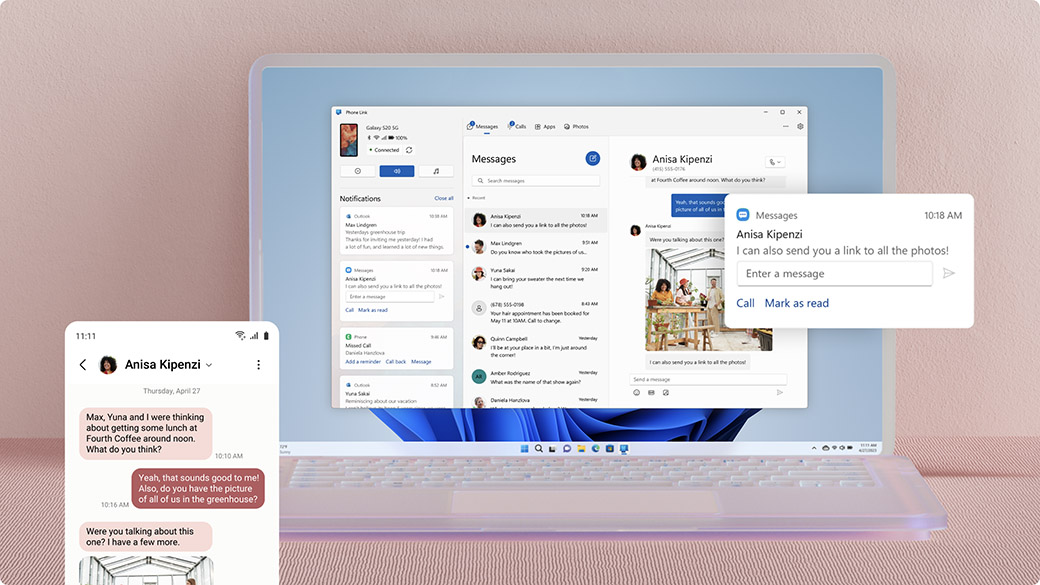
Microsoft
Microsoft
Microsoft
Once the smartphone has been successfully connected to Windows 11, the notifications and text messages from the smartphone are also available in Windows.
At least Android 9 is required to use the app, which should not be a problem with current devices. If you still have an older Android smartphone, you can also connect it.
Use the Windows smartphone link for the connection
For a successful connection, you must activate the option “Allow this PC to access your mobile devices” under Bluetooth and devices > Mobile devices. Via Manage devices > Add device, Windows 11 creates a QR code with which Android devices can be connected in order to be able to use the camera in future.
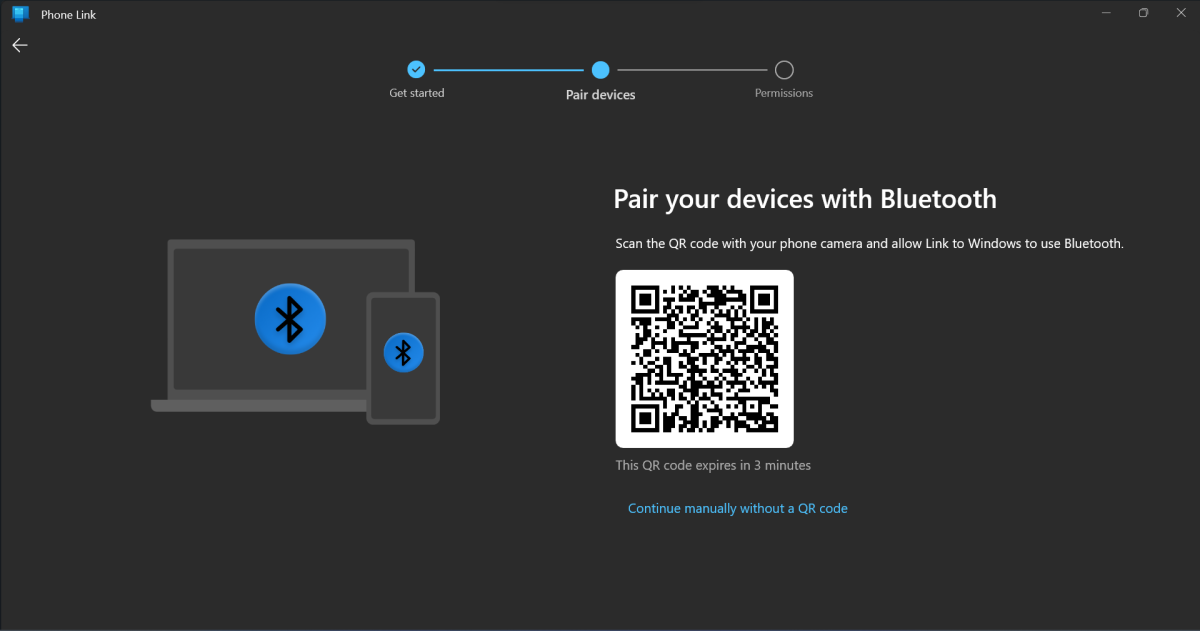
PCWorld
PCWorld
PCWorld
For this to work, a “Cross Device Experience Host Update” is required, which Windows 11 receives via the Store. You can then use the cameras of the Android smartphone under Windows 11.
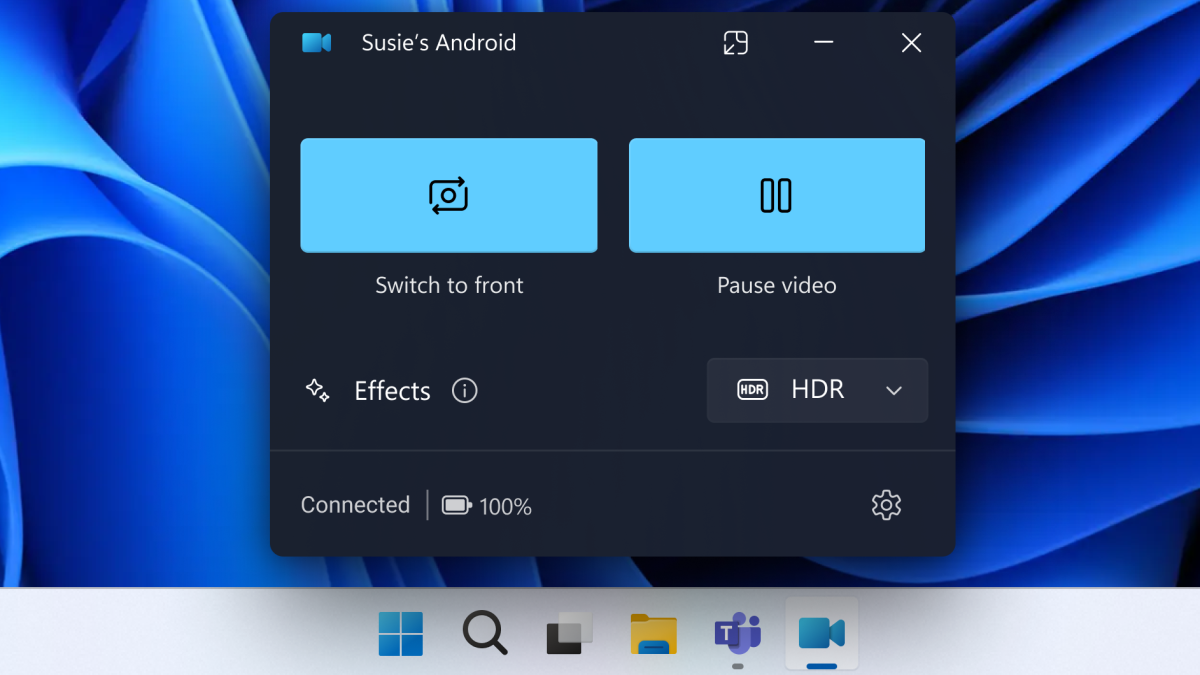
Thomas Joos (Bild:Microsoft)
Thomas Joos (Bild:Microsoft)
Thomas Joos (Bild:Microsoft)
The smartphone can then be used as a webcam in the same way as other webcams. You can also make further settings in the smartphone camera control window. With the right settings, the image quality is often higher than with conventional webcams, especially when using modern smartphones.
This article was translated from German to English and originally appeared on pcwelt.de.
Windows
