At a glance
Expert's Rating
Pros
The Lenovo Yoga 7i (16IML9) is a competent and well-built at a palatable price. It’s not the best value for a standard laptop, but it’s flexibility may make up for its shortcoming for some users.
Lenovo continues its series of versatile, folding laptops with the new 16-inch Yoga 7i (16IML9). This model brings some high-quality design and modest hardware to a manageable, sub-$1,000 starting price. It does make some sacrifices in the name of hitting that price point, not offering the most impressive display or packing one of Lenovo’s best keyboards, but it proves an overall reliable system for a wide variety of computing needs.
Looking for more options? Be sure to check out PCWorld’s roundup of the best laptops available today.
Lenovo Yoga 7i: Specs and features
The Lenovo Yoga 7i comes in just a few different configurations, making the shopping process simple. You’ll either get the Intel Core Ultra 5 125U tested here or an upgraded Core Ultra 7 155U processor for an additional $144. Windows 11 Home can also be upgraded to Pro for $51 extra. And the 512GB of storage can be doubled to 1TB for $30 (a very reasonable offer for such an upgrade). The display and memory aren’t upgradeable. The result is a $900 base price that only goes slightly higher. And since Lenovo fluctuates its prices so often, it’s very likely you’ll be able to snag the system for less than the base price and spec upgrades would suggest.

IDG / Mark Knapp
IDG / Mark Knapp
IDG / Mark Knapp
The design is perhaps the highlight of the Lenovo Yoga 7i.There’s little noticeable change from last year’s model. It’s still a smooth, aluminum laptop coming in a smoky gray finish Lenovo calls Storm Grey. With all that metal, it comes together solid, with minimal flex. The display hinge has some wobble to it, but that’s perhaps unsurprising from a hinge that’s responsible for letting the display flip over a full 360 degrees.
This flexible hinge is a signature of the Yoga series, letting it sit in a typical laptop position, fold flat onto a table, flip over into a “tent” mode, or flip all the way over into a tablet mode. The tent mode has some practicality for a laptop with a 16-inch screen, providing a good view of the while allowing it to be set in places without taking up as much surface area — think a table on an airplane or a kitchen counter where space is precious.
Its size does put it at odds with the tablet use, but it can easily be folded flat to rest on a tablet and take advantage of its touch and stylus inputs. When it’s fully opened, it holds firm, which is crucial for stylus use. If the display were bouncing up and down with every pen stroke, the experience would be ruined, but Lenovo’s design avoids that successfully.
Lenovo managed a reasonably thin design, though keeping the weight down would have been difficult. It’s still impressive that it managed to just narrowly exceed four pounds, but there are other large laptops managing to slip under four pounds, such as the MSI Prestige 16.
Lenovo’s 2-in-1 design results in a somewhat large bottom bezel, which has proven itself difficult to avoid on folding laptops like this. The rest of the bezels are fairly thin though. Lenovo expanded the area where the webcam sits to also create a lip for easily opening the laptop’s lid. Unfortunately, the base of the laptop isn’t quite heavy enough to stay down while opening the lid, so it still ends up being a two-handed task.
While the design is fairly simple beyond the hinge, one unusual aspect of it is that Lenovo has put the power button on the edge of the laptop instead of somewhere around the keyboard. So far, I’ve found it all too easy to hit the button and put the laptop to sleep any time I grab the sides of the laptop to move it.
Lenovo Yoga 7i: Keyboard, trackpad

IDG / Mark Knapp
IDG / Mark Knapp
IDG / Mark Knapp
The Lenovo Yoga 7i just doesn’t have a great keyboard. It’s a shame to say when so many Lenovo laptops have great keyboards and the Yoga 7i’s looks almost identical, but it simply lacks the stabilization it needs to feel good. Any pressure near the edges of keycaps will see them wiggle considerably, and this makes for an insecure feeling.
Ultimately, I managed to reach a typing speed of 122 words-per-minute with 98 percent accuracy in Monkeytype, which was still quite respectable, but I have a lot of time on Lenovo keyboards behind me, and none of that made it feel any better underneath my fingertips. The mushiness of the keys near their edges can also make repeated presses hit or miss, so consistency proves difficult.
A small concession is that Lenovo includes a number pad with all the keys in their standard places (albeit with slightly narrow keys), which is a huge win for anyone doing data entry.
The trackpad is at least quite smooth and spacious, providing an easy means of navigation. It responds consistently to clicks and taps as well as multi-finger gestures. While it’s centered below the alpha keys of the keyboard, this does see it left of center on the laptop itself, which can make right-handed navigation less ergonomic.
Lenovo Yoga 7i: Display, audio
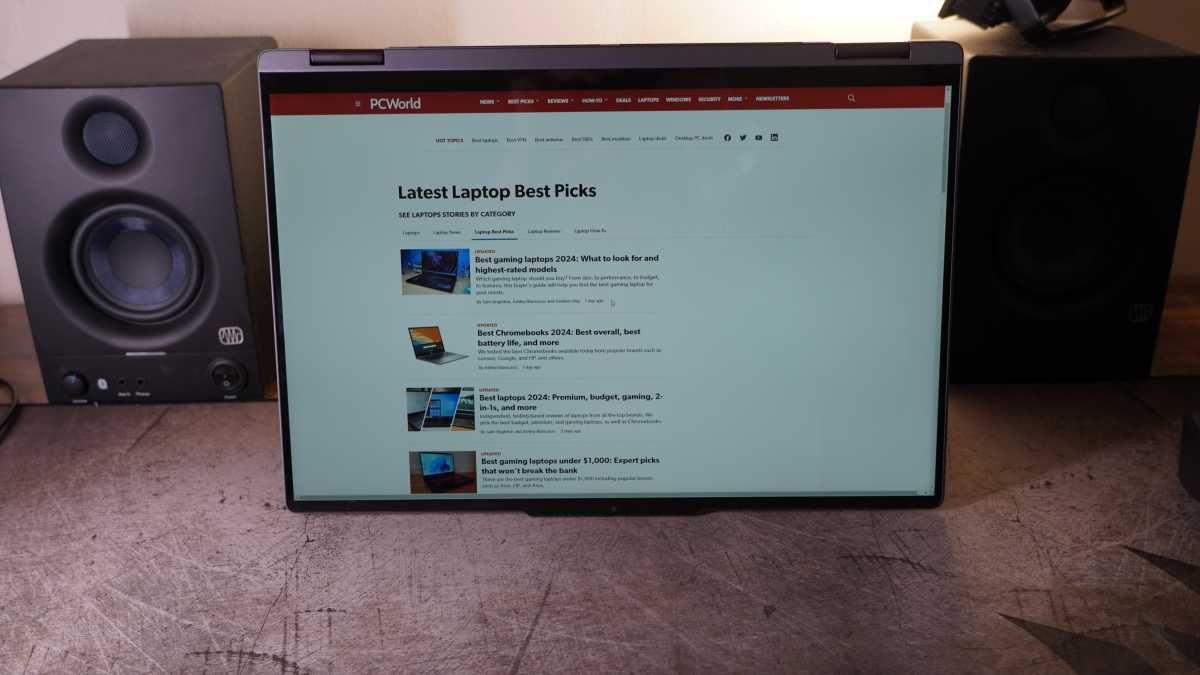
IDG / Mark Knapp
IDG / Mark Knapp
IDG / Mark Knapp
You get a big display with the Lenovo Yoga 7i, but that’s about where it ends. It has a reflective glass coating that feels nice and smooth for touch input, but also results in a bit more glare than we’d want to see from a laptop that tops out at 297 nits of brightness. It’s not dim, but it’s also not bright enough to challenge serious overhead lighting or sunny conditions.
At 16 inches, the 1920×1200 is still sharp enough for most use cases, though not impressive. And though Lenovo advertises Dolby Vision as a part of the package, the display is simply not up to the task of displaying anything gorgeous. It has a solid contrast ratio, hitting nearly 1500:1, but it has poor color gamut, hitting a paltry 67 percent coverage of sRGB. The result is drab color and underwhelming visuals.
The speakers on the Yoga 7i are more than a little respectable, though. They pump out decent volume — more than enough for listening at a distance in a small, quiet room. More impressively, they even have a bit of low end to boost movies and music along with more the weight they need. They shouldn’t be mistaken for bumping, bassy speakers, as they really leave lower bass and sub-bass notes out of the mix. But they offer more than a lot of their contemporaries, especially those in the sub-$1,000 bracket.
Lenovo Yoga 7i: Webcam, microphone, biometrics
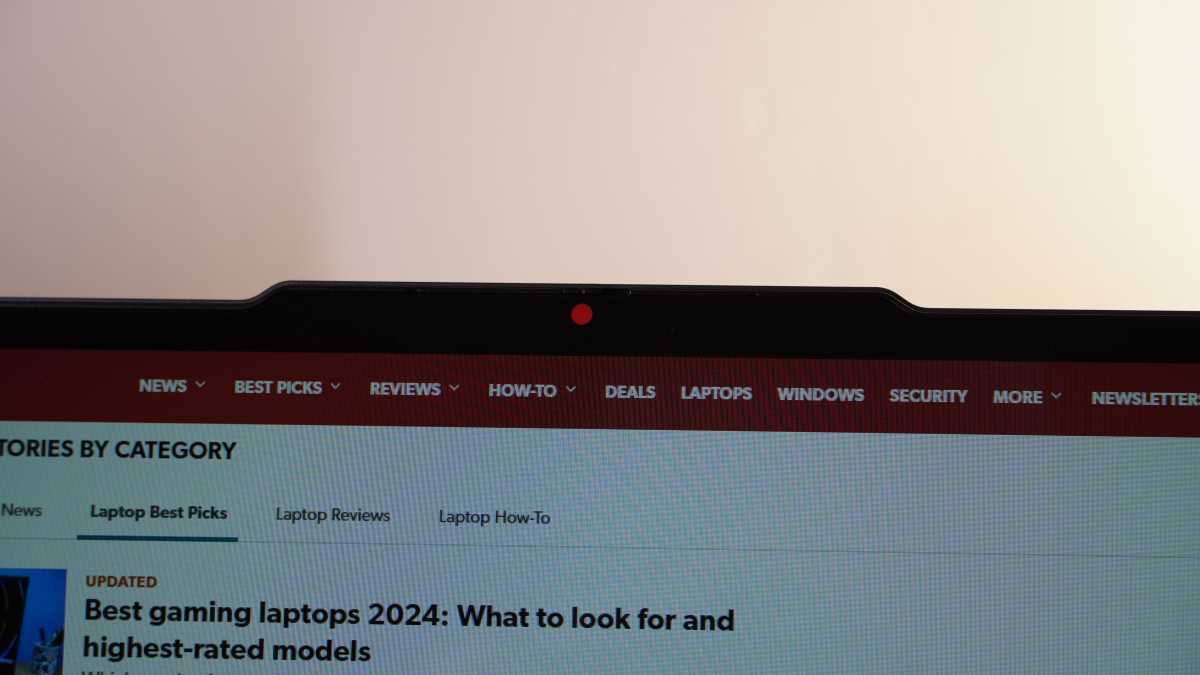
IDG / Mark Knapp
IDG / Mark Knapp
IDG / Mark Knapp
The Yoga 7i features a 1080p webcam, giving it a surprising upgrade over the basics where other elements of its hardware don’t try to overachieve like this. It’s fairly sharp and reasonably bright, though skews toward a colder color temperature. Bigger than the resolution is the inclusion of Windows Hello facial recognition, which continues to prove a fast and convenient way to sign in compared to the more inconsistent response from fingerprint scanners. That said, the Yoga 7i also includes a fingerprint scanner.
The microphones paired with the Yoga 7i are effective at canceling out some background noise, including sound coming from the laptop itself, and they pick up on my voice even if I’m talking quietly. They do a decent job of capturing a lifelike sound for voice, though most dedicated hardware will still be an upgrade.
Lenovo Yoga 7i: Connectivity

IDG / Mark Knapp
IDG / Mark Knapp
IDG / Mark Knapp
Lenovo has slapped on solid connectivity for the machine. It’s a pleasure to see the thin design not sacrificing good port variety. It has fit two Thunderbolt 4 onto the left side, either able to handle the task of charging the laptop. Those come alongside a 3.5mm combo audio jack and an HDMI port. The opposite side houses a pair of USB-A 3.2 Gen 1 ports and a microSD card slot. The onboard amount and variety is good, and the extensibility with Thunderbolt 4 provides great flexibility for hubs and docks when more ports are called for.
Wireless connections are also strong with Wi-Fi 6E and Bluetooth 5.3. During testing, I encountered no stability issues with these wireless connections, and they should provide good support with current and upcoming networks and devices.
Lenovo Yoga 7i: Performance
The Lenovo Yoga 7i isn’t running the top-tier of Intel’s latest processors, but it comes with a respectable Intel Core Ultra 5 125U, which packs in a pair of performance cores, eight efficient cores, and two more low-power efficient cores for a combined 12 cores and 14 threads. In everyday operation, this is more than enough to get by, especially with 16GB of memory and a modestly zippy SSD.
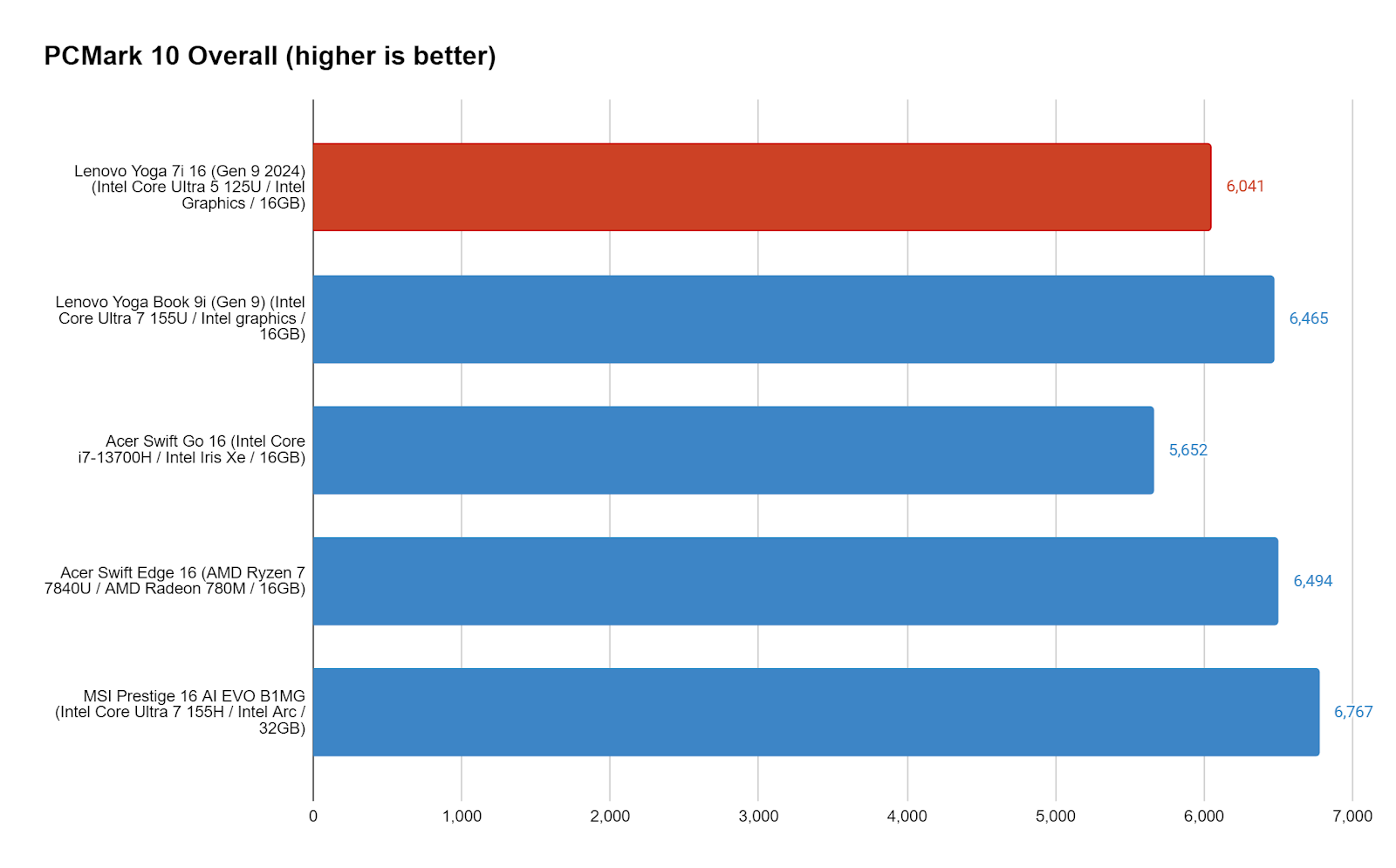
That bears out in PCMark 10, where the Lenovo Yoga 7i performs in league with several other larger ultrabooks, albeit toward the tail end of the bunch. The system may have scored better if it weren’t for slightly weaker graphics results. The Yoga 7i offered strong results in the Essentials and Productivity portions of PCMark’s test, keeping close and even exceeding some of the competition, but it lagged far behind in rendering and editing photo and video.
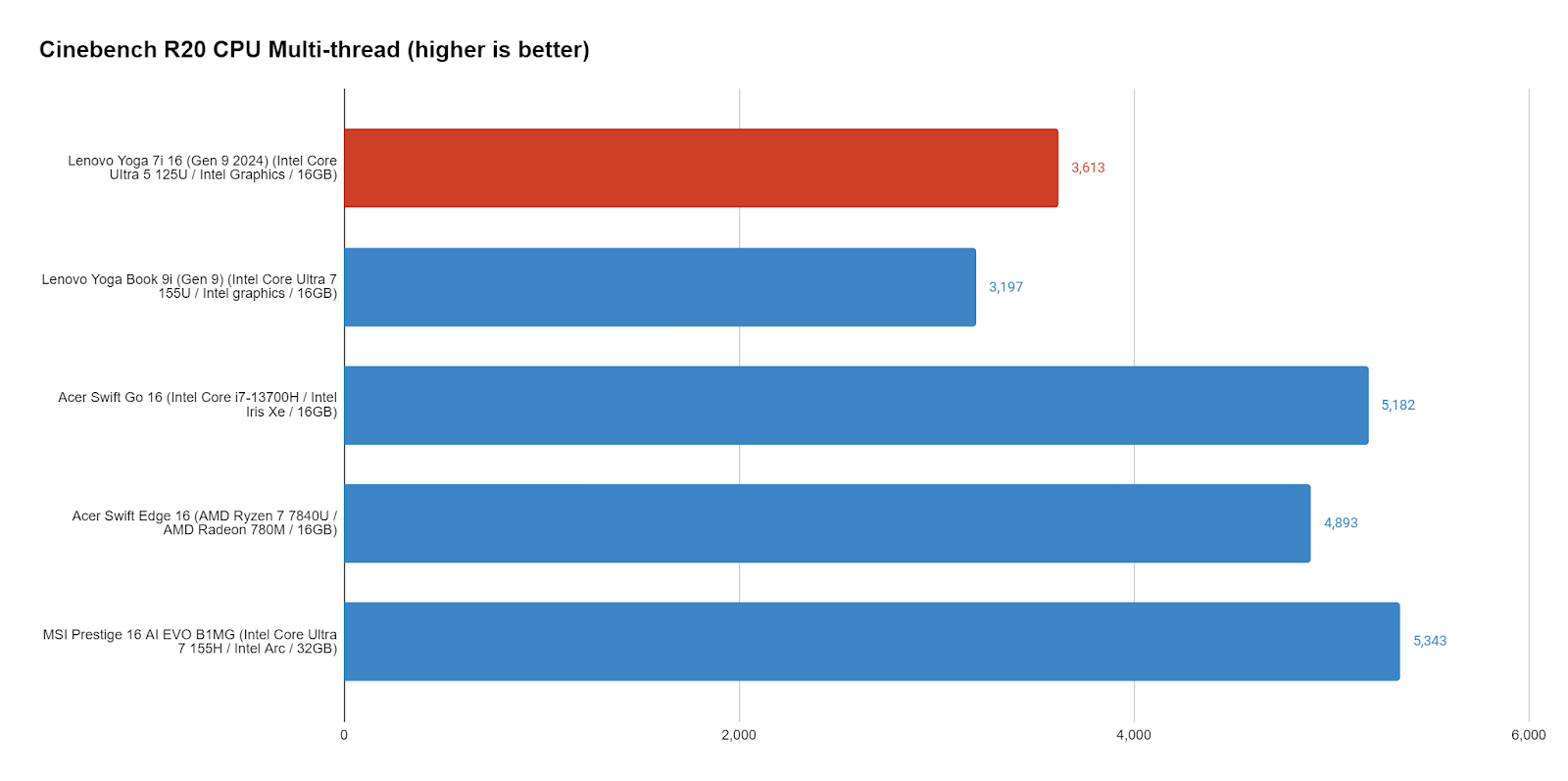
That trailing performance is easy to chalk up to the CPU, which just isn’t quite as fast as the competition on both the single-core and multi-core level in many instances. Cinebench R20 shows the Lenovo Yoga 7i lagging far behind most of the competition here, which boast higher-tier Intel or AMD processors. The one exception is the Lenovo Yoga Book 9i, a unique foldable that has its performance headroom hampered by its design. The gulf between these systems carried over into Cinebench R15 and R23 as well.
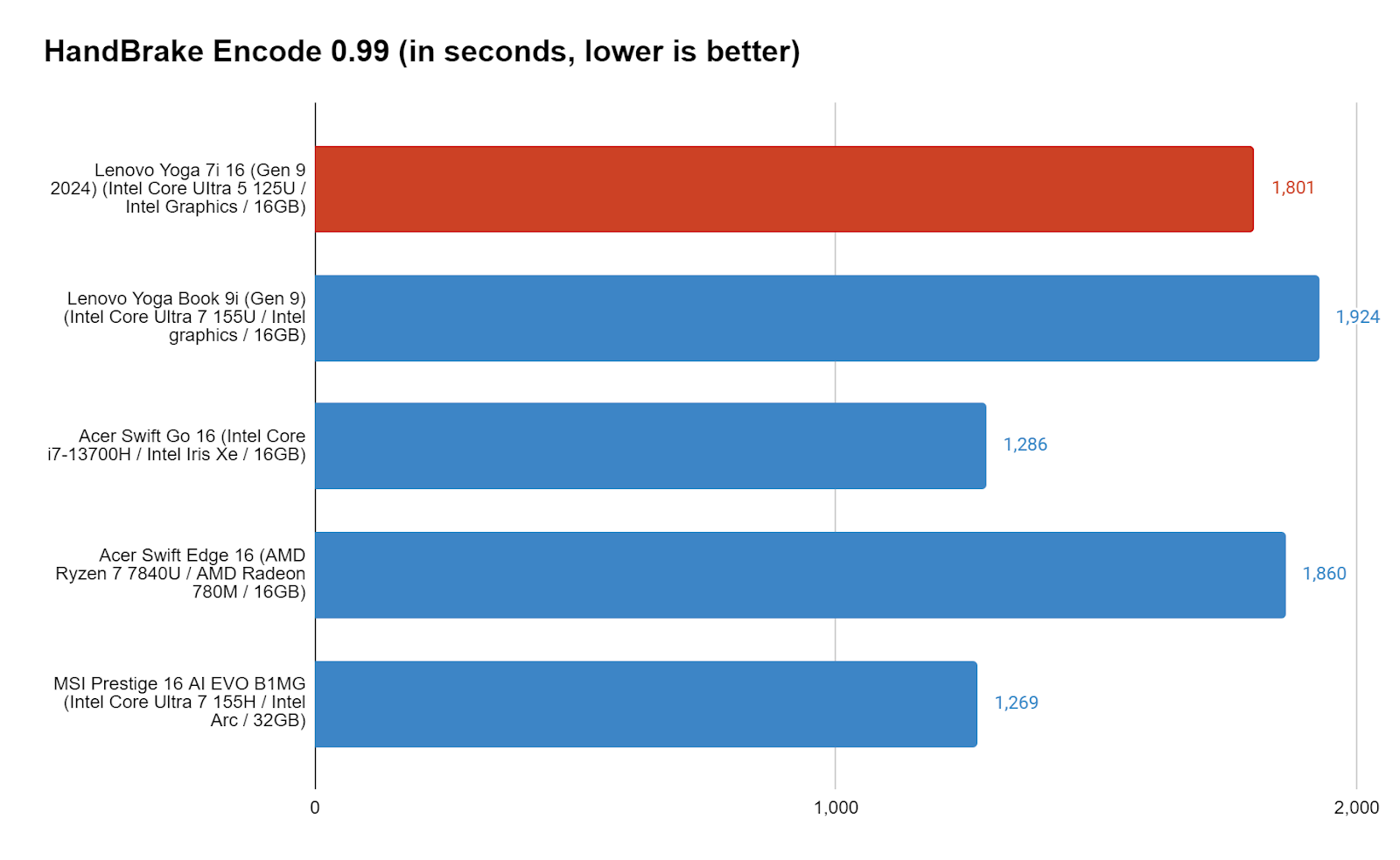
That said, where Lenovo may not have the highest performance, it does show consistency. Over a sustained 10-minute run in Cinebench R23, its multi-core score dropped from an average of 9,288 to just 8,847, suggesting it doesn’t end up majorly throttled by heat buildup. And that strength showed in our Handbrake test, which sees the CPU work away over an extended period to encode a large video file. Where the Yoga 7i had trailed behind the Acer Swift Edge 16 in other CPU tests, it came out narrowly ahead in this sustained performance test due to that thinner laptops inability to effectively manage heat during prolonged stress.

PCMark hinted at the Lenovo Yoga 7i’s weak graphical performance, and 3DMark further confirmed it. Despite offering one of the latest Intel CPUs, this laptop doesn’t get Intel Arc Graphics. Instead, it gets the nondescript Intel Graphics, which fare little better than earlier Intel Iris Xe Graphics running on the Acer Swift Go 16. If your uses don’t include much graphical work and you don’t plan to game, this may be a nonissue.
Lenovo Yoga 7i: Battery life
For all the faults of its display and its lacking performance, the Lenovo Yoga 7i turns things around in the battery department. Even with just a 71Wh battery (the Yoga Book 9i and MSI Prestige 16 AI EVO B1MG fit larger batteries), the Yoga 7i leads the pack in runtime by a wide margin. Only MSI keeps up, and its battery is more than a third larger. Lenovo manages over 13 hours in our battery test, which plays a 4K video file on loop until the battery runs down completely.
Office use with Wi-Fi and Bluetooth enabled trims that battery life a bit, as video playback is a favorable scenario, but the Yoga 7i is still readily lasting through an eight-hour workday. This is with plenty of tabs open in Chrome. If that work involves heavier stress on the CPU, it might not last quite as long though.
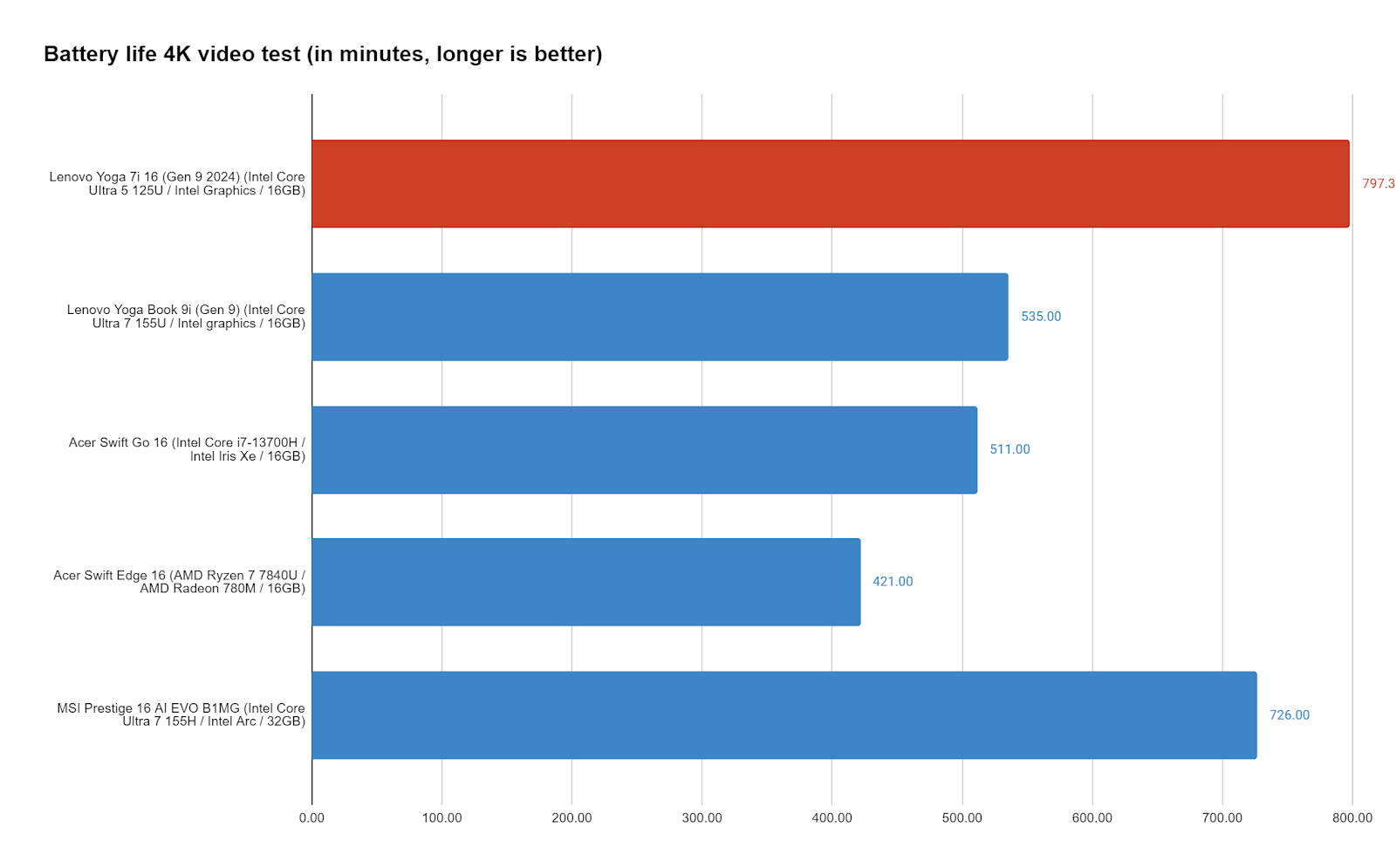
Lenovo Yoga 7i: Conclusion
Lenovo has put together a curious package in the 16-inch Yoga 7i (16IML9). It’s a well built piece of hardware, but it’s not built around great parts. With a lackluster display and unsatisfying keyboard, the ways you’ll actually interact with the laptop don’t meet the same standard of quality that the chassis brings to the table.
You’ll still find a large footprint for productivity in the 16-inch display, and you won’t suffer from an overly heavy machine. Performance is decent for office tasks, and the battery life is more than respectable in that scenario. Having the option to use a keyboard and trackpad, a touchscreen, or a stylus also delivers flexibility that may benefit users with a variety of workflows who want one device to help with all of them. There are better laptops to go for if you have more straightforward computing needs, but if your work calls for Lenovo’s flipping trick, the Yoga 7i is a fairly sensible option at $900.
Laptops
Expert's Rating
Pros
- Long battery life
- Large, flexible touchscreen
- Pleasing metal construction
- Respectable speed for everyday computing
- Low-quality display
- Mushy keyboard
- Weak graphics performance
The Lenovo Yoga 7i (16IML9) is a competent and well-built at a palatable price. It’s not the best value for a standard laptop, but it’s flexibility may make up for its shortcoming for some users.
Lenovo continues its series of versatile, folding laptops with the new 16-inch Yoga 7i (16IML9). This model brings some high-quality design and modest hardware to a manageable, sub-$1,000 starting price. It does make some sacrifices in the name of hitting that price point, not offering the most impressive display or packing one of Lenovo’s best keyboards, but it proves an overall reliable system for a wide variety of computing needs.
Looking for more options? Be sure to check out PCWorld’s roundup of the best laptops available today.
The Lenovo Yoga 7i comes in just a few different configurations, making the shopping process simple. You’ll either get the Intel Core Ultra 5 125U tested here or an upgraded Core Ultra 7 155U processor for an additional $144. Windows 11 Home can also be upgraded to Pro for $51 extra. And the 512GB of storage can be doubled to 1TB for $30 (a very reasonable offer for such an upgrade). The display and memory aren’t upgradeable. The result is a $900 base price that only goes slightly higher. And since Lenovo fluctuates its prices so often, it’s very likely you’ll be able to snag the system for less than the base price and spec upgrades would suggest.
- CPU: Intel Core Ultra 5 125U
- Memory: 16GB LPDDR5
- Graphics/GPU: Intel Graphics
- Display: 16-inch 1200p IPS
- Storage: 512GB PCIe Gen4 SSD
- Webcam: 1080p
- Connectivity: 2x USB-A 3.2 Gen 1, 2x Thunderbolt 4 / Power Delivery 3.0 and DisplayPort 1.4a, 1x microSD card reader, 1x 3.5mm combo audio, 1x HDMI 2.1 TMDS
- Networking: WiFi 6E, Bluetooth 5.3
- Biometrics: Windows Hello fingerprint, facial recognition
- Battery capacity: 71 watt-hours
- Dimensions: 14.24 x 9.84 x 0.67 inches
- Weight: 4.21 pounds
- MSRP: $899 as-tested ($899 base)

IDG / Mark Knapp
IDG / Mark Knapp
IDG / Mark Knapp
The design is perhaps the highlight of the Lenovo Yoga 7i.There’s little noticeable change from last year’s model. It’s still a smooth, aluminum laptop coming in a smoky gray finish Lenovo calls Storm Grey. With all that metal, it comes together solid, with minimal flex. The display hinge has some wobble to it, but that’s perhaps unsurprising from a hinge that’s responsible for letting the display flip over a full 360 degrees.
This flexible hinge is a signature of the Yoga series, letting it sit in a typical laptop position, fold flat onto a table, flip over into a “tent” mode, or flip all the way over into a tablet mode. The tent mode has some practicality for a laptop with a 16-inch screen, providing a good view of the while allowing it to be set in places without taking up as much surface area — think a table on an airplane or a kitchen counter where space is precious.
Its size does put it at odds with the tablet use, but it can easily be folded flat to rest on a tablet and take advantage of its touch and stylus inputs. When it’s fully opened, it holds firm, which is crucial for stylus use. If the display were bouncing up and down with every pen stroke, the experience would be ruined, but Lenovo’s design avoids that successfully.
Lenovo managed a reasonably thin design, though keeping the weight down would have been difficult. It’s still impressive that it managed to just narrowly exceed four pounds, but there are other large laptops managing to slip under four pounds, such as the MSI Prestige 16.
Lenovo’s 2-in-1 design results in a somewhat large bottom bezel, which has proven itself difficult to avoid on folding laptops like this. The rest of the bezels are fairly thin though. Lenovo expanded the area where the webcam sits to also create a lip for easily opening the laptop’s lid. Unfortunately, the base of the laptop isn’t quite heavy enough to stay down while opening the lid, so it still ends up being a two-handed task.
While the design is fairly simple beyond the hinge, one unusual aspect of it is that Lenovo has put the power button on the edge of the laptop instead of somewhere around the keyboard. So far, I’ve found it all too easy to hit the button and put the laptop to sleep any time I grab the sides of the laptop to move it.
Lenovo Yoga 7i: Keyboard, trackpad

IDG / Mark Knapp
IDG / Mark Knapp
IDG / Mark Knapp
The Lenovo Yoga 7i just doesn’t have a great keyboard. It’s a shame to say when so many Lenovo laptops have great keyboards and the Yoga 7i’s looks almost identical, but it simply lacks the stabilization it needs to feel good. Any pressure near the edges of keycaps will see them wiggle considerably, and this makes for an insecure feeling.
Ultimately, I managed to reach a typing speed of 122 words-per-minute with 98 percent accuracy in Monkeytype, which was still quite respectable, but I have a lot of time on Lenovo keyboards behind me, and none of that made it feel any better underneath my fingertips. The mushiness of the keys near their edges can also make repeated presses hit or miss, so consistency proves difficult.
A small concession is that Lenovo includes a number pad with all the keys in their standard places (albeit with slightly narrow keys), which is a huge win for anyone doing data entry.
The trackpad is at least quite smooth and spacious, providing an easy means of navigation. It responds consistently to clicks and taps as well as multi-finger gestures. While it’s centered below the alpha keys of the keyboard, this does see it left of center on the laptop itself, which can make right-handed navigation less ergonomic.
Lenovo Yoga 7i: Display, audio
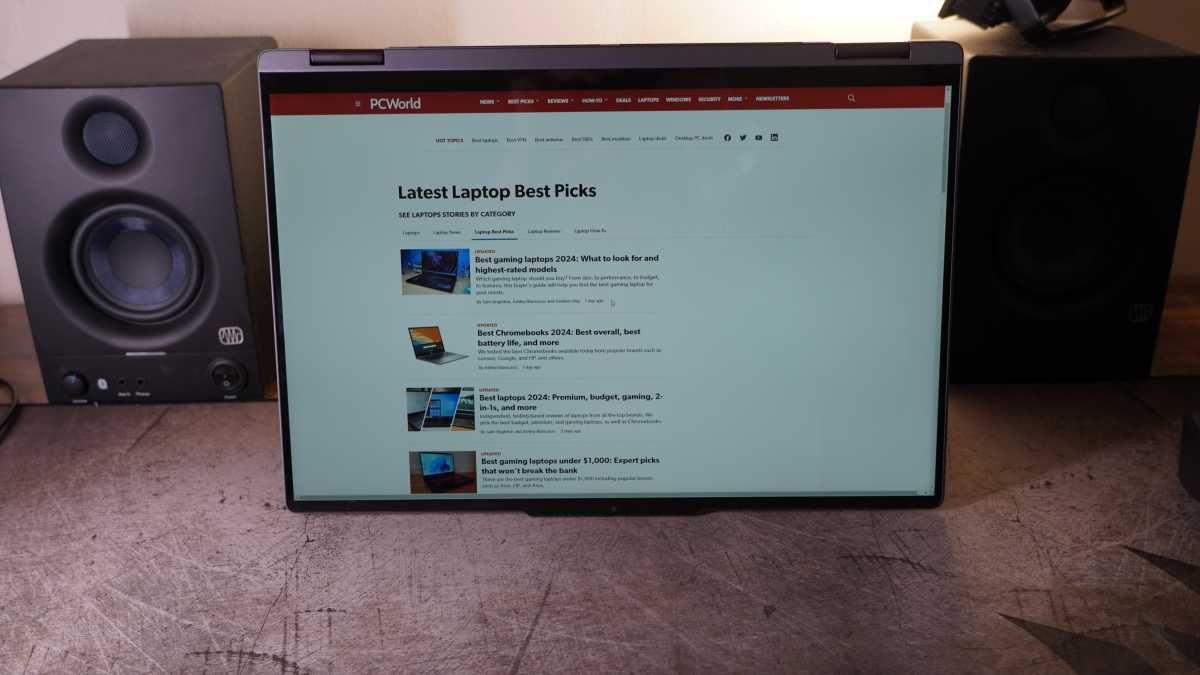
IDG / Mark Knapp
IDG / Mark Knapp
IDG / Mark Knapp
You get a big display with the Lenovo Yoga 7i, but that’s about where it ends. It has a reflective glass coating that feels nice and smooth for touch input, but also results in a bit more glare than we’d want to see from a laptop that tops out at 297 nits of brightness. It’s not dim, but it’s also not bright enough to challenge serious overhead lighting or sunny conditions.
At 16 inches, the 1920×1200 is still sharp enough for most use cases, though not impressive. And though Lenovo advertises Dolby Vision as a part of the package, the display is simply not up to the task of displaying anything gorgeous. It has a solid contrast ratio, hitting nearly 1500:1, but it has poor color gamut, hitting a paltry 67 percent coverage of sRGB. The result is drab color and underwhelming visuals.
The speakers on the Yoga 7i are more than a little respectable, though. They pump out decent volume — more than enough for listening at a distance in a small, quiet room. More impressively, they even have a bit of low end to boost movies and music along with more the weight they need. They shouldn’t be mistaken for bumping, bassy speakers, as they really leave lower bass and sub-bass notes out of the mix. But they offer more than a lot of their contemporaries, especially those in the sub-$1,000 bracket.
Lenovo Yoga 7i: Webcam, microphone, biometrics
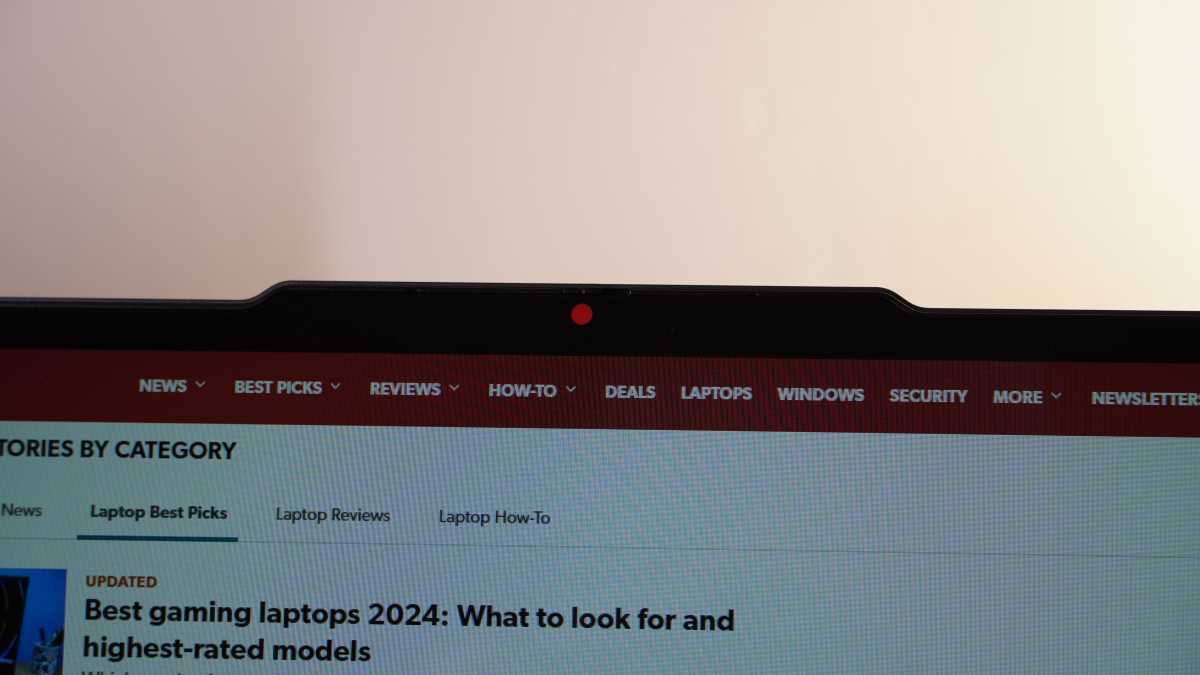
IDG / Mark Knapp
IDG / Mark Knapp
IDG / Mark Knapp
The Yoga 7i features a 1080p webcam, giving it a surprising upgrade over the basics where other elements of its hardware don’t try to overachieve like this. It’s fairly sharp and reasonably bright, though skews toward a colder color temperature. Bigger than the resolution is the inclusion of Windows Hello facial recognition, which continues to prove a fast and convenient way to sign in compared to the more inconsistent response from fingerprint scanners. That said, the Yoga 7i also includes a fingerprint scanner.
The microphones paired with the Yoga 7i are effective at canceling out some background noise, including sound coming from the laptop itself, and they pick up on my voice even if I’m talking quietly. They do a decent job of capturing a lifelike sound for voice, though most dedicated hardware will still be an upgrade.
Lenovo Yoga 7i: Connectivity

IDG / Mark Knapp
IDG / Mark Knapp
IDG / Mark Knapp
Lenovo has slapped on solid connectivity for the machine. It’s a pleasure to see the thin design not sacrificing good port variety. It has fit two Thunderbolt 4 onto the left side, either able to handle the task of charging the laptop. Those come alongside a 3.5mm combo audio jack and an HDMI port. The opposite side houses a pair of USB-A 3.2 Gen 1 ports and a microSD card slot. The onboard amount and variety is good, and the extensibility with Thunderbolt 4 provides great flexibility for hubs and docks when more ports are called for.
Wireless connections are also strong with Wi-Fi 6E and Bluetooth 5.3. During testing, I encountered no stability issues with these wireless connections, and they should provide good support with current and upcoming networks and devices.
Lenovo Yoga 7i: Performance
The Lenovo Yoga 7i isn’t running the top-tier of Intel’s latest processors, but it comes with a respectable Intel Core Ultra 5 125U, which packs in a pair of performance cores, eight efficient cores, and two more low-power efficient cores for a combined 12 cores and 14 threads. In everyday operation, this is more than enough to get by, especially with 16GB of memory and a modestly zippy SSD.
That bears out in PCMark 10, where the Lenovo Yoga 7i performs in league with several other larger ultrabooks, albeit toward the tail end of the bunch. The system may have scored better if it weren’t for slightly weaker graphics results. The Yoga 7i offered strong results in the Essentials and Productivity portions of PCMark’s test, keeping close and even exceeding some of the competition, but it lagged far behind in rendering and editing photo and video.
That trailing performance is easy to chalk up to the CPU, which just isn’t quite as fast as the competition on both the single-core and multi-core level in many instances. Cinebench R20 shows the Lenovo Yoga 7i lagging far behind most of the competition here, which boast higher-tier Intel or AMD processors. The one exception is the Lenovo Yoga Book 9i, a unique foldable that has its performance headroom hampered by its design. The gulf between these systems carried over into Cinebench R15 and R23 as well.
That said, where Lenovo may not have the highest performance, it does show consistency. Over a sustained 10-minute run in Cinebench R23, its multi-core score dropped from an average of 9,288 to just 8,847, suggesting it doesn’t end up majorly throttled by heat buildup. And that strength showed in our Handbrake test, which sees the CPU work away over an extended period to encode a large video file. Where the Yoga 7i had trailed behind the Acer Swift Edge 16 in other CPU tests, it came out narrowly ahead in this sustained performance test due to that thinner laptops inability to effectively manage heat during prolonged stress.
PCMark hinted at the Lenovo Yoga 7i’s weak graphical performance, and 3DMark further confirmed it. Despite offering one of the latest Intel CPUs, this laptop doesn’t get Intel Arc Graphics. Instead, it gets the nondescript Intel Graphics, which fare little better than earlier Intel Iris Xe Graphics running on the Acer Swift Go 16. If your uses don’t include much graphical work and you don’t plan to game, this may be a nonissue.
Lenovo Yoga 7i: Battery life
For all the faults of its display and its lacking performance, the Lenovo Yoga 7i turns things around in the battery department. Even with just a 71Wh battery (the Yoga Book 9i and MSI Prestige 16 AI EVO B1MG fit larger batteries), the Yoga 7i leads the pack in runtime by a wide margin. Only MSI keeps up, and its battery is more than a third larger. Lenovo manages over 13 hours in our battery test, which plays a 4K video file on loop until the battery runs down completely.
Office use with Wi-Fi and Bluetooth enabled trims that battery life a bit, as video playback is a favorable scenario, but the Yoga 7i is still readily lasting through an eight-hour workday. This is with plenty of tabs open in Chrome. If that work involves heavier stress on the CPU, it might not last quite as long though.
Lenovo Yoga 7i: Conclusion
Lenovo has put together a curious package in the 16-inch Yoga 7i (16IML9). It’s a well built piece of hardware, but it’s not built around great parts. With a lackluster display and unsatisfying keyboard, the ways you’ll actually interact with the laptop don’t meet the same standard of quality that the chassis brings to the table.
You’ll still find a large footprint for productivity in the 16-inch display, and you won’t suffer from an overly heavy machine. Performance is decent for office tasks, and the battery life is more than respectable in that scenario. Having the option to use a keyboard and trackpad, a touchscreen, or a stylus also delivers flexibility that may benefit users with a variety of workflows who want one device to help with all of them. There are better laptops to go for if you have more straightforward computing needs, but if your work calls for Lenovo’s flipping trick, the Yoga 7i is a fairly sensible option at $900.
Laptops
