At a glance
Expert's Rating
Pros
Satechi’s Thunderbolt 4 Slim Pro Hub won’t be relevant to most users, as it simply splits a Thunderbolt 4 connection with a USB-A port as a bonus. But it puts out a hefty amount of power, which helps its case.
Best Prices Today: Satechi Thunderbolt 4 Slim Hub Pro
Retailer
Price

$199.99
View Deal
Satechi
$199.99
View Deal
Price comparison from over 24,000 stores worldwide
Product
Price
Price comparison from Backmarket
We think most people will prefer a full-featured Thunderbolt dock. But if you’d like to save a bit of money and space for a Thunderbolt 4 hub that splits the Thunderbolt connection into four outputs, Satechi’s Thunderbolt 4 Slim Pro Hub is a solid choice.
Like Ugreen’s products, this is another case where manufacturers inexplicably can’t get their names straight: On the box, this is the Thunderbolt 4 Slim Pro Hub. On Satechi’s site, it’s the Thunderbolt 4 Slim Hub Pro. On Amazon, it’s the Satechi Thunderbolt 4 Hub Slim Pro. At least the model number is consistent: ST-HT4SHM.
Fortunately, there’s a very easy way to think of the Thunderbolt 4 Slim Pro Hub: It’s the older brother of the Satechi Thunderbolt 4 Slim Hub, a compact Thunderbolt hub with a 65W power charger. This Pro version has a 95W power brick, and Amazon at least is selling the Slim Pro Hub for the same price as the Slim Hub. Simple, right?
If you’ve been following our reviews, we admit to a bias: We like hubs and docks with available display ports, to save you paying extra in time or money to order a Thunderbolt-qualified USB-C to HDMI cable. The only display outputs this hub includes are upstream Thunderbolt 4 ports, so you’ll either have to fork over an extra $15 or so for the right cable (I own and recommend these Uni cables) or have one of the small but growing numbers of USB-C displays with a USB-C or Thunderbolt input (not output!) port.
This review informs our ongoing recommendations for the best Thunderbolt docks and docking stations.
Otherwise, this hub is simple: There’s a 10Gbps USB-A port on the front for a mouse or a keyboard, alongside the downstream Thunderbolt 4 port. On the back, there are four Thunderbolt ports, good for dangling a USB-C dongle off of, charging a smartphone with a rated 15W of charging power. And that’s all, save for a small power LED.

The front of the Satechi Thunderbolt 4 Slim Pro Hub has both a downstream Thunderbolt 4 port and a USB-A port, without charging capabilities. They’re spaced a little too close together to be useful.
Mark Hachman / IDG
So why buy this hub? Its size. A bit smaller than 5.5×3 inches, this hub fits nicely in a backpack, and the charging brick — normally the ungainliest part of a powered hub or dock — measures about 4.75×2 inches, plus a bit for the cords. (Amazon customers complain that the charger is larger than the hub, but that’s not the case.)
To me, that’s small enough to qualify as a travel product, and Satechi even includes a cheap pair of zipped plastic bags for storage. Yes, the chassis is aluminum, helping keep the hub cool, but the dock only weighs 0.53 pounds — not too bad.
And that’s this dock in a nutshell. Since this is a Thunderbolt 4 hub, each backside port offers Thunderbolt connectivity, which means you have a choice of using each one to drive a display (just up to 4K, 60Hz per port) via a direct cable, or connect one of our recommended USB-C hubs and dongles to provide the I/O flexibility (SD card slots, say) that this Satechi hub foregoes. Doing so makes the whole arrangement rather ungainly, but it’s possible.
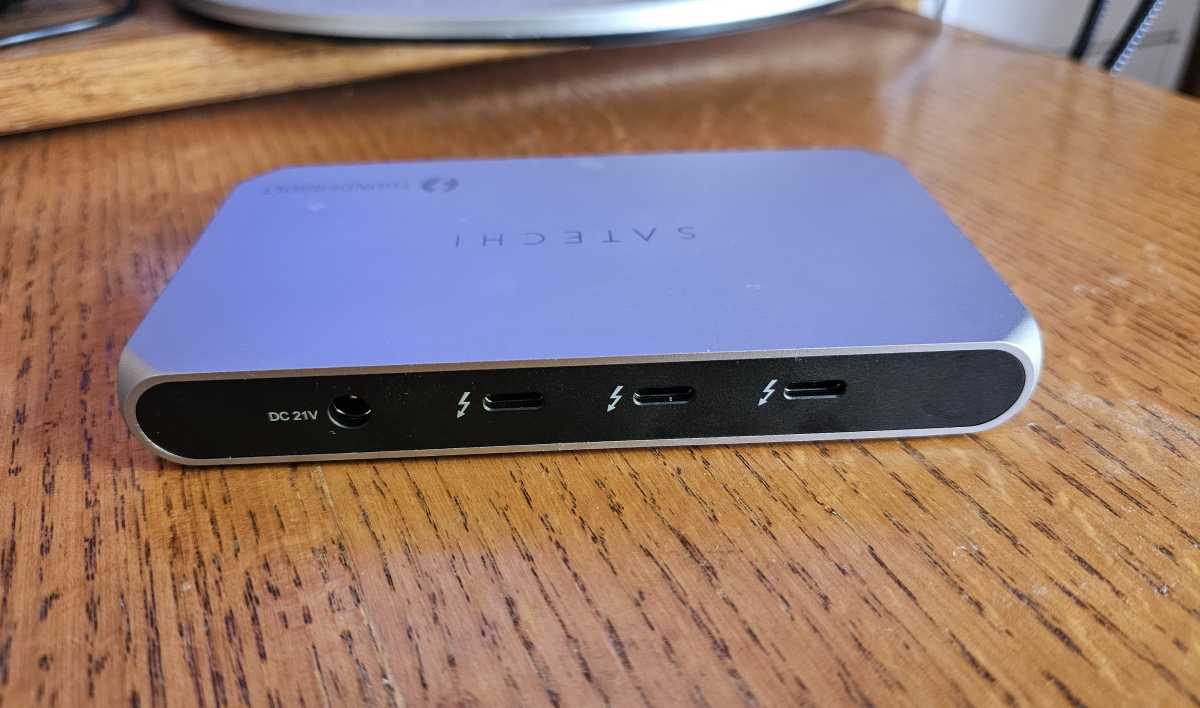
The rear of the Satechi Thunderbolt 4 Slim Pro Hub: Three upstream Thunderbolt 4 ports, a power connection, and that’s it.
Mark Hachman / IDG
Note that this dock doesn’t include a dedicated smartphone charging port, but each upstream Thunderbolt port puts out enough power that it isn’t an issue. Oddly, though, one Thunderbolt port delivered 7.8W, while the others passed 8.95W or close to it. That’s still enough to fast-charge a smartphone, but the discrepancy was a little puzzling.
The front-mounted USB-A port was too close to the downstream Thunderbolt port to enable a reading with our USB multimeter, and the close port placement is a little unnecessary and annoying. I/O performance, otherwise, was fine.
We measured the dock passing 78W of power to our test notebook, which seems about right — the dock will always take some power for itself. The cable measures 2 feet, 7 inches — a comfortably long length.
Here’s the decision you’ll have to make. If you need a niche Thunderbolt 4 hub like the Thunderbolt 4 Slim Pro Hub, okay — there are other, cheaper, fuller-featured Thunderbolt docks available in our recommended list, but buy what you need. However, you can shave off $50 or so with our recommended Thunderbolt 4 hub, which (at press time) is the Plugable 5-in-1 Thunderbolt Hub. It’s basically exactly the same, with one exception: Plugable’s hub only ships with a 60W charger, while Satechi’s offers 95W.
Pull out your laptop’s charger and see if you can find how many watts it consumes: If it’s a 45W device, buy the Plugable. But if you own a more powerful laptop that charges from the USB-C port, you should consider this hub instead.
Computer Accessories
Expert's Rating
Pros
- Compact enough for travel
- Solid construction
- 95W charging
- Niche product for most users
- Naming confusion
- Limited port output
Satechi’s Thunderbolt 4 Slim Pro Hub won’t be relevant to most users, as it simply splits a Thunderbolt 4 connection with a USB-A port as a bonus. But it puts out a hefty amount of power, which helps its case.
Best Prices Today: Satechi Thunderbolt 4 Slim Hub Pro
Retailer
Price

$199.99
View Deal
Satechi
$199.99
View Deal
Price comparison from over 24,000 stores worldwide
Product
Price
Price comparison from Backmarket
We think most people will prefer a full-featured Thunderbolt dock. But if you’d like to save a bit of money and space for a Thunderbolt 4 hub that splits the Thunderbolt connection into four outputs, Satechi’s Thunderbolt 4 Slim Pro Hub is a solid choice.
Like Ugreen’s products, this is another case where manufacturers inexplicably can’t get their names straight: On the box, this is the Thunderbolt 4 Slim Pro Hub. On Satechi’s site, it’s the Thunderbolt 4 Slim Hub Pro. On Amazon, it’s the Satechi Thunderbolt 4 Hub Slim Pro. At least the model number is consistent: ST-HT4SHM.
Fortunately, there’s a very easy way to think of the Thunderbolt 4 Slim Pro Hub: It’s the older brother of the Satechi Thunderbolt 4 Slim Hub, a compact Thunderbolt hub with a 65W power charger. This Pro version has a 95W power brick, and Amazon at least is selling the Slim Pro Hub for the same price as the Slim Hub. Simple, right?
If you’ve been following our reviews, we admit to a bias: We like hubs and docks with available display ports, to save you paying extra in time or money to order a Thunderbolt-qualified USB-C to HDMI cable. The only display outputs this hub includes are upstream Thunderbolt 4 ports, so you’ll either have to fork over an extra $15 or so for the right cable (I own and recommend these Uni cables) or have one of the small but growing numbers of USB-C displays with a USB-C or Thunderbolt input (not output!) port.
This review informs our ongoing recommendations for the best Thunderbolt docks and docking stations.
Otherwise, this hub is simple: There’s a 10Gbps USB-A port on the front for a mouse or a keyboard, alongside the downstream Thunderbolt 4 port. On the back, there are four Thunderbolt ports, good for dangling a USB-C dongle off of, charging a smartphone with a rated 15W of charging power. And that’s all, save for a small power LED.

The front of the Satechi Thunderbolt 4 Slim Pro Hub has both a downstream Thunderbolt 4 port and a USB-A port, without charging capabilities. They’re spaced a little too close together to be useful.
Mark Hachman / IDG
So why buy this hub? Its size. A bit smaller than 5.5×3 inches, this hub fits nicely in a backpack, and the charging brick — normally the ungainliest part of a powered hub or dock — measures about 4.75×2 inches, plus a bit for the cords. (Amazon customers complain that the charger is larger than the hub, but that’s not the case.)
To me, that’s small enough to qualify as a travel product, and Satechi even includes a cheap pair of zipped plastic bags for storage. Yes, the chassis is aluminum, helping keep the hub cool, but the dock only weighs 0.53 pounds — not too bad.
And that’s this dock in a nutshell. Since this is a Thunderbolt 4 hub, each backside port offers Thunderbolt connectivity, which means you have a choice of using each one to drive a display (just up to 4K, 60Hz per port) via a direct cable, or connect one of our recommended USB-C hubs and dongles to provide the I/O flexibility (SD card slots, say) that this Satechi hub foregoes. Doing so makes the whole arrangement rather ungainly, but it’s possible.
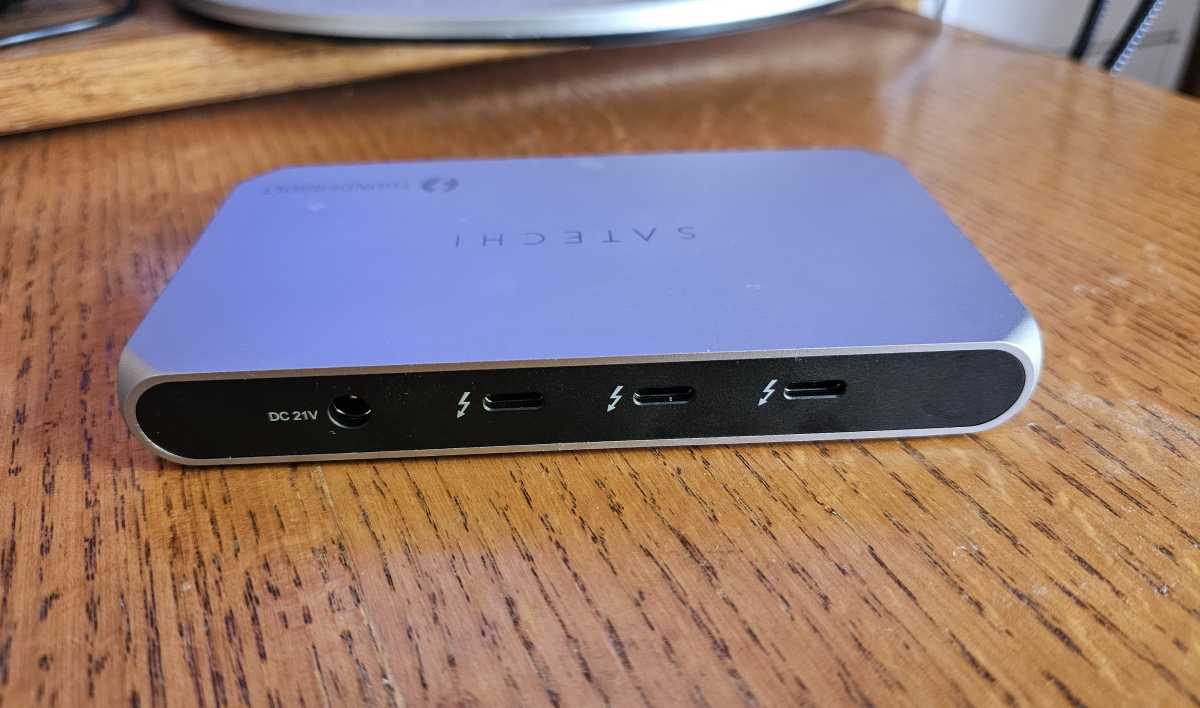
The rear of the Satechi Thunderbolt 4 Slim Pro Hub: Three upstream Thunderbolt 4 ports, a power connection, and that’s it.
Mark Hachman / IDG
Note that this dock doesn’t include a dedicated smartphone charging port, but each upstream Thunderbolt port puts out enough power that it isn’t an issue. Oddly, though, one Thunderbolt port delivered 7.8W, while the others passed 8.95W or close to it. That’s still enough to fast-charge a smartphone, but the discrepancy was a little puzzling.
The front-mounted USB-A port was too close to the downstream Thunderbolt port to enable a reading with our USB multimeter, and the close port placement is a little unnecessary and annoying. I/O performance, otherwise, was fine.
We measured the dock passing 78W of power to our test notebook, which seems about right — the dock will always take some power for itself. The cable measures 2 feet, 7 inches — a comfortably long length.
Here’s the decision you’ll have to make. If you need a niche Thunderbolt 4 hub like the Thunderbolt 4 Slim Pro Hub, okay — there are other, cheaper, fuller-featured Thunderbolt docks available in our recommended list, but buy what you need. However, you can shave off $50 or so with our recommended Thunderbolt 4 hub, which (at press time) is the Plugable 5-in-1 Thunderbolt Hub. It’s basically exactly the same, with one exception: Plugable’s hub only ships with a 60W charger, while Satechi’s offers 95W.
Pull out your laptop’s charger and see if you can find how many watts it consumes: If it’s a 45W device, buy the Plugable. But if you own a more powerful laptop that charges from the USB-C port, you should consider this hub instead.
Computer Accessories
