Here’s a quickie but a goodie I wanted to pass on. At the Asus booth at CES 2024, I witnessed a simple, yet stunning motherboard innovation that, in retrospect, I’m shocked I’ve never seen before.
It’s all about making sure your PC’s RAM is properly seated. As veteran PC builders no doubt know — and new PC builders no doubt curse — improperly seated memory kits can cause all sorts of pesky issues and can be very difficult to notice in the moment. Worse, depending on the type of CPU cooler you’re using, getting to your installed RAM to check if it’s properly inserted can be a massive headache while troubleshooting.
Asus PR manager Juan Jose Guerrero told me that many of the support calls the company receives can be traced back to this singular annoying issue. So in the company’s new Z790 motherboards, Asus decided to tackle it head-on.
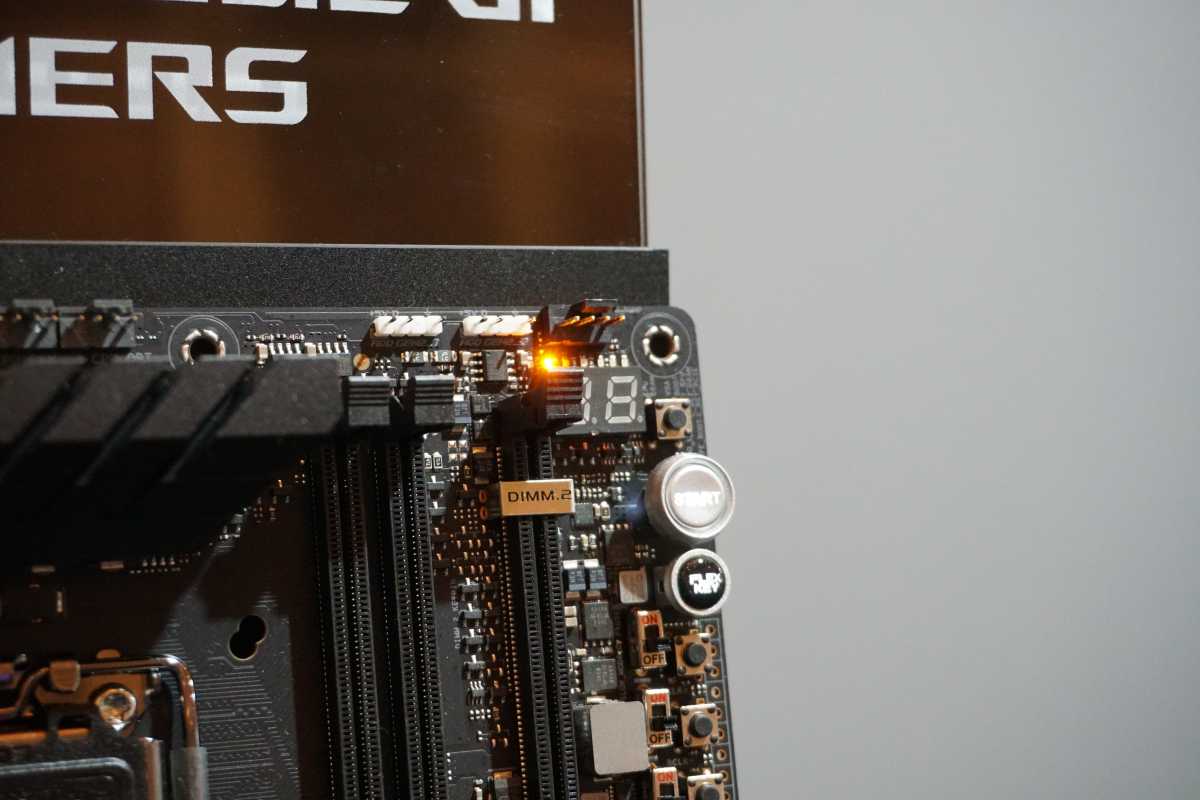
Brad Chacos/IDG
See the tiny orange LED indicator light next to the DIMM slots on the board? That detects when there are memory modules inserted into your slots, and if they aren’t fully inserted, the light remains on. If they’re peachy-keen, the LED is disabled so you can tell at a glance that everything’s cool. (If you’re inserting a dual-channel memory kit into a quad-channel build, it keys off the two primary DIMM slots.)
I would have saved hours of my life and ounces of blood disassembling past DIY adventures if this now-no-brainer feature was available before. Again: How has nobody thought of this? Hindsight is 20/20 I guess.
Once your RAM is in and your PC is booted, the same light also indicates that your GPU, RAM, graphics card, and storage are all working properly during startup. That tiny LED is a real champ! And it pairs nicely with other Asus quality-of-life features like a PCIe quick-release button and a “Q-Latch” that secures M.2 SSDs without the use of additional tools.
They’re all found in every Asus Z790 refresh ROG and TUF motherboard announced since last Computex. It’s my first time seeing it in action and I just had to shout it out.
Stay tuned to PCWorld for more PC goodness from the CES 2024 show floor all week long!
Desktop PCs
It’s all about making sure your PC’s RAM is properly seated. As veteran PC builders no doubt know — and new PC builders no doubt curse — improperly seated memory kits can cause all sorts of pesky issues and can be very difficult to notice in the moment. Worse, depending on the type of CPU cooler you’re using, getting to your installed RAM to check if it’s properly inserted can be a massive headache while troubleshooting.
Asus PR manager Juan Jose Guerrero told me that many of the support calls the company receives can be traced back to this singular annoying issue. So in the company’s new Z790 motherboards, Asus decided to tackle it head-on.
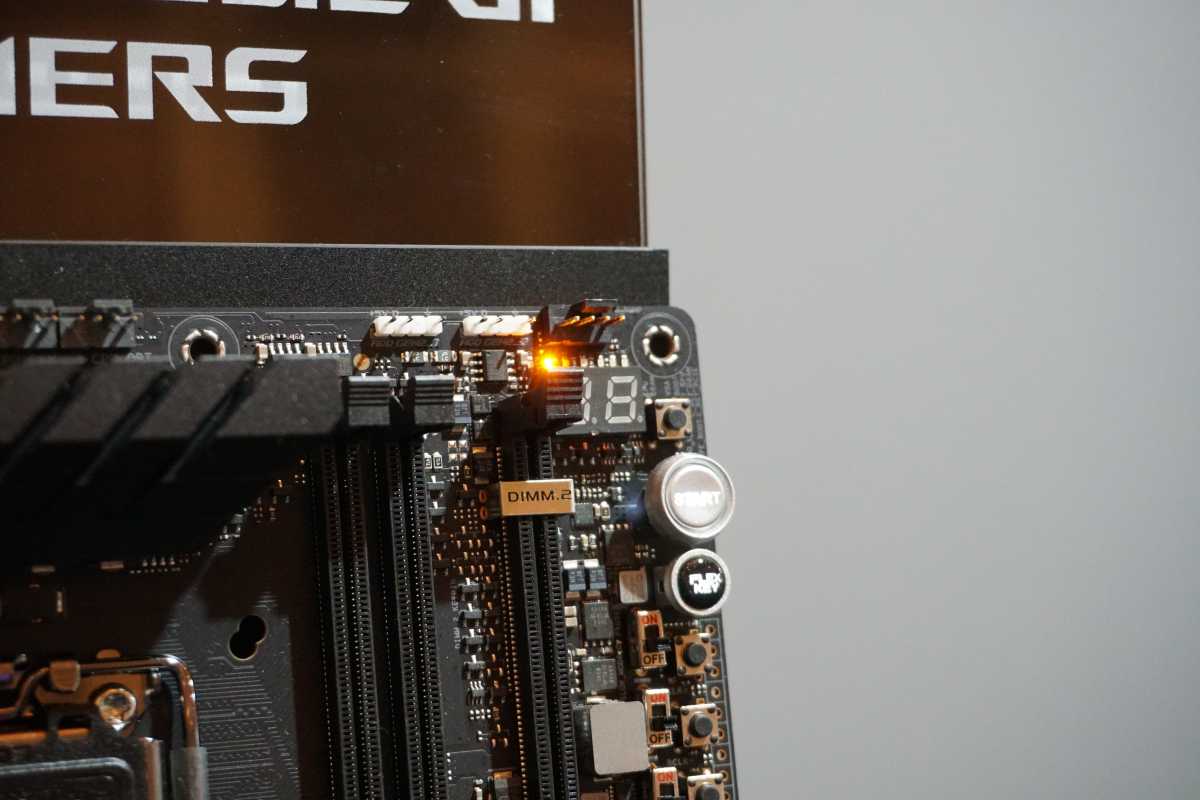
Brad Chacos/IDG
See the tiny orange LED indicator light next to the DIMM slots on the board? That detects when there are memory modules inserted into your slots, and if they aren’t fully inserted, the light remains on. If they’re peachy-keen, the LED is disabled so you can tell at a glance that everything’s cool. (If you’re inserting a dual-channel memory kit into a quad-channel build, it keys off the two primary DIMM slots.)
I would have saved hours of my life and ounces of blood disassembling past DIY adventures if this now-no-brainer feature was available before. Again: How has nobody thought of this? Hindsight is 20/20 I guess.
Once your RAM is in and your PC is booted, the same light also indicates that your GPU, RAM, graphics card, and storage are all working properly during startup. That tiny LED is a real champ! And it pairs nicely with other Asus quality-of-life features like a PCIe quick-release button and a “Q-Latch” that secures M.2 SSDs without the use of additional tools.
They’re all found in every Asus Z790 refresh ROG and TUF motherboard announced since last Computex. It’s my first time seeing it in action and I just had to shout it out.
Stay tuned to PCWorld for more PC goodness from the CES 2024 show floor all week long!
Desktop PCs
