There is always room for improvement: The manufacturers of the three major browsers Chrome, Edge, and Firefox have been working on the settings for data protection and security for years.
New features are constantly being added to the corresponding options and offer ever more precise choices. This is because the trend is clearly moving towards more protection against tracking and more shielded privacy.
For many users, however, the current browsers do not go far enough. This is because much more is already technically possible, as demonstrated by the large number of extensions for better data protection and anonymous surfing on the internet. They want a browser that protects them from being spied on as they surf the internet by default.
Over the past few years, a whole series of new browsers have appeared that cater to these wishes and include appropriate protective measures. Most of them come from companies that already focus on anonymity on the internet. These include manufacturers of antivirus tools as well as VPN providers and alternative search engines.
Further reading: 50 antivirus and PC security terms everyone should know
Most of them use the same open source projects as the established manufacturers for their source material: The Gecko engine from Mozilla Firefox, on which the Tor browser is also based, and the Chromium project with the Blink engine, from which Google Chrome, Microsoft Edge, and Opera, among others, have emerged.
For the manufacturers, this has the advantage that they do not have to worry about developing, maintaining, and servicing their own competitive rendering engine, which forms the core of every browser.
In this article, we will introduce you to the most important new browsers and tell you what sets them apart from the established programs.
Duckduckgo Browser
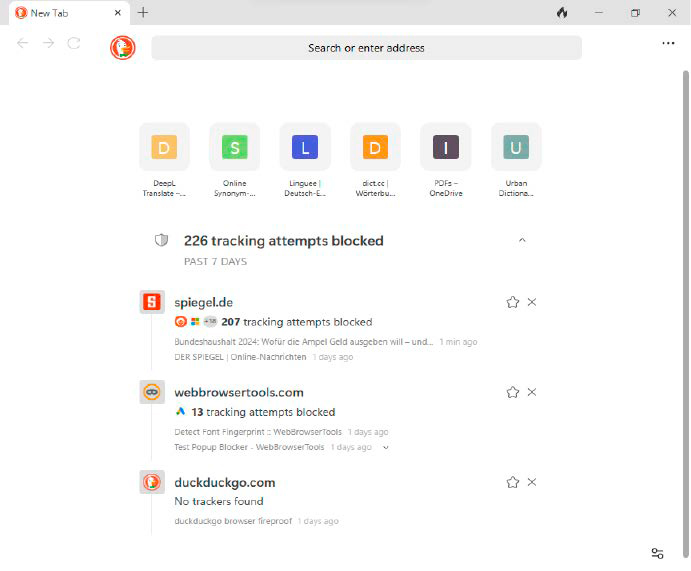
The Duckduckgo browser has significantly more effective tracking protection than Chrome & Co. and blocks cookies and other website files as soon as the page is opened.
IDG
Duckduckgo is known as an alternative to the Google search engine that does not save your search queries and does not pass on any data to advertising companies.
The company has also had browsers for Android and iOS in its program for several years. A beta test for a Mac version began in 2022, and a beta for Windows has been available since the summer of 2023. The program is currently only available in English.
According to Duckduckgo, the software has been completely rewritten. Only the WebView2 rendering engine used comes from Microsoft; it is the same one that is used in Edge. However, the company assures that data protection has been improved. Not even crash reports are sent to Microsoft.
Compared to Chrome & Co., the Duckduckgo browser is characterized by a significantly more effective tracking block that takes effect as soon as a website is opened. According to the manufacturer, the program loads up to 60 percent less data than Chrome, for example, and is therefore significantly faster.
This tracking protection also includes protection against fingerprinting, i.e. the identification of the visitor by means of hardware features and the installed software. In addition, the integrated Duck Player for playing videos prevents the user from being tracked on YouTube.
The user can delete all stored cookies and other data at any time via a button. However, they can also exclude individual pages by activating the so-called fireproofing mode for them.
In the browser settings, there is also an option to activate cookie management, which automatically suppresses the annoying queries as to whether you want to allow cookies or not and sets a minimum cookie acceptance level.
Ghostery Private Browser
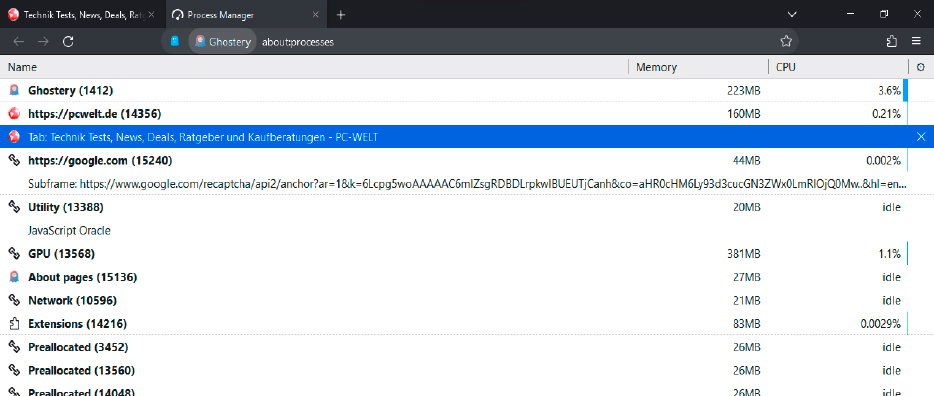
The Ghostery browser has a comprehensive range of functions and tools, including its own process manager.
IDG
Ghostery is one of the best-known browser extensions for blocking tracking. The add-on is permanently installed and active in the Ghostery browser from the company of the same name. According to the manufacturer, it rejects tracking attempts as soon as a website is opened, which should significantly speed up the loading process.
In addition, the installation routine asks whether the user also wants to switch on the blocking of pop-ups that ask for a declaration of consent to set cookies.
The Ghostery browser is based on Firefox and has adopted most of its options and default settings. For example, data protection is set to the lowest level “Standard” (or “Default Protection” — the Ghostery Private Browser is currently only available in an English version), the saving of websites visited and downloads made is switched on, location queries and access to the camera and microphone are not deactivated; instead, the program asks the user for permission.
Ghostery has also developed its own search engine, which is designed to protect privacy better than Google. It can be accessed at https://ghosterysearch.com and is also integrated into the browser’s input bar.
If you type in a term and confirm it with the Enter key, it presents the results found. It will later also offer a search for images and videos; however, these functions have not yet been implemented.
Brave: The classic security browser
While the browsers presented in this article have all been launched in recent months and years, Brave is almost an oldie: The Chromium derivative has been around since 2016.
The program has a few special features. In addition to the usual incognito, it also offers a private window that connects the user to the Tor network.
Brave also comes with its own ad blocker and tracking protection, as well as blocking fingerprinting queries. It can also prevent the execution of JavaScript and the acceptance of cookies, and offers the functions known from other Chromium browsers for deleting cookies and other website data.
Brave is the only browser in our overview that has a financing model. It is linked to the Brave Rewards service, which allows advertisers to place ads. However, these ads are not allowed to track the user.
If the surfer activates Brave Rewards, the operator of the website on which the ad is displayed receives around 70 percent of the revenue, with 15 percent going to Brave and 15 percent to the user.
LibreWolf Browser
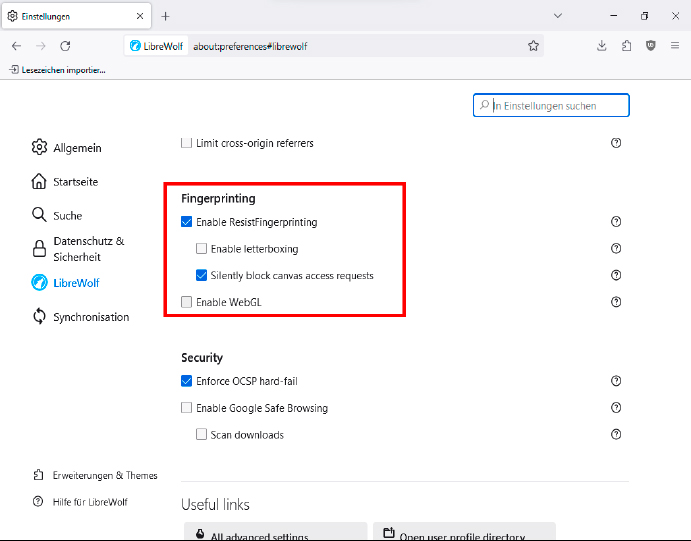
LibreWolf has fingerprinting protection, which is designed to prevent the identification of the user via features of their PC hardware and software.
IDG
LibreWolf is another version of Firefox that is optimized for data protection, but offers several other language versions in addition to the English version, including a German version. The functionality and appearance are very similar to the Mozilla browser, but there are also some special features.
For example, the adblocker Ublock Origin is pre-installed and active. The internet search in the address bar uses Duckduckgo instead of Google like Firefox. Tracking protection, which can be set to three levels in Firefox, is set to full power from the outset in LibreWolf.
A function called “Resist Fingerprinting,” or RSP for short, is designed to ensure that the identification of the user via hardware and software features comes to nothing. Unfortunately, the developers have not implemented Firefox’s Safe Browsing function, which offers constantly updated protection against phishing sites.
LibreWolf offers its users the Firefox password manager, you just have to activate it in the “Settings.” The browser has even adopted Mozilla’s sync function, so you can synchronize your saved account data between your devices via the internet.
The Norton browser
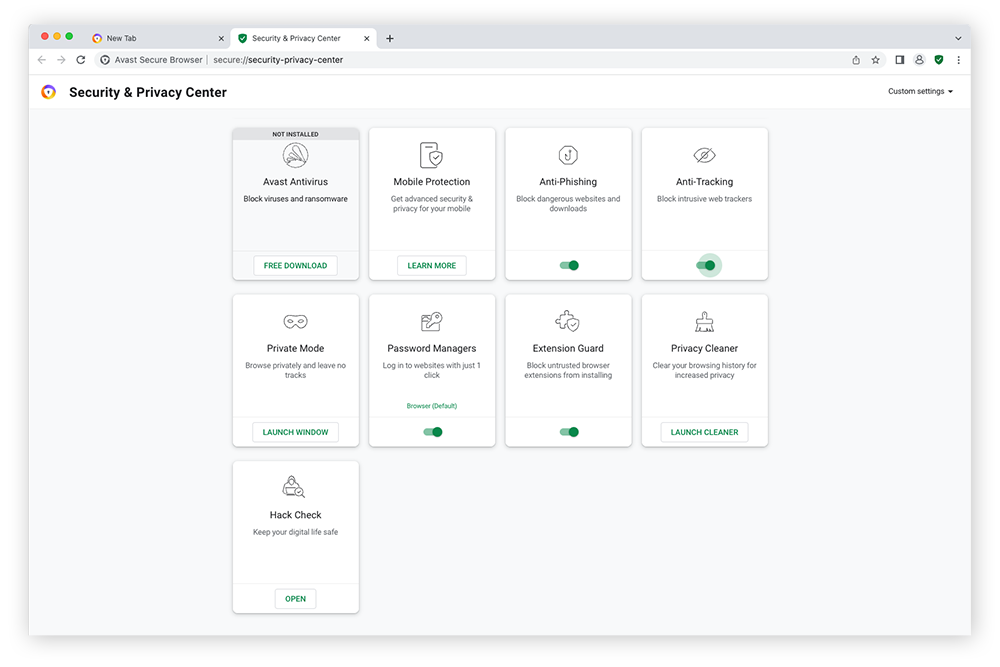
The Avast Secure Browser offers a wide range of protection functions in its security and data protection center. However, many of these are only optional and must be installed separately.
Avast
Avast took over AVG and Piriform, the manufacturer of CCleaner. Norton Live Lock took over Avira and later Avast and then renamed itself Gen Digital. All of these companies produce browser programs that are very similar apart from a few details and are therefore discussed together below. The products from Avira and Norton are practically identical.
Avast Secure Browser, AVG Secure Browser, Avira/Norton Secure Browser, and CCleaner Browser are all based on Chromium. In all five browsers, you can access a “Security and data protection center” via the icon bar to the right of the input bar, which combines various security functions.
In the browsers of the antivirus manufacturers, you will find links to the respective security products. There are also standardized functions such as “Privacy Protection,” which provides tracking protection and an ad blocker.
Another feature is “Web Protection,” which corresponds to Google Chrome’s Safe Browsing and warns against phishing and other dangerous sites.
A password manager can also be accessed via the data protection center — in four of the browsers mentioned it is the tool included in Chrome, and only Norton offers its own manager in parallel.
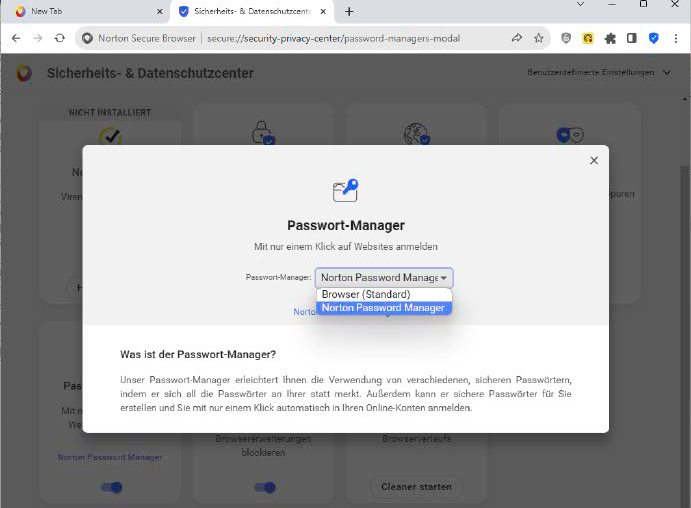
Among the browsers from Gen Digital, only the Norton Secure Browser offers its own password manager in addition to the Chromium password manager that is set by default.
IDG
There is also an “Extension Guard,” which blocks the installation of untrusted extensions, and a function called “Private Mode,” which simply opens a window in Chrome’s incognito mode. Avast and AVG also offer a “Hack Check,” which checks whether your email address appears in directories with hacked account data.
Other functions such as a “Bank Mode” require the installation of Avast Antivirus, or a “Secure Browser VPN,” which is links to a commercial VPN offer.
Mullvad Browser
Mullvad is a Swedish VPN provider that also introduced a browser last year. According to the company, it collaborated with the Tor project during development. The result is Firefox-based software that uses Mullvad’s VPN instead of Tor.
The most noticeable difference to the original Firefox is that Mullvad is always in private mode by default, meaning that cookies and other website data are automatically removed when the browser is closed.
In addition, the program offers a function called “New identity,” which can be quickly accessed via an icon in the toolbar. Click on it to close all running browser instances and restart the program.
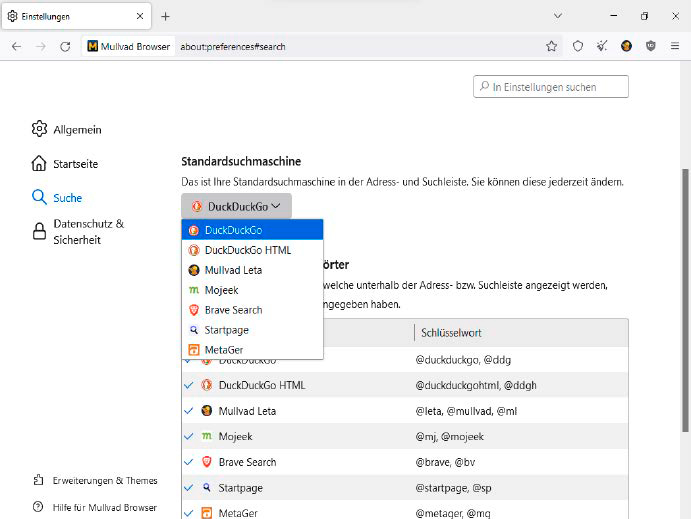
The default search engine for the Mullvad browser is Duckduckgo. This setting can be changed and you can choose from a whole range of alternatives. However, Google is not included.
IDG
To protect anonymity on the web, Mullvad also comes with the tracking blocker Ublock Origin, pretends to have a preset default system for fingerprinting queries and uses Duckduckgo by default for its search via the address bar.
Conclusion: One can convince
With many of the browsers presented, one gets the impression that they are primarily intended to boost sales of the respective manufacturer’s main product.
Many of their security functions can also be upgraded individually via the Firefox and Chromium browser settings and the installation of a few extensions.
Nevertheless, they are not useless, as they offer a ready-made security package, especially for beginners. Of the browsers we looked at for this article, Mullvad offers the best security concept.
This article was translated from German to English and originally appeared on pcwelt.de.
Personal Software
New features are constantly being added to the corresponding options and offer ever more precise choices. This is because the trend is clearly moving towards more protection against tracking and more shielded privacy.
For many users, however, the current browsers do not go far enough. This is because much more is already technically possible, as demonstrated by the large number of extensions for better data protection and anonymous surfing on the internet. They want a browser that protects them from being spied on as they surf the internet by default.
Over the past few years, a whole series of new browsers have appeared that cater to these wishes and include appropriate protective measures. Most of them come from companies that already focus on anonymity on the internet. These include manufacturers of antivirus tools as well as VPN providers and alternative search engines.
Further reading: 50 antivirus and PC security terms everyone should know
Most of them use the same open source projects as the established manufacturers for their source material: The Gecko engine from Mozilla Firefox, on which the Tor browser is also based, and the Chromium project with the Blink engine, from which Google Chrome, Microsoft Edge, and Opera, among others, have emerged.
For the manufacturers, this has the advantage that they do not have to worry about developing, maintaining, and servicing their own competitive rendering engine, which forms the core of every browser.
In this article, we will introduce you to the most important new browsers and tell you what sets them apart from the established programs.
Duckduckgo Browser
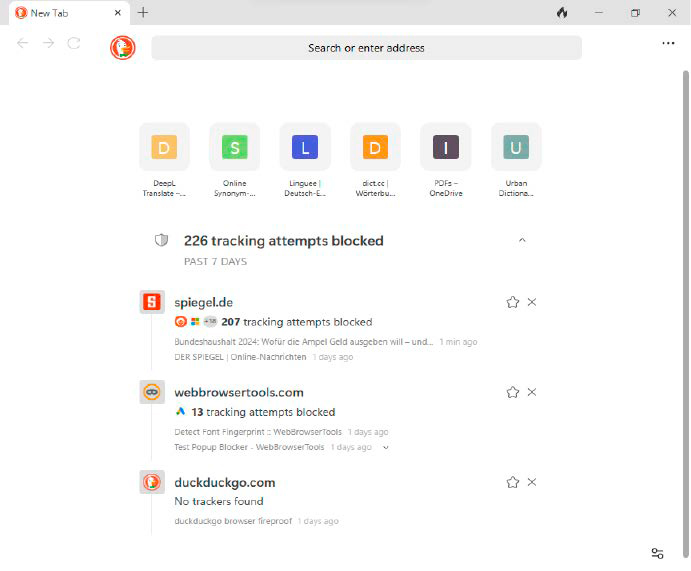
The Duckduckgo browser has significantly more effective tracking protection than Chrome & Co. and blocks cookies and other website files as soon as the page is opened.
IDG
Duckduckgo is known as an alternative to the Google search engine that does not save your search queries and does not pass on any data to advertising companies.
The company has also had browsers for Android and iOS in its program for several years. A beta test for a Mac version began in 2022, and a beta for Windows has been available since the summer of 2023. The program is currently only available in English.
According to Duckduckgo, the software has been completely rewritten. Only the WebView2 rendering engine used comes from Microsoft; it is the same one that is used in Edge. However, the company assures that data protection has been improved. Not even crash reports are sent to Microsoft.
Compared to Chrome & Co., the Duckduckgo browser is characterized by a significantly more effective tracking block that takes effect as soon as a website is opened. According to the manufacturer, the program loads up to 60 percent less data than Chrome, for example, and is therefore significantly faster.
This tracking protection also includes protection against fingerprinting, i.e. the identification of the visitor by means of hardware features and the installed software. In addition, the integrated Duck Player for playing videos prevents the user from being tracked on YouTube.
The user can delete all stored cookies and other data at any time via a button. However, they can also exclude individual pages by activating the so-called fireproofing mode for them.
In the browser settings, there is also an option to activate cookie management, which automatically suppresses the annoying queries as to whether you want to allow cookies or not and sets a minimum cookie acceptance level.
Ghostery Private Browser
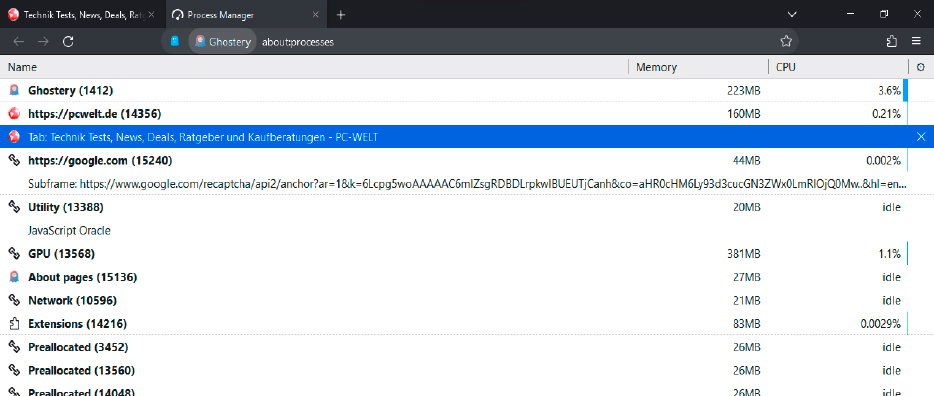
The Ghostery browser has a comprehensive range of functions and tools, including its own process manager.
IDG
Ghostery is one of the best-known browser extensions for blocking tracking. The add-on is permanently installed and active in the Ghostery browser from the company of the same name. According to the manufacturer, it rejects tracking attempts as soon as a website is opened, which should significantly speed up the loading process.
In addition, the installation routine asks whether the user also wants to switch on the blocking of pop-ups that ask for a declaration of consent to set cookies.
The Ghostery browser is based on Firefox and has adopted most of its options and default settings. For example, data protection is set to the lowest level “Standard” (or “Default Protection” — the Ghostery Private Browser is currently only available in an English version), the saving of websites visited and downloads made is switched on, location queries and access to the camera and microphone are not deactivated; instead, the program asks the user for permission.
Ghostery has also developed its own search engine, which is designed to protect privacy better than Google. It can be accessed at https://ghosterysearch.com and is also integrated into the browser’s input bar.
If you type in a term and confirm it with the Enter key, it presents the results found. It will later also offer a search for images and videos; however, these functions have not yet been implemented.
Brave: The classic security browser
While the browsers presented in this article have all been launched in recent months and years, Brave is almost an oldie: The Chromium derivative has been around since 2016.
The program has a few special features. In addition to the usual incognito, it also offers a private window that connects the user to the Tor network.
Brave also comes with its own ad blocker and tracking protection, as well as blocking fingerprinting queries. It can also prevent the execution of JavaScript and the acceptance of cookies, and offers the functions known from other Chromium browsers for deleting cookies and other website data.
Brave is the only browser in our overview that has a financing model. It is linked to the Brave Rewards service, which allows advertisers to place ads. However, these ads are not allowed to track the user.
If the surfer activates Brave Rewards, the operator of the website on which the ad is displayed receives around 70 percent of the revenue, with 15 percent going to Brave and 15 percent to the user.
LibreWolf Browser
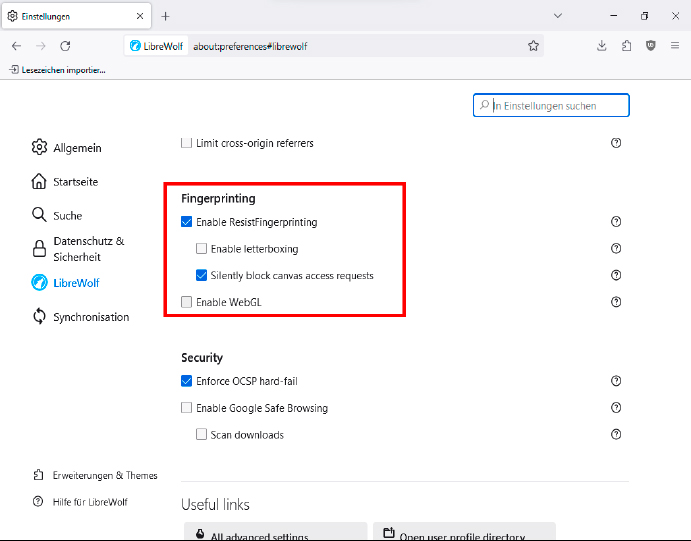
LibreWolf has fingerprinting protection, which is designed to prevent the identification of the user via features of their PC hardware and software.
IDG
LibreWolf is another version of Firefox that is optimized for data protection, but offers several other language versions in addition to the English version, including a German version. The functionality and appearance are very similar to the Mozilla browser, but there are also some special features.
For example, the adblocker Ublock Origin is pre-installed and active. The internet search in the address bar uses Duckduckgo instead of Google like Firefox. Tracking protection, which can be set to three levels in Firefox, is set to full power from the outset in LibreWolf.
A function called “Resist Fingerprinting,” or RSP for short, is designed to ensure that the identification of the user via hardware and software features comes to nothing. Unfortunately, the developers have not implemented Firefox’s Safe Browsing function, which offers constantly updated protection against phishing sites.
LibreWolf offers its users the Firefox password manager, you just have to activate it in the “Settings.” The browser has even adopted Mozilla’s sync function, so you can synchronize your saved account data between your devices via the internet.
The Norton browser
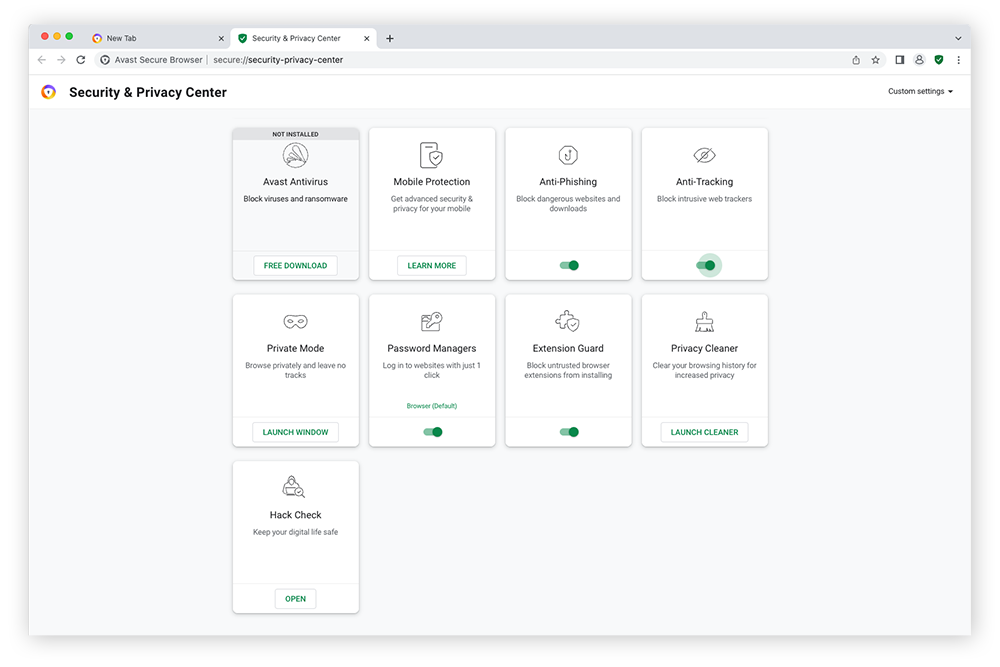
The Avast Secure Browser offers a wide range of protection functions in its security and data protection center. However, many of these are only optional and must be installed separately.
Avast
Avast took over AVG and Piriform, the manufacturer of CCleaner. Norton Live Lock took over Avira and later Avast and then renamed itself Gen Digital. All of these companies produce browser programs that are very similar apart from a few details and are therefore discussed together below. The products from Avira and Norton are practically identical.
Avast Secure Browser, AVG Secure Browser, Avira/Norton Secure Browser, and CCleaner Browser are all based on Chromium. In all five browsers, you can access a “Security and data protection center” via the icon bar to the right of the input bar, which combines various security functions.
In the browsers of the antivirus manufacturers, you will find links to the respective security products. There are also standardized functions such as “Privacy Protection,” which provides tracking protection and an ad blocker.
Another feature is “Web Protection,” which corresponds to Google Chrome’s Safe Browsing and warns against phishing and other dangerous sites.
A password manager can also be accessed via the data protection center — in four of the browsers mentioned it is the tool included in Chrome, and only Norton offers its own manager in parallel.
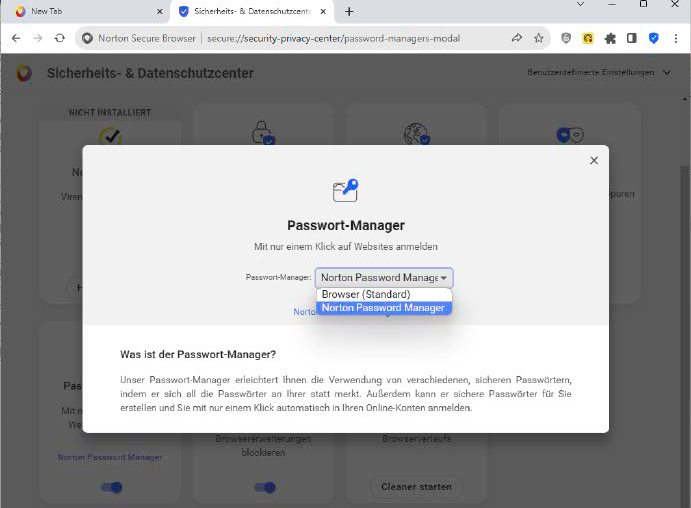
Among the browsers from Gen Digital, only the Norton Secure Browser offers its own password manager in addition to the Chromium password manager that is set by default.
IDG
There is also an “Extension Guard,” which blocks the installation of untrusted extensions, and a function called “Private Mode,” which simply opens a window in Chrome’s incognito mode. Avast and AVG also offer a “Hack Check,” which checks whether your email address appears in directories with hacked account data.
Other functions such as a “Bank Mode” require the installation of Avast Antivirus, or a “Secure Browser VPN,” which is links to a commercial VPN offer.
Mullvad Browser
Mullvad is a Swedish VPN provider that also introduced a browser last year. According to the company, it collaborated with the Tor project during development. The result is Firefox-based software that uses Mullvad’s VPN instead of Tor.
The most noticeable difference to the original Firefox is that Mullvad is always in private mode by default, meaning that cookies and other website data are automatically removed when the browser is closed.
In addition, the program offers a function called “New identity,” which can be quickly accessed via an icon in the toolbar. Click on it to close all running browser instances and restart the program.
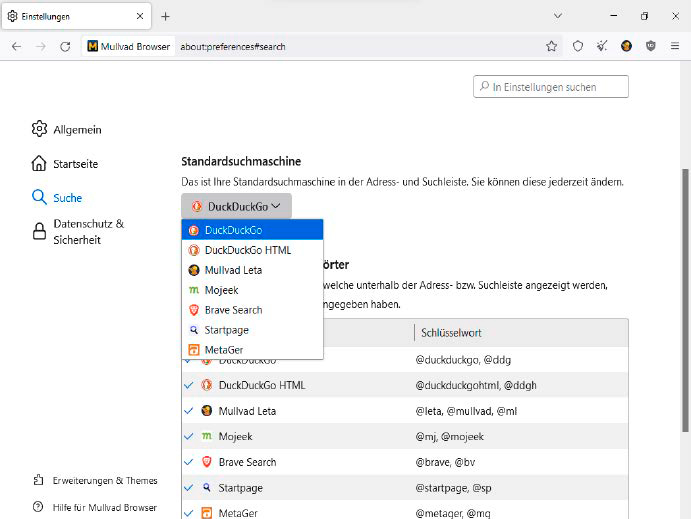
The default search engine for the Mullvad browser is Duckduckgo. This setting can be changed and you can choose from a whole range of alternatives. However, Google is not included.
IDG
To protect anonymity on the web, Mullvad also comes with the tracking blocker Ublock Origin, pretends to have a preset default system for fingerprinting queries and uses Duckduckgo by default for its search via the address bar.
Conclusion: One can convince
With many of the browsers presented, one gets the impression that they are primarily intended to boost sales of the respective manufacturer’s main product.
Many of their security functions can also be upgraded individually via the Firefox and Chromium browser settings and the installation of a few extensions.
Nevertheless, they are not useless, as they offer a ready-made security package, especially for beginners. Of the browsers we looked at for this article, Mullvad offers the best security concept.
This article was translated from German to English and originally appeared on pcwelt.de.
Personal Software
