At a glance
Expert's Rating
Pros
The Gigabyte Aorus 16X is a solid gaming laptop that offers competitive performance for its price range, although the power adapter is lacking some polish. If you can find it at a price that beats the competition, it’s a fine choice.
The Gigabyte Aorus 16X is a powerful, sleek 16-inch gaming laptop. Our souped-up review model came outfitted with great hardware, a high refresh rate display, and whatnot. So, why didn’t I give it a higher score? Well, this kind of package is what we expect to see on a laptop that costs around $2,000. It’s a fine value, but there’s nothing about it that stands out as an unusual value.
Gigabyte has gone out of its way to provide a “premium” laptop experience and has overall done a decent job, but there’s one thorn in my side and that’s the power connector. It doesn’t quite fit into the laptop, which doesn’t match the kind of polish I’ve come to expect from a high-end machine. Although Gigabyte says it’s fixing this problem in manufacturing, it soured my experience a bit.
I also reviewed the less expensive Gigabyte G6X laptop at the same time as this one, so you’ll see me compare the two machines throughout this review.
Looking for more options? Check out PCWorld’s roundup of the best gaming laptops available right now.
Gigabyte Aorus 16X: Specs
The Gigabyte Aorus 16X packs a lot of powerful hardware into a 16-inch gaming laptop chassis. The Gigabyte Aorus we reviewed came with an Intel Core i7-14650HX CPU. This is an Intel Core HX chip, a refresh of last year’s Raptor Lake hardware. These seem to perform a little better than Intel’s current Core Ultra chips, which are based on the Meteor Lake architecture. However, these Raptor Lake chips lack the neural processing unit (NPU) that will supposedly accelerate future Windows AI features, according to rumors.
The Aorus 16X we reviewed was an Aorus 16X ASG model, which has Nvidia RTX 4070 graphics along with 32GB of RAM and a 1TB solid-state drive. Gigabyte also has other variants that come with Nvidia RTX 4060 graphics. Additionally, Gigabyte says it will offer versions of this laptop with a faster Intel Core i9 CPU. And, as usual, RAM and storage may also vary.
We should also address the AI elephant in the room: Gigabyte is calling this an “AI gaming laptop.” For the most part, this is just as much an AI laptop as any other laptop with a powerful Nvidia RTX GPU. Gigabyte is right about its AI performance — as we’ve pointed out, a fast GPU will give you the best AI performance. However, since this system doesn’t have an NPU, it’s unclear if it will support the AI features Microsoft adds to Windows in the future. Microsoft hasn’t said yet.
Gigabyte shows off the system’s AI performance by bundling a convenient little tool that will download and set up Stable Diffusion on your PC, giving you a graphical interface for AI generation of images on your own PC. That’s honestly super cool and one of the most useful “AI laptop” features I’ve seen yet. The other options in Gigabyte’s “AI Nexus” feel a little gimmicky: Using “AI” to adjust system power consumption and fan speed, for example. I don’t imagine those will make a huge difference in system performance compared to other brands without these features.

IDG / Chris Hoffman
IDG / Chris Hoffman
IDG / Chris Hoffman
The Gigabyte Aorus 16X has a “sports car-inspired design,” according to Gigabyte. Compared to less expensive gaming laptops like the Gigabyte G6X, there are more sleek curves and visual touches, with a more polished design overall. The lid on top of the laptop is made of aluminum, while the rest of the chassis is made of plastic.
The back of the laptop has a light bar which fits the whole sports car theme. The light bar cycles through different colors, and you can see its light through the hinge area between the laptop’s display and its keyboard. The light bar has the “Aorus Beacon” — a small projector that projects the word “Aorus” onto the surface right behind the laptop.
Complete with a “Team Up Fight On” graphic below the keyboard that continues onto the touchpad, it’s a more traditionally “gamer” design than other modern gaming laptops, like the Alienware m16 R2, which often try to de-emphasize the gamer styling. There’s nothing wrong with that, and many gamers will prefer a design like this.
The design feels solid. There’s no creaky plastic, the hinge feels nice in action, and the lid doesn’t have too much flex. At just over five pounds, it’s a reasonably good weight for a gaming laptop this size and with this kind of hardware.

IDG / Chris Hoffman
IDG / Chris Hoffman
IDG / Chris Hoffman
One thing here feels strange: The power connector. First, the power connector is on the left side of the laptop — not the back, where it’s located on many gaming laptops. Second, the bundled power adapter has a cable that sticks straight out — there’s no L-shaped connector that directs the cable to the back of your laptop. Because of this, I expect this laptop will not feel great to use for people who use their mice left-handed. Even if you aren’t left-handed, this is an inconvenient configuration for the power connection that will use a good chunk of space on the desk to the left of your laptop.
Additionally, the laptop’s power connector doesn’t fully insert into the jack. There’s nothing wrong with that, necessarily — the laptop works fine, and nothing seems like it’s going to break — but this laptop is around the “upper midrange” price bracket. At this almost-$2,000 price point, this sort of fit-and-finish issue cheapens the overall feel.
This issue was not exclusive to my review model — I found reviews on Amazon and YouTube that pointed out the same issue. While I don’t think it’s a huge problem deserving of a one-star review, like that particular Amazon reviewer, it’s easy to see how someone spending nearly $2,000 on a laptop could be disappointed by this sort of thing.
Gigabyte provided us with a statement saying the power adapter sticking out from the charging port is a known issue and that there does not appear to be any problem with it — something I completely believe, as the laptop worked perfectly well in my testing. Still, Gigabyte says this is not the intended experience and the issue will be fixed in July 2024, after which Gigabyte says it will prevent a similar issue from happening again.
Gigabyte Aorus 16X: Keyboard and trackpad

IDG / Chris Hoffman
IDG / Chris Hoffman
IDG / Chris Hoffman
The Gigabyte Aorus 16X has a classic “chiclet” keyboard that feels great to type on. Its keys feel snappier and less “mushy” than the keyboard on the more bargain-priced Gigabyte G6X. That’s no surprise — in the specs, Gigabyte says that the Aorus 16X’s keyboard has 1.7mm of key travel compared to the G6X’s 1.5mm of key travel. The keyboard feels good to type on. It’s definitely a more premium keyboard on a more premium laptop.
The Aorus 16X’s keyboard has three zones of LED lighting. It’s nice and colorful, and the WASD keys — along with Q, E, and R — are transparent to really stand out and highlight the LED lighting.
This is a traditional laptop keyboard layout without a big number pad at the right side, like on the less expensive G6X. However, there are full size arrow keys, which are nice to see.
The trackpad is large and responsive, with a satisfying click — a click that feels snappier than the trackpad included on the less-expensive Gigabyte G6X. That’s a pattern I saw repeated throughout the experience, with most things about the Gigabyte Aorus 16X just being somewhat nicer.
Gigabyte Aorus 16X: Display and speakers

IDG / Chris Hoffman
IDG / Chris Hoffman
IDG / Chris Hoffman
The Gigabyte Aorus 16X has a beautiful matte display. The nicer display is a big reason why it’s worth spending a bit extra for a premium gaming laptop like this one, if you’re willing to spend the money on it.
The Aorus 16X has a 16-inch 2560×1600 IPS display with a 165 Hz refresh rate. It supports HDR, including Dolby Vision, and it’s plenty bright. Gigabyte says it has up to 400 nits of brightness, and Windows says it has more like 500 nits of peak brightness with HDR enabled. The colors, contrast, and responsiveness are great, and it was a joy to play games on.
It’s a big upgrade from the Gigabyte G6X’s display, which is lower resolution at 1920×1200, dimmer at 300 nits of brightness, and doesn’t support HDR. It’s not just about that other Gigabyte laptop, though: Less-expensive gaming laptops frequently cut corners on the display to get the price down and include fast CPUs and GPUs on the spec sheet.
The Dolby Atmos-enabled speakers also sound fine for laptop speakers. They have decent volume, and they sound better than the speakers on the less-expensive Gigabyte G6X — although they are still built-in laptop speakers.
Gigabyte Aorus 16X: Webcam, microphone, biometrics
The 1080p webcam here is a very nice webcam! It’s also a very standard 1080p webcam — for a 1080p webcam. It’s a big upgrade over the 720p webcams commonly found on cheaper laptops like the Gigabyte G6X. You won’t feel compelled to plug in an external webcam if you want to have video meetings on this laptop.
The microphone produces clearer sound than the built-in microphone on the Gigabyte G6X, with no background noise in a quiet room. It was surprisingly quiet — a problem I wasn’t alone in noticing. I turned the microphone’s volume up from about 50 percent, its default volume level, to 100 percent, and the volume level was fine. I would still want to plug in a dedicated mic or headset for voice chat while gaming, but that’s always the case.
This laptop has an IR camera for Windows Hello, so you can sign into your PC with your face. The IR camera worked well in a variety of lighting conditions. Less-expensive gaming laptops often omit this feature to save money, but it’s nice to have — it’s great to just open your laptop or sit down in front of it and have Windows automatically sign you in with no typing necessary.
Gigabyte Aorus 16X: Connectivity

IDG / Chris Hoffman
IDG / Chris Hoffman
IDG / Chris Hoffman
The Gigabyte Aorus 16X provides a wide selection of ports, like most 16-inch gaming laptops do.
On the left side, you’ve got DC power in for the charger, an RJ-45 (Ethernet) jack, an HDMI 2.1 port, a USB Type-A port (USB 3.2 Gen2), and a Thunderbolt 4 / USB Type-C port (with USB4, DisplayPort 1.4, and USB Power Delivery 3.0.)
On the right side, you’ve got a USB Type-A port (USB 3.2 Gen2), a USB Type-C port (USB 3.2 Gen2 and DisplayPort 1.4), a microSD card reader, and a combo audio jack.
On the back of the laptop, there are no ports! Just fan exhaust vents and a light bar along with that cool little projector that projects the word “Aorus” onto the surface behind the laptop. (It’s more visible in the dark, but I could still see it in the daylight).
The Aorus 16X offers bleeding edge wireless hardware with support for both Wi-Fi 7 and Bluetooth 5.4. You probably don’t have a Wi-Fi 7 router yet, but it’s great to see this laptop is futureproof when you’re spending this kind of money. Additionally, it offers gigabit Ethernet if you want to go wired.
Gigabyte Aorus 16X: Performance
The Gigabyte Aorus 16X delivered great performance in day-to-day computing use and gaming, which is no surprise thanks to all the powerful hardware packed into this laptop. Of course, we ran the Aorus 16X through our standard benchmarks to see how it performs.
We benchmarked the laptop in its default mode out of the box, with the “AI Power Gear” setting set to “Performance” in the Gigabyte Control Center. This uses the laptop’s Mux switch to boost performance by letting the laptop bypass Intel GPU, but you’ll have to reboot if you want to use the laptop’s integrated GPU to save battery power away from an outlet.
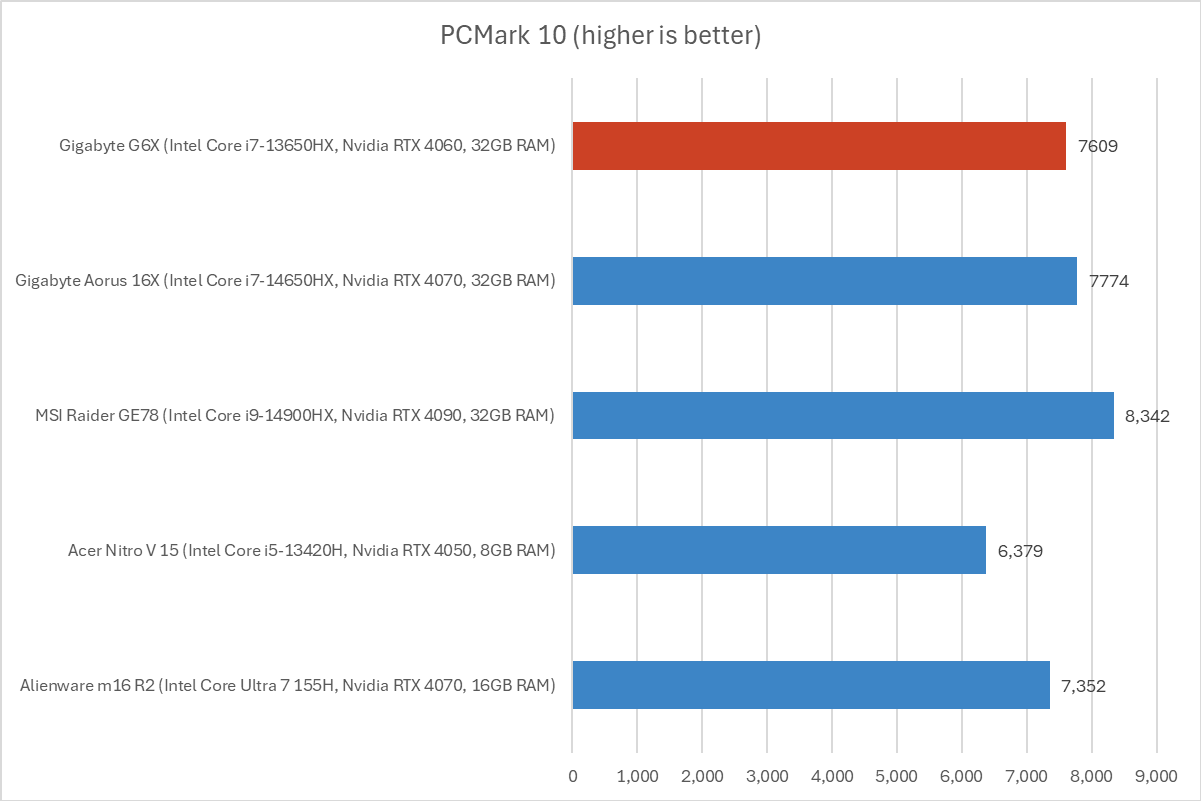
IDG / Chris Hoffman
IDG / Chris Hoffman
IDG / Chris Hoffman
First, we run PCMark 10 to get an idea of overall system performance. This is an overall system benchmark, but it favors the CPU.
The Raptor Lake-based Intel Core i7-14650HX CPU in this laptop delivered great performance with a score of 7,774, only beat by the higher-end Core i9 CPU in the MSI Raider GE78.
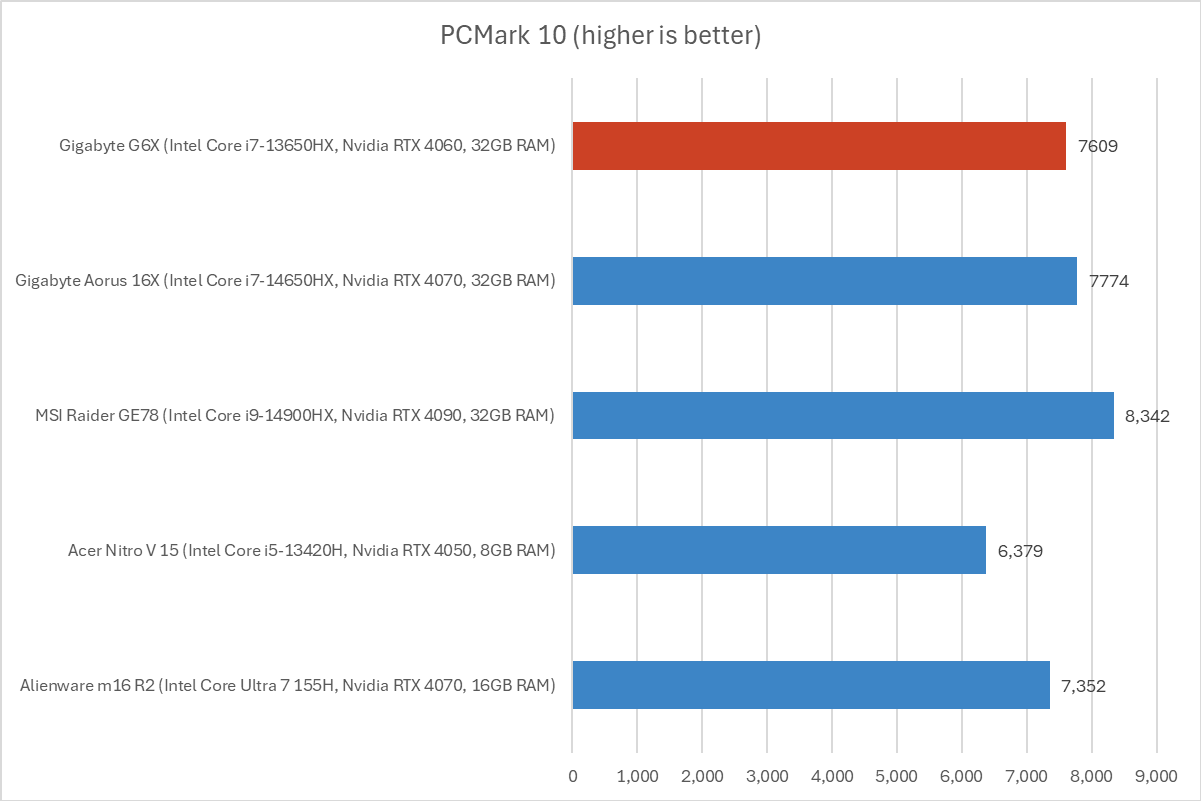
IDG / Chris Hoffman
IDG / Chris Hoffman
IDG / Chris Hoffman
Next, we run Cinebench R20. This is a heavily multithreaded benchmark that focuses on overall CPU performance. It’s a quick benchmark, so cooling under extended workloads isn’t a factor. But, since it’s heavily multithreaded, CPUs with more cores have a huge advantage.
Once again, the Core i7 HX CPU delivered great performance with a core of 8,428 in the multi-threaded benchmark. That’s a 15 percent higher score than Gigabyte’s less-expensive G6X laptop and its Intel Core i7-13650HX, which offers less top-end CPU performance.
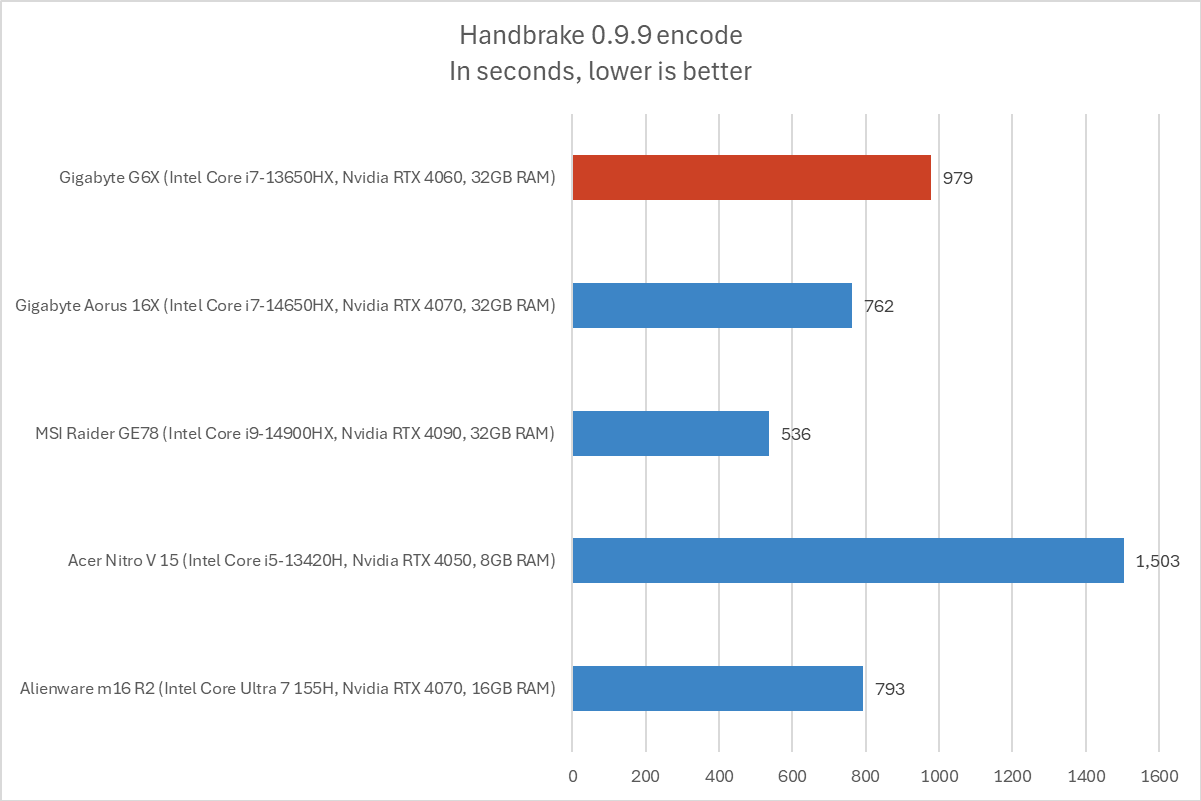
IDG / Chris Hoffman
IDG / Chris Hoffman
IDG / Chris Hoffman
We also run an encode with Handbrake. This is another heavily multithreaded benchmark, but it runs over an extended period of time. This demands the laptop’s cooling kick in, and many laptops will throttle and slow down under load.
The Aorus 16X delivered a great result, completing the encode in 762 seconds — just under 13 minutes. Once again, that’s only beat by the Core i9-powered laptop we’re comparing it to. It’s noticeably faster than the Gigabyte G6X, which has a CPU with less top-end performance. The Aorus 16X’s cooling did a great job here.
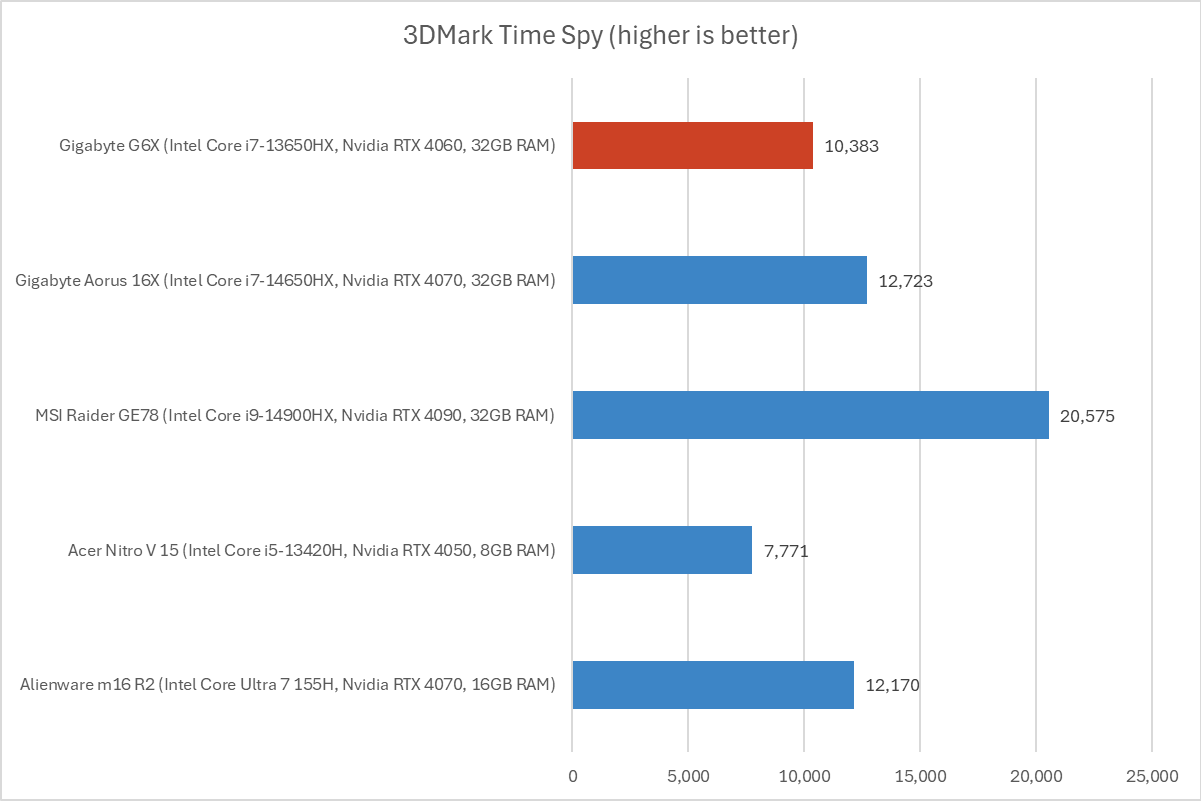
IDG / Chris Hoffman
IDG / Chris Hoffman
IDG / Chris Hoffman
Next, we run a graphical benchmark. This is gaming laptop, so gaming performance is going to be the result that matters most. We run 3Dmark Time Spy, a graphical benchmark that focuses on GPU performance.
The Gigabyte Aorus 16X delivered a score of 12,723. It’s normally all about GPU models here. And, as expected, we see the Aorus 16X and its Nvidia RTX 4070 come out ahead of RTX 4050- and 4060-powered laptops and behind an RTX 4090-powered laptop. But the Aorus beat out the Alienware m16 R2 and its RTX 4070 here, too.
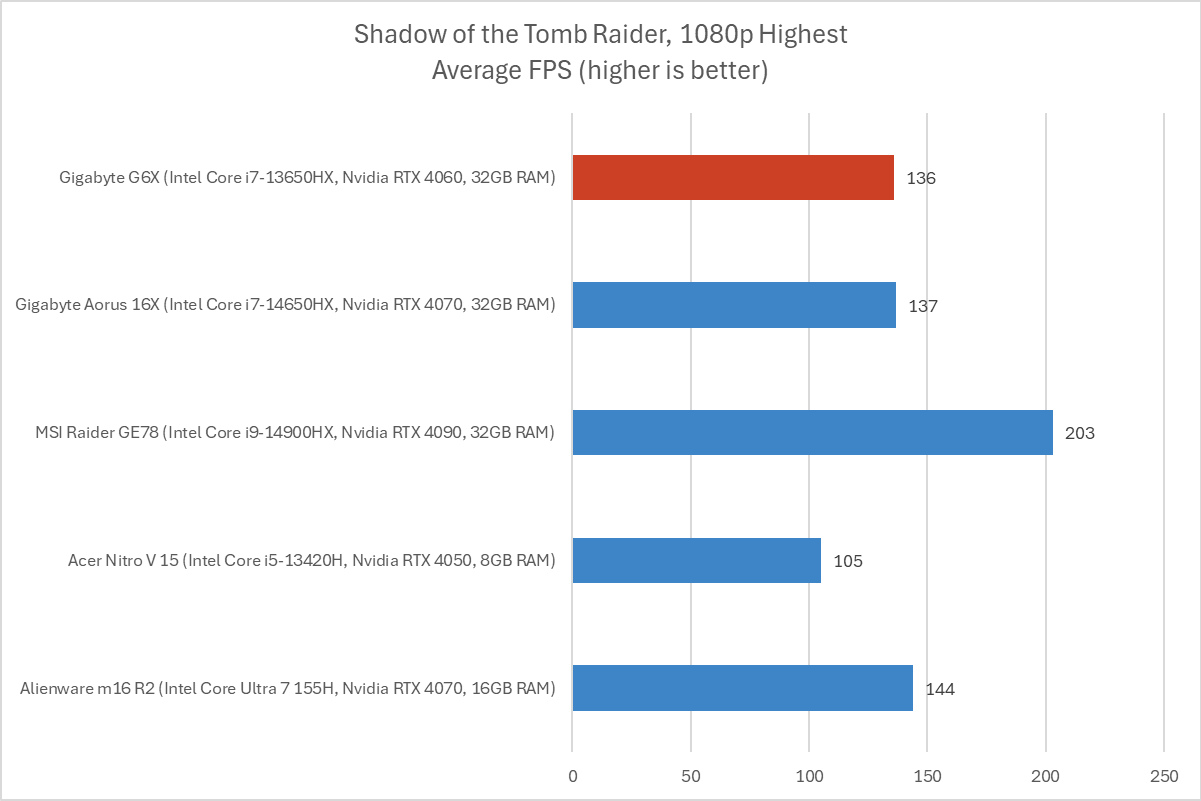
IDG / Chris Hoffman
IDG / Chris Hoffman
IDG / Chris Hoffman
Now, we look at some games. We run the benchmark in Shadow of the Tomb Raider to test all the gaming laptops we review. This is an older game, but it’s a great way to compare graphical performance across different PCs.
The Aorus 16X delivered an average FPS of 137 frames per second, about the same as the Gigabyte G6X. The laptops with RTX 4070 and RTX 4060 hardware we’re comparing the Aorus to tend to be in the same ballpark here.
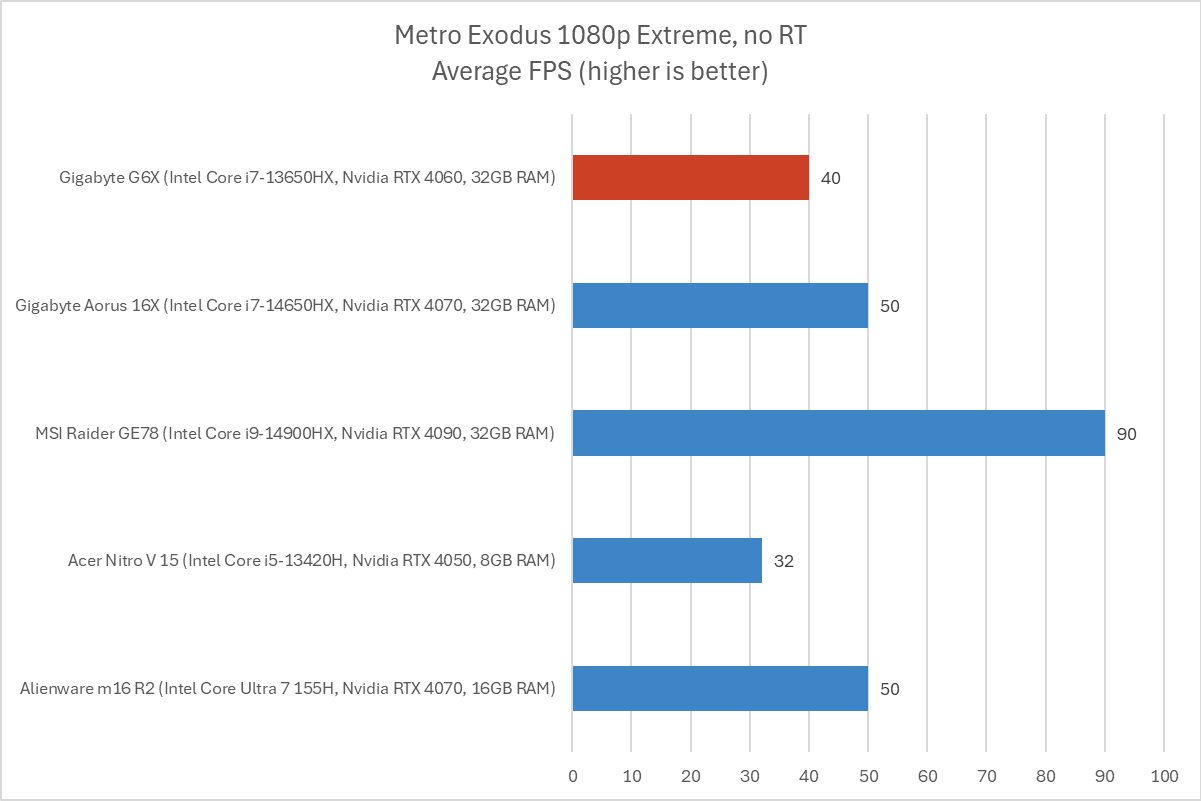
IDG / Chris Hoffman
IDG / Chris Hoffman
IDG / Chris Hoffman
Last, we run the benchmark in Metro Exodus, a more demanding game. We set the benchmark to 1080p resolution at the Extreme detail setting. The Gigabyte Aorus 16X delivered 50 frames per second in this benchmark, 20 percent faster than the Gigabyte G6X’s result of 40 frames per second.
Once again, the story here is all about the different GPUs. This laptop’s RTX 4070 is faster than RTX 4060 and RTX 4050 hardware — but nowhere near as fast as a much more expensive RTX 4090.
Overall, the Gigabyte Aorus 16X delivered great performance with its Intel Core i7-14650HX CPU and Nvidia RTX 4070 GPU. The laptop’s cooling worked well, too: Gigabyte says it has “Windforce Infinity Cooling Technology,” which delivered good cooling performance. When gaming, the laptop’s keyboard stayed nice and cool and never became annoyingly hot.
Gigabyte Aorus 16X: Battery life
The Gigabyte Aorus 16X delivered good battery life for a gaming laptop of its size. That’s likely thanks to its massive 99 Watt-hour battery — this is the largest battery the U.S. Transportation Security Administration will let you take on an airplane!
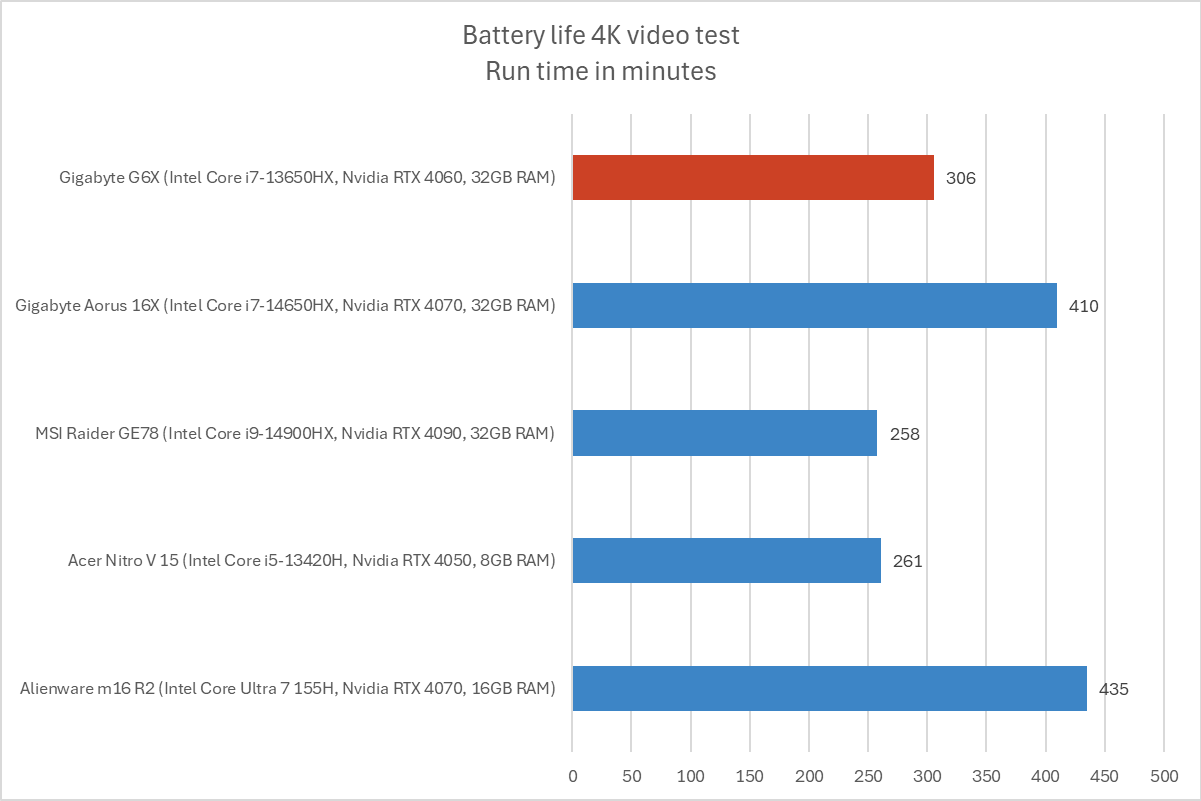
IDG / Chris Hoffman
IDG / Chris Hoffman
IDG / Chris Hoffman
To benchmark the battery life, we play a 4K copy of Tears of Steel on repeat in the Movies & TV app on Windows 11 with airplane mode enabled until the laptop suspends itself. We set the screen to 250 nits of brightness for our battery benchmarks. This is a best-case scenario for any laptop since local video playback is so efficient, and real battery life in day-to-day use is always going to be less than this.
(We switched the laptop to Balanced mode in the Gigabyte Control Center for this battery life test.)
The Gigabyte Aorus 16X lasted for 410 minutes — nearly seven hours — before shutting down. This is a best case scenario, and you won’t get this long while using the laptop normally. You’ll want to plug the laptop in to get a full workday’s worth of use from it. But this is quite a good result for a gaming laptop. It’s nearly two hours longer than the less-expensive Gigabyte G6X laptop, with its 73 Watt-hour battery.
Gigabyte Aorus 16X: Conclusion
The Gigabyte Aorus 16X offers solid hardware at a reasonable price. Gigabyte is going for a more “premium” laptop experience here, so it’s not a bargain that offers unusual value for at its retail price like the less-expensive Gigabyte G6X. The Aorus 16X is an RTX 4070-powered gaming laptop that is similarly priced to many other laptops in its price range.
Overall, this is a good laptop. It performs well, the display is beautiful, and everything about it feels very nice to use. But that’s true about a lot of gaming laptops around the $2,000 mark. Consider the $1,849 Alienware m16 R2, for example: It also has an RTX 4070 GPU. The display is dimmer, but it offers a higher 240Hz refresh rate. It has less RAM and doesn’t have Wi-Fi 7, but its power connector is in a more convenient place and it’s $100 cheaper.
I keep coming back to that power connector because this laptop costs nearly $2,000. For a premium laptop that’s all about fit and finish, having a power connector that doesn’t insert fully just feels cheap. There’s nothing wrong with it and the laptop works fine, but that sort of thing doesn’t scream “premium.” People spending $1,949 at launch will probably want more polish.
But Gigabyte says that issue will go away on future production runs of this laptop. You may be reading this review many months from now, with the power adapter situation resolved, and the Aorus 16X available at a great sale price. And, if you can find the Aorus 16X at a better price compared to laptops with similar specs, you’ll have a perfectly nice experience.
Laptops
Expert's Rating
Pros
- Performance matches its price
- Beautiful, bright display
- Decent battery life for a gaming laptop
- Power connector doesn’t fully insert into the laptop (at least on initial models)
The Gigabyte Aorus 16X is a solid gaming laptop that offers competitive performance for its price range, although the power adapter is lacking some polish. If you can find it at a price that beats the competition, it’s a fine choice.
The Gigabyte Aorus 16X is a powerful, sleek 16-inch gaming laptop. Our souped-up review model came outfitted with great hardware, a high refresh rate display, and whatnot. So, why didn’t I give it a higher score? Well, this kind of package is what we expect to see on a laptop that costs around $2,000. It’s a fine value, but there’s nothing about it that stands out as an unusual value.
Gigabyte has gone out of its way to provide a “premium” laptop experience and has overall done a decent job, but there’s one thorn in my side and that’s the power connector. It doesn’t quite fit into the laptop, which doesn’t match the kind of polish I’ve come to expect from a high-end machine. Although Gigabyte says it’s fixing this problem in manufacturing, it soured my experience a bit.
I also reviewed the less expensive Gigabyte G6X laptop at the same time as this one, so you’ll see me compare the two machines throughout this review.
Looking for more options? Check out PCWorld’s roundup of the best gaming laptops available right now.
The Gigabyte Aorus 16X packs a lot of powerful hardware into a 16-inch gaming laptop chassis. The Gigabyte Aorus we reviewed came with an Intel Core i7-14650HX CPU. This is an Intel Core HX chip, a refresh of last year’s Raptor Lake hardware. These seem to perform a little better than Intel’s current Core Ultra chips, which are based on the Meteor Lake architecture. However, these Raptor Lake chips lack the neural processing unit (NPU) that will supposedly accelerate future Windows AI features, according to rumors.
The Aorus 16X we reviewed was an Aorus 16X ASG model, which has Nvidia RTX 4070 graphics along with 32GB of RAM and a 1TB solid-state drive. Gigabyte also has other variants that come with Nvidia RTX 4060 graphics. Additionally, Gigabyte says it will offer versions of this laptop with a faster Intel Core i9 CPU. And, as usual, RAM and storage may also vary.
We should also address the AI elephant in the room: Gigabyte is calling this an “AI gaming laptop.” For the most part, this is just as much an AI laptop as any other laptop with a powerful Nvidia RTX GPU. Gigabyte is right about its AI performance — as we’ve pointed out, a fast GPU will give you the best AI performance. However, since this system doesn’t have an NPU, it’s unclear if it will support the AI features Microsoft adds to Windows in the future. Microsoft hasn’t said yet.
Gigabyte shows off the system’s AI performance by bundling a convenient little tool that will download and set up Stable Diffusion on your PC, giving you a graphical interface for AI generation of images on your own PC. That’s honestly super cool and one of the most useful “AI laptop” features I’ve seen yet. The other options in Gigabyte’s “AI Nexus” feel a little gimmicky: Using “AI” to adjust system power consumption and fan speed, for example. I don’t imagine those will make a huge difference in system performance compared to other brands without these features.
- CPU: Intel Core i7-14650HX
- Memory: 32GB DDR5-5600 RAM
- Graphics/GPU: Nvidia RTX 4070
- Display: 2560×1600 16:10 IPS display with 165 Hz refresh rate and HDR
- Storage: 1TB PCIe NVMe SSD
- Webcam: 1080p webcam
- Connectivity: 1x Thunderbolt 4 / USB Type-C (USB4, DisplayPort 1.4, and Power Delivery 3.0), 1x USB Type C (USB3.2 Gen2 and DisplayPort 1.4), 2x USB Type-A (USB 3.2 Gen2), 1x MicroSD card reader, 1x combo audio jack, 1x HDMi 2.1, 1x RJ-45, 1x DC power in
- Networking: Wi-Fi 7, Bluetooth 5.4, gigabit Ethernet
- Biometrics: IR camera for Windows Hello
- Battery capacity: 99 Watt-hours
- Dimensions: 14.01 x 10 x 1.06 inches
- Weight: 5.07 pounds
- MSRP: $1,949 as tested

IDG / Chris Hoffman
IDG / Chris Hoffman
IDG / Chris Hoffman
The Gigabyte Aorus 16X has a “sports car-inspired design,” according to Gigabyte. Compared to less expensive gaming laptops like the Gigabyte G6X, there are more sleek curves and visual touches, with a more polished design overall. The lid on top of the laptop is made of aluminum, while the rest of the chassis is made of plastic.
The back of the laptop has a light bar which fits the whole sports car theme. The light bar cycles through different colors, and you can see its light through the hinge area between the laptop’s display and its keyboard. The light bar has the “Aorus Beacon” — a small projector that projects the word “Aorus” onto the surface right behind the laptop.
Complete with a “Team Up Fight On” graphic below the keyboard that continues onto the touchpad, it’s a more traditionally “gamer” design than other modern gaming laptops, like the Alienware m16 R2, which often try to de-emphasize the gamer styling. There’s nothing wrong with that, and many gamers will prefer a design like this.
The design feels solid. There’s no creaky plastic, the hinge feels nice in action, and the lid doesn’t have too much flex. At just over five pounds, it’s a reasonably good weight for a gaming laptop this size and with this kind of hardware.

IDG / Chris Hoffman
IDG / Chris Hoffman
IDG / Chris Hoffman
One thing here feels strange: The power connector. First, the power connector is on the left side of the laptop — not the back, where it’s located on many gaming laptops. Second, the bundled power adapter has a cable that sticks straight out — there’s no L-shaped connector that directs the cable to the back of your laptop. Because of this, I expect this laptop will not feel great to use for people who use their mice left-handed. Even if you aren’t left-handed, this is an inconvenient configuration for the power connection that will use a good chunk of space on the desk to the left of your laptop.
Additionally, the laptop’s power connector doesn’t fully insert into the jack. There’s nothing wrong with that, necessarily — the laptop works fine, and nothing seems like it’s going to break — but this laptop is around the “upper midrange” price bracket. At this almost-$2,000 price point, this sort of fit-and-finish issue cheapens the overall feel.
This issue was not exclusive to my review model — I found reviews on Amazon and YouTube that pointed out the same issue. While I don’t think it’s a huge problem deserving of a one-star review, like that particular Amazon reviewer, it’s easy to see how someone spending nearly $2,000 on a laptop could be disappointed by this sort of thing.
Gigabyte provided us with a statement saying the power adapter sticking out from the charging port is a known issue and that there does not appear to be any problem with it — something I completely believe, as the laptop worked perfectly well in my testing. Still, Gigabyte says this is not the intended experience and the issue will be fixed in July 2024, after which Gigabyte says it will prevent a similar issue from happening again.
Gigabyte Aorus 16X: Keyboard and trackpad

IDG / Chris Hoffman
IDG / Chris Hoffman
IDG / Chris Hoffman
The Gigabyte Aorus 16X has a classic “chiclet” keyboard that feels great to type on. Its keys feel snappier and less “mushy” than the keyboard on the more bargain-priced Gigabyte G6X. That’s no surprise — in the specs, Gigabyte says that the Aorus 16X’s keyboard has 1.7mm of key travel compared to the G6X’s 1.5mm of key travel. The keyboard feels good to type on. It’s definitely a more premium keyboard on a more premium laptop.
The Aorus 16X’s keyboard has three zones of LED lighting. It’s nice and colorful, and the WASD keys — along with Q, E, and R — are transparent to really stand out and highlight the LED lighting.
This is a traditional laptop keyboard layout without a big number pad at the right side, like on the less expensive G6X. However, there are full size arrow keys, which are nice to see.
The trackpad is large and responsive, with a satisfying click — a click that feels snappier than the trackpad included on the less-expensive Gigabyte G6X. That’s a pattern I saw repeated throughout the experience, with most things about the Gigabyte Aorus 16X just being somewhat nicer.
Gigabyte Aorus 16X: Display and speakers

IDG / Chris Hoffman
IDG / Chris Hoffman
IDG / Chris Hoffman
The Gigabyte Aorus 16X has a beautiful matte display. The nicer display is a big reason why it’s worth spending a bit extra for a premium gaming laptop like this one, if you’re willing to spend the money on it.
The Aorus 16X has a 16-inch 2560×1600 IPS display with a 165 Hz refresh rate. It supports HDR, including Dolby Vision, and it’s plenty bright. Gigabyte says it has up to 400 nits of brightness, and Windows says it has more like 500 nits of peak brightness with HDR enabled. The colors, contrast, and responsiveness are great, and it was a joy to play games on.
It’s a big upgrade from the Gigabyte G6X’s display, which is lower resolution at 1920×1200, dimmer at 300 nits of brightness, and doesn’t support HDR. It’s not just about that other Gigabyte laptop, though: Less-expensive gaming laptops frequently cut corners on the display to get the price down and include fast CPUs and GPUs on the spec sheet.
The Dolby Atmos-enabled speakers also sound fine for laptop speakers. They have decent volume, and they sound better than the speakers on the less-expensive Gigabyte G6X — although they are still built-in laptop speakers.
Gigabyte Aorus 16X: Webcam, microphone, biometrics
The 1080p webcam here is a very nice webcam! It’s also a very standard 1080p webcam — for a 1080p webcam. It’s a big upgrade over the 720p webcams commonly found on cheaper laptops like the Gigabyte G6X. You won’t feel compelled to plug in an external webcam if you want to have video meetings on this laptop.
The microphone produces clearer sound than the built-in microphone on the Gigabyte G6X, with no background noise in a quiet room. It was surprisingly quiet — a problem I wasn’t alone in noticing. I turned the microphone’s volume up from about 50 percent, its default volume level, to 100 percent, and the volume level was fine. I would still want to plug in a dedicated mic or headset for voice chat while gaming, but that’s always the case.
This laptop has an IR camera for Windows Hello, so you can sign into your PC with your face. The IR camera worked well in a variety of lighting conditions. Less-expensive gaming laptops often omit this feature to save money, but it’s nice to have — it’s great to just open your laptop or sit down in front of it and have Windows automatically sign you in with no typing necessary.
Gigabyte Aorus 16X: Connectivity

IDG / Chris Hoffman
IDG / Chris Hoffman
IDG / Chris Hoffman
The Gigabyte Aorus 16X provides a wide selection of ports, like most 16-inch gaming laptops do.
On the left side, you’ve got DC power in for the charger, an RJ-45 (Ethernet) jack, an HDMI 2.1 port, a USB Type-A port (USB 3.2 Gen2), and a Thunderbolt 4 / USB Type-C port (with USB4, DisplayPort 1.4, and USB Power Delivery 3.0.)
On the right side, you’ve got a USB Type-A port (USB 3.2 Gen2), a USB Type-C port (USB 3.2 Gen2 and DisplayPort 1.4), a microSD card reader, and a combo audio jack.
On the back of the laptop, there are no ports! Just fan exhaust vents and a light bar along with that cool little projector that projects the word “Aorus” onto the surface behind the laptop. (It’s more visible in the dark, but I could still see it in the daylight).
The Aorus 16X offers bleeding edge wireless hardware with support for both Wi-Fi 7 and Bluetooth 5.4. You probably don’t have a Wi-Fi 7 router yet, but it’s great to see this laptop is futureproof when you’re spending this kind of money. Additionally, it offers gigabit Ethernet if you want to go wired.
Gigabyte Aorus 16X: Performance
The Gigabyte Aorus 16X delivered great performance in day-to-day computing use and gaming, which is no surprise thanks to all the powerful hardware packed into this laptop. Of course, we ran the Aorus 16X through our standard benchmarks to see how it performs.
We benchmarked the laptop in its default mode out of the box, with the “AI Power Gear” setting set to “Performance” in the Gigabyte Control Center. This uses the laptop’s Mux switch to boost performance by letting the laptop bypass Intel GPU, but you’ll have to reboot if you want to use the laptop’s integrated GPU to save battery power away from an outlet.
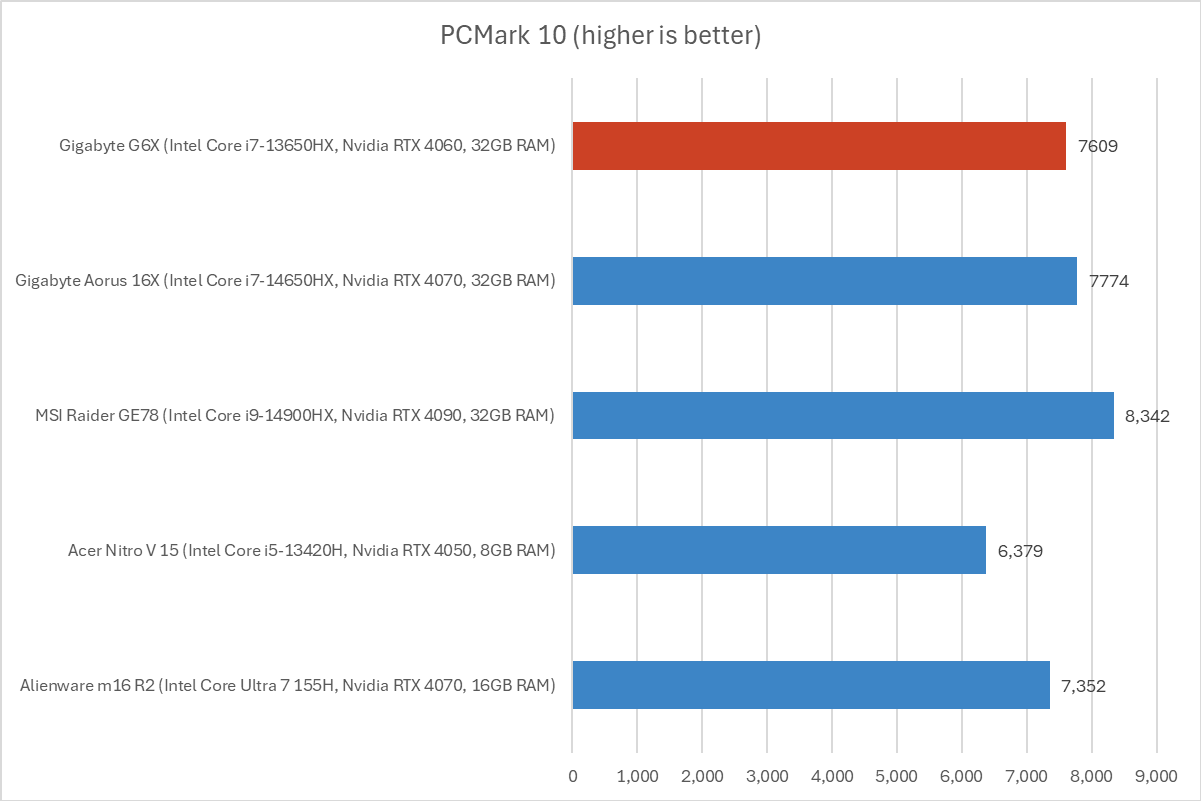
IDG / Chris Hoffman
IDG / Chris Hoffman
IDG / Chris Hoffman
First, we run PCMark 10 to get an idea of overall system performance. This is an overall system benchmark, but it favors the CPU.
The Raptor Lake-based Intel Core i7-14650HX CPU in this laptop delivered great performance with a score of 7,774, only beat by the higher-end Core i9 CPU in the MSI Raider GE78.
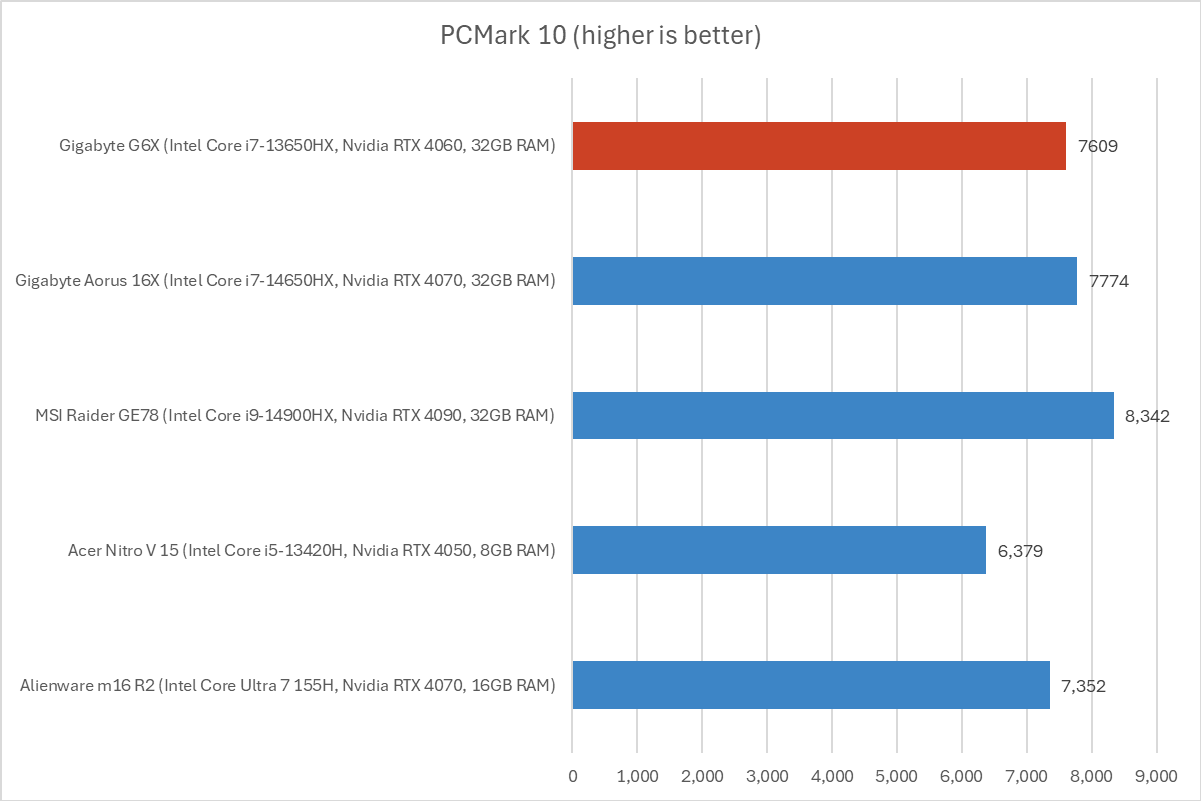
IDG / Chris Hoffman
IDG / Chris Hoffman
IDG / Chris Hoffman
Next, we run Cinebench R20. This is a heavily multithreaded benchmark that focuses on overall CPU performance. It’s a quick benchmark, so cooling under extended workloads isn’t a factor. But, since it’s heavily multithreaded, CPUs with more cores have a huge advantage.
Once again, the Core i7 HX CPU delivered great performance with a core of 8,428 in the multi-threaded benchmark. That’s a 15 percent higher score than Gigabyte’s less-expensive G6X laptop and its Intel Core i7-13650HX, which offers less top-end CPU performance.
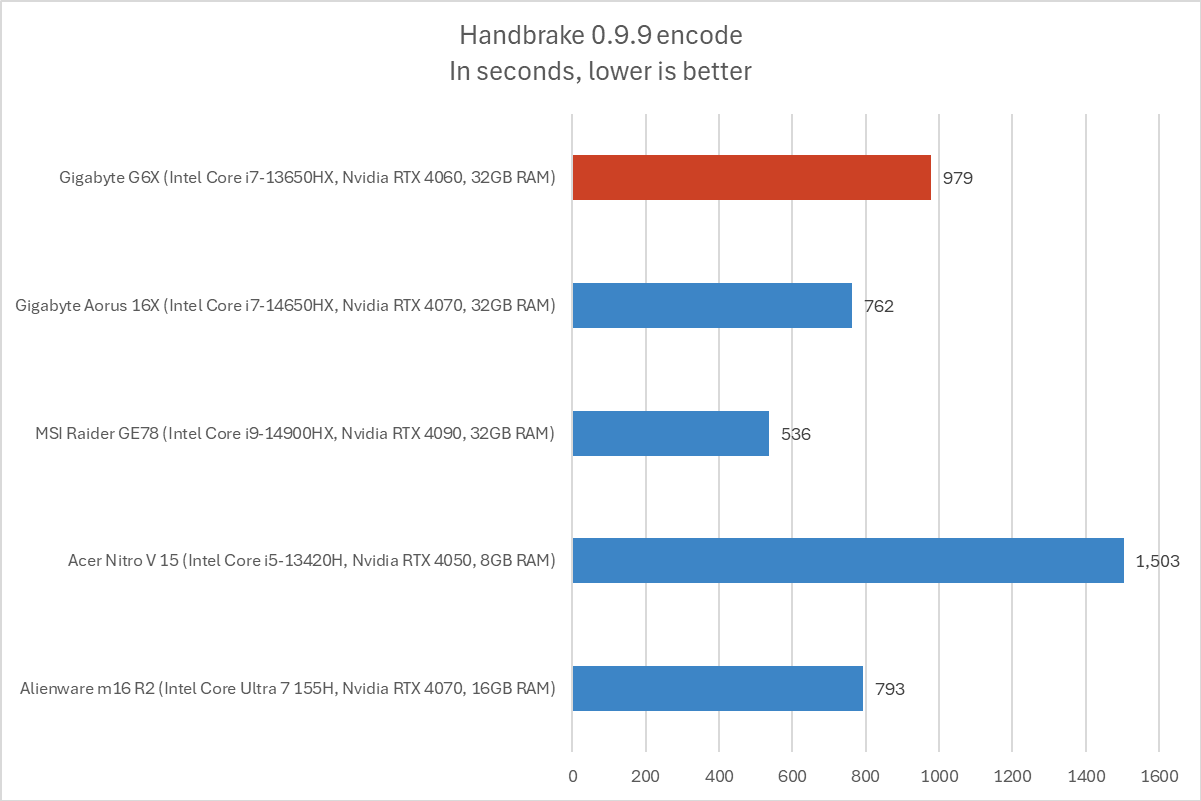
IDG / Chris Hoffman
IDG / Chris Hoffman
IDG / Chris Hoffman
We also run an encode with Handbrake. This is another heavily multithreaded benchmark, but it runs over an extended period of time. This demands the laptop’s cooling kick in, and many laptops will throttle and slow down under load.
The Aorus 16X delivered a great result, completing the encode in 762 seconds — just under 13 minutes. Once again, that’s only beat by the Core i9-powered laptop we’re comparing it to. It’s noticeably faster than the Gigabyte G6X, which has a CPU with less top-end performance. The Aorus 16X’s cooling did a great job here.
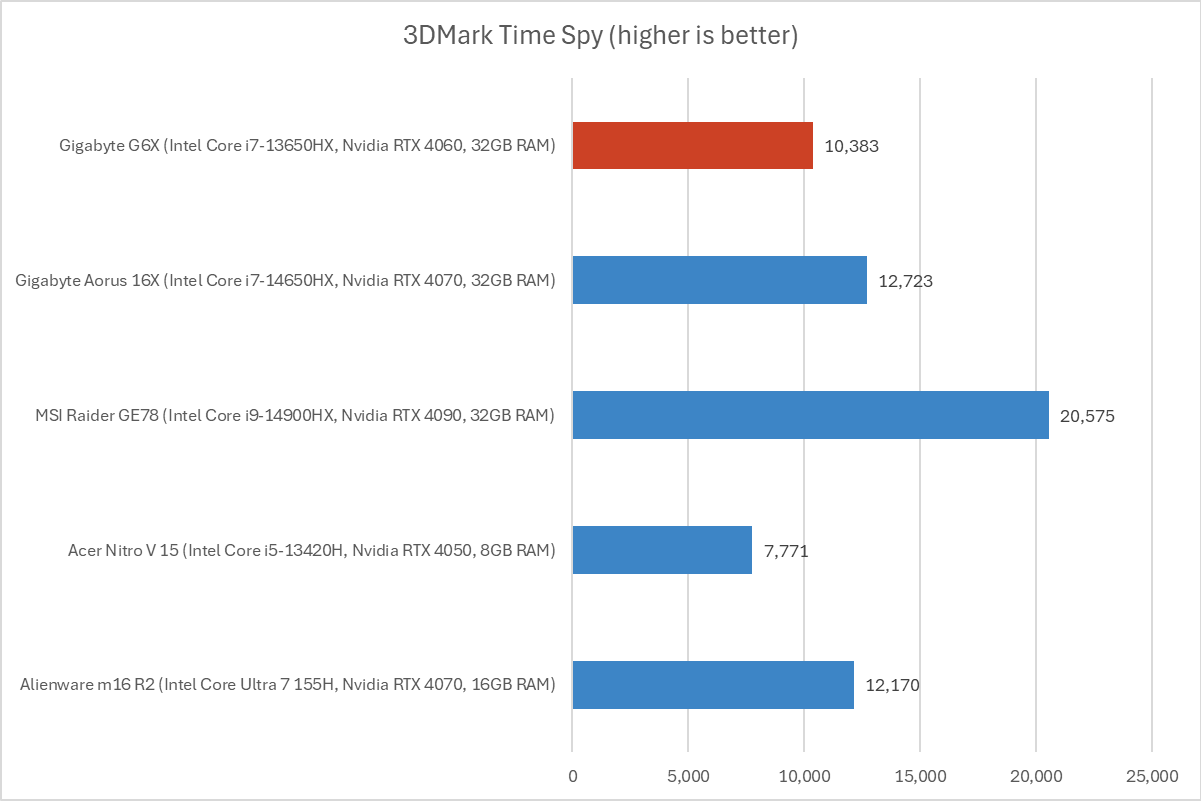
IDG / Chris Hoffman
IDG / Chris Hoffman
IDG / Chris Hoffman
Next, we run a graphical benchmark. This is gaming laptop, so gaming performance is going to be the result that matters most. We run 3Dmark Time Spy, a graphical benchmark that focuses on GPU performance.
The Gigabyte Aorus 16X delivered a score of 12,723. It’s normally all about GPU models here. And, as expected, we see the Aorus 16X and its Nvidia RTX 4070 come out ahead of RTX 4050- and 4060-powered laptops and behind an RTX 4090-powered laptop. But the Aorus beat out the Alienware m16 R2 and its RTX 4070 here, too.
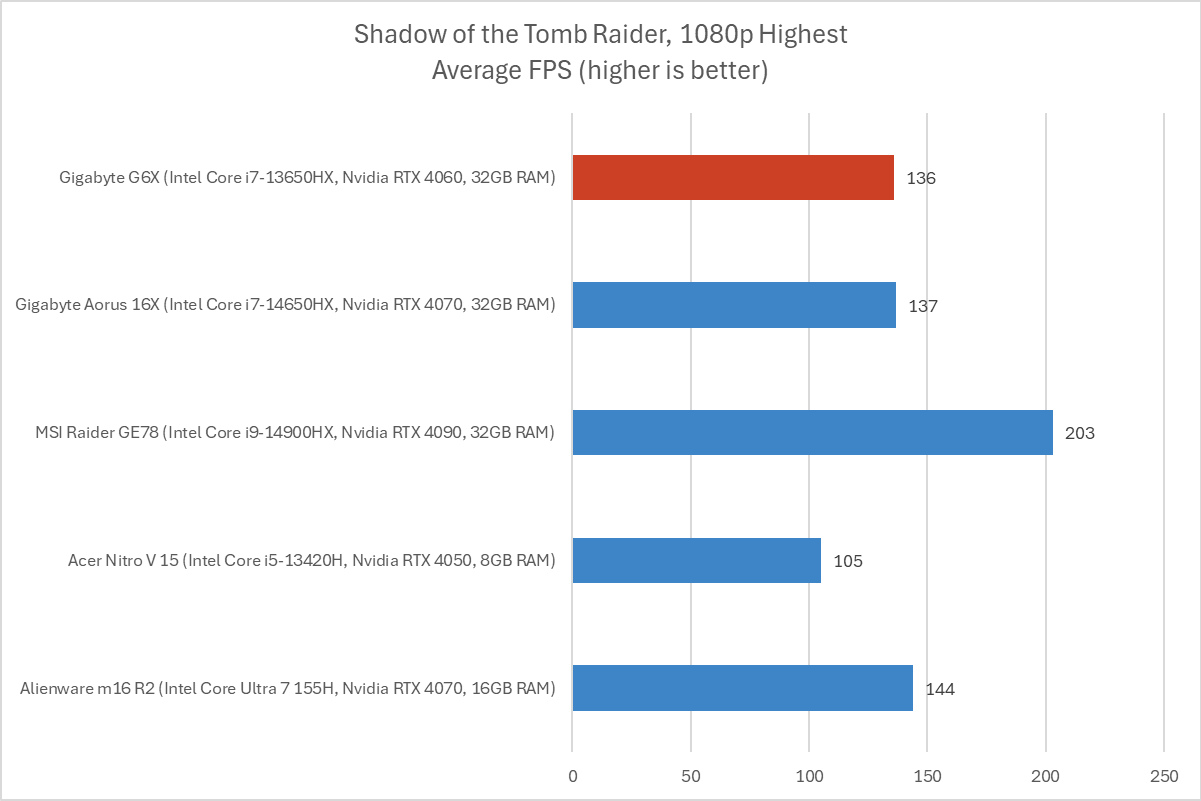
IDG / Chris Hoffman
IDG / Chris Hoffman
IDG / Chris Hoffman
Now, we look at some games. We run the benchmark in Shadow of the Tomb Raider to test all the gaming laptops we review. This is an older game, but it’s a great way to compare graphical performance across different PCs.
The Aorus 16X delivered an average FPS of 137 frames per second, about the same as the Gigabyte G6X. The laptops with RTX 4070 and RTX 4060 hardware we’re comparing the Aorus to tend to be in the same ballpark here.
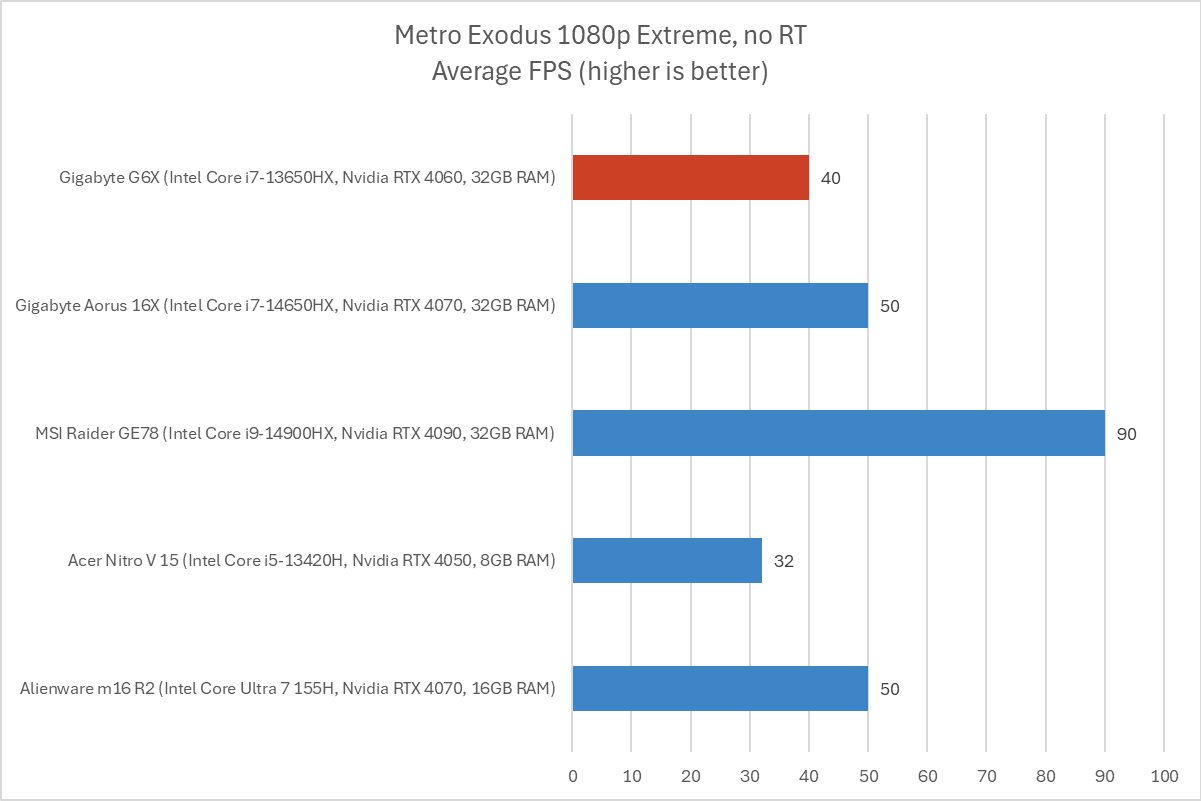
IDG / Chris Hoffman
IDG / Chris Hoffman
IDG / Chris Hoffman
Last, we run the benchmark in Metro Exodus, a more demanding game. We set the benchmark to 1080p resolution at the Extreme detail setting. The Gigabyte Aorus 16X delivered 50 frames per second in this benchmark, 20 percent faster than the Gigabyte G6X’s result of 40 frames per second.
Once again, the story here is all about the different GPUs. This laptop’s RTX 4070 is faster than RTX 4060 and RTX 4050 hardware — but nowhere near as fast as a much more expensive RTX 4090.
Overall, the Gigabyte Aorus 16X delivered great performance with its Intel Core i7-14650HX CPU and Nvidia RTX 4070 GPU. The laptop’s cooling worked well, too: Gigabyte says it has “Windforce Infinity Cooling Technology,” which delivered good cooling performance. When gaming, the laptop’s keyboard stayed nice and cool and never became annoyingly hot.
Gigabyte Aorus 16X: Battery life
The Gigabyte Aorus 16X delivered good battery life for a gaming laptop of its size. That’s likely thanks to its massive 99 Watt-hour battery — this is the largest battery the U.S. Transportation Security Administration will let you take on an airplane!
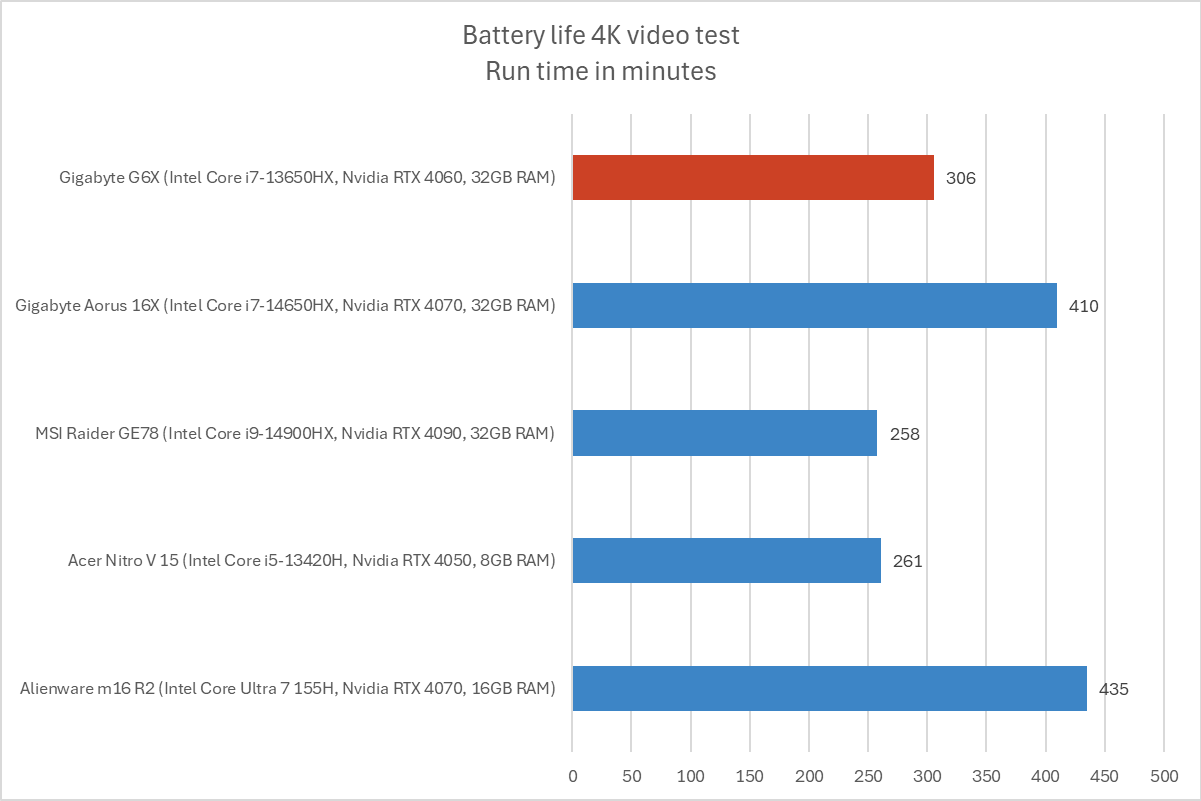
IDG / Chris Hoffman
IDG / Chris Hoffman
IDG / Chris Hoffman
To benchmark the battery life, we play a 4K copy of Tears of Steel on repeat in the Movies & TV app on Windows 11 with airplane mode enabled until the laptop suspends itself. We set the screen to 250 nits of brightness for our battery benchmarks. This is a best-case scenario for any laptop since local video playback is so efficient, and real battery life in day-to-day use is always going to be less than this.
(We switched the laptop to Balanced mode in the Gigabyte Control Center for this battery life test.)
The Gigabyte Aorus 16X lasted for 410 minutes — nearly seven hours — before shutting down. This is a best case scenario, and you won’t get this long while using the laptop normally. You’ll want to plug the laptop in to get a full workday’s worth of use from it. But this is quite a good result for a gaming laptop. It’s nearly two hours longer than the less-expensive Gigabyte G6X laptop, with its 73 Watt-hour battery.
Gigabyte Aorus 16X: Conclusion
The Gigabyte Aorus 16X offers solid hardware at a reasonable price. Gigabyte is going for a more “premium” laptop experience here, so it’s not a bargain that offers unusual value for at its retail price like the less-expensive Gigabyte G6X. The Aorus 16X is an RTX 4070-powered gaming laptop that is similarly priced to many other laptops in its price range.
Overall, this is a good laptop. It performs well, the display is beautiful, and everything about it feels very nice to use. But that’s true about a lot of gaming laptops around the $2,000 mark. Consider the $1,849 Alienware m16 R2, for example: It also has an RTX 4070 GPU. The display is dimmer, but it offers a higher 240Hz refresh rate. It has less RAM and doesn’t have Wi-Fi 7, but its power connector is in a more convenient place and it’s $100 cheaper.
I keep coming back to that power connector because this laptop costs nearly $2,000. For a premium laptop that’s all about fit and finish, having a power connector that doesn’t insert fully just feels cheap. There’s nothing wrong with it and the laptop works fine, but that sort of thing doesn’t scream “premium.” People spending $1,949 at launch will probably want more polish.
But Gigabyte says that issue will go away on future production runs of this laptop. You may be reading this review many months from now, with the power adapter situation resolved, and the Aorus 16X available at a great sale price. And, if you can find the Aorus 16X at a better price compared to laptops with similar specs, you’ll have a perfectly nice experience.
Laptops
